 |
Welcome to the Integrations section Watch our short videos for run throughs on the various integrations we have implemented as standard. These features are not focused to any one particular entity. |
 |
 |
 |
Sidebar Extension Read through our user guide on how to download and use the Sidebar Extension Tool. |
 |
WhatsEx Integration Read through our instruction manual to implement our integration with WhatsApp. |
 |
 |
 |
Outlook Add-in Watch our video on how to use the Outlook Add-in with Colleague. Runtime: 3:51 |
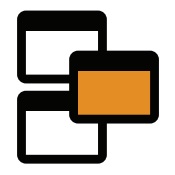 |
 |
Candidate & Contacts Portals Watch our video covering the use of the Candidate & Contact Portals. Total Runtime: 20:38 |
 |
 |
Microsoft Teams Watch our configure the telephony integration with Colleague. Runtime: 7:39 |
 |
 |
Timesheet Portal Watch our video on how to use the Timesheet Portal Integration with Colleague. Runtime: 2:51 |
 |
 |
Apollo Integration Read through our instruction manual to implement our integration with Apollo. |
 |
 |
 |
Mobile User Interface Watch our video on how to use the Mobile User Interface for Colleague. Runtime: 2:17 |
 |
 |
Broadbean Integration Watch our video on how to use the Broadbean Integration within Colleague. Runtime: 10:23 |
 |
 |
Daxtra Search Integration Watch our video on how to setup the Daxtra Search Nexus single sign on Integration within Colleague. Runtime: 1:34 |
 |
Mailchimp Integration Watch our video on how to use the Mailchimp Integration within Colleague. Runtime: 17:12 |
 |
CV Parser (Daxtra) Watch our video on how to use the CV Parser (Powered by Daxtra) within Colleague. Runtime: 6.41 |
 |
Documents Received Watch our video on how to use the Documents Received area within Colleague (Microsoft 365). Runtime: 1:54 |
 |
Docusign Integration Watch our video on how to use DocuSign (or another eSignature solution) with Colleague. Runtime: 5:35 |
 |
Click to Dial Watch our video on how to use the 'Click to Dial' feature with Colleague. Runtime: 3:46 |
|
Voice Recognition Watch our video on how to use the voice recognition software with Colleague. Runtime: 1:59 |