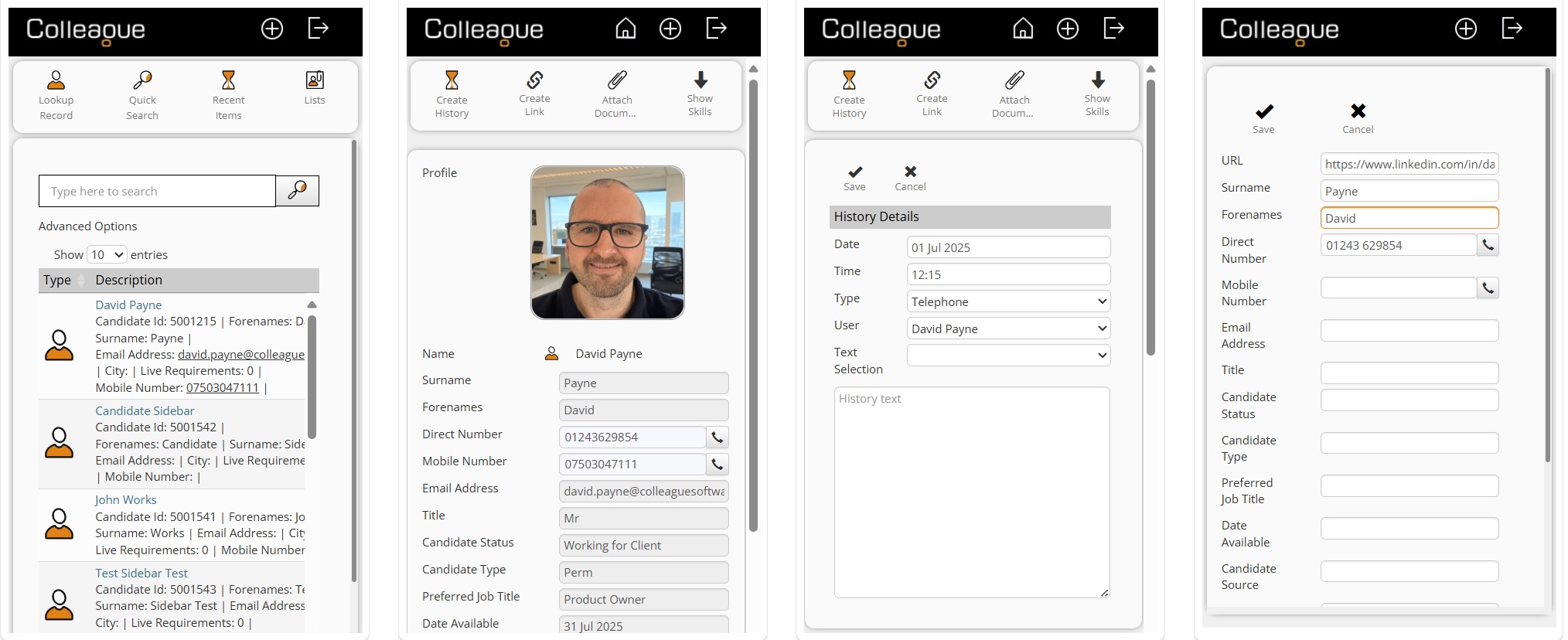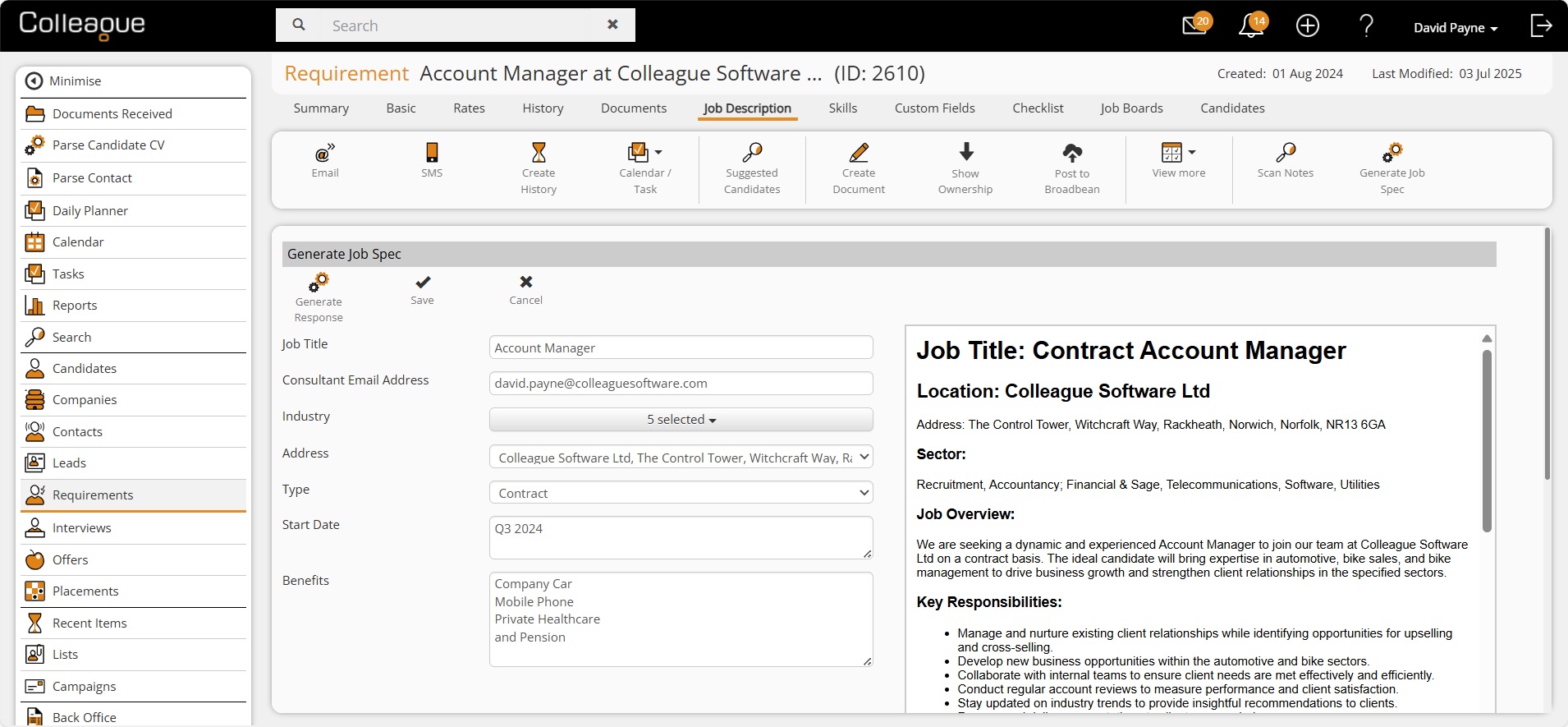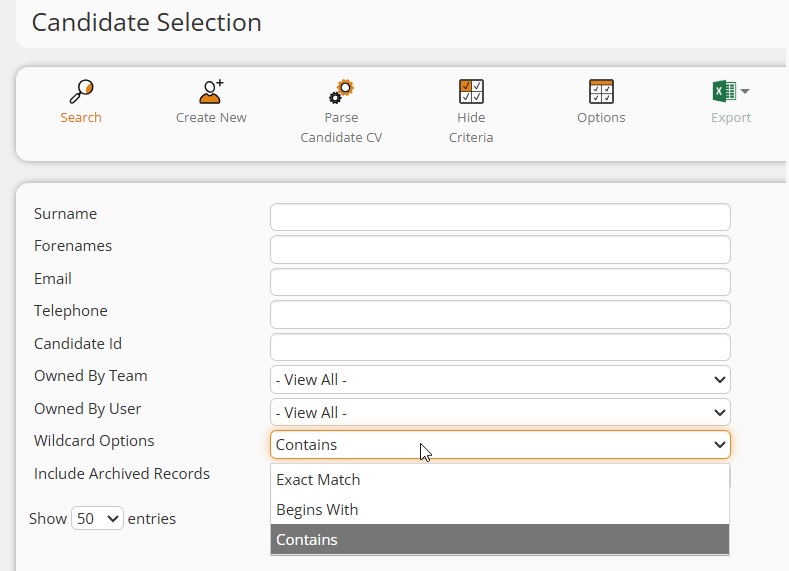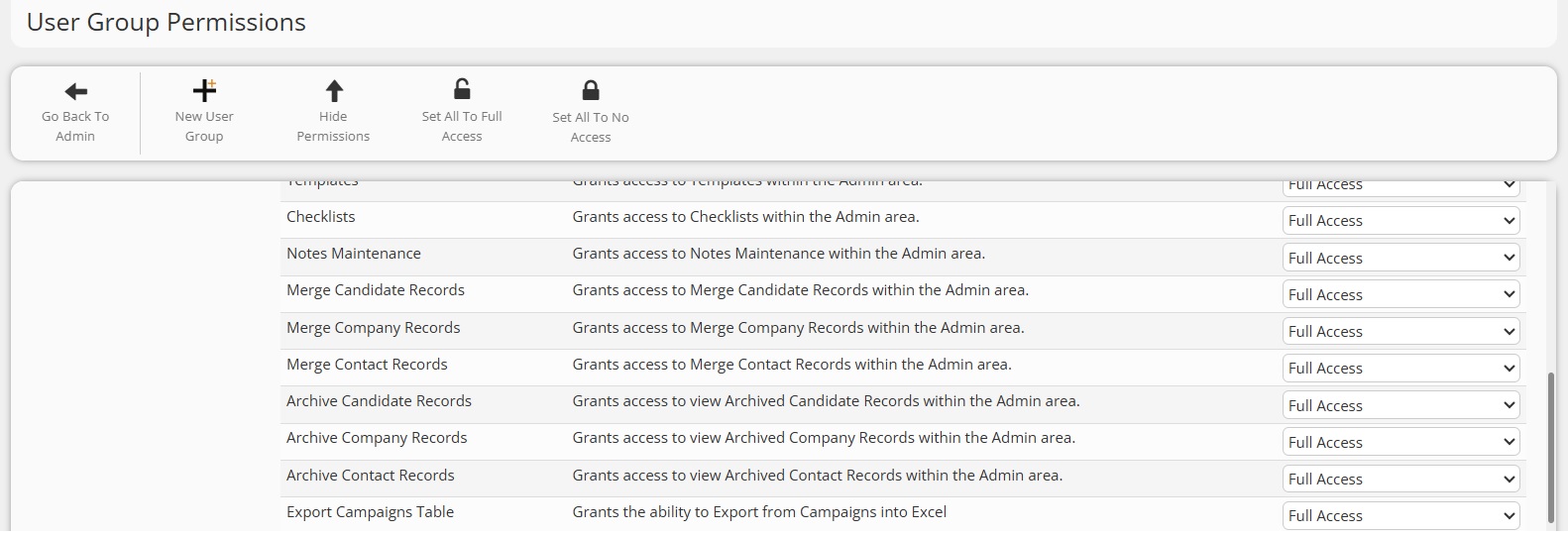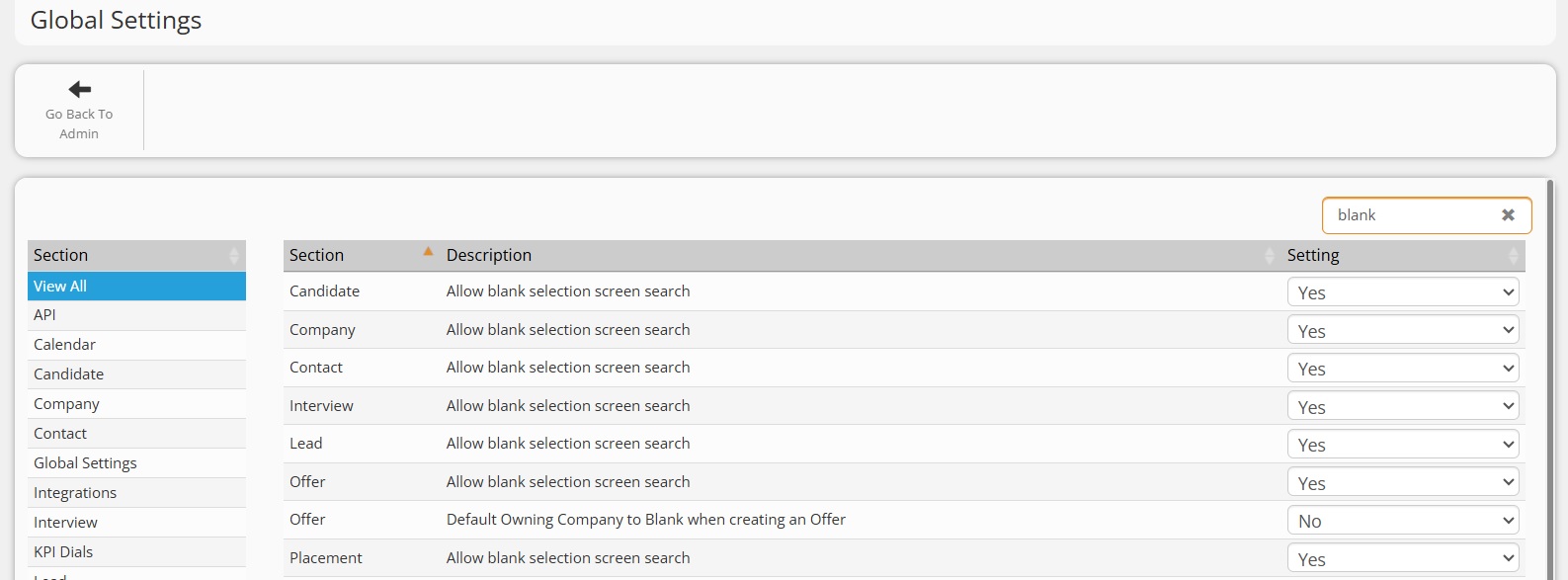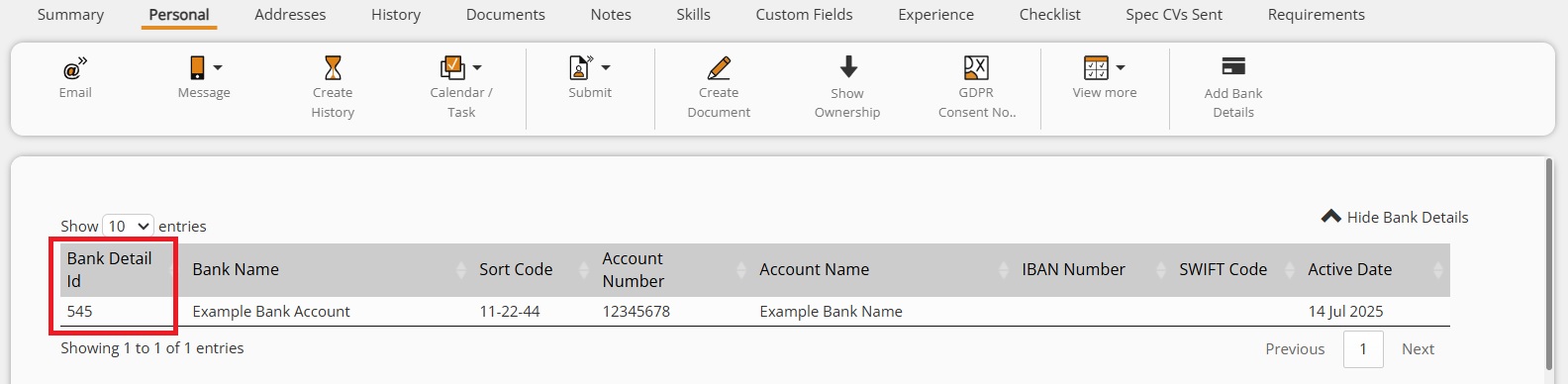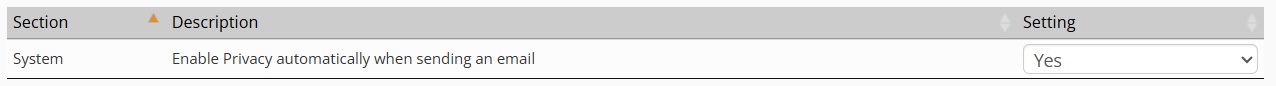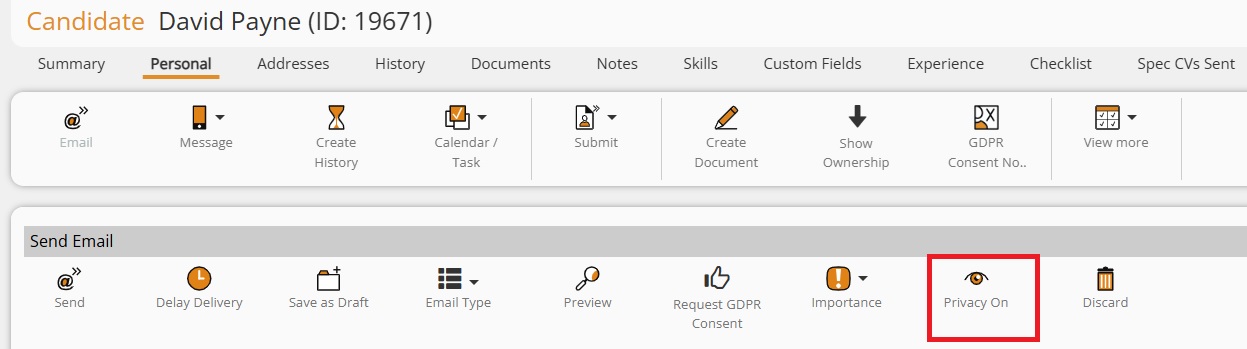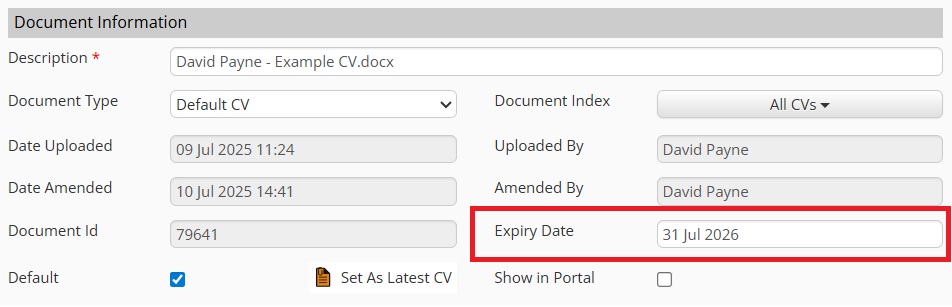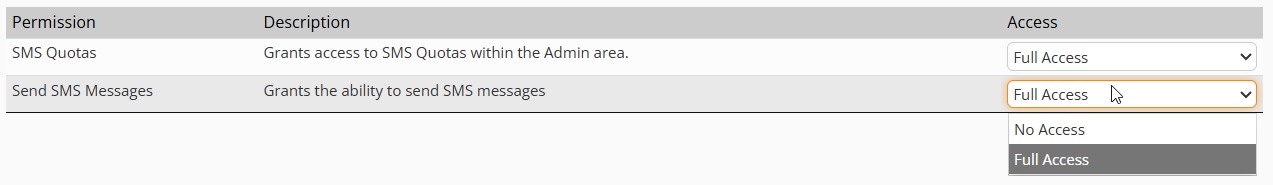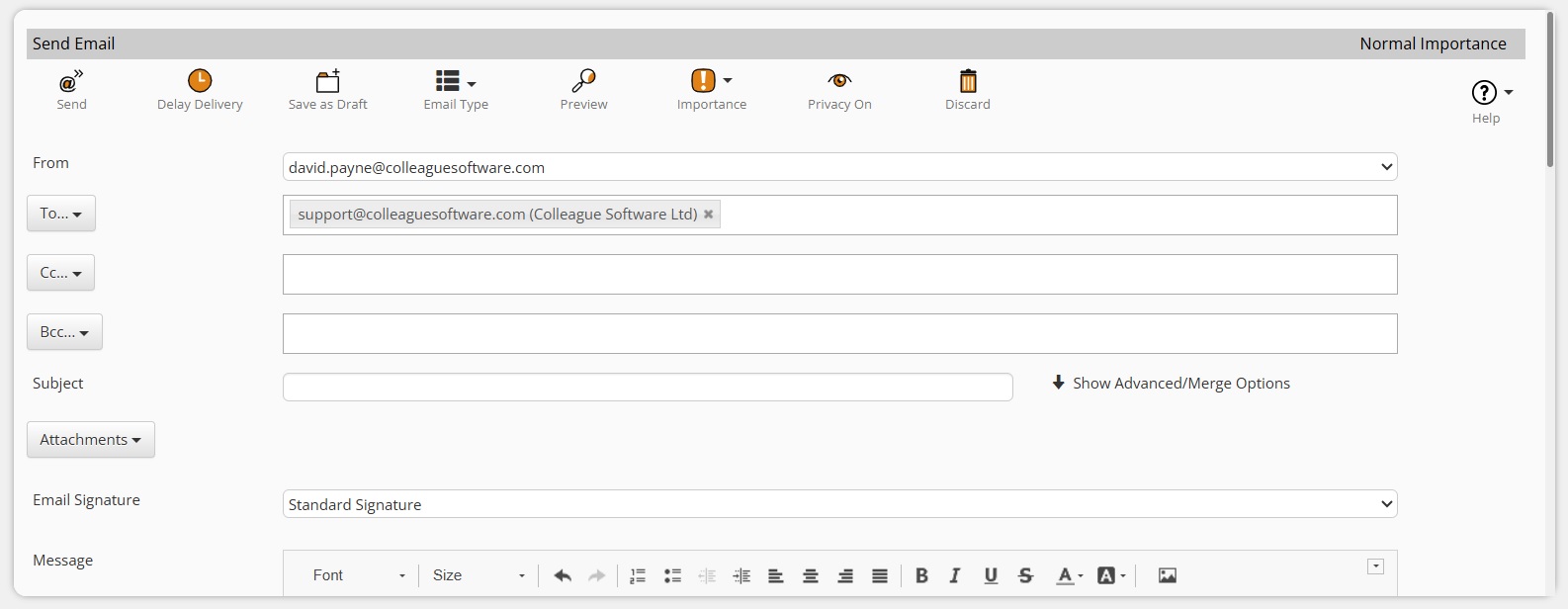|
|
Release Notes - 25.06.02 (June 25)Release: This release consists of the development undertaken under the sprints: 25.06.01, 25.06.02. Key Features: Performance Updates, Colleague Sidebar Extension, AI Generated Job Description, Minor UI Updates, Bug Fixes & more... Upgrade Date: 27/07/25 |
|
|
|
|
|
EnhancementsPerformance Updates Throughout June and July, Colleague has worked on several key updates to improve the speed of the system. These updates range from on demand tab loading to more efficient custom field management, the updates optimise the performances to make the navigation around the system faster. Colleague has also upgraded our web servers with more memory to further support and improve experience. We have also redesigned the Documents and History tables so that they are restructured more efficiently for searching speed.
Colleague Sidebar Extension We are pleased to announce the launch of our Edge/Chrome browser extension tool. This lets a User have a docked sidebar alongside their social media (or any other website), and enable quick access to useful features. In this first phase, the extension tool will offer the ability to:
For further information, please click here to access the User Guide
AI Generated Job Descriptions We are thrilled to announce the launch of a powerful new feature to the Colleague platform: AI Generated Job Descriptions. When on a Requirement, on the Job Descriptions / Notes tab, a new option will be available called 'Generate Job Spec'. When pressed, this will launch a view containing key fields from the Requirement (and Company) record. A User can then edit these fields where necessary and select 'Generate Response'. This will utilise Microsoft's Azure AI Foundry to generate a Job Specification based on the details against the Requirement. The Job Specification will appear on the right hand side panel. The User can then 'Save' and select which Note tab the description should populate.
Note: This feature utilises Azure AI Foundry, which is an enterprise framework for business use. None of the data being passed to Azure AI Foundry is used to train AI. Your data is secure, it is not retained or made accessible to the internet when this feature is used.
Candidate Selection Screen - Introduce 'Contains' Wildcard Option The ability to run a 'Contains' selection screen search has been added to the Candidate Selection Screen.
Merge and Archive Record Permissions are now set per Entity Within Admin > User Group Permissions > under the 'Admin' Permission Group, the ability to enable access on whether a User can merge or access archived records has now been made entity specific. Previously this was a generic setting to enable or disable, but now offers more flexibility. For example you can now decide whether certain user groups can merge Candidates but not Contacts, or merge Companies but not Candidates.
Allow Blank Selection Screen Search options are now Entity Specific The setting which allows a User to run a blank Selection Screen search is now entity specific. So for example, a User can have the ability to run a blank Requirement or Placement Search, but not be allowed to run a blank Candidate Search:
|
|
|
|
Minor UI TweaksMargin % field will now update based on Charge/Pay Rate updates The 'Margin %' which historically would only update via the Rates Calculator, will now update when you edit the standard Charge or Pay rate on the Requirement, Offer and Placement. Users can still use the Rate Calculator (via the plus sign) for more advanced calculations.
Bank Detail ID added to Bank Details Table The Bank Details table on Candidates and Companies has been updated to include an ID reference. This ID is a unique ID which is then referenced in History Logs when the Bank Detail is added or amended.
Global Setting to turn on or off 'Privacy' on the Email form The 'Privacy' setting on the Email form, which is only visible based on a User Group Permission ('Change Privacy on Emails'), can now be set to be 'On' or 'Off' by default. Within Global Settings, under the 'System' section, there is now a setting to 'Enable Privacy automatically when sending an email'.
Note: This will be turned on by default. There is no change in standard behaviour for the Users. The Privacy setting is shown here on the Email form:
Document 'Expiry Date' field added to Document Information Section The Document Information section of a selected Document has now been updated to include an 'Expiry Date'. This gives Users the ability to set an expiry date to certain documents as and when relevant. The 'Expiry Date' field is also set via the Checklists area. If you add a document to a checklist, which has an expiry date set against the checklist item, it will carry this expiry date across to the 'Expiry Date' field within the Document Information area.
User Group Permission to Show/Hide SMS Feature There is now a User Group Permission to set whether the SMS feature is visible on Candidates & Contacts. Admin > User Group Permissions > Global > Send SMS Messages
Email Form updated to ensure Attachments are shown outside of Advanced Settings As a minor UI improvement to the Email form, the 'Attachments' dropdown will now reside outside the 'Advanced Settings' section on the form, due to the generic necessity of attaching documentation to emails. If a User's 'Advanced Settings' are minimised by default, the email form will now look like this:
Last Contacted Added to Lists and Refresh button The Lists area has been updated so that the 'Last Contacted Date' is available as a default column on all Lists. There is also now a 'Refresh' icon/button top right of the Lists table to refresh your lists with the latest.
|
|
|
|
Bug FixesBank Details Not Updating The issue which disrupted the update of a Bank Detail on a Candidate or Company record has now been resolved.
Ownership - Ensure Users are filtered out by 'Active' User Status The Ownership option on all records will now filter out inactive Users.
Documents - 'THIS DOCUMENT IS LOCKED' appearing by default When in a record that does not have any existing documents, the Document Preview was labelled with 'THIS DOCUMENT IS LOCKED' as a side effect to the recent addition of the 'Lock Document' feature. This issue has now been resolved.
Quick Search, Lists and Recent Items - Column Sorting Not Working When viewing a list of records, filtering by record type and switching the view to a Table View. There was an issue with column sorting which has now been resolved.
Ensure Notes on Lists are shown in Table View When viewing a list of records in Lists, if you filtered by record type and switched to Table View, the 'Notes' column would previously not show. This has now been resolved.
Form Builder Fixes Following the release of the Form Builder (Click here to view User Guide), there were various fixes around this feature based on feedback from early adopters.
Placement > Back Office tab > Invoice and Payment Addresses When in Placement > Back Office tab, when selecting Invoice or Payment Address, it was raised that the selected address was not populating the Invoice/Payment Address fields correctly. This has now been resolved.
|