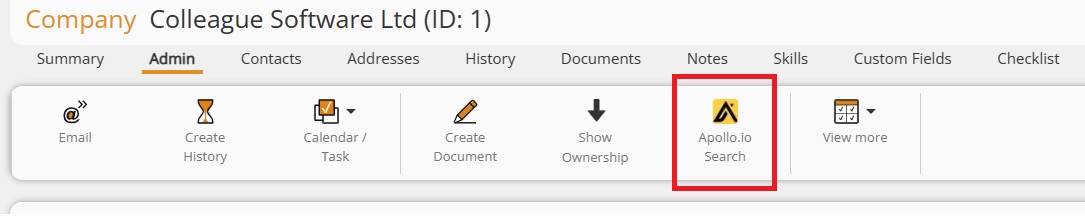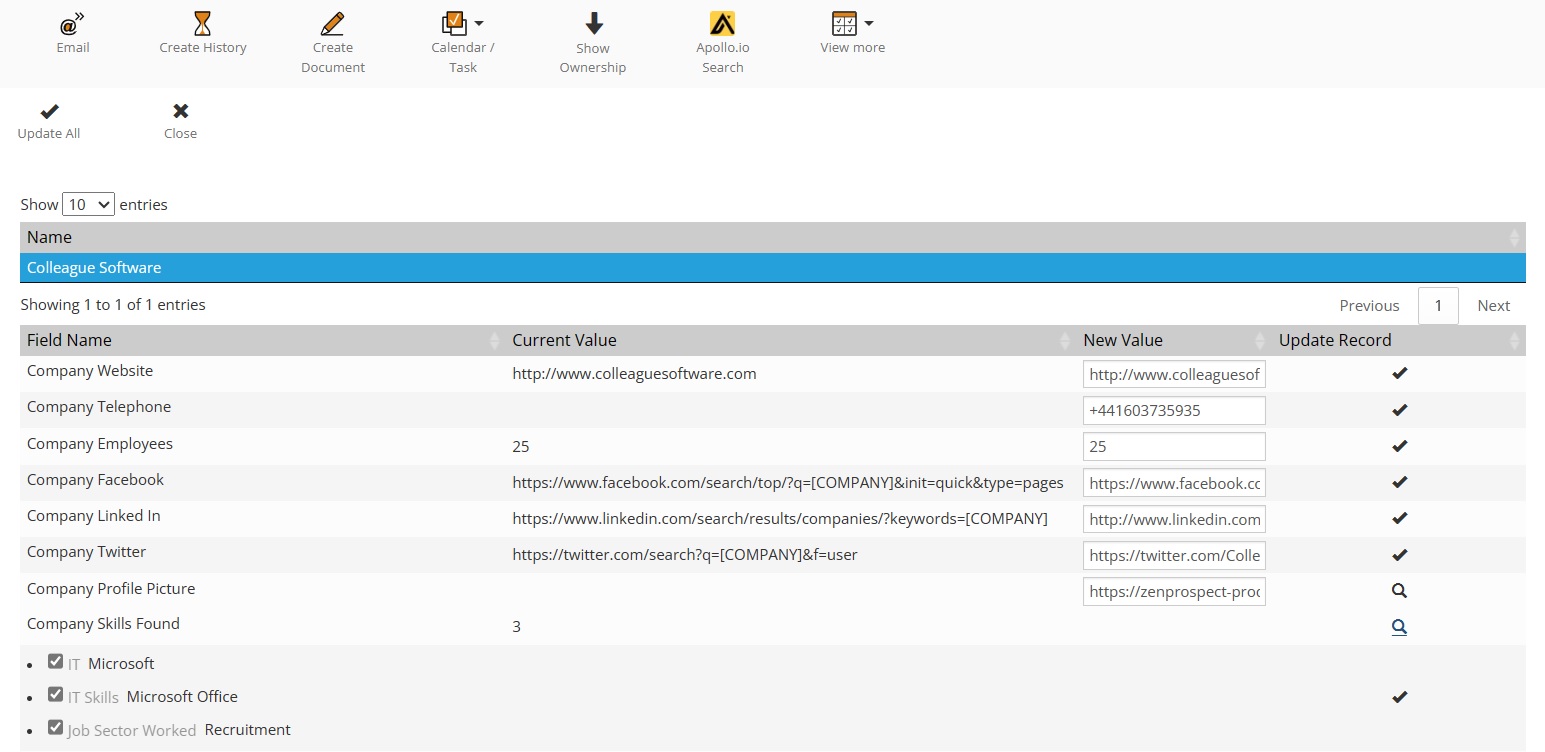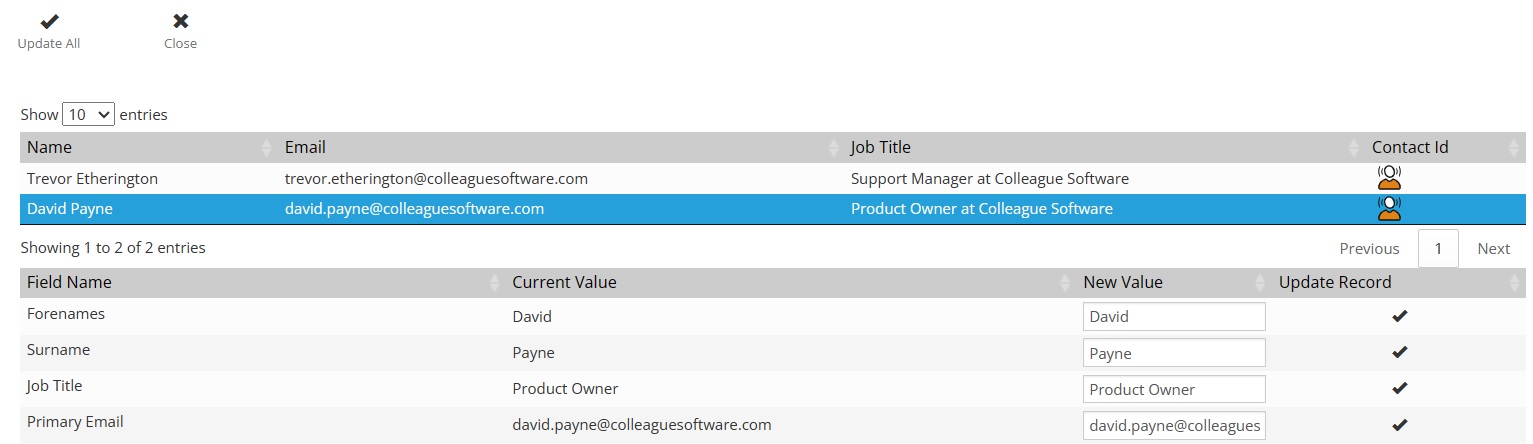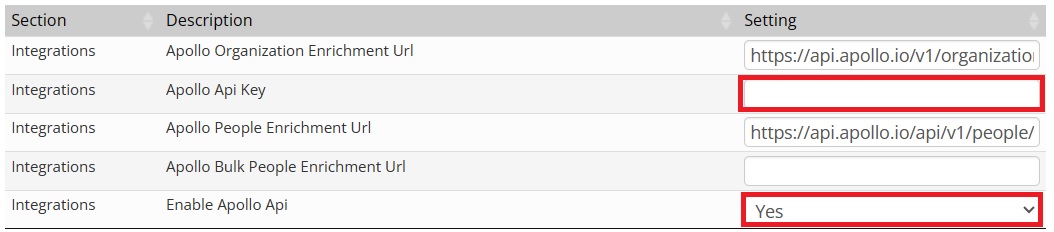|
 |
Apollo IntegrationApollo.io provides an extensive database of Company, Contact and Lead generation data. Colleague’s integration with Apollo.io enables a data enrichment process which allows users to lookup and update Company/Contact records with the latest data held on Apollo. Website: https://www.apollo.io/ |
 |
 |
 |
 |
Apollo (Data Enrichment)Colleague's integration with Apollo makes it possible to update/check your Company & Contact information against the Apollo.io database. This will require that you have setup an account with Apollo.io. When enabled, on a Company record, you will be able to select the Apollo icon in the toolbar.
If you have not selected any Contact records, this will perform a Company Search in Apollo.io. As a mandatory requirement, you will need at least the Company Name and a Website address. The Company data will be brought back to you for you for review:
You will be able to choose whether to update all information via 'Update All' or update individual fields by clicking on the tick icon (right handside). If you wish to search/lookup Contact records, on the Company 'Contacts' tab, tick the Contacts you wish to check (or select all) and click on 'Apollo.io Search'. Based on the Name, Company and Website address it will attempt to find Contact details relating to the selected Contact(s). If you have an email address against the Contact record, it will also use this to further help with filtering the search.
This feature is also available on a Contact record to check on the details of a record individually. The Apollo integration is enabled via a subscription key and Yes/No option within Admin > Global Settings under the Integrations section:
There are also User Group Permissions which enable or disable access to this feature for specific User Groups.
|