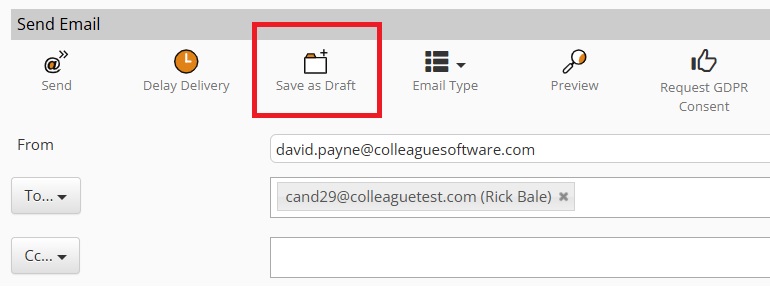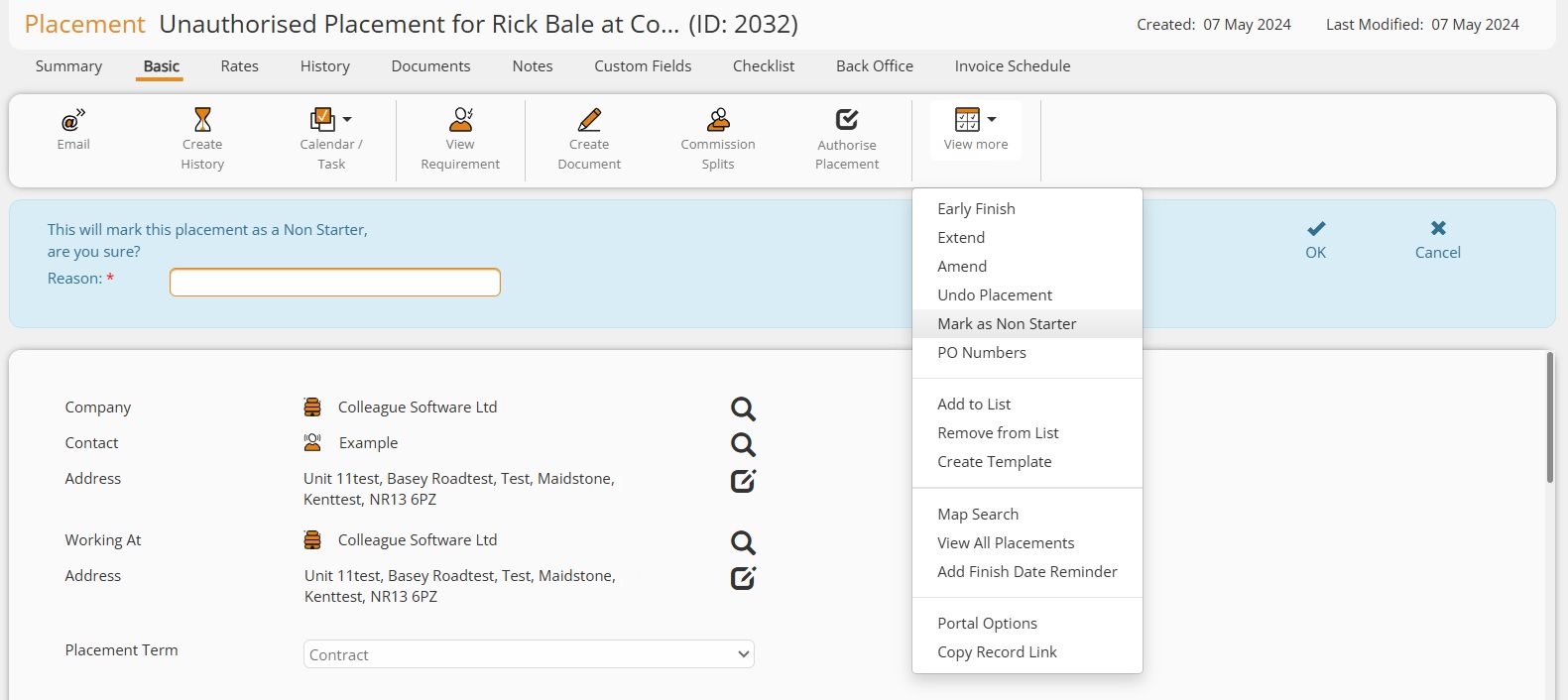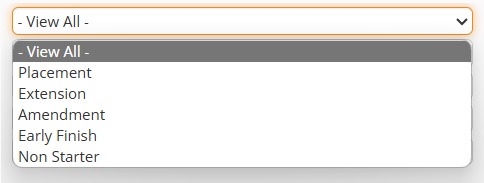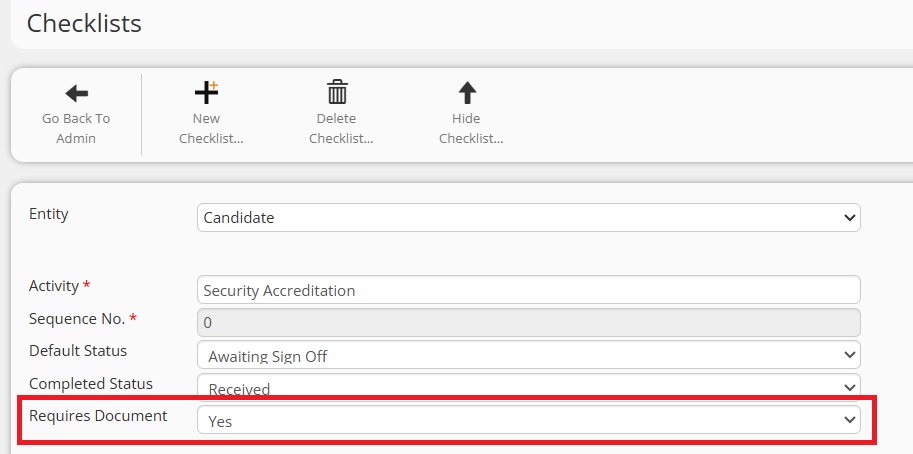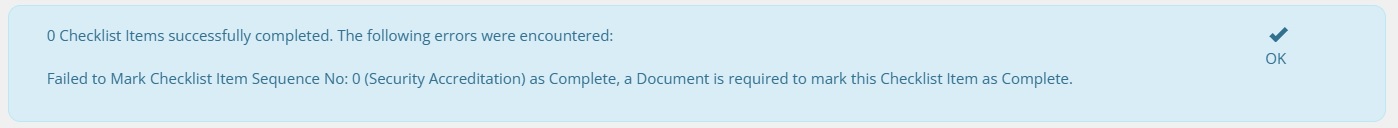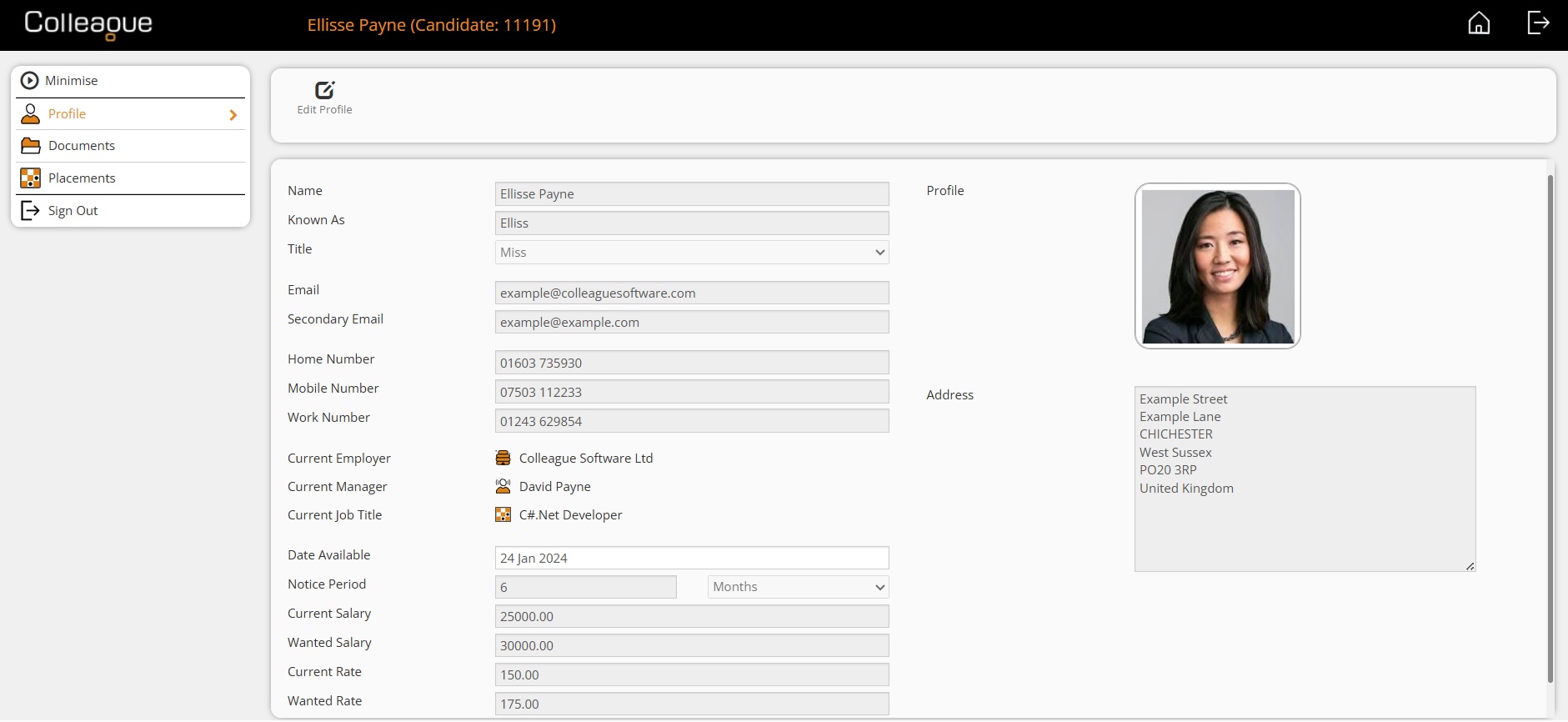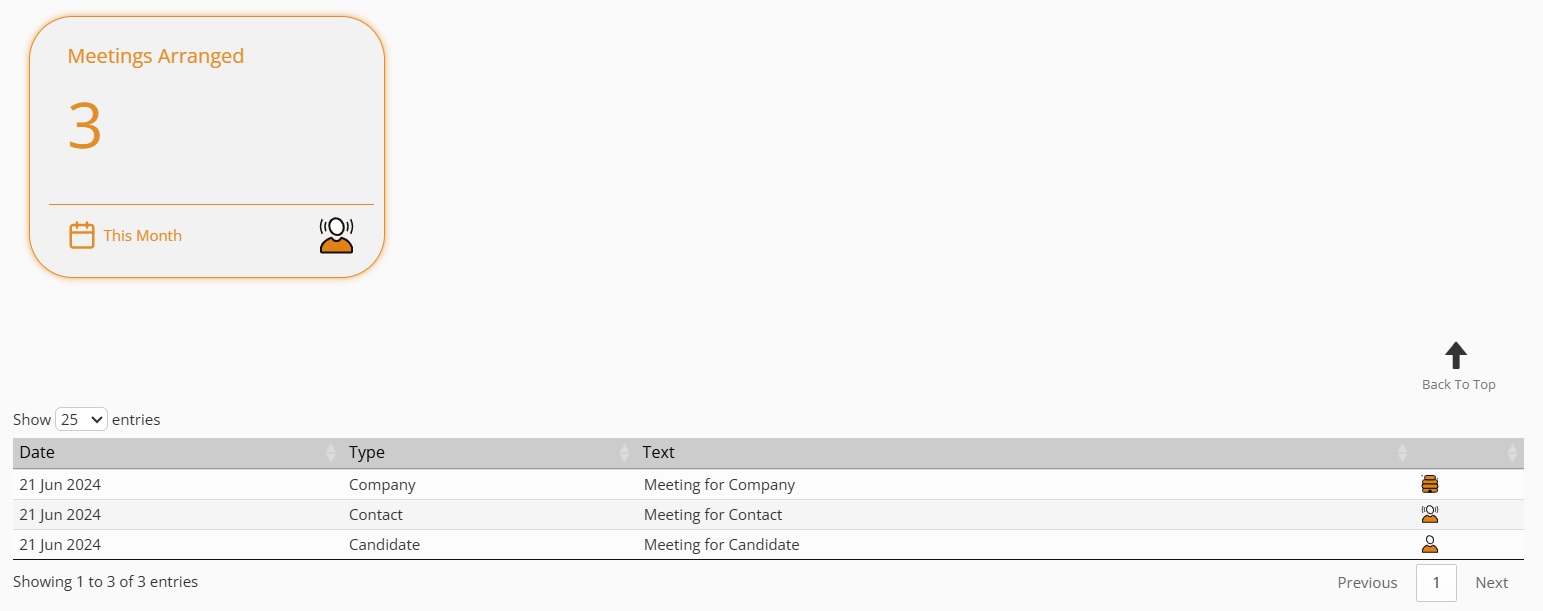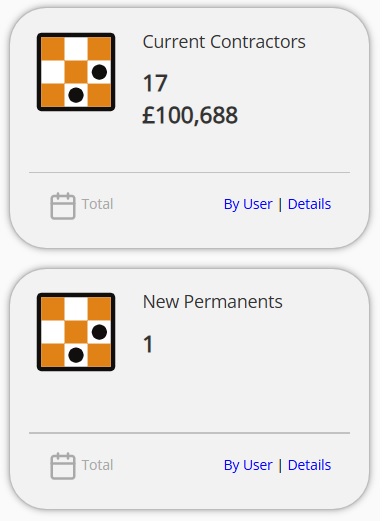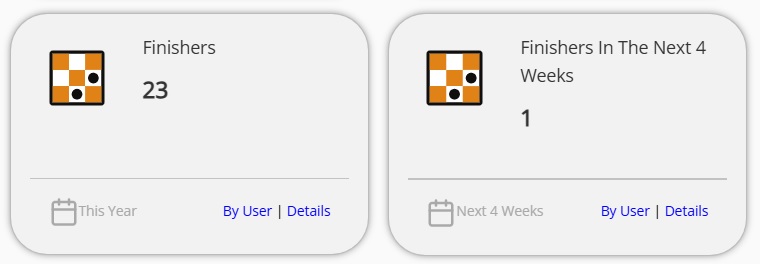|
 |
|
  |
|
Click on the above link to watch the 'Whats New?' webinar covering the features of this release in greater detail. |
 |
 |
EnhancementsEMAIL - 'Save as Draft' option This release introduces a 'Save as Draft' option to the email form. When pressed, this will perform all the functions as if it were sending (including pulling through merge data & attachments), but it will create the email as a draft in the Users Outlook 'Drafts' folder:
Please Note: This option will only be available for emails addressed to a single email address. It will not be available for bulk emails.
PLACEMENTS - Placement 'Non Starter' Workflow This release introduces a new workflow designed to address the scenario of Placement being made, but for one reason or another, not starting. This could be due to a Candidate 'no show' or a change in circumstances occurring before the start date. The 'Mark as Non Starter' option is available off the 'View More' menu on a Placement. Enter the reason for Placement being a non starter and press OK. This will set the Placement Type to be 'Non Starter', create a history logging the event and ensure the Placement is removed from forecasted reporting.
The Type field on the Placement Selection Screen has been updated to include 'Non Starter':
CHECKLISTS - Extra Setting to check document has been attached The Checklists Admin area has been updated with a configurable option to make it mandatory to attach (or select) a document before being able to mark a Checklist Item as complete. This setting should be used with Checklist items that will, by their nature, require documentation to be fufilled (i.e. signed terms, visa, passport photo, etc)
If a Checklist item has been set to require a document, and a user attempts to complete the item without a document, the below alert message will appear:
API - Company & Contacts (Add, Update and Search) Colleague's API has been updated with call methods that support the creation of new Company and Contact records, as well as the search and editing of existing records. These enhancements further assist third parties with the framework needed to support API integrations. Click here for further info: https://services.colleaguesoftware.com/downloads/colleague7/ColleagueAPIAccess.pdf
|
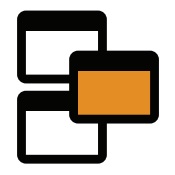 |
 |
Candidate & Contact PortalPortal UI Updated The Candidate and Contact Portal UI has now been updated with the new interface (as per the main UI):
|
 |
 |
Minor UI TweaksNew 'Meetings Arranged' Panel for User Overview and Team Overview An additional User/Team Overview has now been added as part of the standard panel set. This panel checks against Candidates, Companies and Contacts with the history code 'Meeting':
Update to Company & Contact Summary tab to show 'Current Contractors' & 'New Permanents' Panels The Summary Tab on the Company and Contact records has been updated so that it will advise the 'Current Contractors' that are in progress based on the date range and the 'New Permanent Placements' that have started based on the date range.
Expiring Candidate, Company & Placement Checklist Panels added to Team Overview The Team Overview panels have been updated to include the Expiring Checklist panels that are available on the User Overview.
Finishers Team Overview Panels The Team Overview panels have been updated to include the Finishers panels that are available on the User Overview. This includes both finishers based on the specified date range and a fixed finishers panel which shows the finishers in the next 4 weeks.
|
 |
 |
Bug FixesUTC Timezone (same as client SQL databases) All hosting servers will now be in UTC (Coordinated Universal Time). The platform will calculate all date & time data using UTC and your local timezone.
Delete Checklist Alert The alert that is shown when deleting a Checklist Item within the Admin area contained some HTML code in error. This has now been resolved.
Create History - Calendar and Task forms too close together When creating a History and ticking both the Calendar and Task tickboxes, the forms would be placed too close together. This minor spacing issue has now been resolved.
User Image issue if photo is a portrait picture The User Image, shown on the User Overview and Daily Planner will now be fixed to 50px x 50px regardless of the size of the source image.
New User 'Share Calendar/Tasks' issue When adding a new User and setting the "Share Calendar\Tasks" field option to "No", it would still default the new User record to set this field with "Yes". This has now been resolved.
Chosen Requirement Currency not pulling through to Offer form When making an Offer the 'Currency' on the Offer form was using the default currency, rather than the chosen Currency specified on the Requirement. This has now been resolved.
Issues searching across Text Custom Fields An issue which caused searches across text based custom fields to fail has now been resolved.
|