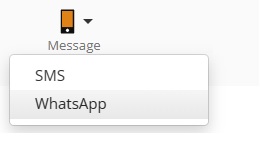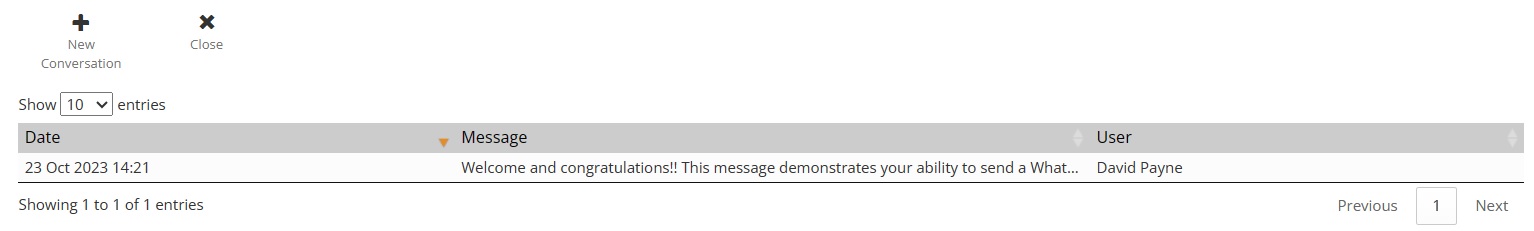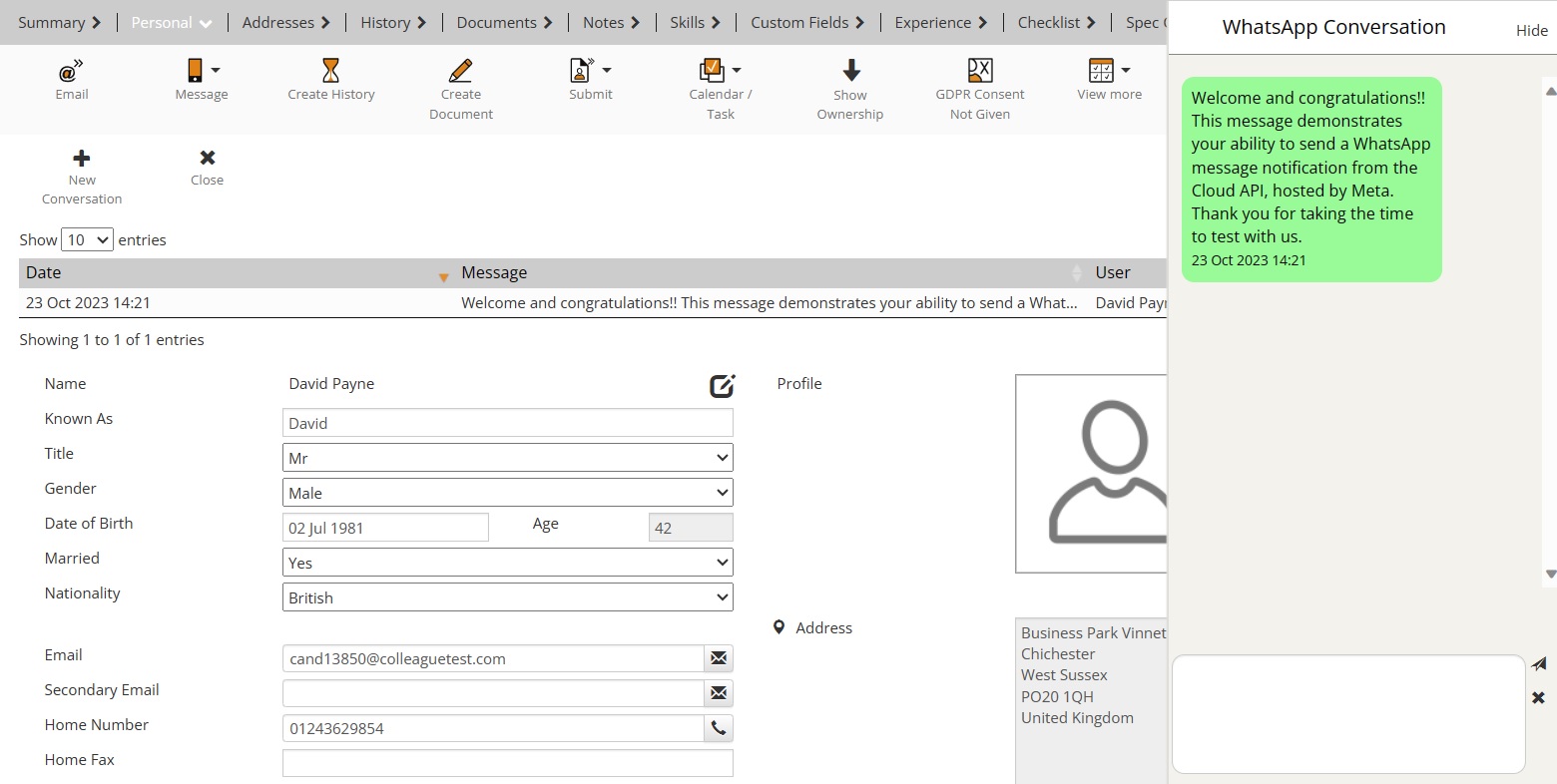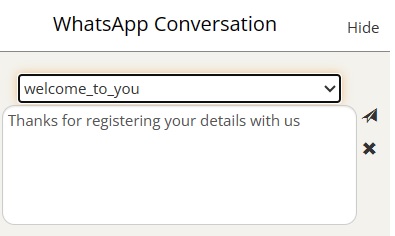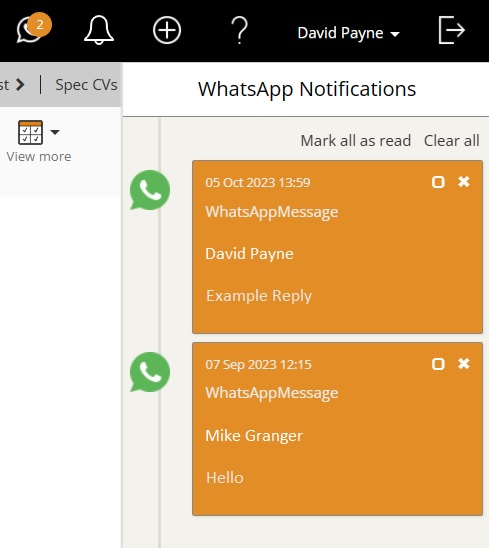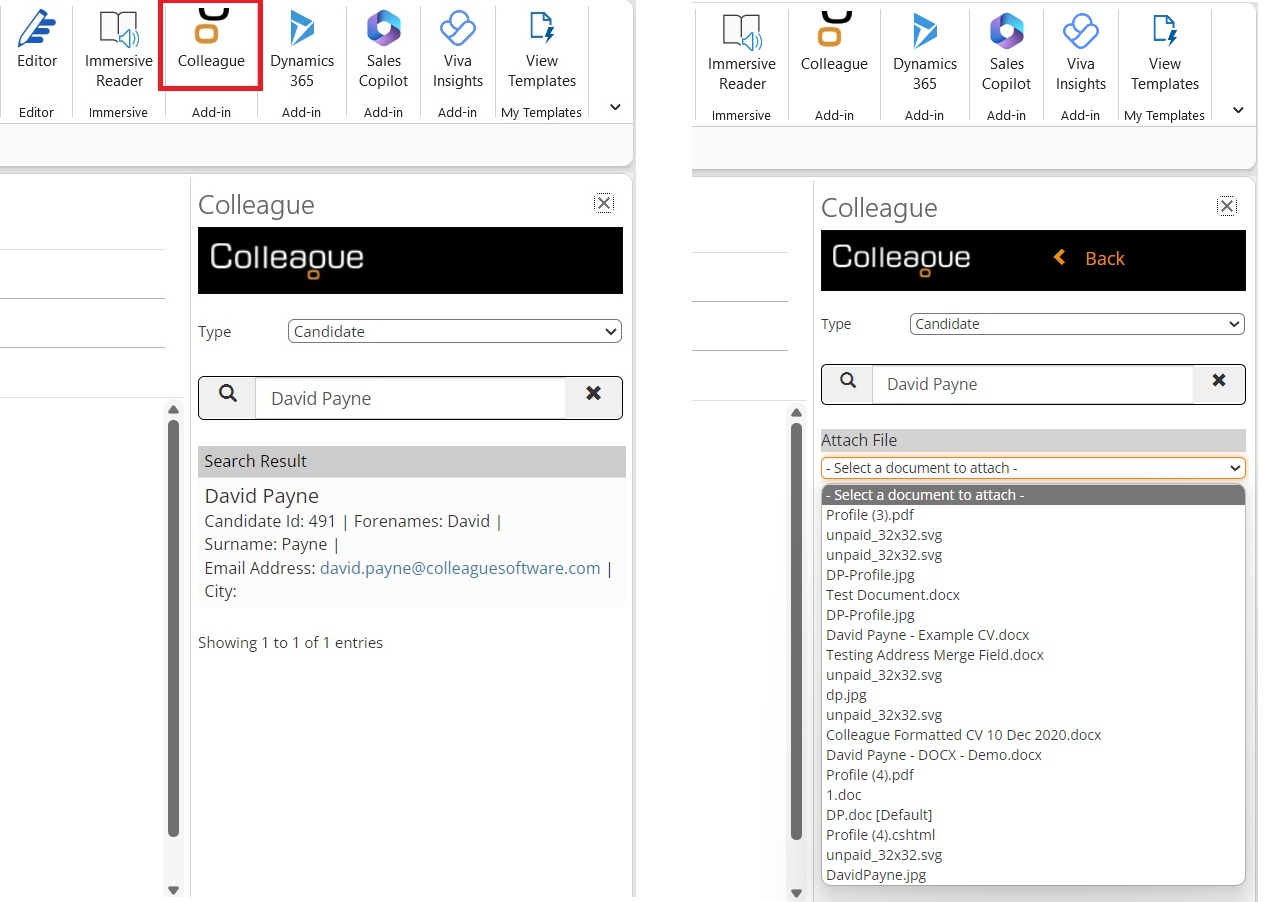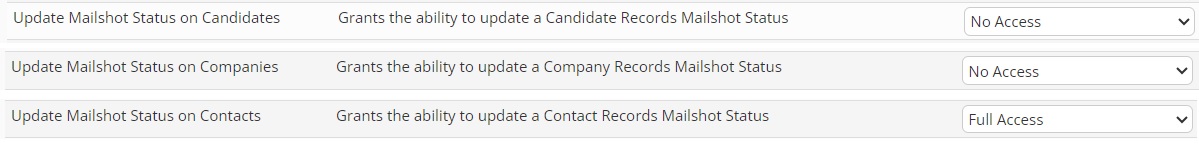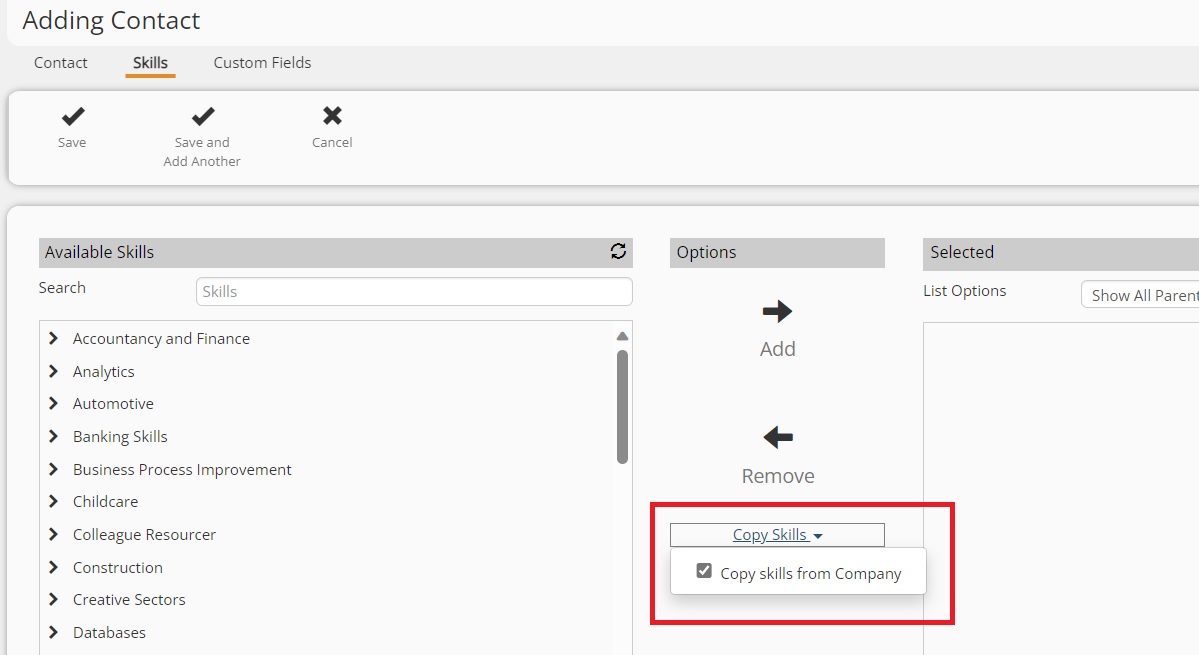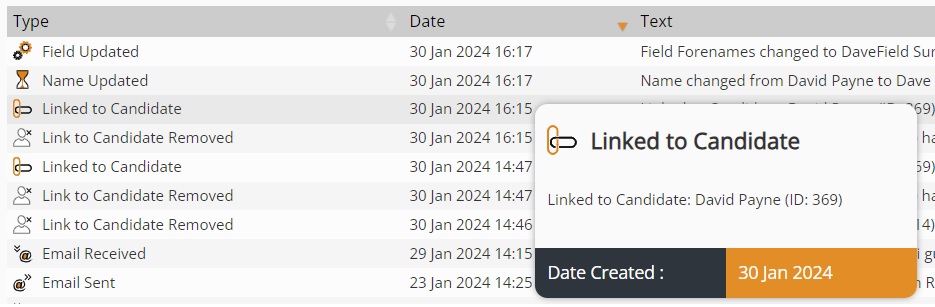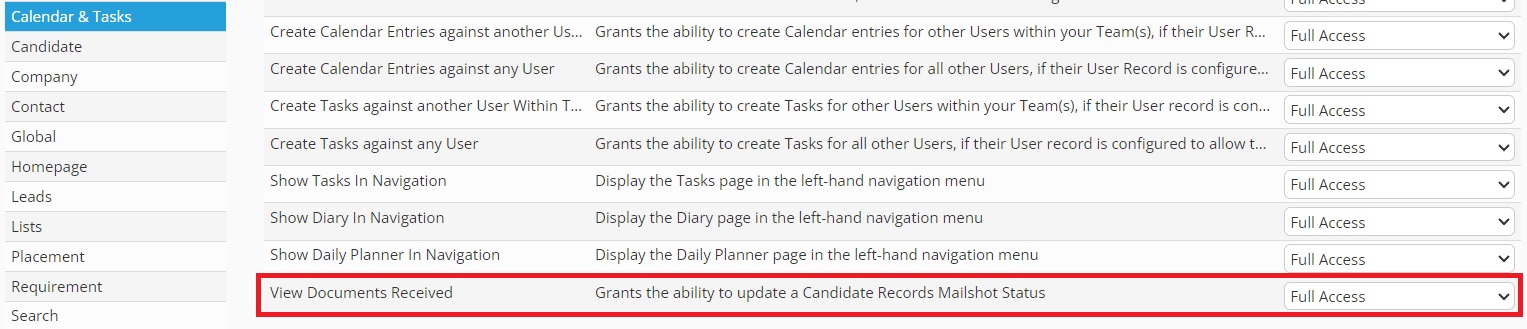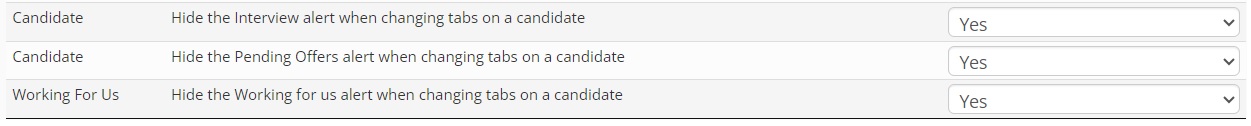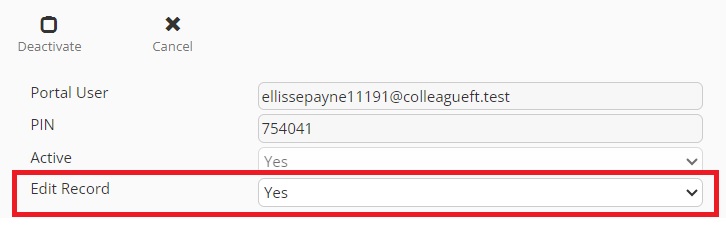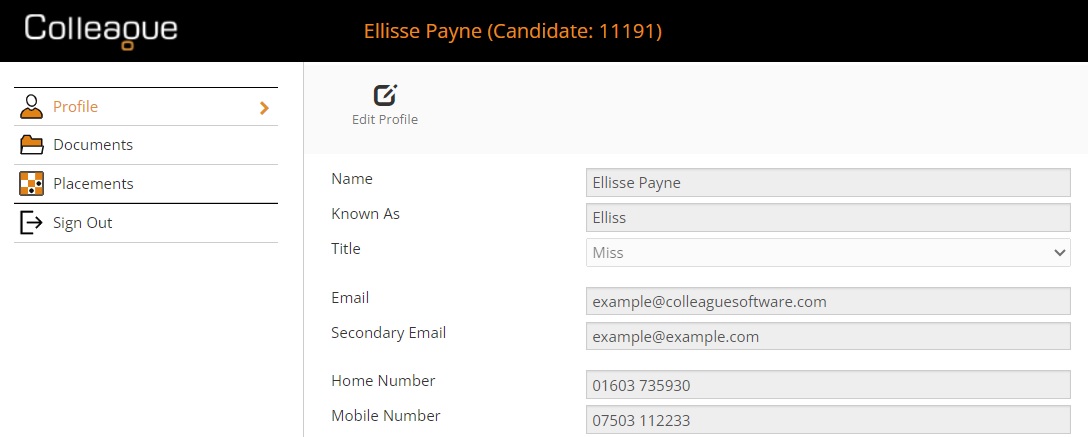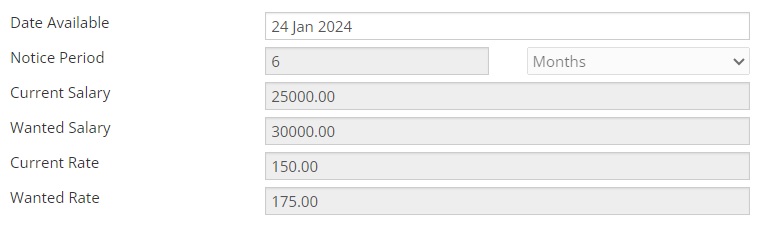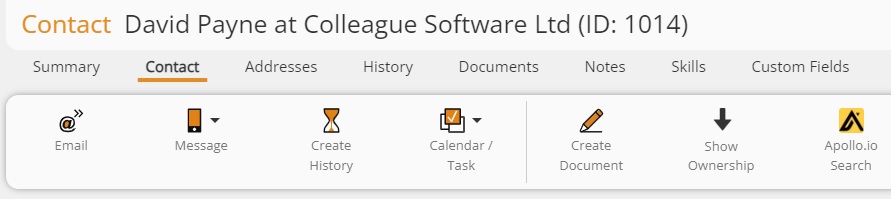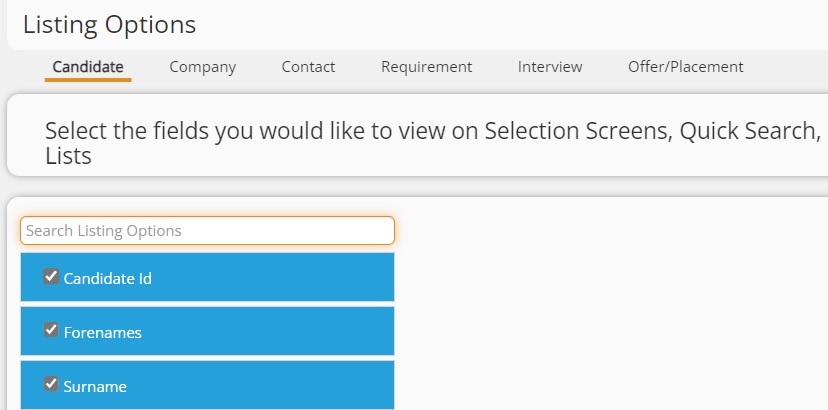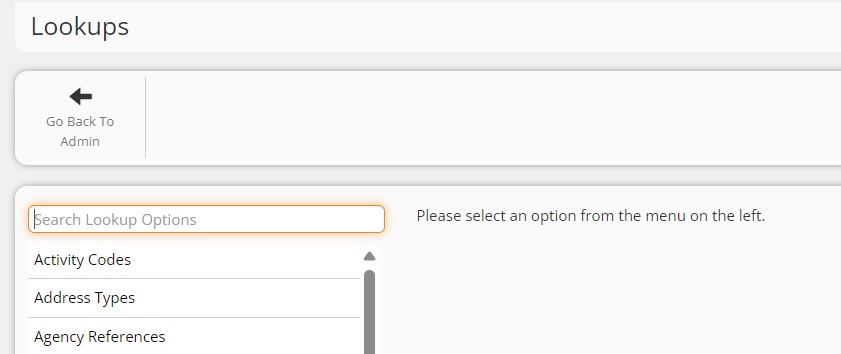|
 |
|
 |
 |
EnhancementsMESSAGING - WhatsApp Integration We are excited to announce our integration with WhatsApp for Business. Once enabled, when on a Candidate or Contact record, a user can mouseover the 'Message' icon and select WhatsApp.
This will open the conversation table and list the known WhatsApp conversations held with the Candidate/Contact by various users:
Select the necessary conversation (or start a new conversation), and a chat window will appear on the right handside:
New conversations are initiated with the use of templates. WhatsApp for Business does not allow the first message to be freetext. Templates are setup within a client's Meta account and accessed within Colleague when starting a new conversation:
Responses will appear as 'WhatsApp Notifications' in the toolbar:
In order to enable this integration, a client will need to setup the necessary account with Meta and link it to their required mobile number(s). If you are interested in learning more about the WhatsApp integration, please contact the Support Team. NB: This is the first phase of the integration. Further updates will follow.
OUTLOOK ADD-IN - Attach File to Email via Outlook Add-in The Outlook Add-in has been updated so that when sending an email in Outlook, it is now possible to attach a file that is being stored against a record in Colleague. When sending an email in Outlook, there will now be a Colleague icon available to select. When pressed, this will open a panel on the right handside of the email. A user will then be able to ‘Quick Search’ against Candidates, Companies, Contacts, Leads, Requirements and Placements. A search result will list the records that have been found. On selection of a record, it will give you a dropdown list of all the documents associated to that record. Select a document and it will attach it to the email:
Note: If you have previously installed the Outlook Add-in, you will need to uninstall it first and then reinstall. The instructions to install are available here: https://services.colleaguesoftware.com/online-help/colleaguev7/page/outlookaddin
USER GROUP PERMISSION - UGP on ability to change Mailshot Status There is now a User Group Permission on the Candidate, Company and Contact record which grants access to edit the Mailshot Status field:
If the User Group Permission is set to 'No Access', the Mailshot Status field will be greyed out.
CONTACT - Copy Company Skills to New Contacts A new option has been added which sets whether to copy the skills of a Company to the Contact when it is being created. The setting to default the tickbox is available as both a Global and User Setting: Admin > Global Setting > Contact > Copy Company Skills to new Contacts User Settings > Contact > Copy Company Skills to new Contacts
HISTORY - History Icons As part of the new UI updates delivered in January, this release includes the addition of History icons on the History table.
Our standard History icons will be assigned to all System Codes. Within Admin > Lookups > History Codes, there is also the option to assign History Icons to History Codes (to be used with custom histories):
HISTORY - History Tooltip The History mouseover tooltip, which is shown when hovering over the History text has been updated.
REQUIREMENT - 'Copy Requirement' - Include Custom Fields Yes/No When on a Requirement and using the 'Copy Requirement' feature, there is now a Yes/No option to state whether to copy the custom field data of the Requirement.
USER GROUP PERMISSION - View/Access Documents Received The 'Documents Received' area is now accessible based on a User Group Permission, for those Users that wish to hide this option:
ALERTS - Global Settings for 'Working for Us', 'Pending Offers' & 'Interview Alert' Blue Banners Following the UI Updates in January, it was raised that the hiding of alerts, when switching between tabs on a Candidate, was not ideal. There are now Global Settings which will set whether the alerts remain, when changing tabs on the record:
|
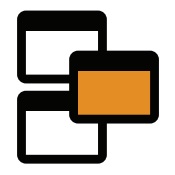 |
 |
Candidate & Contact PortalCANDIDATE - Edit Profile Settings Based on a setting held on the Candidate's Portal Details, there is now an option to grant the Candidate rights to edit their profile/record. Candidate > View More > Portal Details > Edit Record option:
If enabled, when the Candidate logs into the Portal, they will see an 'Edit Profile' option:
When pressed, the Candidate can then update their record info. There is also a Global Setting to default whether new Portal Logins grant access to edit their profile: Admin > Global Settings > Portal > Default Option for Editing Portal Records This will default to 'No' as standard.
CANDIDATE - Additional Fields Further to the update which allows Candidates to edit their Profile details, the below additional fields have also been added to the Candidate Portal:
|
 |
 |
Minor UI TweaksCONTACT - Company Name After Contact Name Following the UI Update in January, the Company Name has returned to be part of the Contact Title:
HISTORY - Navigate between History Logs using Arrow Keys When on the History tab of any record and selecting a History, you will now be able to navigate between the History logs using the left and right arrow keys.
COLUMN LISTING OPTIONS - Search box to Listing Options When selecting fields to show on search results via 'Listing Options', there is now a search box to filter the fields and speed up selection:
COLUMN LISTING OPTIONS - Search box added to Admin > Lookups Area When in the Admin area, under the Lookups section, there is now a search box to filter on the Lookup and speed up selection:
|
 |
 |
Bug FixesSKILLS - Skills Tab Sometimes not Loading Correctly An intermittent issue which causes the Skills tab to fail to load correctly has now been resolved.
CHECKLISTS - Checklist Updates failing to modify Amended By and Date Amended It was raised that when making Checklist updates, it was not always updating the Amended By and Date Amended fields correctly. This has now been resolved.
LISTS - Email Validation Check Not Appearing When Running Contact Eshot from Lists The 'Email Validation' alert, which checks for a valid email address, mailshot status and GDPR status (if enabled), was not appearing when sending a mailshot to Contacts from a List. This has now been resolved.
EMAILS - Settings Not Loading Correctly when Sending an Email via Interview Record It was raised that when using the Email form on the Interview record, several Global/User settings were failing to load correctly into the form. This has now been resolved.
REPORTS - UI Updates - Back To Top Following the UI Update, several reports with 'Back To Top' links needed updating to make them work again.
|