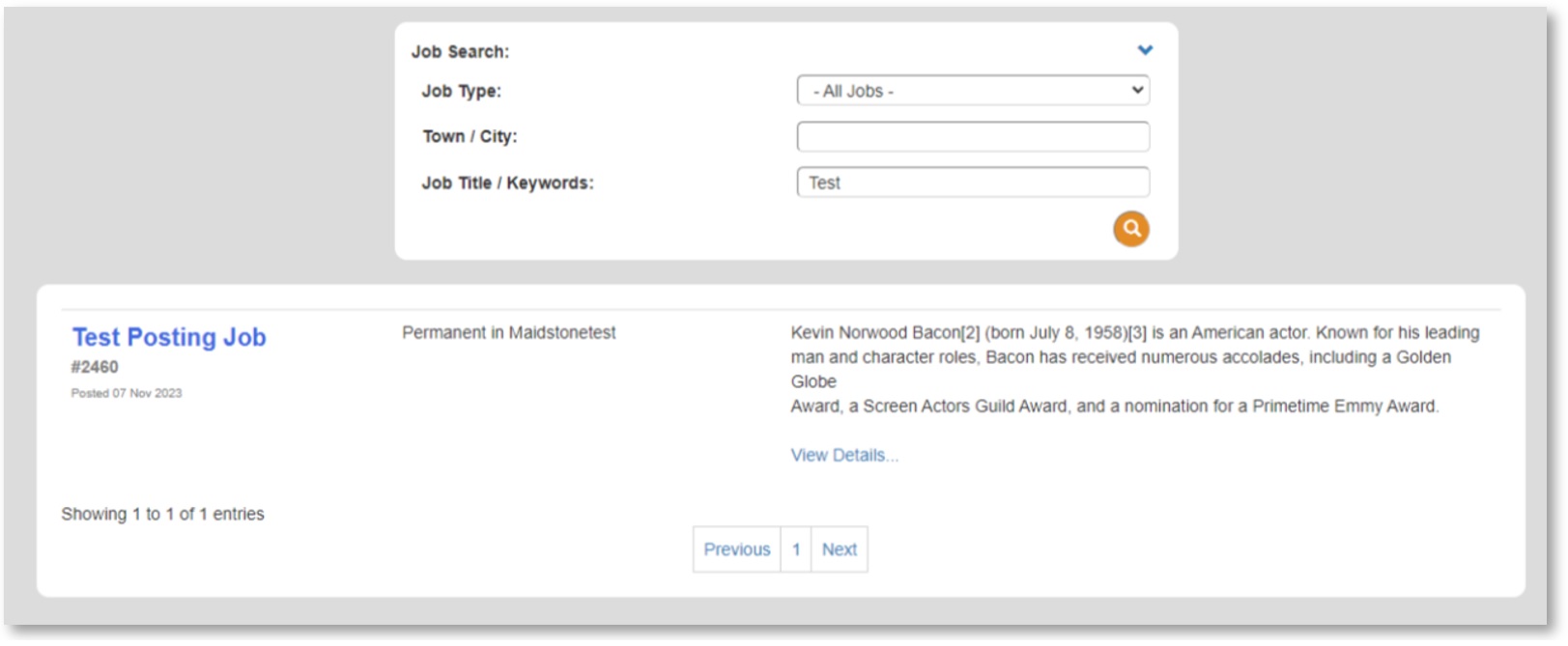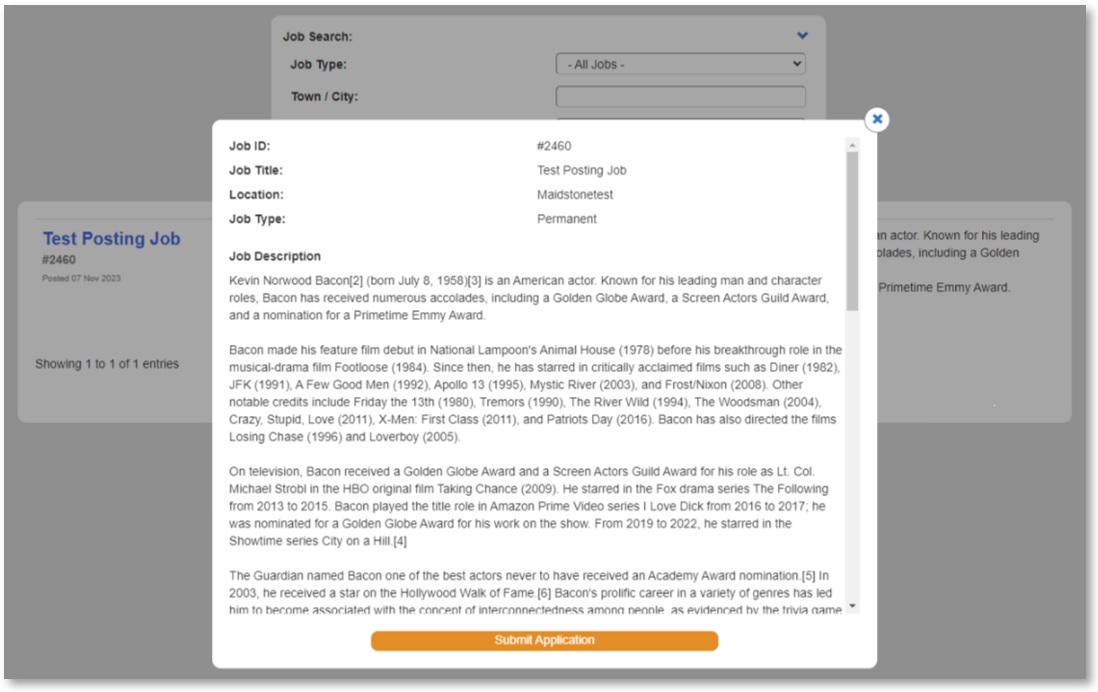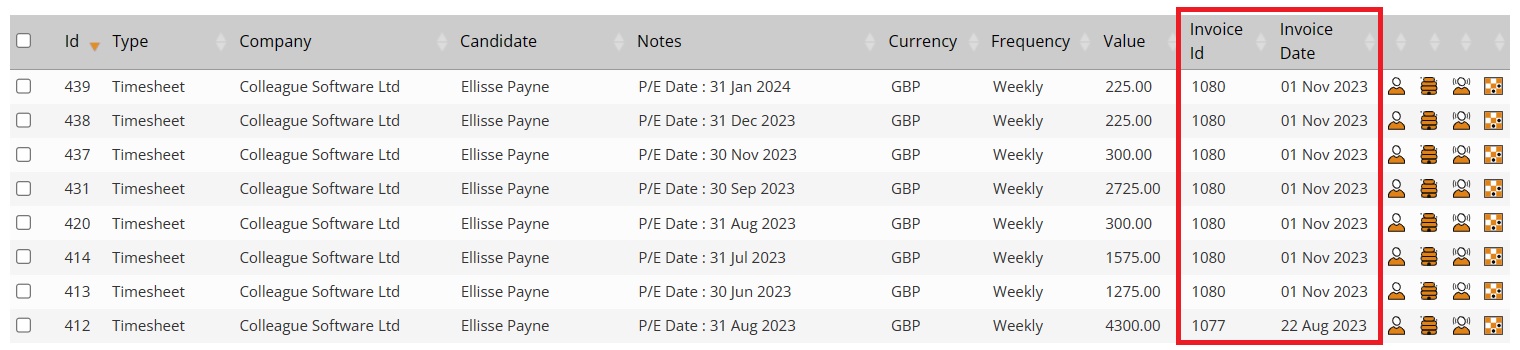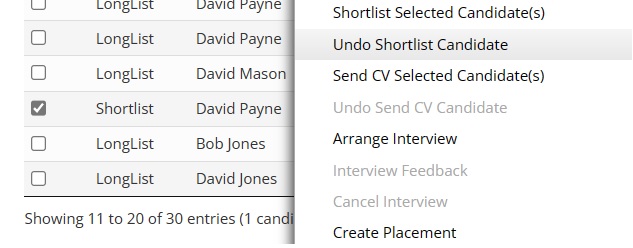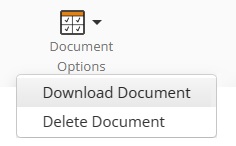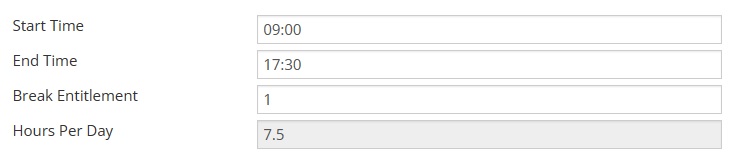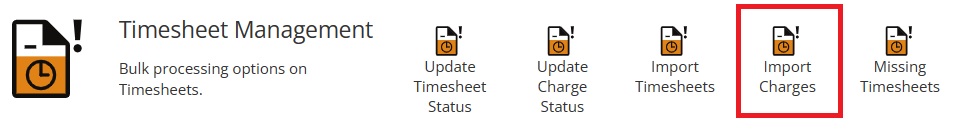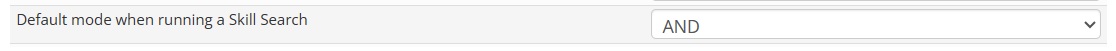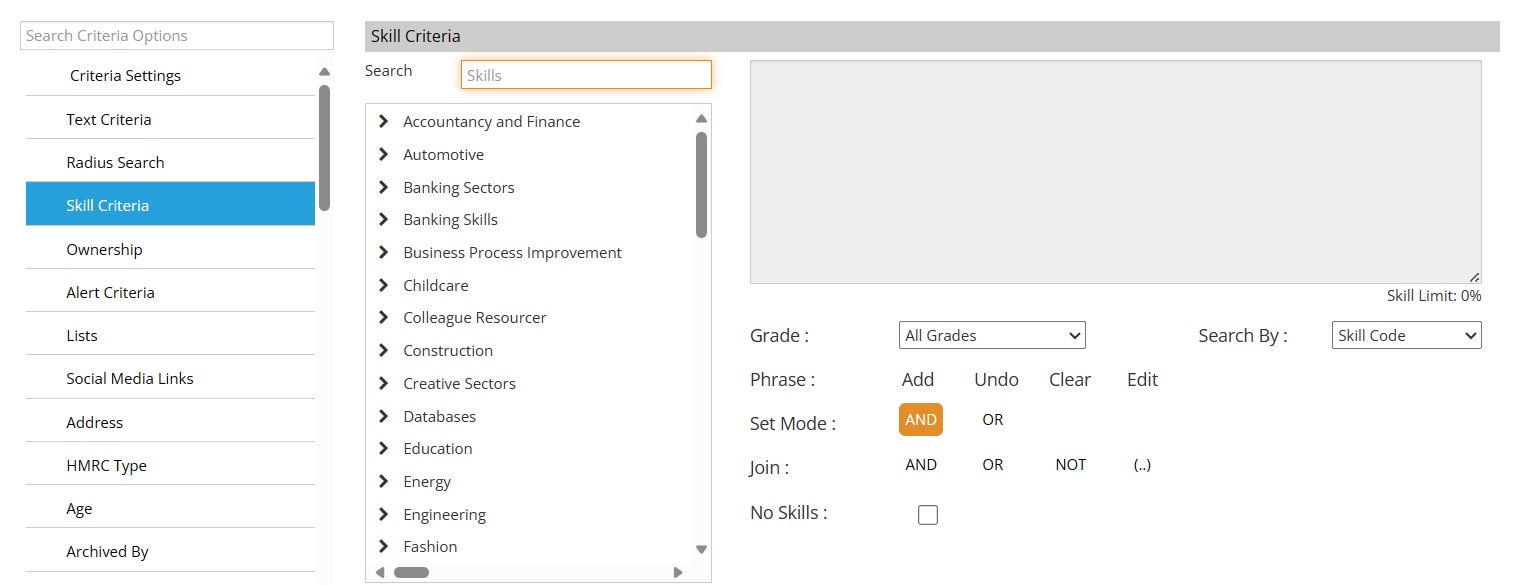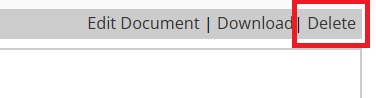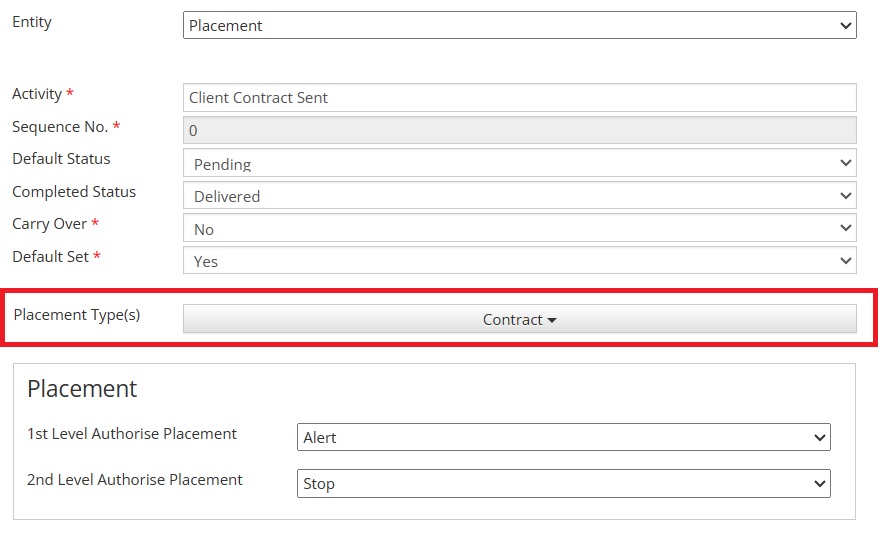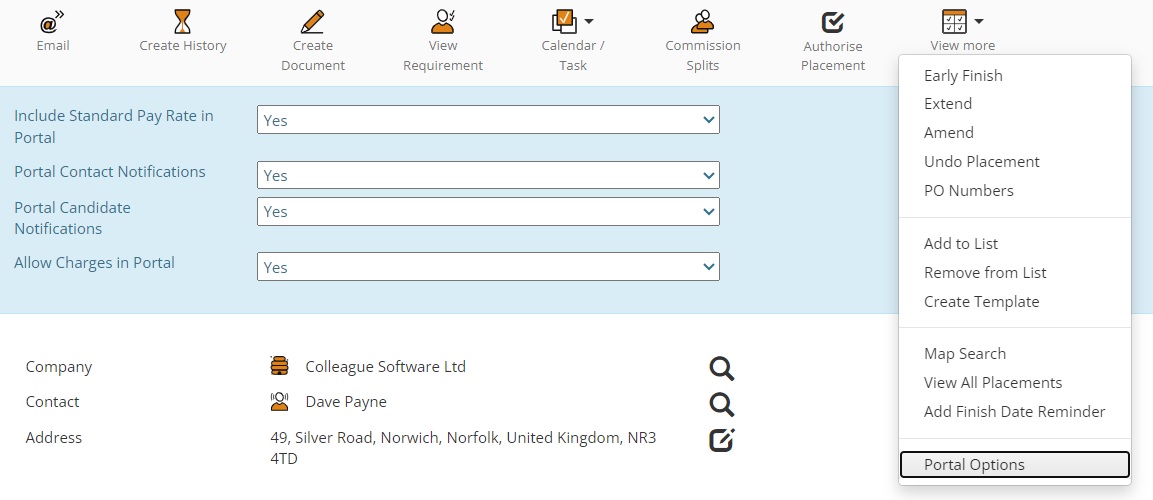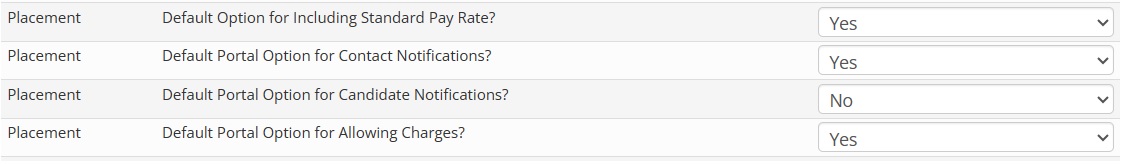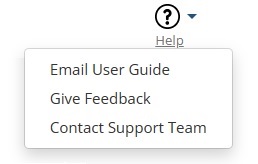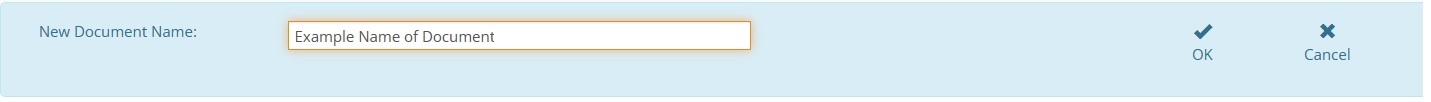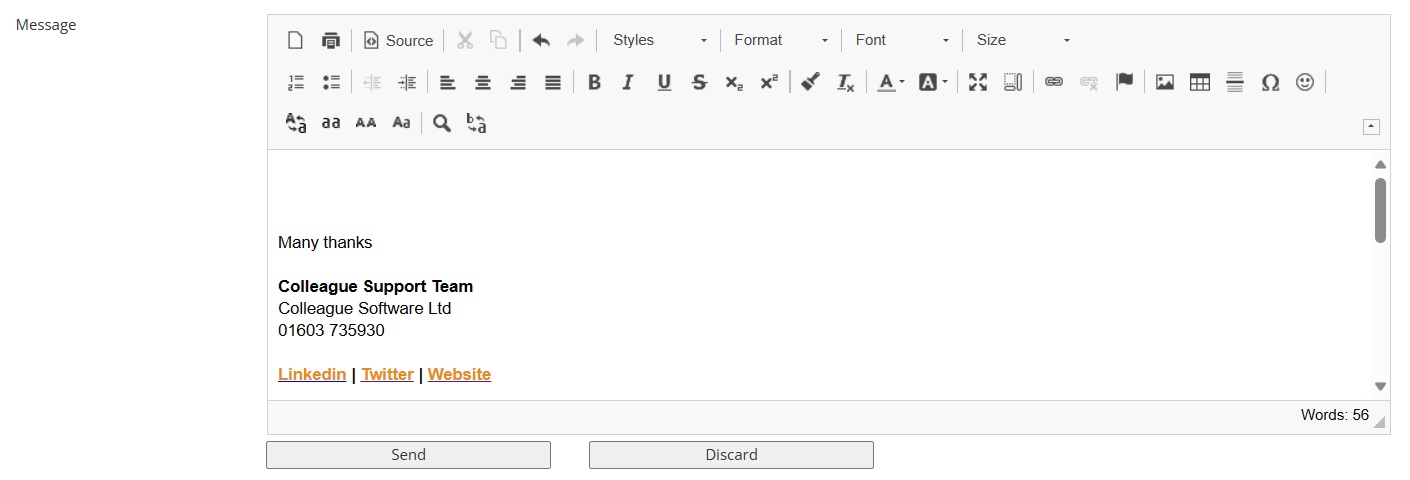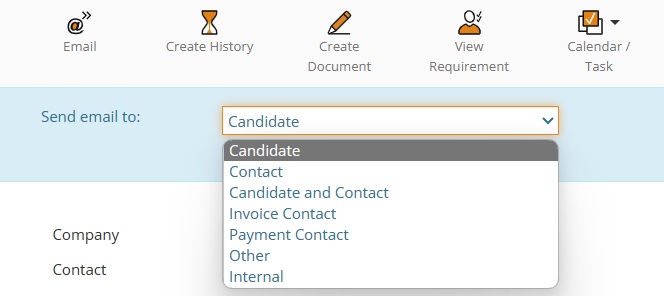|
 |
|
 |
 |
EnhancementsWEBSITE - Job Search Website Plugin Colleague 7 now offers a standard template of pages/scripts which can be added to a client website. These pages link directly with your Colleague database. The template, which a web designer can then amend & brand as you see fit, will populate a search result of Requirements which have been set to appear on the website (via workflow on the Requirement record). Applicants will be able to search against posted vacancies based on Job Type (Contract/Permanent), Location and Job Title / Keywords (contained in Job Description).
The option to apply for the role is made available, with the recipient email address being a configurable setting in Colleague.
For more information please click on the below link: https://services.colleaguesoftware.com/downloads/colleague7/ColleagueWebsitePlugin.pdf
BACK OFFICE - Client Invoice ID to be added to Generate Payments The 'Generate Payments' page within the Back Office area has been updated to include the associated 'Invoice ID' & 'Invoice Date'.
REQUIREMENT - Undo Shortlisted Candidate It is now possible to undo the shortlisting of a Candidate, this workflow can be run from both the Requirement and Candidate record:
DOCUMENTS - Multi-Select to Download/Delete Documents It is now possible to select multiple documents on a record and download or delete the documents in bulk. To select multiple documents, hold down the Shift or CTRL keys when on the Documents tab and select your documents.
REQUIREMENTS - Number of Hours Per Day on Requirement, Offer and Placement The Start and End Time, as well as the Break Entitlement and Hours Per Day have been added to the Requirement, Offer and Placement.
BACK OFFICE - Import Placement Charges It is now possible to import Placement Charges from a CSV file into Colleague.
For more information, please click on the below link: https://services.colleaguesoftware.com/online-help/colleaguev7/page/admin/importcharges
SEARCH - Skill Search Settings There is now a new Skill search Global/User Setting to default the mode when running a Skill Criteria Search. When in Admin > Search Settings, you will find this option:
Also in User Settings under 'Search Options' you will find the same setting. On the Skill Criteria Search, the 'Join' buttons will no longer be permanently highlighted to avoid confusion. We have also added a 'Search Criteria Options' search box to improve the experience for the user when trying to find the relevant field to search. Type in the field you are looking for and press 'Enter' or 'Tab' to filter the searchable fields.
BACK OFFICE - Ability to Delete an Invoice Document When in the Back Office area and on the 'List Invoices' section. If you edit an invoice that has an associated Invoice Document, you will now have the option to delete the document.
REQUIREMENT - Retainer Commission Splits & Multi-Select User Dropdown on Retainer The Retainer workflow on the Requirement has been updated to include allowing for a multi-select on the Owning User and a Commission Splits option to the Retainer. This option works in the same manner as the Commission Splits area on the Placement.
PLACEMENT - Ability to Configure Placement Checklist by Type It is now possible to configure Placement Checklists so that they only appear on the relevant Placement Types (i.e. Permanent, Contract, etc):
|
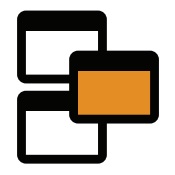 |
 |
Candidate & Contact PortalGLOBAL SETTINGS - Default Portal Options There are now Global Settings to default the 'Portal Options' of each Placement:
Admin > Global Settings
|
 |
 |
Minor UI TweaksHELP - User Guides There are now User Guides available in the following areas:
Example:
DOCUMENTS - Document Name option respond to 'Enter' Key When renaming a document, you can use the 'Enter' key to trigger the save.
EMAILS - Send & Discard Buttons added to bottom of the Email Form Based on User feedback, we have now added extra 'Send' and 'Discard' buttons to the bottom of the Email form.
TEMPLATES - Ability to create a blank Email Template In order to enable the option of an email template which solely just attaches a document that needs to be sent, we've removed the necessity of an email template needing to contain a message body.
PLACEMENT - Option to Email Invoice Contact / Payment Contact added to Placement When on a Placement, when sending an Email, there will now be options to send to the Invoice Contact and Payment Contact. These options will only appear if they exist on the Placement.
|
 |
 |
Bug FixesCC not working on Email Invoices option in List Invoices It was raised that when using the 'Email Invoices' feature from the 'List Invoices' section, the 'CC' field was not working. This has now been resolved.
Hidden Records Showing when Viewing Records from a Search When on a Search and hiding records within the Search Result, if you then selected some other records and clicked 'View Records', it would include hidden records in error among the records you are scrolling through. This has now been resolved.
Amended By & Date Amended Fields do not update when editing Candidate Payment Details and Company Invoice Details This issue prompted an update to the manner in which the amended by and date amended fields were being updated in multiple scenarios.
Previously when making a Placement, the process would create a new Experience record on the Candidate by copying the Placement details to the Experience record. This would cause consistency issues when the Placement was amended/edited. An Experience record will now pull through the details from the Placement.
Requirement Status not updating to 'Filled' if Offers are disabled This issue occurred if the Global Setting to 'Enable Offers' was set to 'No'. When making a Placement, the check which updates the Requirement Status to 'Filled' (if the number of Vacancies is equal to the 'Placements Made') was not happening. This has now been resolved.
Open Leads User/Team Overview Dials/Panels The 'Open Leads' User Overview Dial & Team Overview Panel has been updated to take into account that Leads can now be archived.
Longlisted Candidates User Overview Dial The 'Longlisted Candidates' User Overview Dial has been updated to check whether the Candidate has been removed from the Requirement.
|