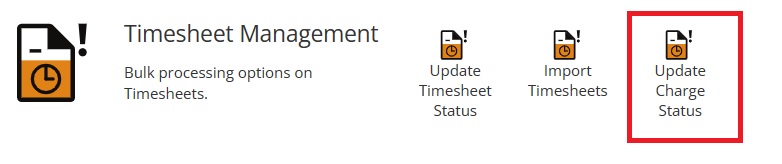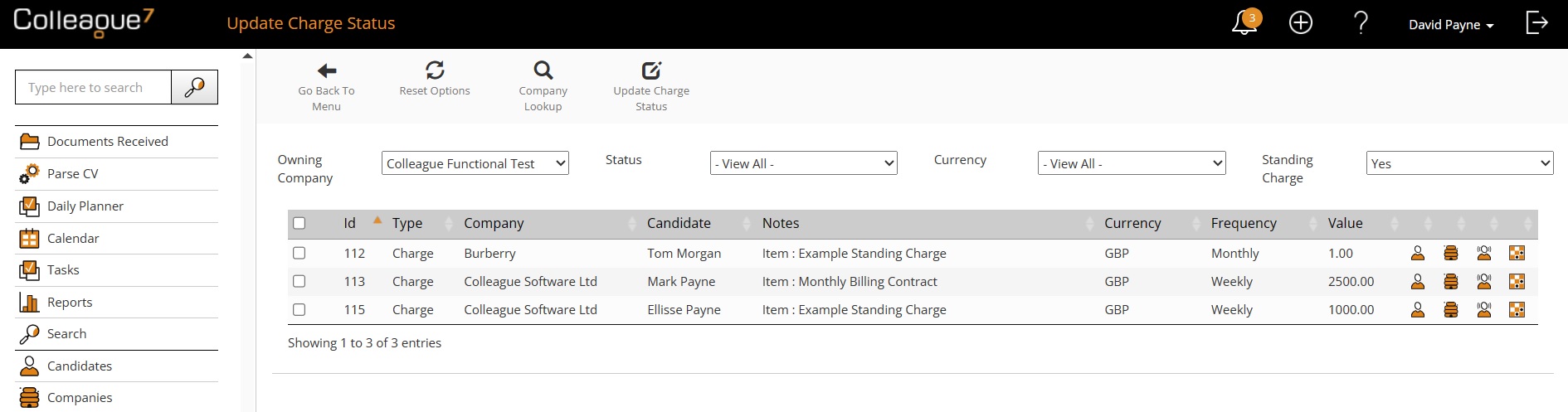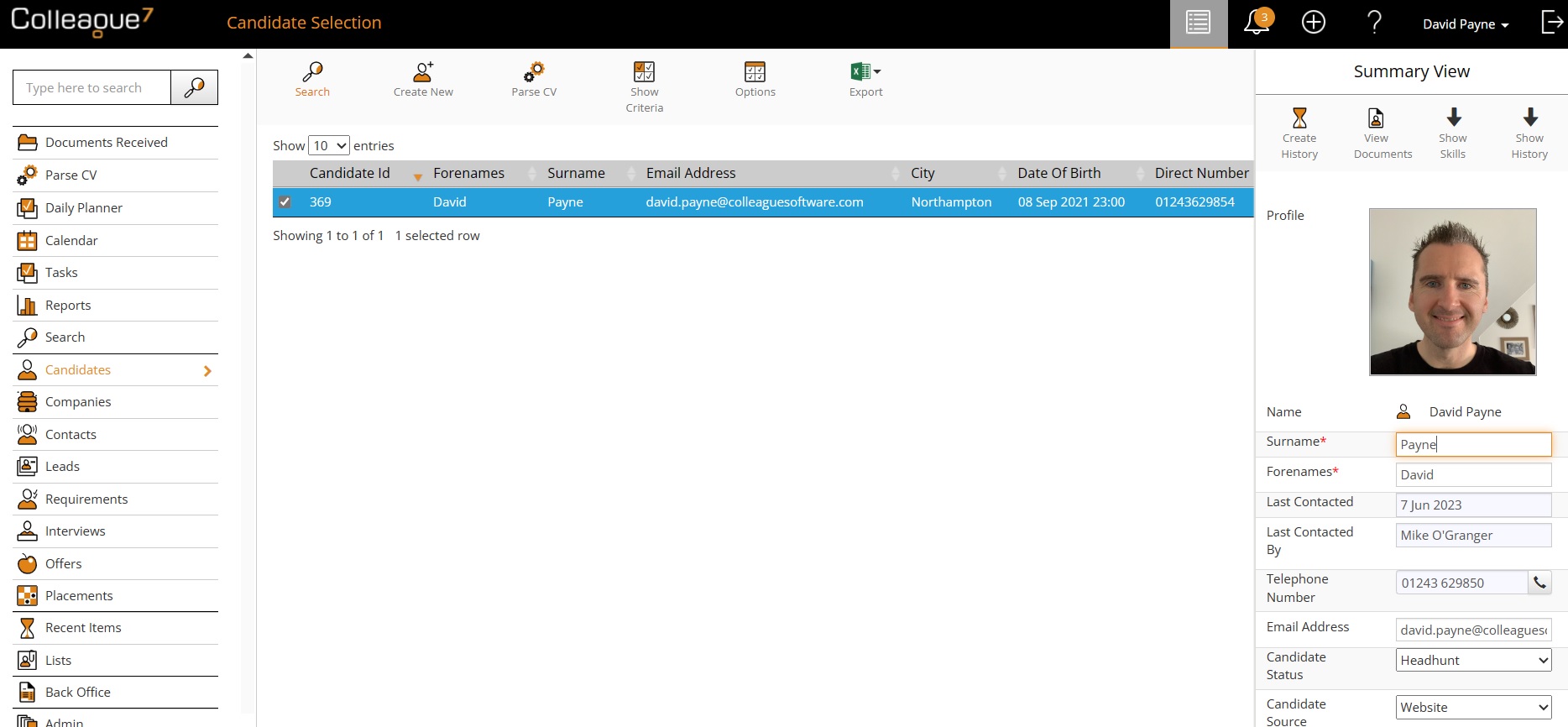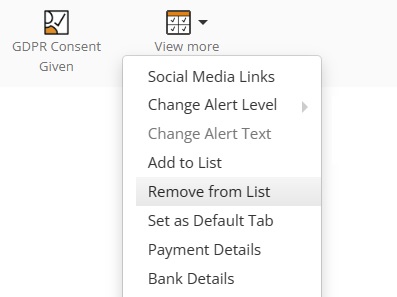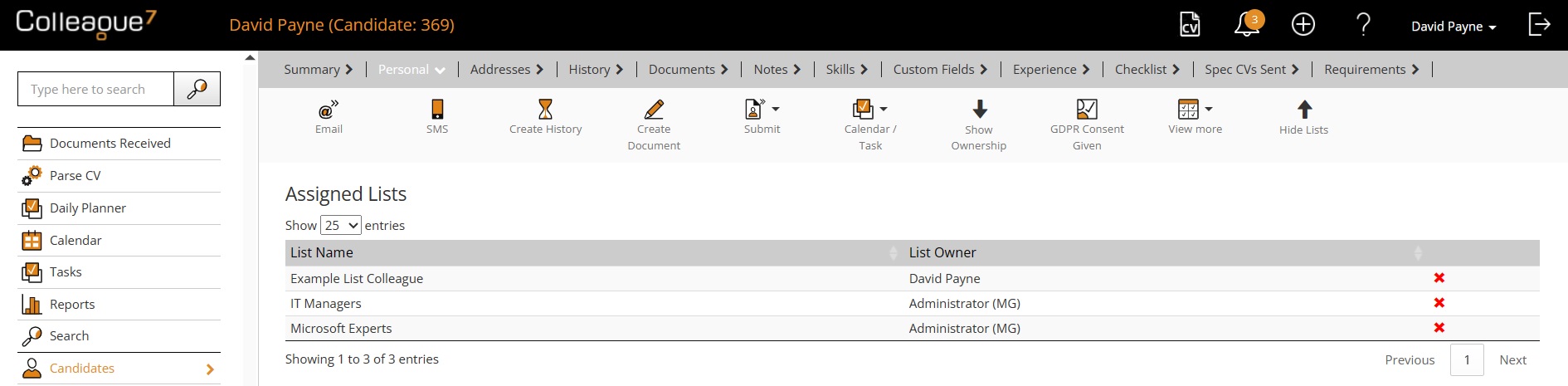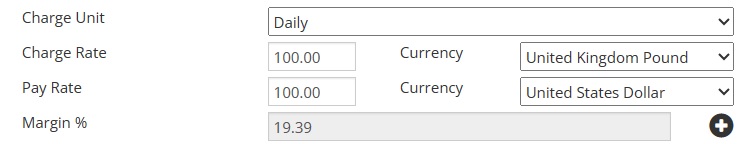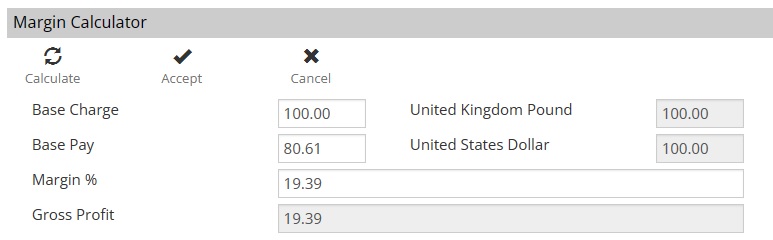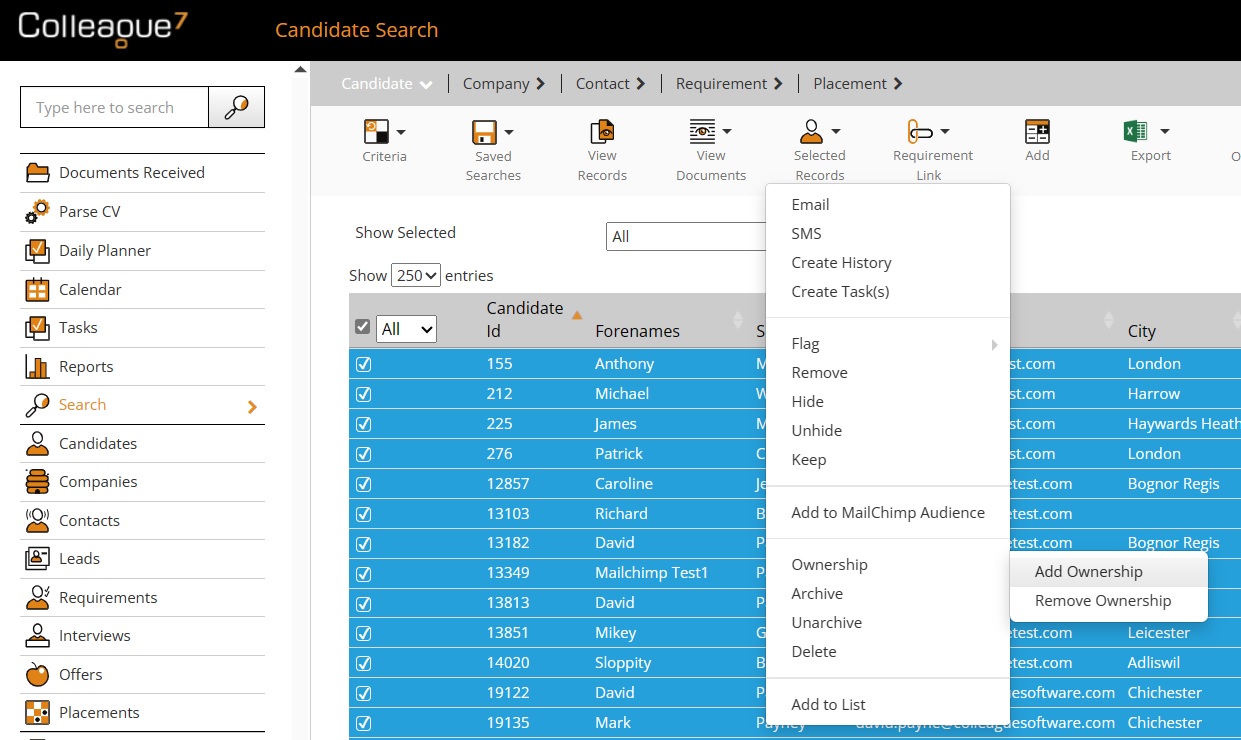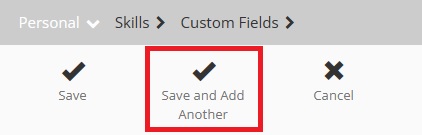|
 |
|
 |
 |
EnhancementsPrevent Candidate/Contact creation in the event of an 'Exact Match' When creating a Candidate or Contact, if a duplicate is found which matches on the same First Name and Surname, and Email Address OR Mobile Number - it will be deemed an 'Exact Match'. In this event the user will not be able to create/register the Candidate or Contact record, instead they will given a link to the existing record(s). In order to cater for all scenarios, there is a User Group Permission to bypass this check if required: Admin > User Group Permission > Global > Bypass Exact Match Check
New 'Update Charge Status' section added to Back Office > Timesheet Management Within Back Office under the 'Timesheet Management' section, there is now an area called 'Update Charge Status':
This area will list all the Charges which have not been invoiced and give the Back Office User the ability to view all charges and update their status in bulk. This includes the ability to view all Standing Charges and access the associated Candidates, Companies, Contacts and Placements.
Option to Edit Record via Summary View It will now be possible to edit a record via the Summary View. The Summary View is accessed via Search Results, Selection Screens, Company Contacts and the Requirement Candidates table. Select or tick the row and press on the Summary View icon (top right):
This launches a summarised view of the record, which you can now edit.
This is ideal for when making quick adjustments to records without needing to open the record itself. The ability to edit a record via the Summary View is based on a User Group Permission: Admin > User Group Permission > Global > Update Record From Summary View
Include Expenses in Timesheet Import The Timesheet Import feature (available from the Back Office area under Timesheet Management) has now been updated to include the option to import Timesheet Charges. The example timesheet file has been updated to include the additional 'Row Type' column. The example file also includes a sample timesheet charge row. Click on the below link to download the updated file: https://services.colleaguesoftware.com/online-help/colleaguev7/page/admin/importtimesheets
Remove from List (& View Assigned Lists against Records) It is now possible to remove records from Lists from within the Record and view the Lists a record is assigned to within the record as part of the process. When in a record, under the 'Add to List' option, there is now the option to 'Remove from List':
When selecting 'Remove from List', the Assigned Lists table will contain the Lists associated to the record:
The ability to remove the record from the list will be based on whether the User is the owner of the list or has the User Group Privileges to delete other Users lists.
Multi-Currency Placements (Pay Currency and Charge Currency) It is now possible to assign different currencies to the Charge and Pay rates of a Contract Placement. These currency options are positioned alongside the rates on the Offer & Placement record.
The Margin Calculator on the Offer form and Placement record has also been updated, so that if two different currencies have been selected, their margin is calculated using the Base currency (often GBP) but the currency values will be shown based on the exchange rate:
Add/Remove Ownership of Records via Search Result (Candidate, Company, Contact, Requirement) It is now possible to assign Ownership to multiple records via the Search. When in a Candidate, Company, Contact or Requirement Search Result, there will be an option off the right click menu and 'Selected Records' sub menu to 'Add Ownership' or 'Remove Ownership':
When selected, a User dropdown will appear allowing you to select the necessary User and press 'OK' to run the update.
Teams Meeting Update (Setup Meetings with the lobby bypassed) This release ensures that when a User creates a Teams Meeting, the User will not have to attend the session (i.e. Online Interview). Moving forwards, the default requirement for the organiser to approve attendees joining the lobby will be bypassed. All recipients will be able to join the meeting without the organiser present.
Option to 'Save and Add Another' added to Candidate, Company and Contact When adding a new Candidate via the 'Create New' form, Users that are intending to add multiple records will now have the option to select: 'Save and Add Another'.
When pressed, this will create the record, give you a link to open the record and clear down the form so you can enter new record details into the form.
CV Parser Form Updates The CV Parser has been updated with two key changes:
Minor UI Updates
|
 |
 |
Bug FixesCan't Delete Candidates Associated With Deleted Placements The Candidate deletion workflow has been updated to allow for the deletion of a Candidate if the Placements assoicated to the Candidate have been deleted.
Ownership Tick Box when on Search When on the Search, the tickbox would be selected when pressing the username and not the tickbox itself. This has now been resolved.
Placement Template not Reflecting on Offer It was raised that when using a Placement Template, the Owning Company was not populating as expected. Also the 'Working At' Company and Contact were failing to update as expected. These issues have now been resolved.
Ensure 'FullName' column is updated when Deleting a Record It was raised that the 'Full Name' column in the database was not being updated when the deletion process ran. This has now been resolved.
Error Sending Email when the User's Email Address contains Apostrophe This was resolved as a hotfix in May.
Date Conversion issue on Requirement Candidate Interview A timezone issue was raised relating to the Interview Date shown on the Candidates table of a Requirement. This resulted in the timezone calculation being performed in error if the interview took place in a different zone.
Importer Mailshot Status Issue When importing records via the Candidate, Company or Contact Importer tool (Admin > Import Records), it was logged that the 'Mailshot Status' field was not being correctly logged with the specified default value if the column was empty in the spreadsheet. This has now been resolved.
|