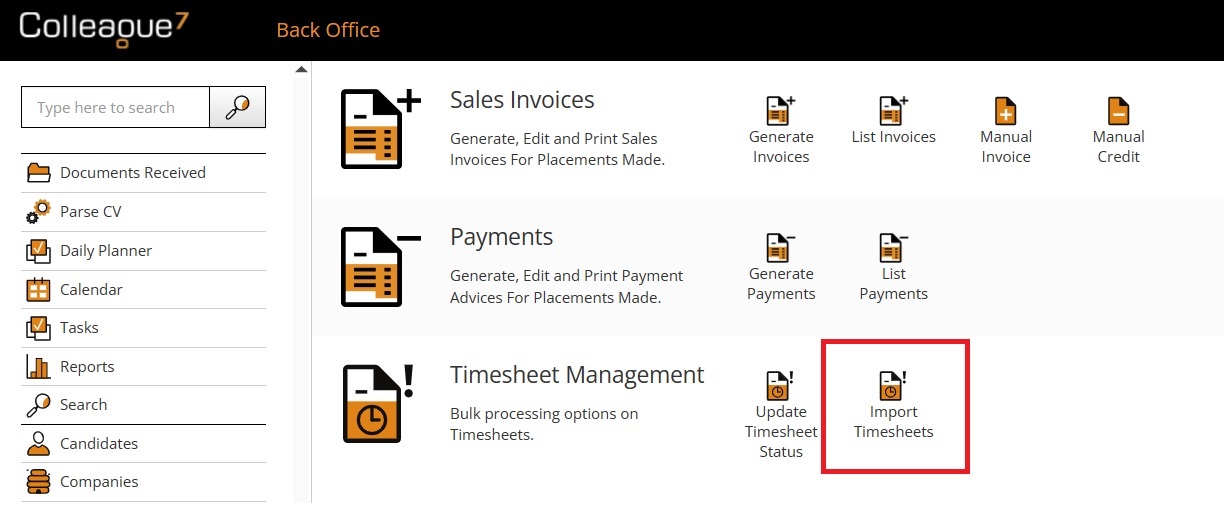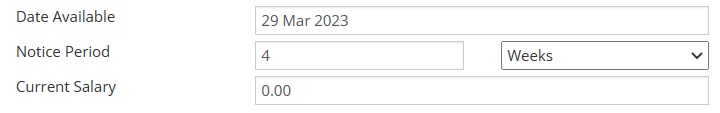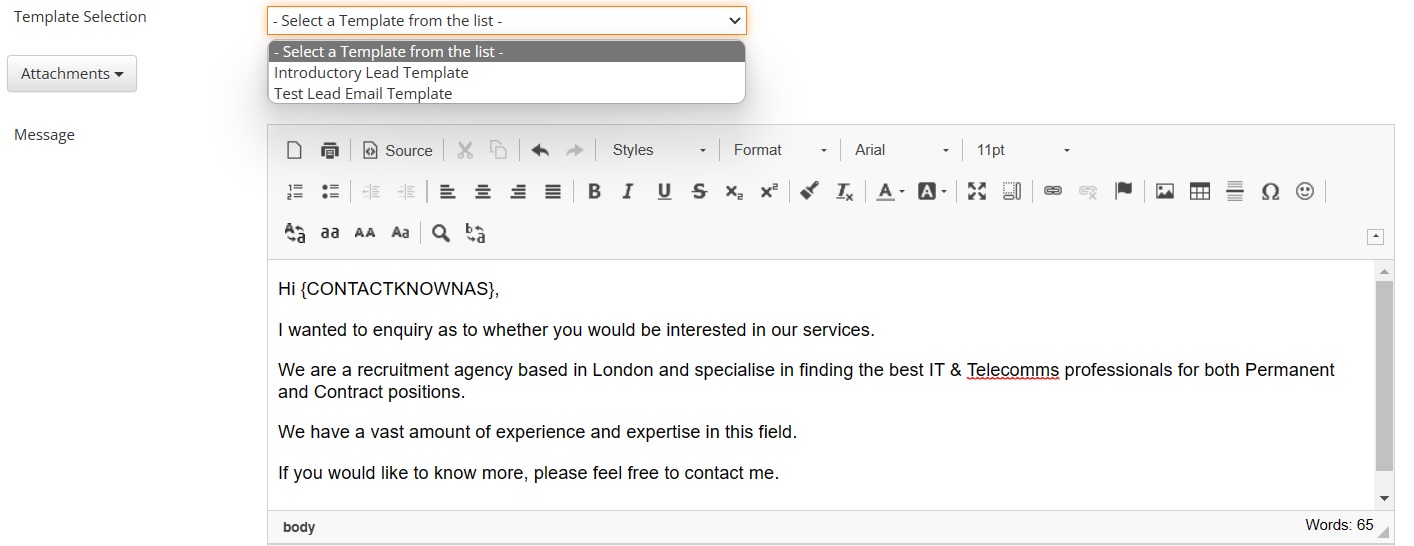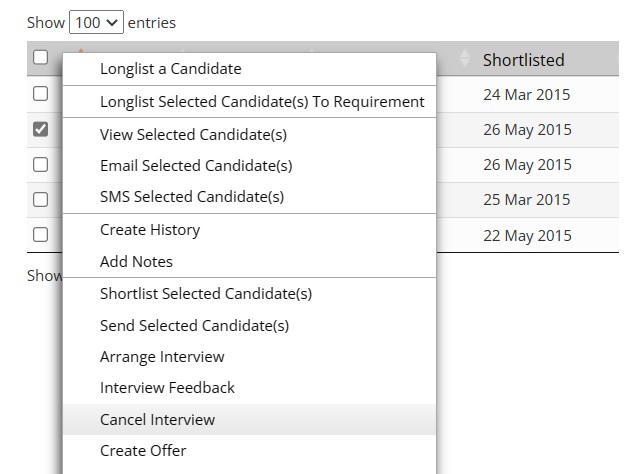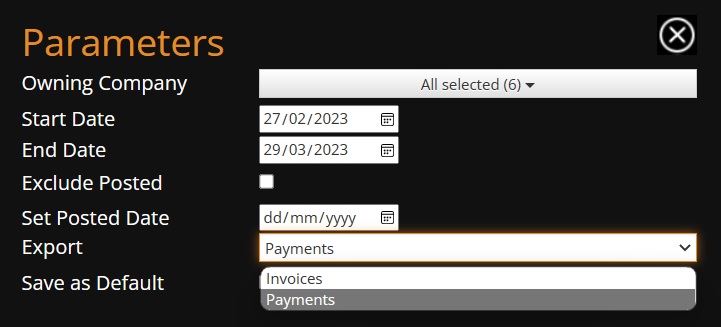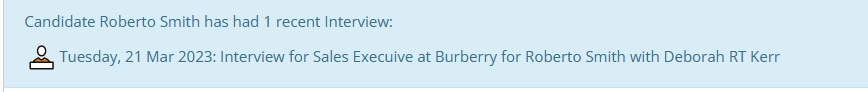|
 |
|
 |
 |
EnhancementsImport Timesheets from CSV (Excel) This release introduces a new Timesheet Import feature which will enable a Back Office user to import timesheets into the system from a CSV (Excel spreadsheet). This feature is enabled via a User Group Permission, which grants access to the 'Timesheet Management' section within the Back Office page. Admin > User Group Permissions > Back Office > Allow User to access Timesheet Management
Within the 'Import Timesheets' page you will find a link to download the sample spreadsheet which contains the required column formatting. The sample spreadsheet link will also contain info on mandatory settings and the required field formatting. When ready, press 'Choose file' and upload the spreadsheet containing your timesheets.
The import process will first undertake a validation check to confirm how many timesheets have been found in the spreadsheet. You will then be able to confirm that you wish to proceed with the import by clicking 'Yes' or cancel the import by clicking 'No'. Click here for more information
Ability to Lockdown or Hide Custom Fields (based on User Group) For each custom field against all entities, there is now the option to set specific permissions based on User Group. When in Admin > Custom Fields, on selection of a Custom Field, you will note that there is now a 'Permissions' table. As standard all custom fields are accessible to all users
Add Exclusion List for Disallowed Email Domains There is now a setting which will prevent a user from typing in a disallowed domain into an email address on a Candidate, Company and Contact. Within Admin > Global Settings under the 'System' section, you will see a new option: Email domains to exclude from entry (attempting to enter an email with these domains will cause an error) This allows you to list domain names separated by commas that you do not want to be added within the system (i.e. colleaguesoftware.com,yahoo.com,gmail.com). In the event of a disallowed domain being entered, the email address will be wiped and the user will get the below message:
This setting will be checked when adding new records via the standard creation forms, CV Parser and insert/update functions on the API.
Forecast Report Updated to Include Invoiced Values The Forecast Report has now been updated to include invoiced values alongside the forecast. The Invoiced value will be overlayed onto the forecast chart, represented via a purple line.
Notice Period fields Updated to Include Unit of Measure Option All notice period fields have been updated with a UOM dropdown field alongside listing: Days, Weeks, Months:
Additional merge fields have also been added to include the notice period and UOM together {NOTICEPERIODWITHUOM}
Setup Email Templates for Leads The recently added Leads Entity has been updated further to enable Email Templates and Merge Fields. When in Admin > Templates, you will find an additonal scope of 'Lead'. When in a Lead and using the Email form, you will find that the merge field dropdown now contain fields to use.
Add Extra Decimal Places for Rates There is now a Global Setting which dictates whether a user can increase or decrease the number of decimal places that are used with the Charge and/or Pay Rate. Within Admin > Global Settings under the Placement section you will find the option: Allow the number of decimal places on placement rates to be amended If set to 'Yes', when in a Contract Placement you will find options to increase and decrease the number of decimal places against a rate (with a limit of 4):
The 'Additional Rates' will also respect the specified decimal count. This is set per Placement and is designed to cater for specific rates that need more decimal places to accommodate the way they've been calculated.
Configure 'Owning Company' lookup field Within Admin > Lookups, you can now access 'Owning Companies'. You will be able to edit the description names of Owning Companies on the system and add new Owning Companies. You will not be able to delete Owning Companies, due to the impact this would cause within the Back Office area. You can however set for Owning Companies to be hidden by using the 'Allow Selection' Yes/No setting on the lookup.
Show Company Alert on Contacts When setting an Alert Level against a Company, this will now show the alert on all associated Contacts. If the Contact has an alert level, it will show both the Company Alert and the Contact alert on the Contact record.
Copy Requirement Update (Set Ownership) When using the 'Copy Requirement' feature, you will now be able to set the Ownership of the Requirement you are creating via a multi-select User Dropdown.
Cancel Interview option added to Requirement The option to 'Cancel Interview' has been added to the Requirement Candidates tab. This workflow has also been enhanced to create a history that is linked with all associated records (Candidate, Requirement, Company and Contact).
Xero Report - Export Invoices or Payment Parameter When using the Xero report to export Invoice records from Colleague into Xero, it will now be possible to select whether to export Payment records as well. This produces a similar table of data which is laid out based on specified column formatting/ordering from Xero.
Set How Long an Interview Alert Remains Post Interview There is now a new Global Setting, which dictates how long an Interview alert on the Candidate record will appear after the Interview has taken place. The setting will expect a numeric value specifying the number of days to show the interview after the interview date. Admin > Global Setting: The maximum age of Interviews (in days) shown in the Candidate Interview Alert The alert is configured to support multiple interviews.
|
 |
 |
Bug FixesPO Number not being pulled through on Perm Invoice It was raised that when generating an invoice for a Permanent Placement, any assigned Purchase Order numbers against the Placement were not being pulled into the Invoice record. This has now been resolved.
Invoice and Payment Addresses not always copying over When in a Placement, on the Back Office tab and using the 'Copy Invoice Details to Company' option, it was raised that the invoice address would not always copy over as expected. This has now been resolved.
Images not being saved onto Email History - Background Service It was logged that images were not being saved alongside email histories. This has now been resolved.
Timeout On Import Processing It was raised that when importing records from a CSV file via the Import Records feature, when processing in volume it would timeout after a certain number of records. The process has now been enhanced so that it does not timeout.
Cannot Remove User Overview Dial Error The User Overview area within Admin, will now allow you to edit any User's Overview dials regardless of the '<Global Settings>' option. Previously edit a dial set via '<Global Setting>' would produce an error. A dial that has been set via the <Global Setting> will now been highlighted with a cog icon.
Can Edit the Placement Address when Authorised It was raised that it was still possible to edit certain addresses on a 2nd Level Authorised Placement. This has now been resolved.
Task Dates Changing - Clear down Due Date Within the Tasks area, an issue which resulted in the 'Due Date' being incorrectly set when using the 'Complete and Add Another' option has now been resolved.
|