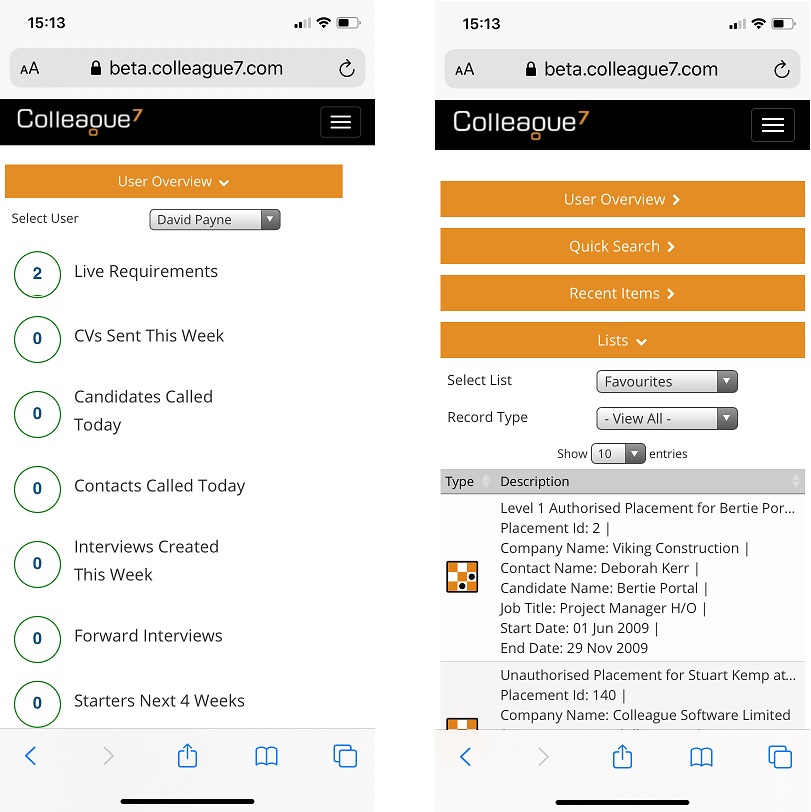|
 |
Release Notes - 20.05.01Sprint Goal: Deliver an import feature allowing users to import records into Colleague 7 via CSV. Upgrade Date: 17/05/20 |
 |
 |
 |
 |
EnhancementsOption To Import Excel Spreadsheet In Colleague 7 There is now an option to import Candidate, Company and Contact data from a CSV file. This is available within the Admin area and is enabled or disabled via a User Group Permission. A video and example import sheets have provided via the Helpfile: https://services.colleaguesoftware.com/online-help/colleaguev7/page/admin/importrecords
Mobile UI updates - Lists & User Overview Dials This release introduces the User Overview dials (along with User selection dropdown) and Lists functionality to the Colleague 7 Mobile UI.
TLS1.2 for RedisCache Connection Further to an industry standard security upgrade, the RedisCache service which is used in conjunction with Colleague 7 is now connected using TLS 1.2.
Online Timesheet Portal Integration This build introduces the option to integrate Colleague 7 with the provider: Timesheet Portal. When enabled, upon second level authorising a Placement record, the placement details (Client, Job, Contractor, Approver) will be copied up to your Timesheet Portal account. Clients interested in using this service will need to discuss setting up an account with Timesheet Portal directly, before liaising with Colleague to setup the integration.
|
 |
 |
Bug FixesIssue with Searching Over Accented Characters An issue which resulted when Text Criteria searching over accented characters has now been resolved.
Issue Searching Over Skill Descriptions An issue which affected Skill Criteria searching when searching across skill descriptions has now been resolved.
Ensure Linked ID is included in Search Result Title When linking a Search Result with an entity record (such as a Candidate to a Contact Search Result or a Requirement to a Candidate Search Result), the ID of the record should appear in the black toolbar so that it is clear to the user that a record is linked. This was done a couple of sprints ago, but there were workflows on the Search, such as 'Rename' and 'Save As' which would lose this update to the toolbar. This has now been fixed.
Cursor placement on Create New Candidate form (Surname field) When creating a new Candidate the cursor will be placed in the Surname field for ease of use.
GDPR Template Issue Following the introduction of the 'GDPR' template area within Admin. It was noted that entering this area repeatedly would increment carriage returns to the GDPR message body. This has now been resolved.
|
 |
Sprint ReviewWork undertaken between: 28/04/20 – 11/05/20 Watch our short video summarising the work undertaken in this sprint. Runtime: 10:00 |