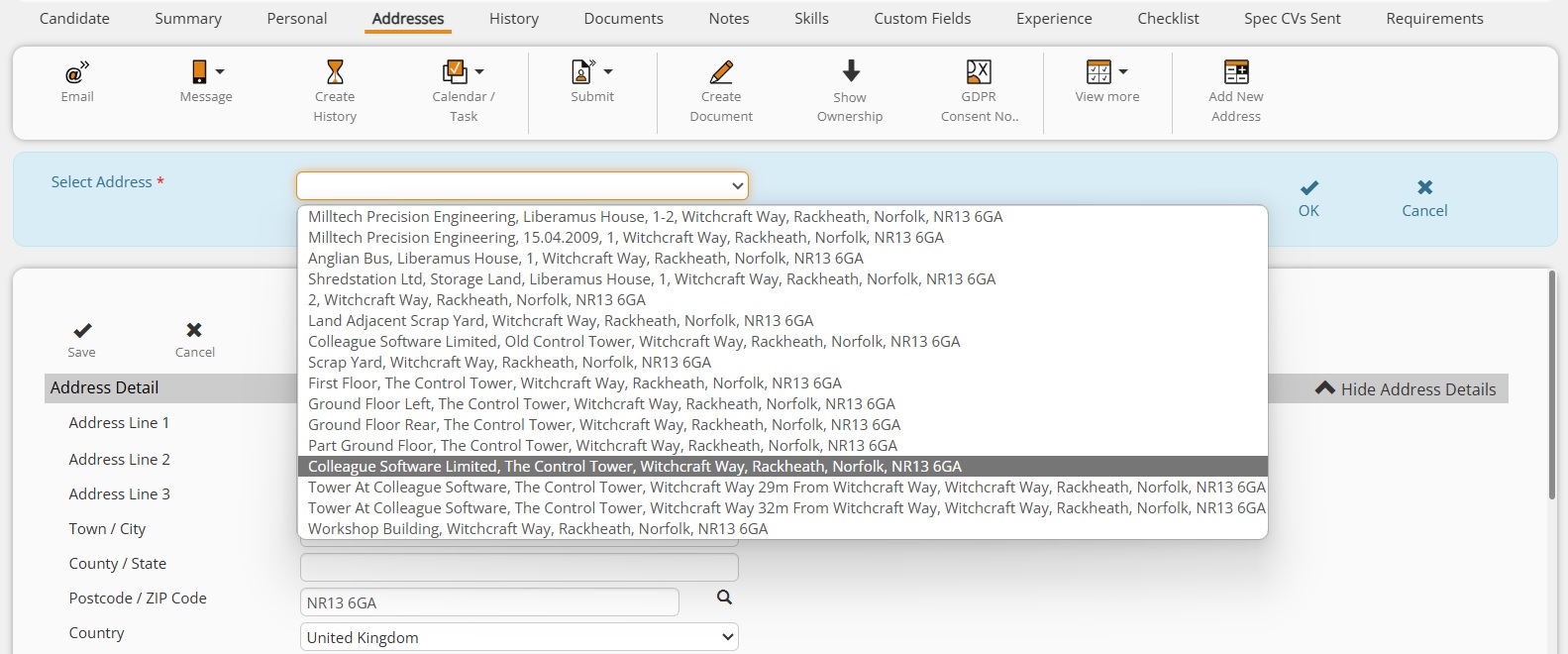|
Ordnance Survey User GuideThis documentation will advise how to setup the Ordnance Survey Integration in Colleague.
|
 |
 |
 |
 |
UK Postcode LookupColleague can integrate with Ordnance Survey (UK) to provide an address lookup based on the entered Postcode. When enabled, on all the address forms throughout the system, a User can enter a postcode and then click on a magnify glass to lookup and select the associated addresses. The selected address will then auto-populate the address fields.
PricingOrdnance Survey will charge for access to their API based on a premium plan (https://osdatahub.os.uk/plans) Colleague uses the 'OS Places API'. This is available free of charge under a 60 day trial, after which Ordnance Survey will charge your account £0.01 per address lookup.
SetupTo setup the integration, go to this website: https://osdatahub.os.uk/ Register an Account
Create an API Key
Add API to Colleague
Setup Complete. |