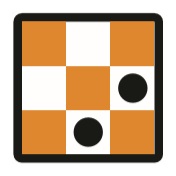|
Automation with ColleagueAutomation options available with Colleague.
|
 |
 |
 |
 |
AutomationColleague delivers automation through the use of Microsoft’s Power Automate infrastructure. This enables requests to be performed on a schedule without the need for user interaction.
When using Power Automate, Colleague will implement Logic Apps (and on occasion bespoke scripts) to perform the request. Colleague’s API allows for Logic Apps to perform functions that can create or update records, download files and send templated emails.
There are execution costs associated with Logic Apps, which are added to a client’s invoice as part of the monthly billing cycle, these costs are subject to Microsoft reviews, but are currently:
As an example, a standard logic app with 5 executions and 2 enterprise connectors that runs every 15 minutes per day would cost approx. £2 per month. For instances where an immediate action is required, Colleague will sometimes use SQL Azure Database Triggers to deliver updates.
Colleague also has its own Background Service which automates the processing of:
Automation ExamplesBelow is a list of common examples requested by customers and implemented by Colleague.
Processing of CVs from a MailboxColleague can configure a service to monitor a 365 mailbox. When an email arrives, and the email contains an attachment which is either a PDF, DOC or DOCX file, the system will automatically parse and create a new Candidate record onto the system. In the event of a duplicate being found, it will add the new CV to the existing record. Users can monitor the Candidates added to the system with the use of User Overview Dials and Team Overview Panels or be sent an automated email when a Candidate has been registered/updated via the service.
Welcome EmailsOnce a Candidate has been registered, an automated email can be sent confirming their registration on the system. This can include default attachments such as a terms of business.
Scheduled Emails from ListsLists can be created on the system and shared among Users to add records as and when appropriate. On a scheduled basis, automated emails can be sent to the records on a list using templates such as a Newsletter, Live Vacancies Update or some other form of regular communication purpose. Regenerative Emails based on Low ActivityIn the event of a Candidate or Contact having low activity on their record, which could be not being contacted for a specified period of time or not being associated to a Requirement or some other form of red flag; an email could be sent to check whether they are still looking for work or check if they are hiring.
Follow Up EmailsIn the event of an email being sent and there not being a subsequent ‘Email Received’ history on the record (i.e. a reply), the system can follow up on an email to check if they received the previous mail.
Internal RemindersInternal Reminder Emails could be sent to Consultants, such as reminders to follow up on CVs Sent, Interviews, Placements.
Interview Confirmation EmailsWhen an interview is made, there is workflow to run that will send out the details to the Candidate/Contact, however it is possible for these emails to be sent automatically.
Interview Tips Ahead of InterviewAhead of the Candidates interview, a message could be sent with some Interview Tips for the Candidate.
Post Interview Feedback RequestFollowing an interview, a message could be sent checking in with the Candidate and Contact to see how it went.
Approval ProcessAs part of the Placement process, when a Recruiter accepts the Offer, there can be an approval process implemented which informs members of management that there is a Placement to review/approve. Once the Placement has been authorised by a member of management, a member of the Back Office team can then be notified to review the Placement. Placement Aftercare EmailsFollowing the successful placement of a Candidate, after the start date, an automated message could be sent to the Candidate and/or Contact to check how things are going.
Placement Feedback EmailsNear the end date of a Contract Placement, send an automated email to the Candidate and/or Contact asking for their feedback and experience.
Update Candidate Availability and StatusThe fields in Colleague against the Candidate record can be updated automatically based on rules surrounding the end of a Placement or once a specified amount of time has elapsed since the most recent Permanent Placement start date.
AWR Status UpdatesAs per AWR legislation, Users can be kept regularly informed on the AWR status of Candidates in Current Placements.
Timesheet RemindersContractors can be sent reminder emails to ensure they submit their timesheets, also for those using the Portals functionality, approving Contacts can be sent prompts to approve Timesheets that are awaiting their approval.
User ActivityManagers can receive summarised email reports detailing the activity on the system over the previous week/day.
Other Scenario based ReportingExamples:
Users can be advised in the event of records missing mandatory data or missing info that is of business value. Workflow checks could also be performed, highlighting Candidates that have been added but there has been no follow up call etc.
The system can be configured to automatically generate Tasks based on workflows / scenarios. These are similar to reminder emails, but Tasks are purposefully designed to cater ‘To Do’ action items.
|
||||||||||||||
 |
For more information regarding Automation with Colleague, please contact the Support Team. Email: support@colleaguesoftware.com Telephone: (+44) 01603 735930 |