 |
 |
Merge Fields Directory This section will list the available merge fields which can be used when uploading a template. |
 |
 |
 |
How To Use Merge Fields When using the 'Upload Template' feature, if you would like the document to contain a merge field you will need to use the merge fields provided below (i.e. {CANDIDATENAME}). On upload of the template, Colleague 7 will convert these into useable merge codes. An alert will be shown to notify the user in the event of any merge codes fail to be converted. Runtime: 7:30 |
 |
 |
 |
 |
 |
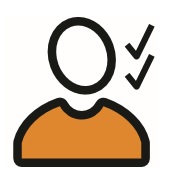 |
 |
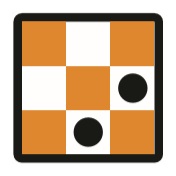 |
|
Candidates
|
 |
Contacts
|
 |
Requirements
|
 |
Placements
|
|
{ACCOUNTREFERENCE} |
{ADDRESS} (Single Line)
|
{ADDRESS}
|
{ADDRESS} |
 |
 |
 |
 |
 |
||
|
Sales Invoice |
 |
Payment Advice |
 |
Company |
 |
Interview |
|
{ACCOUNTREFERENCE}
|
{CANDIDATENAME}
|
{ACCOUNTREFERENCE}
|
{ADDRESS} |