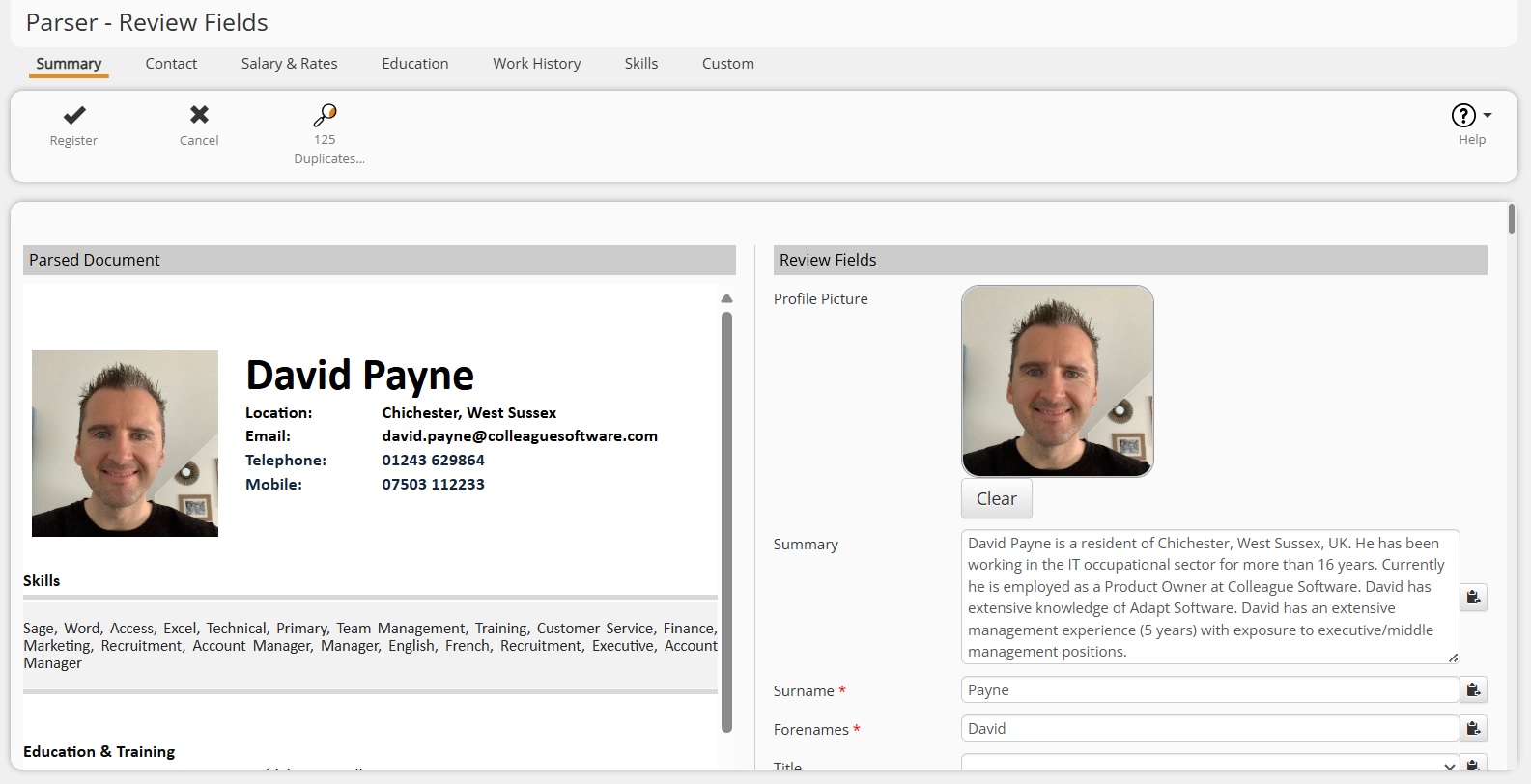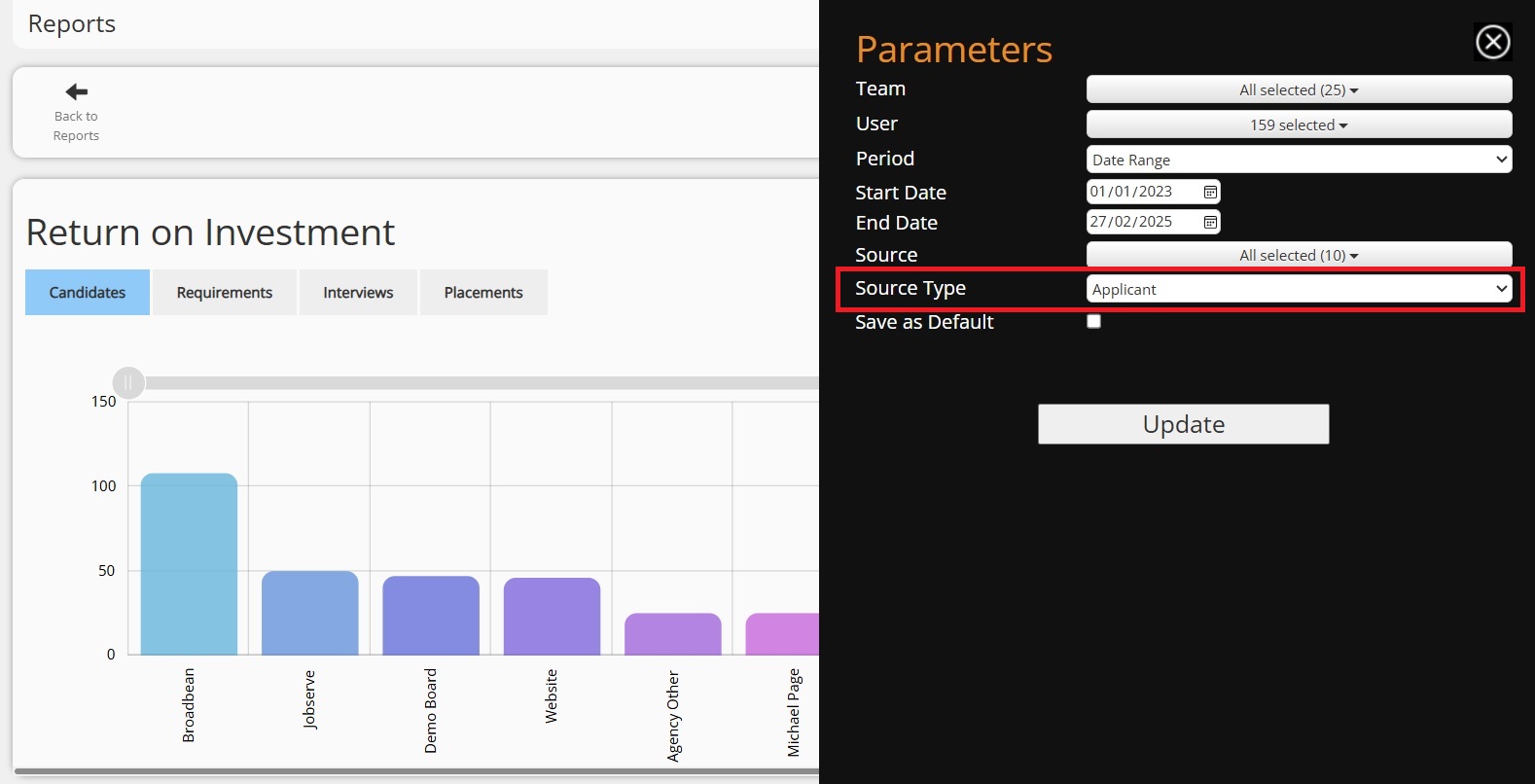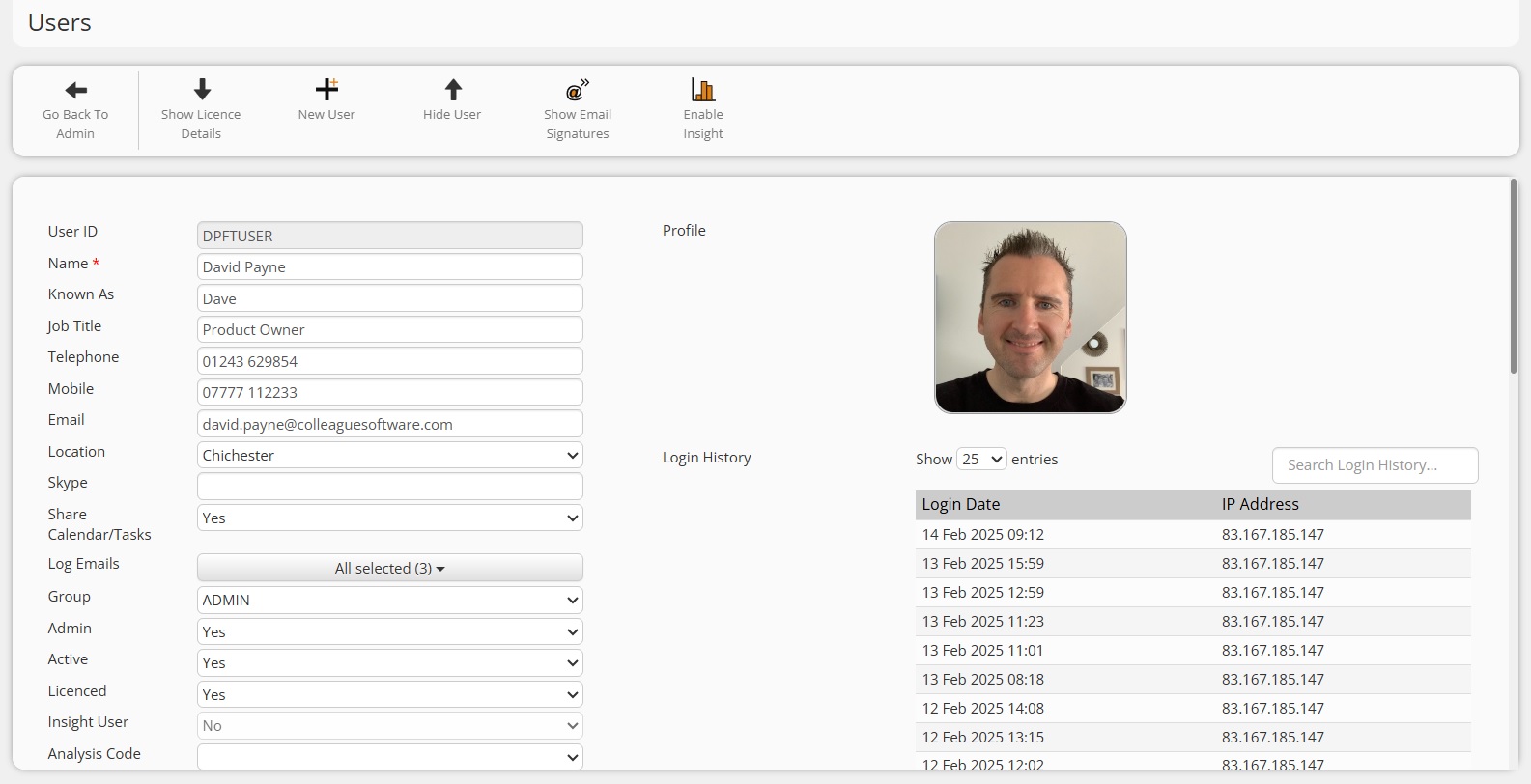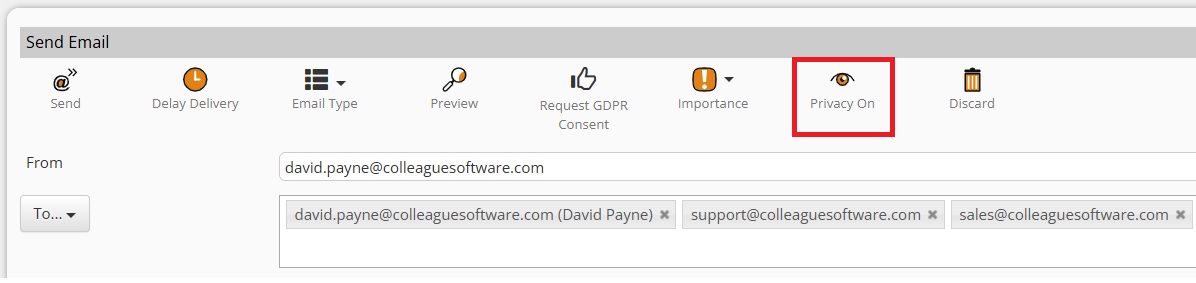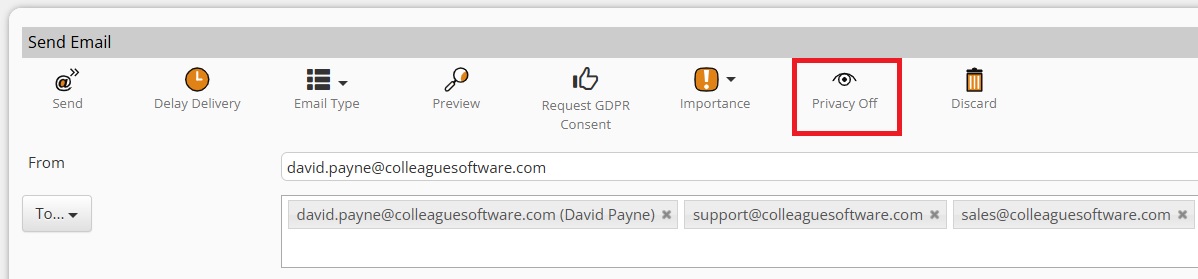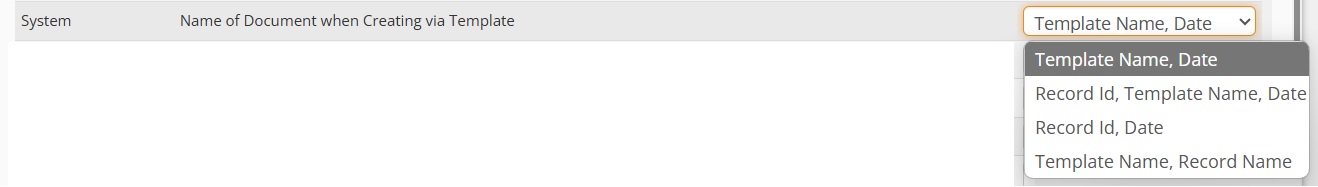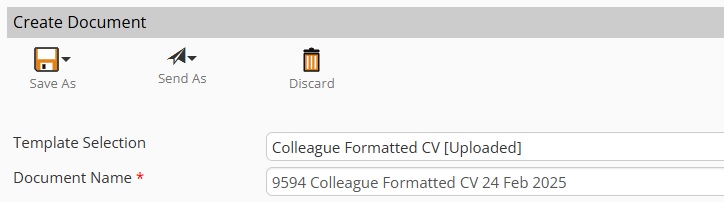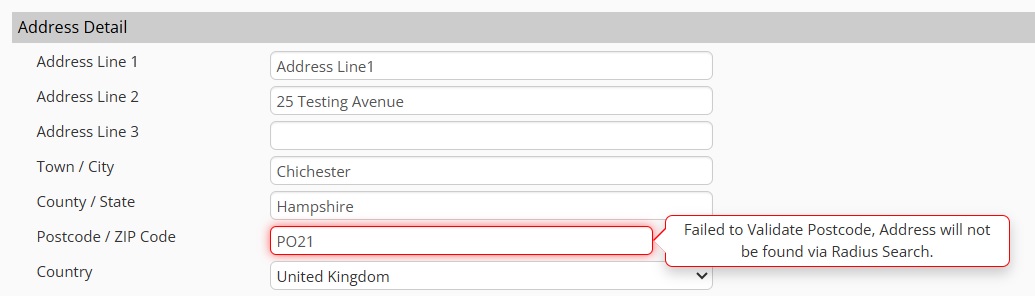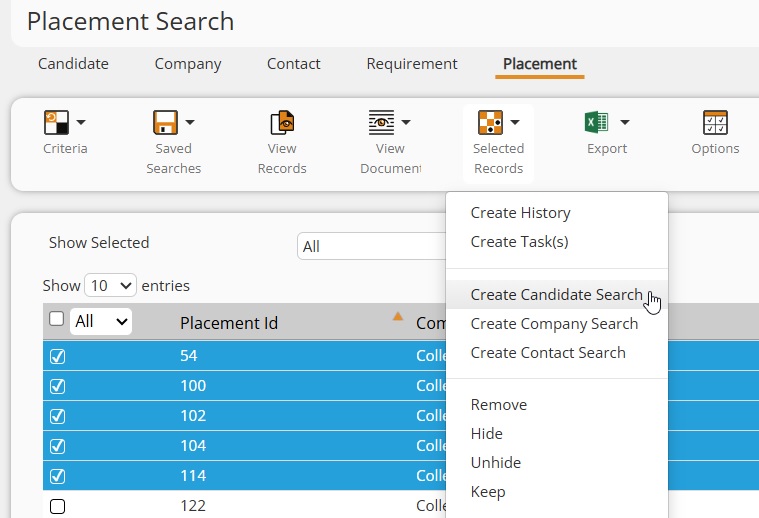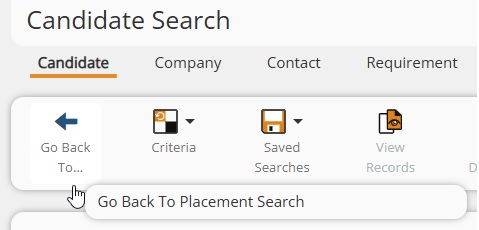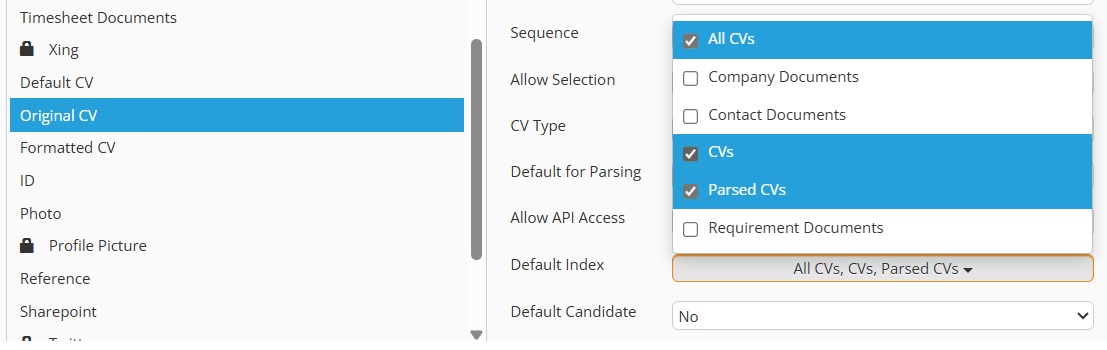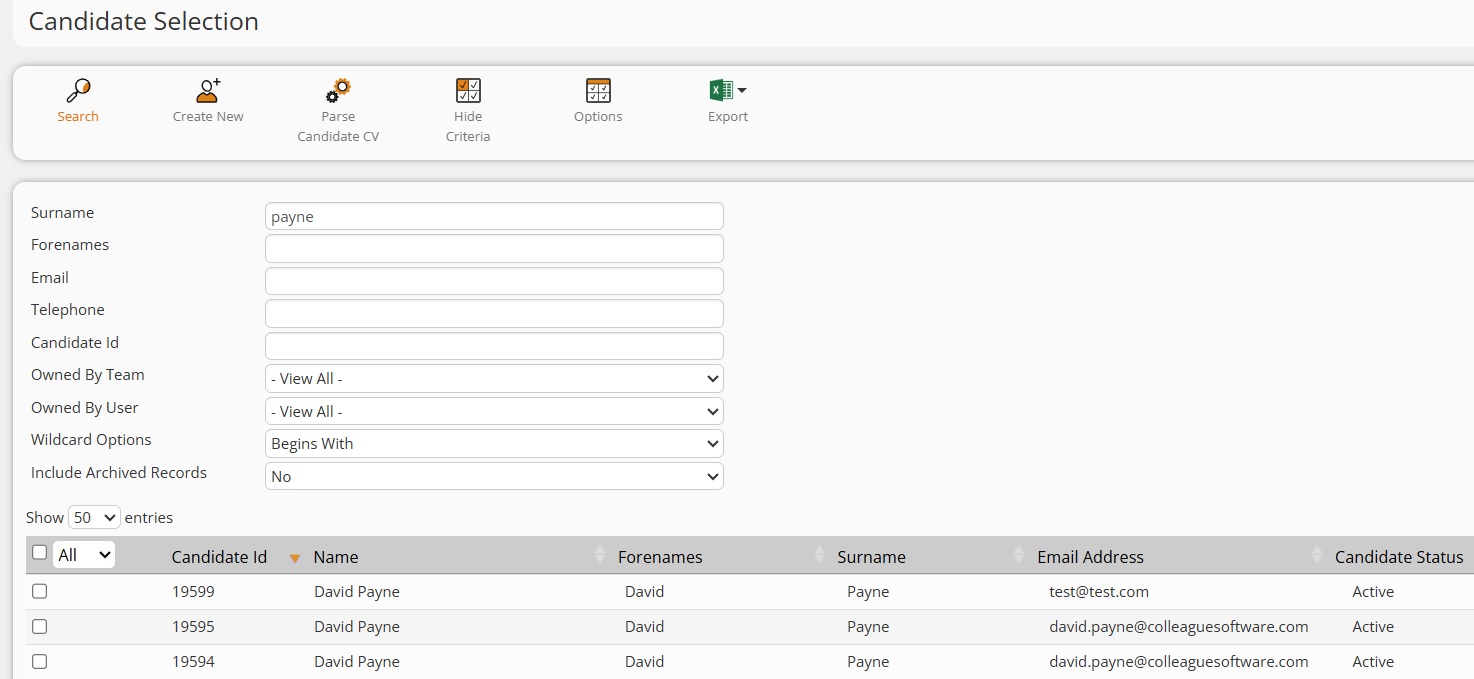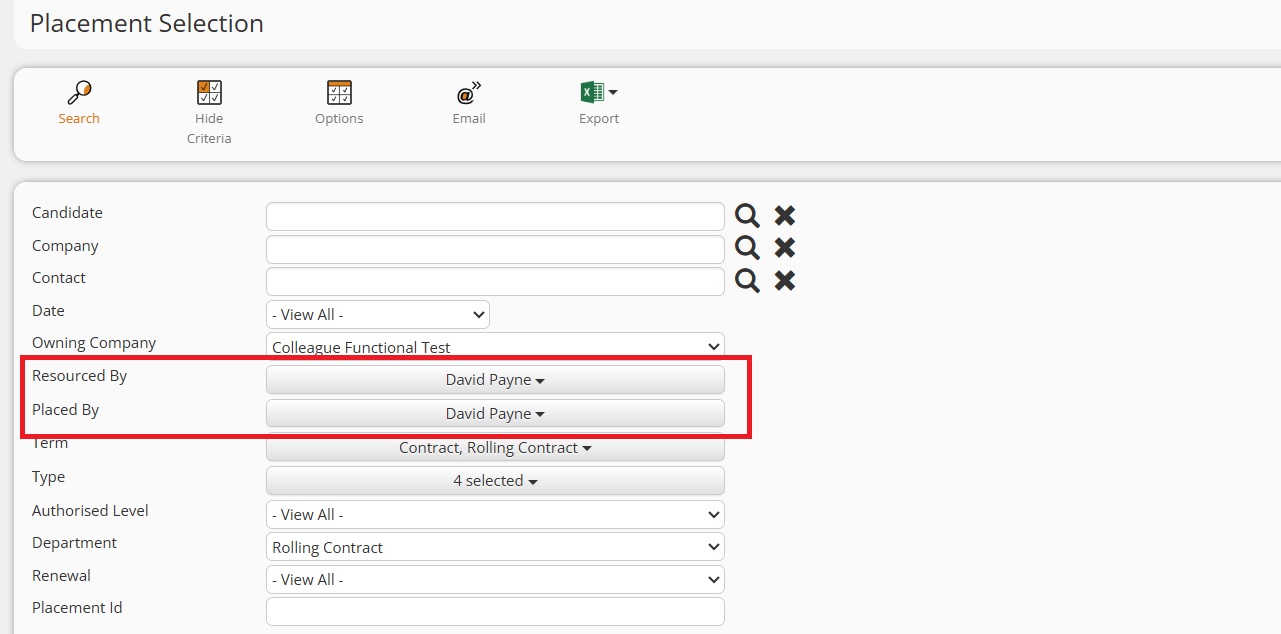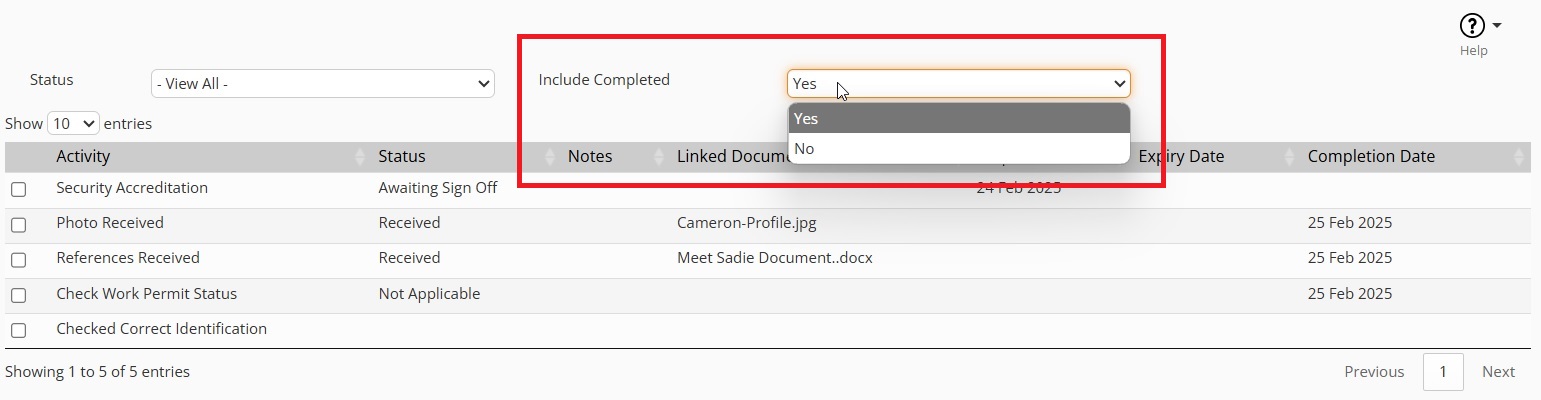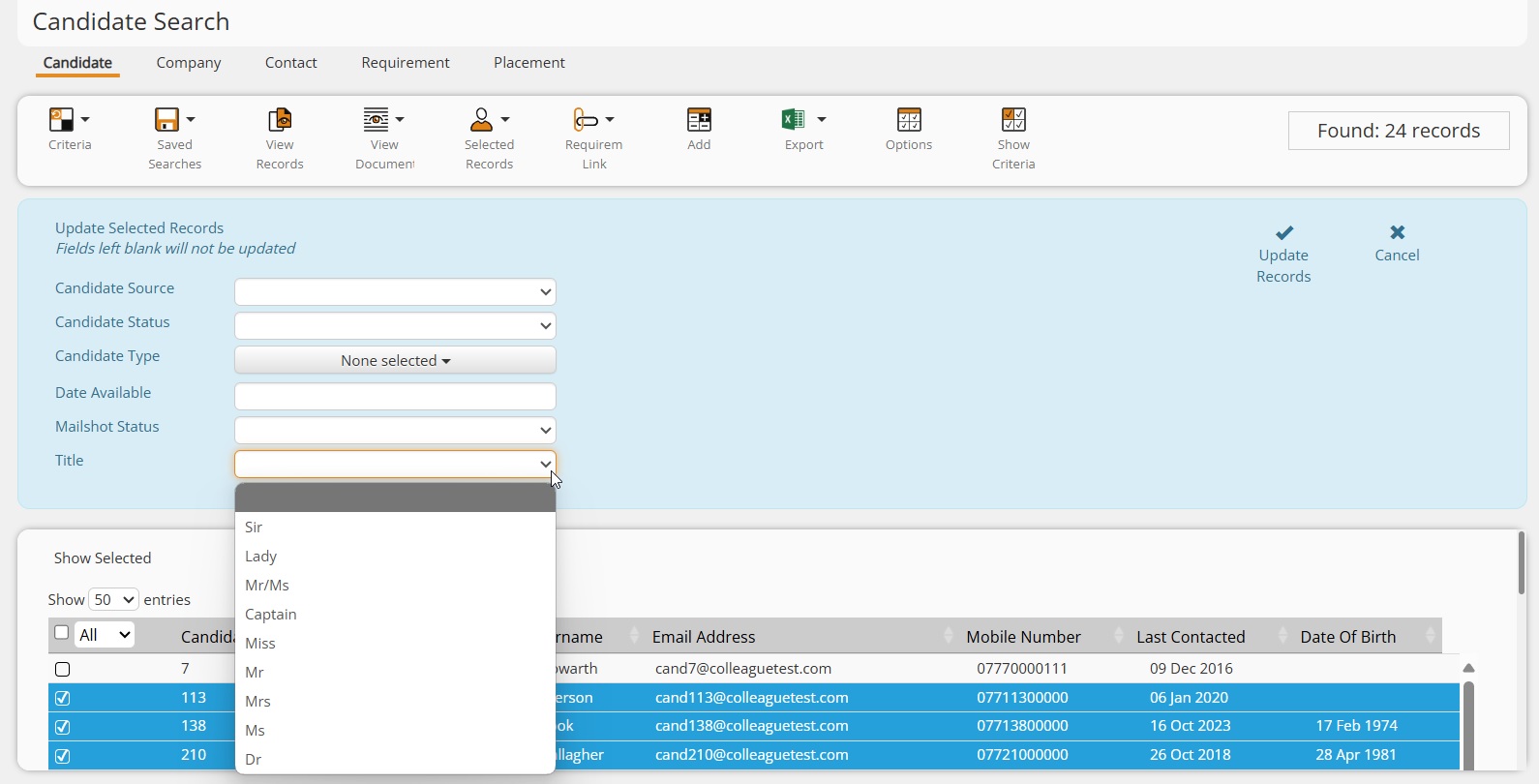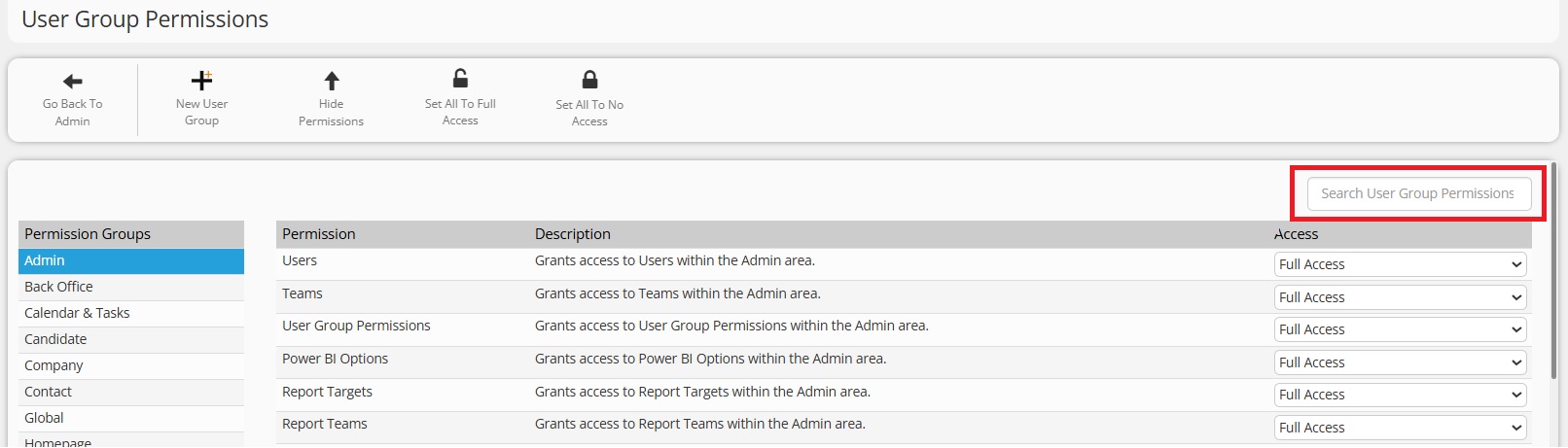|
|
Release Notes - 25.02.02 (February 25)Release: This release consists of the development undertaken under the sprints: 25.02.01, 25.02.02. Key Features: CV Parser Updates, Additional User Group Permissions, User Login Tracking, Privacy Setting Option on Emails, Return on Investment Report Update, Minor UI Updates, Bug Fixes & more... Upgrade Date: 02/03/25 |
|
|
|
|
|
|
|
|
|
EnhancementsPARSER - CV Parser Enhancements Further to updates available via our CV Parsing Integration Partner. The below updates will now be available:
REPORT - Return On Investment Report Update The 'Return On Investment' report has been updated so that Users can now search on the 'Applicant Source' field, as well as the 'Candidate Source'. This offers an enhanced view on ROI based on Candidate Applications rather than only Candidates created on the system.
USER - User Login History (Last 3 Months) Colleague will now record the User Login and IP Addresses for each User (including Candidate & Contact Portal Users) for the last three months. These details are stored on the User table and accessed within the User record:
EMAILS - Option to Disable 'Privacy' Setting on Emails 'Privacy' refers to the setting which ensures each email address in the 'To' field of a Colleague Email is split into a separate email (so recipients do not see each other's email addresses). This is hard coded to be turned on, but there is now the option to turn 'Privacy' off based on a User Group Permission within the Global Permission folder: 'Change Privacy on Emails'. Privacy On
Privacy Off
This is to accomodate scenarios where it is appropriate for the recipients to see each others email addresses (i.e. a bulk email to multiple Contacts at the same Company). The Email History 'Type' will also be appended within the UI to advise the scenario with which the email was recorded:
DOCUMENT - Naming Convention Setting for Documents Created within Colleague When creating Documents via Colleague, the default naming convention of Documents can now be configured via a Global Setting. The available options are:
For example:
RADIUS SEARCH - Postcode Validation Check There is now a validation check which is performed when entering a postcode against a record in Colleague. This will check whether the postcode, that has been entered, can be found on the postcode dataset stored on the Colleague database.
This is triggered when the 'United Kingdom' country is selected, and the Postcode field is not empty. Colleague maintains its UK postcode data on an annual renewal basis. So, there is a scenario where a new postcode could be added to the grid and not be part of the standard Colleague postcode data yet. In this event, please inform the Support Team. The key purpose to this functionality is to highlight whether the postcode, that has been entered, will be searchable via Colleague's Radius Search. When performing a Radius Search, it will also carry out the same validation check on the postcode you are searching to ensure a valid postcode is being searched. If this feature is not required, it can be disabled via a Global Setting: Admin > Global Settings > System > Use Postcode Validation Check - Yes/No
SEARCH - Convert Placement Search Result to Create Candidate, Company or Contact Search Results It is now possible to convert a Placement Search Result into a Candidate, Company or Contact Search Result consisting of all the related records.
When on a converted Search Result, there will be the option to return to the Placement Search Result.
|
|
|
|
Minor UI TweaksUSER GROUP PERMISSIONS - Additional User Permission Settings Added to the System This release introduces multiple new User Group Permissions to enable / restrict Users from various features:
DOCUMENTS - Assign Multiple Default Indexes to a Document Type It will now be possible to assign multiple 'Default Indexes' to a Document Type. An 'Index' is the categorisation of a document to ensure that it is searchable. When text criteria searching, the User can then select which index(es) to search across. This update ensures when selecting a 'Document Type', that several indexes can be automatically selected.
SELECTION SCREENS - Global/User Setting for Auto Hide Criteria Option on Selection Screens There is now a Global/User Setting which sets whether the 'Criteria' view auto hides when running a search. By default, it has always done this, but you would rather always have the option to adjust the criteria at the top of the page, this will now be possible. User Settings > System Section > Automatically hide Selection Criteria after running a search on Selection Screens - Yes/No
REFRESH BUTTONS - Refresh Buttons added to Available Documents and Timesheets Table To help avoid scenarios where the User needs to refresh the record to see the latest table information, we will occasionally add 'Refresh' buttons to different tables within the UI. In this release, we have added refresh buttons to the 'Available Documents' section on the Documents tab, and the Timesheets table on the Placement record.
DOCUMENTS - Updated Merge Code Preview on Document Creation This update affects documents that are being created via a 'Web Template'. A 'Web Template' is a template that has been built within the Colleague UI rather than designed in Word and uploaded to Colleague. Historically, when creating a document via a Web Template it would load the merge fields with the Template text and then merge in the data as part of the 'Save' process. It will merge the data into document as part of the Template being selected. This ensures Users can be completed satisfied with the text and formatting before choosing to save the document as either .DOCX or PDF.
SELECTION SCREENS - Ability to multi-select 'Resourced By' & 'Placed By' fields on the Offer/Placement Selection Screen The 'Resourced By' and 'Placed By' User fields on the Offer and Placement Selection Screen are now multi-selection dropdowns. This allows a User to search on Placements that have been placed by or resourced by more than one User.
CHECKLISTS - 'Include Completed' filter added to Checklist tab On the Checklist tab of all relevant entities, it will now be possible to filter out the 'Completed' checklist items:
GDPR - GDPR Consent Denied Label and Alert Wording Global Setting In the event of GDPR Consent not being granted (or pending a response), the GDPR Consent label will now be in red font to better highlight the record's status. If GDPR Consent has been denied, the alert wording can now be edited via a Global Setting: System > GDPR Consent not given Alert wording:
SEARCH RESULT - Option to set 'Title' from Update Fields feature The 'Title' field as been added to the 'Update Fields' feature for Candidate and Contact Search Results:
USER GROUP PERMISSIONS - Search Bar Within Admin, the User Group Permissions area now includes a 'Search Bar' to quickly lookup permissions within the selected folder.
|
|
|
|
Bug FixesPortal User - Edit Skills default not workingThe Global Setting which would set whether Portal Users should have the rights to edit their own skills by default was not working as expected. This has now been resolved.
Report Targets - Teams dropdown is not including 'Reporting Teams' When setting Report Targets, the 'Team' multi-selection dropdown was not including 'Reporting' Teams. This has now been resolved.
Team Overview Landing Page - Scrolling Lower It was noted that when the Team Overview was set as the default landing section for the Homepage, it would scroll the User several pixels lower on load. This has now been resolved.
Social Media Links - 'Add New' Process Fixed When adding Social Media Links via a Candidate, Company or Contact record, Users would previously be able to click on the Social Media Icon and it would launch the Social Media in a new tab. At the same time, it would also open the Social Links Table and trigger the 'Add New' option for the selected Social Media. This stopped working in this manner following an update from a previous release. This has now been fixed.
Adding WhatEx Contacts - In the event or invalid credentials When uploading Candidates & Contacts to WhatEx, in the event of invalid credentials, the error message that is shown will now advise the User/Pass details are invalid, rather than giving a generic error message.
Spec CV Not Included In Record Merge It was raised that when merging two Candidate records together, instances of Spec CVs were not being included in the merge. This has now been resolved.
Spec CV User Incorrect when Sending from Saved Search of Another User It was raised that when sending a Spec CV to multiple Contacts via a Search Result that has been created by another User, it would log the Spec CV against the owner of the Search Result, rather than the User that has sent the Spec CV. This has now been resolved.
Error when text added to integer fields on Email form An error message would be triggered when Users accidently typed alphanumeric characters into the 'Reminder (Days)' fields on the Email form. The form has now been updated to prevent this.
Skill Count not being listed on the mandatory fields alert When a minimum 'Skill Count' has been assigned as a mandatory field, it was noted that this was not being included in the mandatory fields alert. This has now been resolved.
|