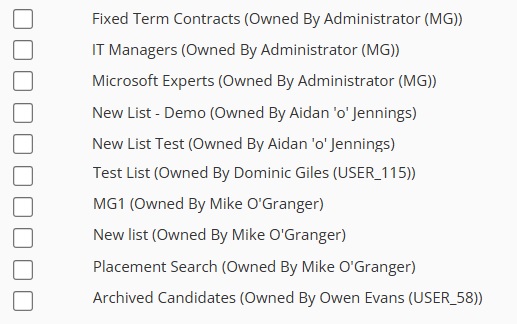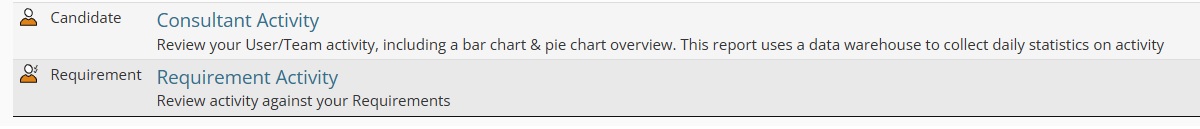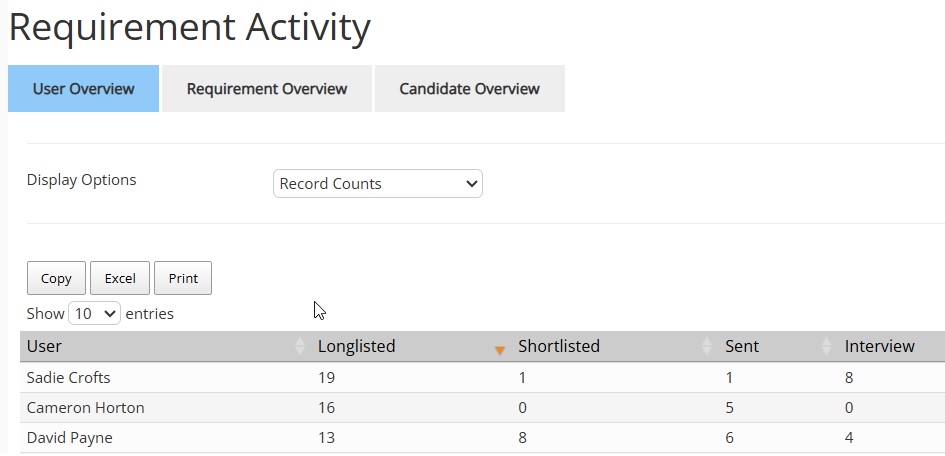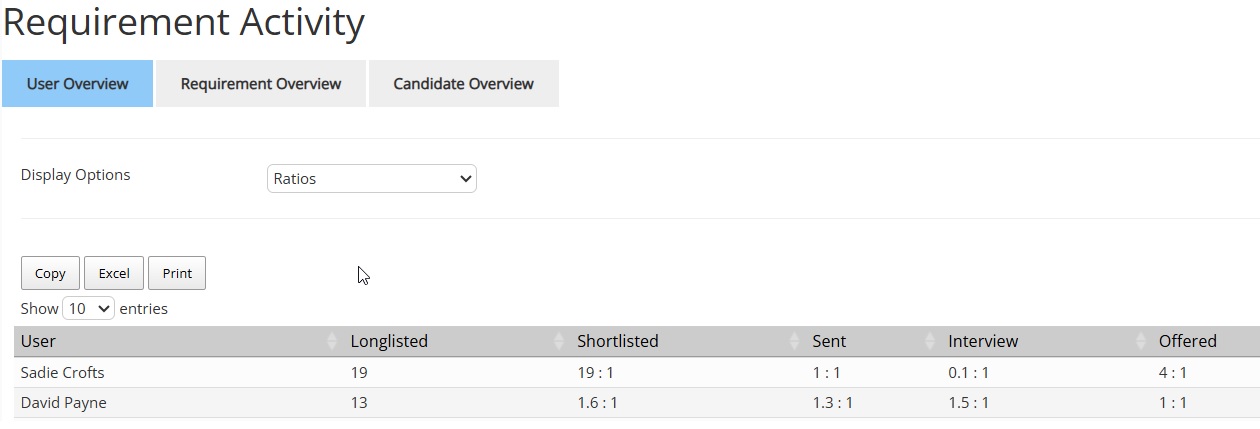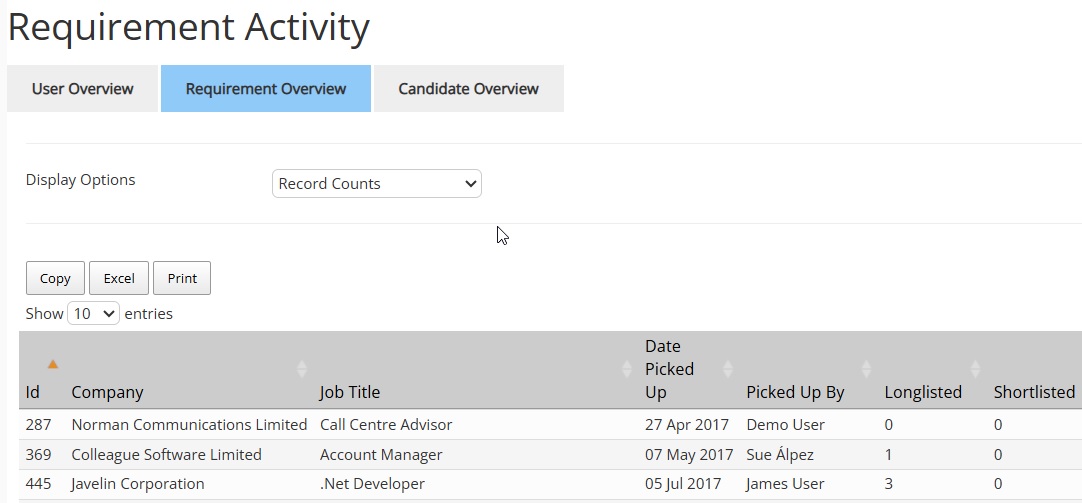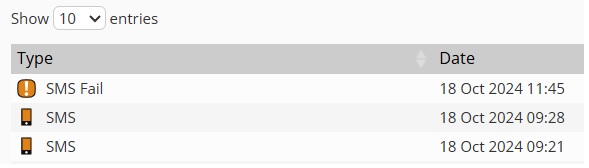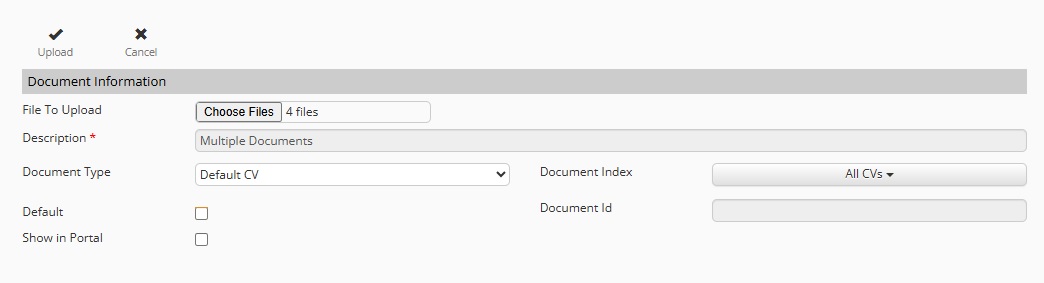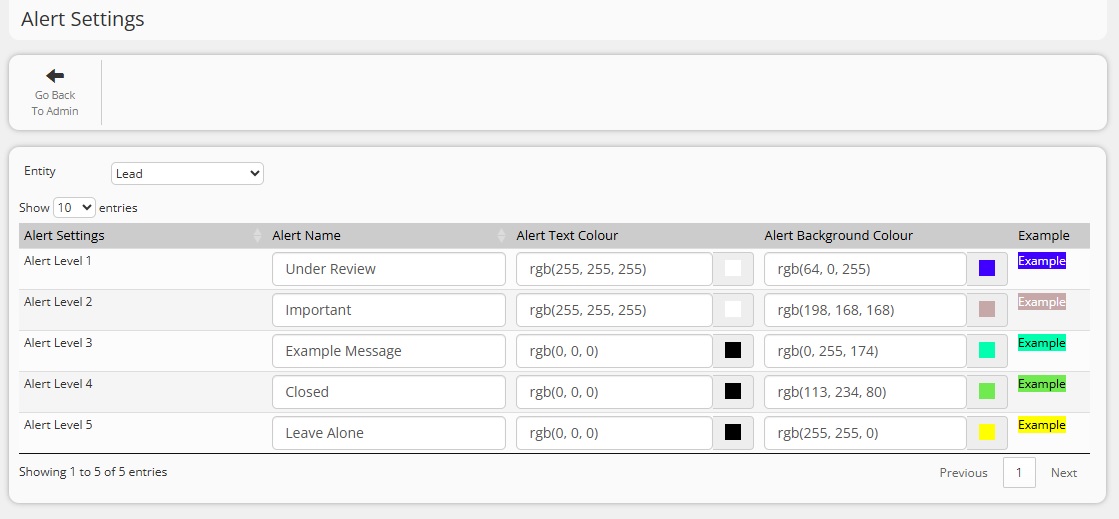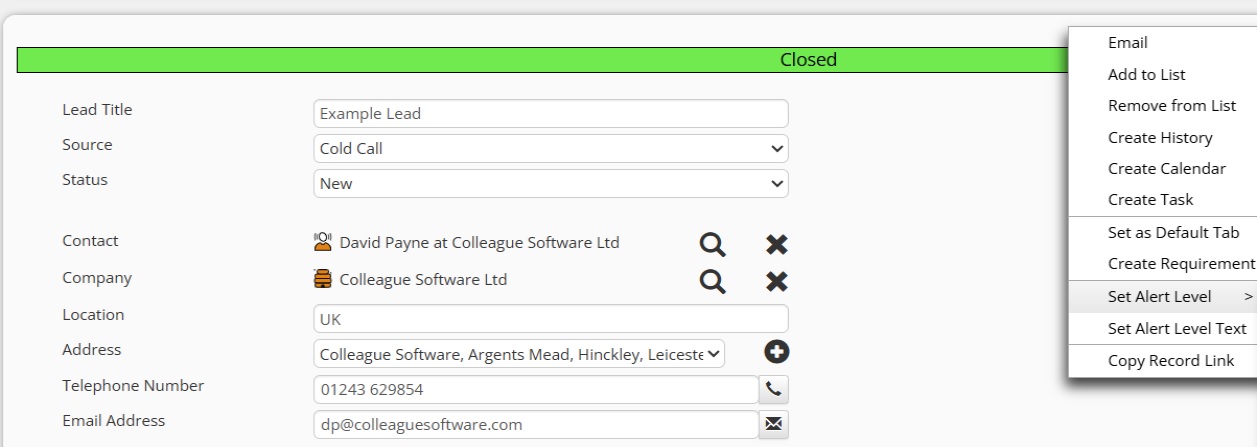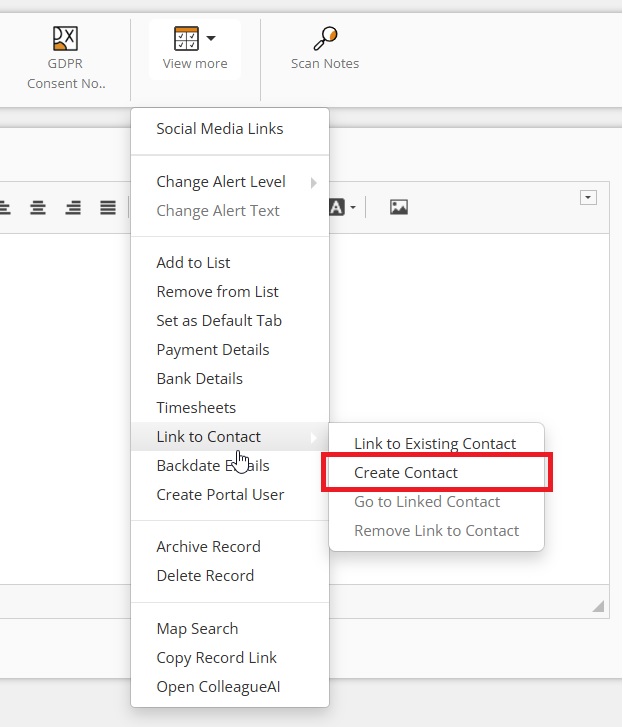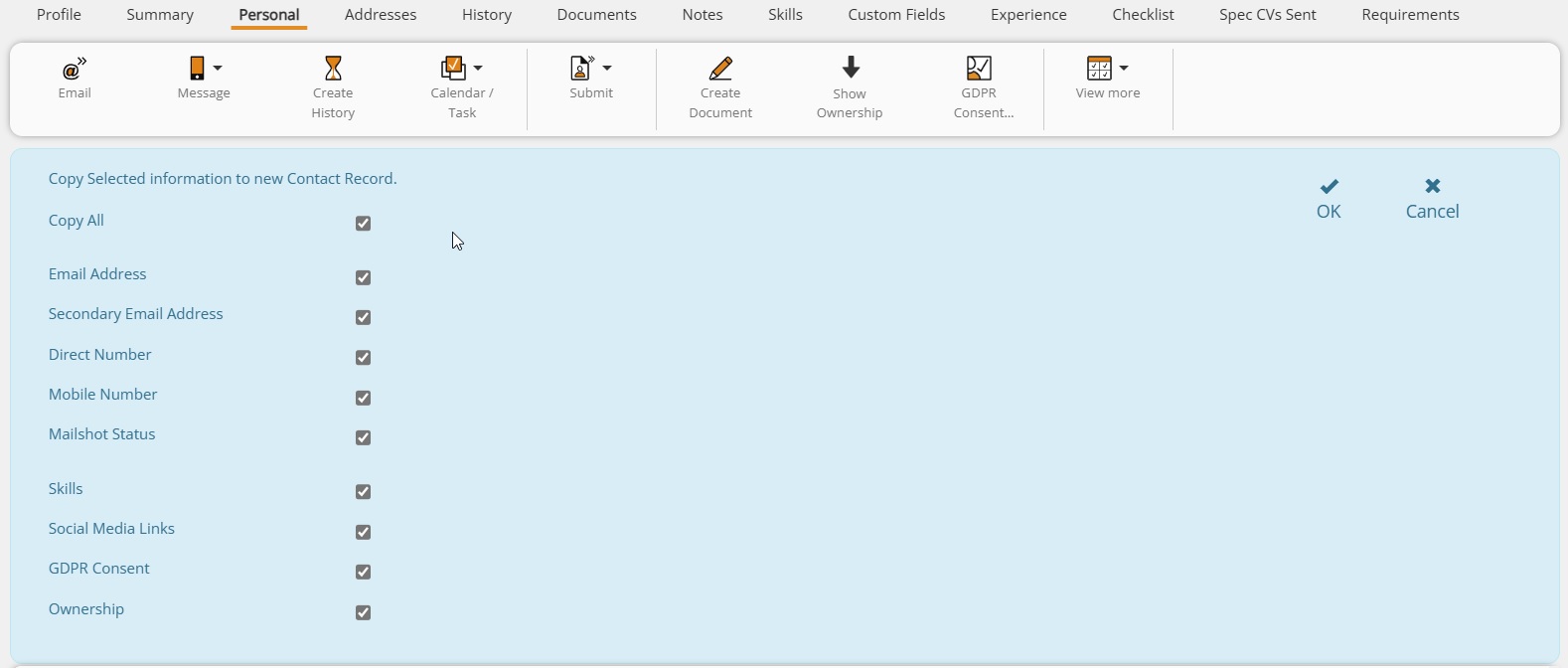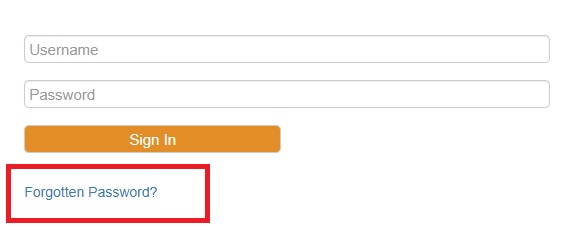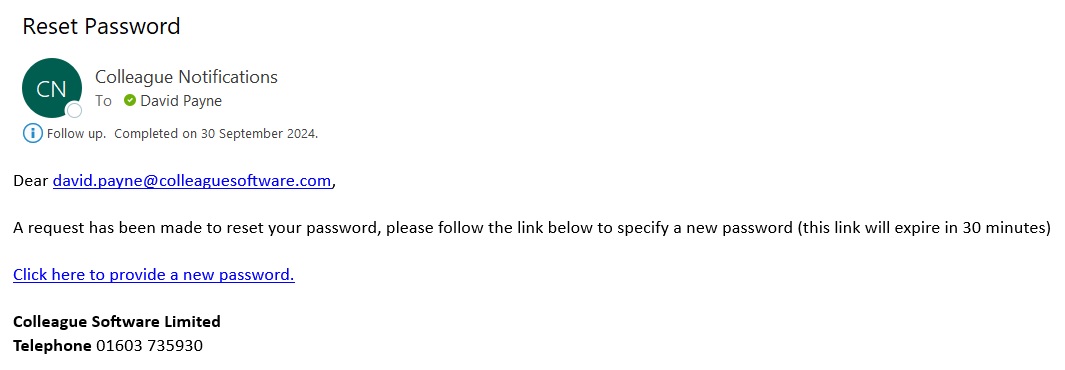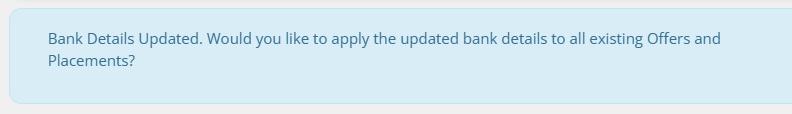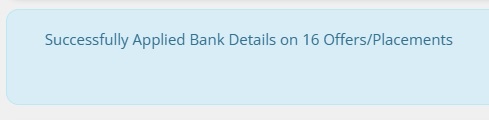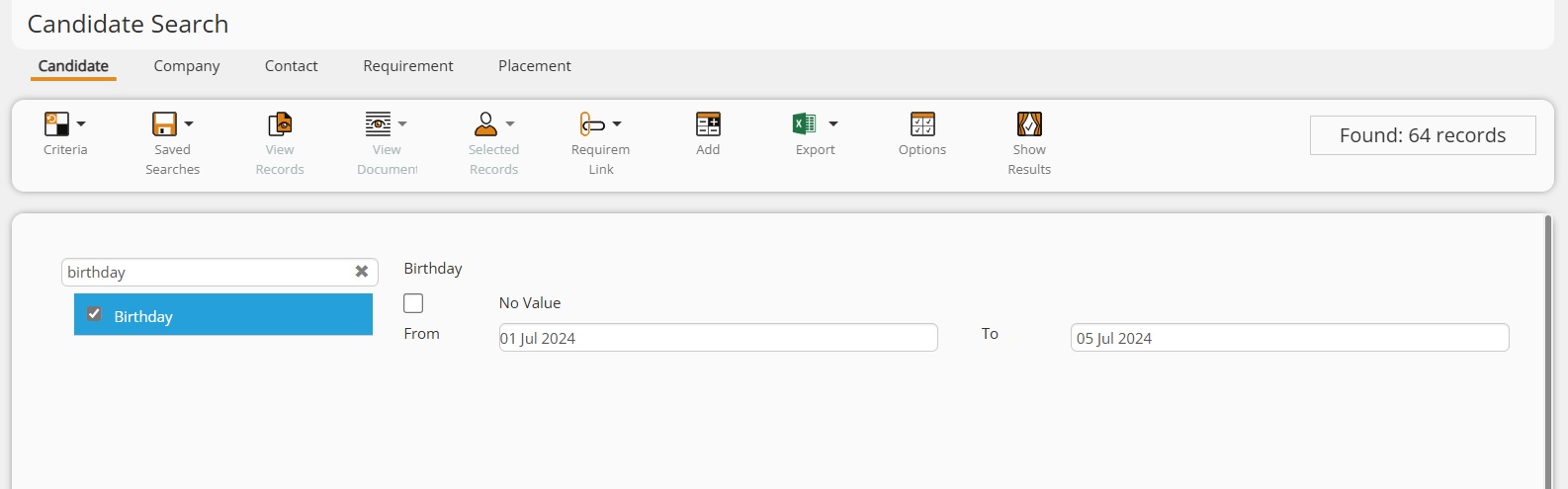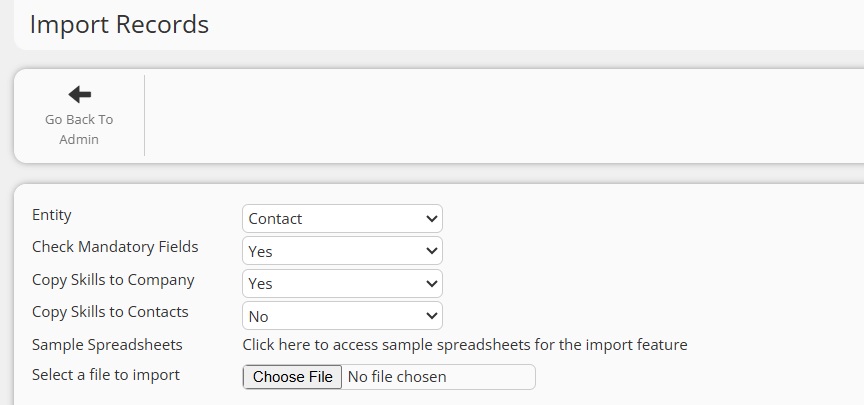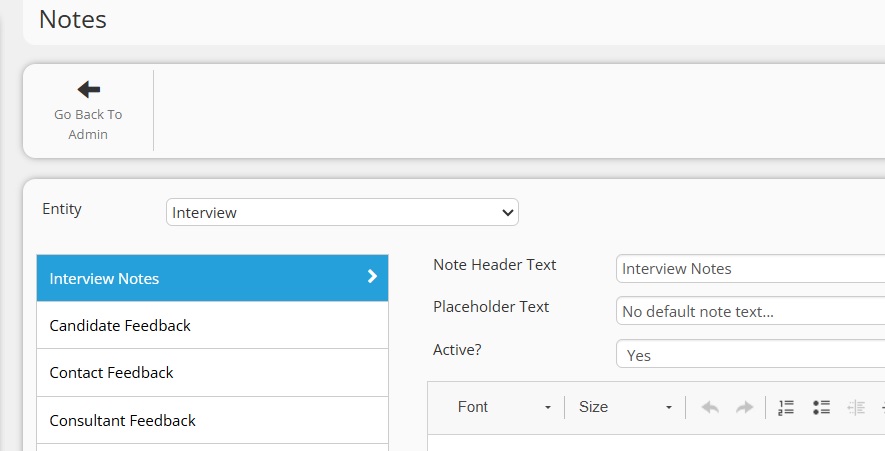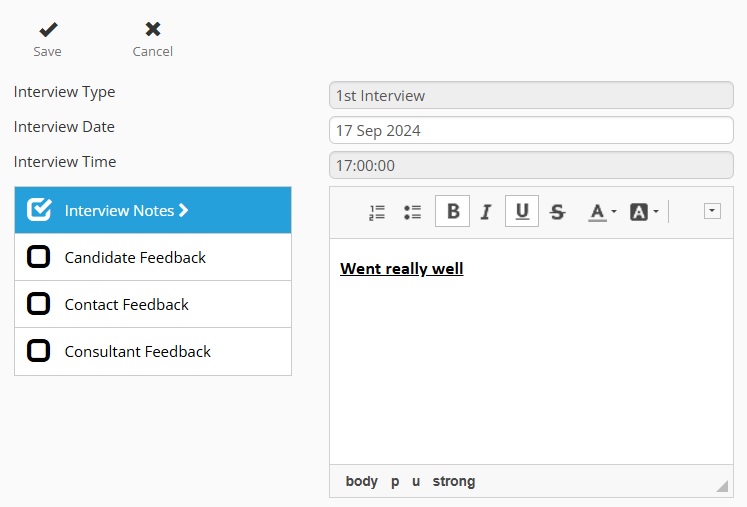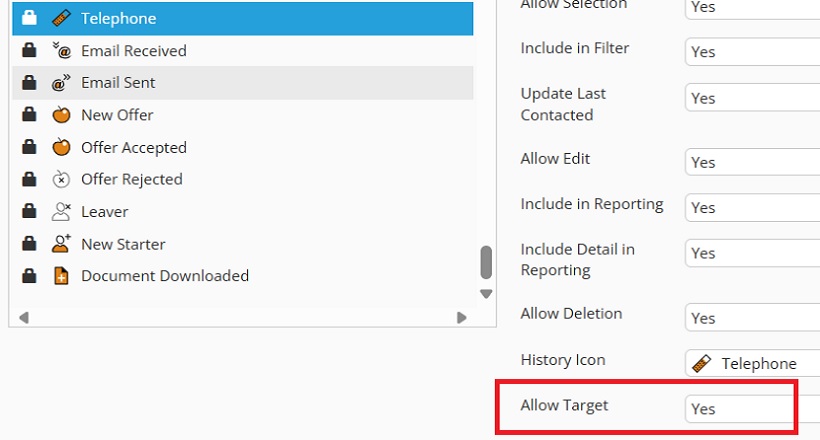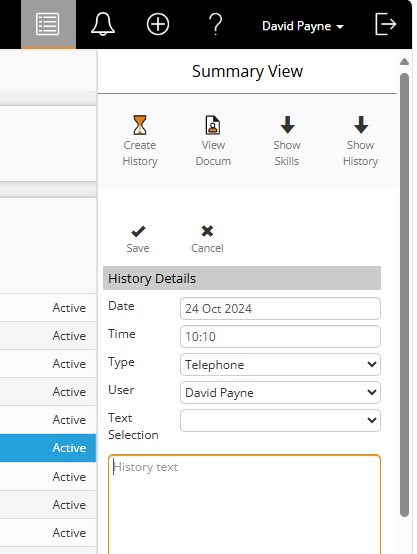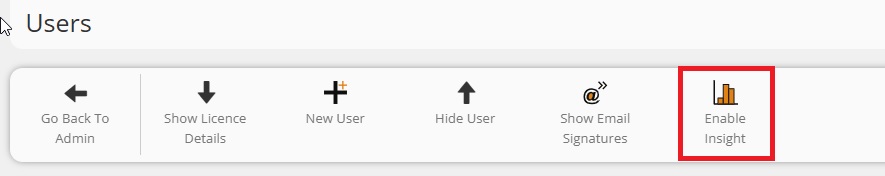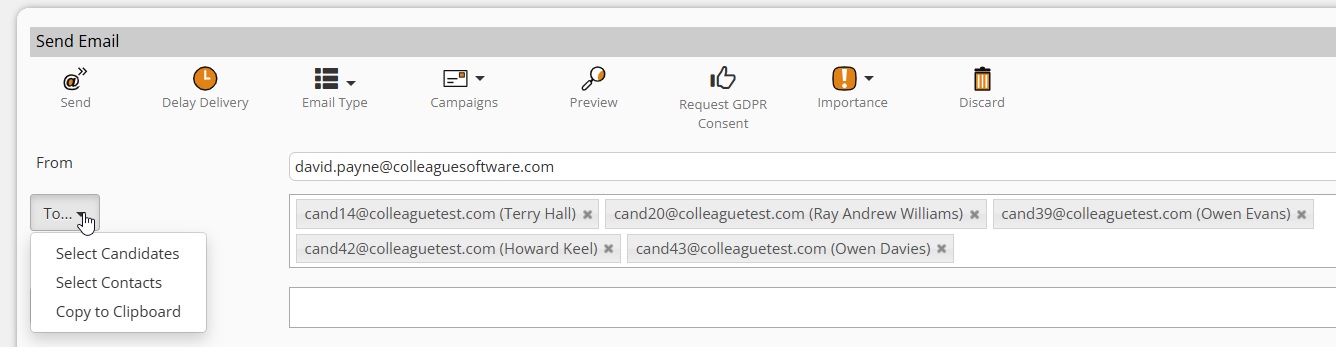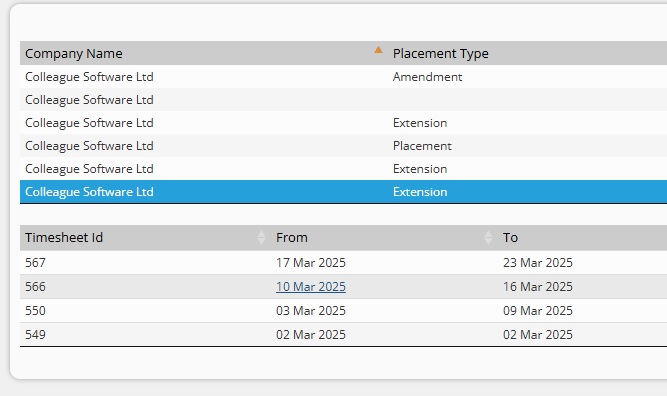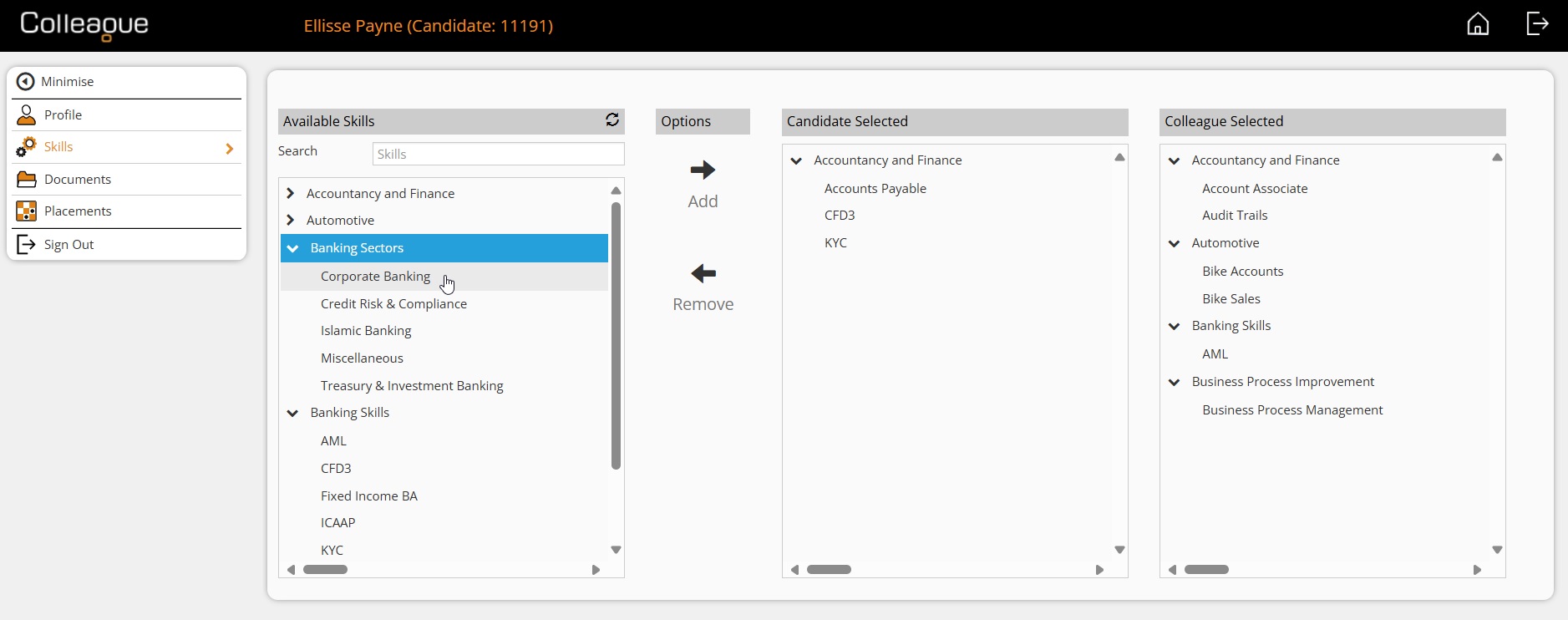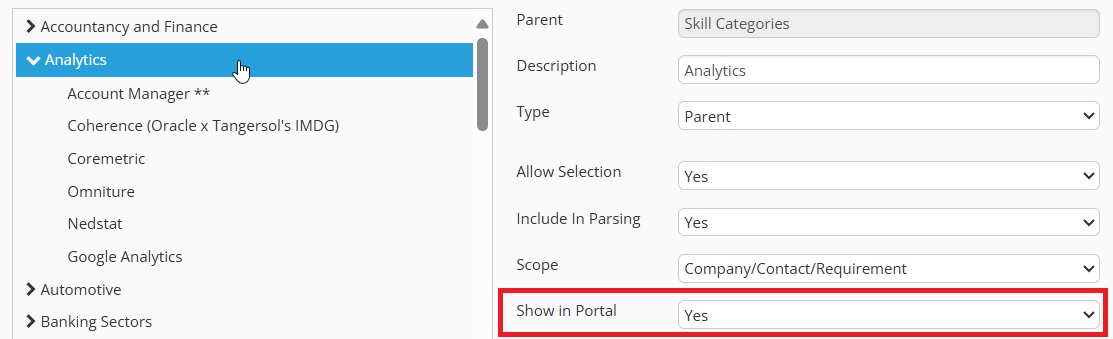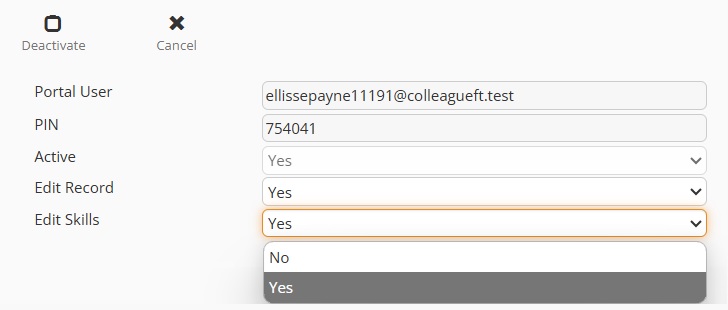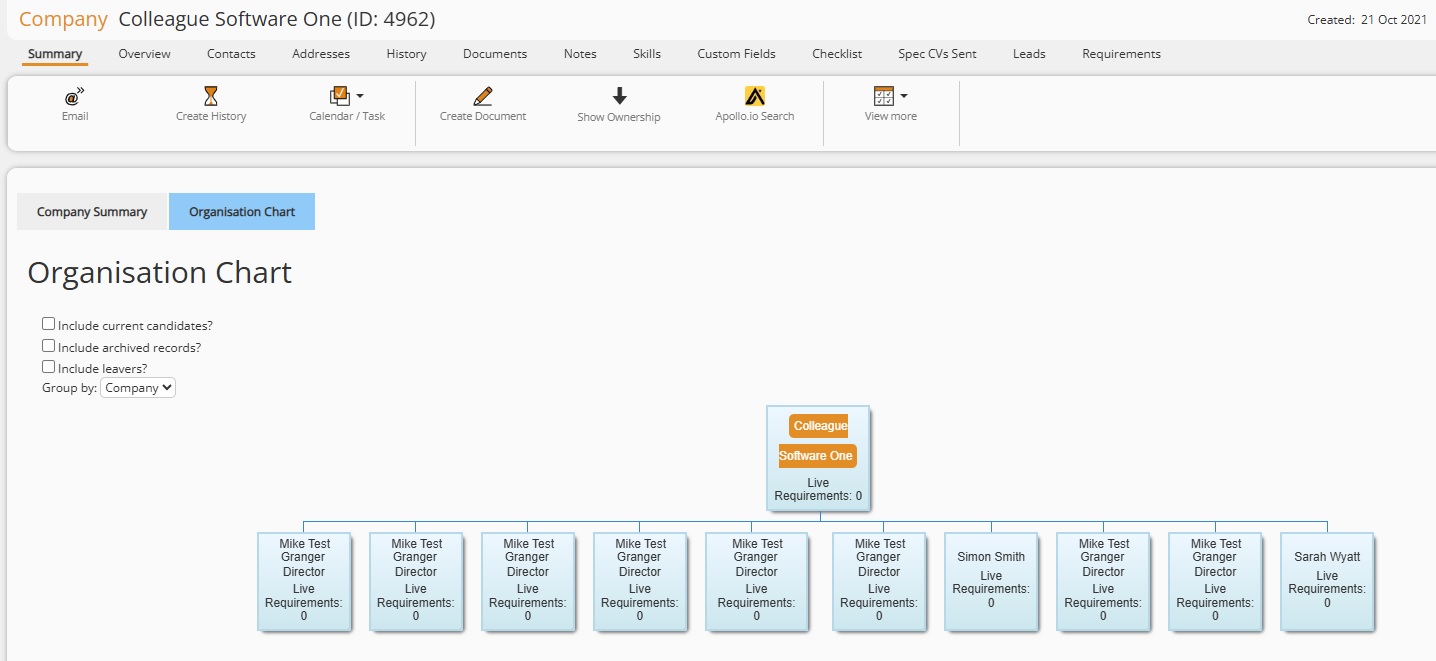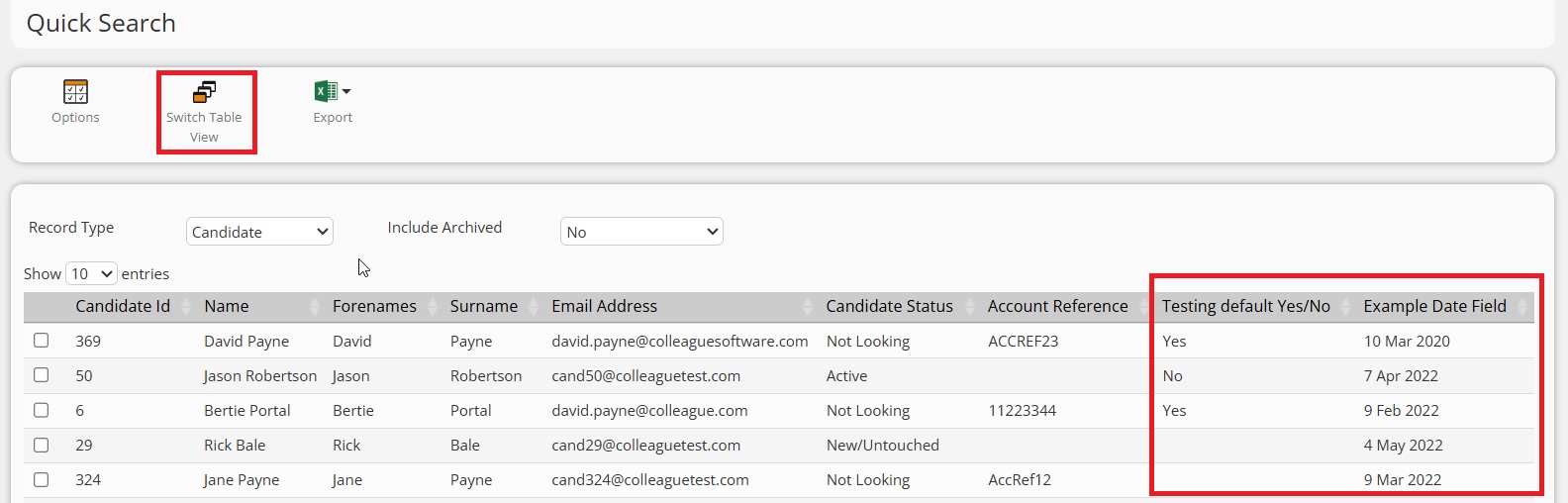|
 |
|
  |
|
Click on the above link to watch the 'Whats New?' webinar covering the features of this release in greater detail. |
 |
 |
EnhancementsLISTS - Search over other Users Lists There is now a User Group Permission which authorises the ability to search over other Users Lists. Within Admin > User Group Permissions > Lists > Search On All Lists Lists owned by other Users will advise the name of the List and the Owning User:
REPORT - New Requirement Activity Report There is now an enhanced 'Requirement Activity' report, which will be available to assign to the required User Groups within the 'Reports Maintenance' area in Admin. Once assigned, you can access the new report within the Reports page:
This enables you to report on the activity of current ‘Live’ Requirements, Requirements 'Picked Up' within a date period and the Requirement Activity within a date period. The output provides a User Overview on the activity of everyone and what they’ve been working on:
The numbers are all hyperlinked to drilldown to the related data in a table. This includes 'Display Options' which allow you to switch the values from activity counts to ratios, or the average amount of working days between the recruitment stages:
You can also view the individual Requirement Statistics on the Requirement Overview:
And a full list of the Candidates associated to those Requirements on the Candidate Overview, this include the 'Candidate Source' and 'Applicant Source' for ROI analysis.
SMS - Delivery Status Check There is now an enhanced delivery status check as part of the SMS service. Previously, when sending an SMS, if the SMS vendor (Text Anywhere) rejected the mobile number at the point of send, it would log as an 'SMS Fail'. However, if the number was accepted and sent, and then the mobile operator failed to deliver the SMS, this would not be recorded. Moving forwards, the SMS Delivery process will monitor whether the SMS was successfully sent to the recipient. If the SMS is not received, for any reason, the SMS history is updated to an 'SMS Fail'. The reason for the failure is then appended to the history text.
Successful SMS deliveries will also be appended to the SMS history text once delivery confirmation is received. Included with this update will be a new Global Setting: If set to 'No' this will not update the 'Mailshot Status' regardless of the outcome.
DOCUMENTS - Ability to Upload Multiple Documents to Records When on the Documents tab of any record and pressing 'Add New Document', it will now be possible to either drag and drop multiple documents onto the 'Choose Files' option, or select multiple documents when choosing files in the dialog box. When adding documents this way, the document description will be the file name of the document, all documents will be given the selected 'Document Type' and 'Document Index'. If the default tickbox is selected, the process will assign the first document as the default.
ALERT LEVELS - Option added to Leads, Requirements and Offer/Placements The functionality to set an 'Alert Level' banner across the top of a record (available on Candidate, Company and Contact records), has now been added to Leads, Requirements and Offers/Placements. When in Admin, under 'Alert Settings', you will find that Leads, Requirements and Offers/Placements have been added to the 'Entity' dropdown. Here you will be able to set your default Alert Level Text:
When on the record, either via the 'View More' menu or right click menu, the option to set Alert Levels has been added:
LINK TO CANDIDATE / CONTACT - Copy Details over when Creating Candidate from Contact or Contact from Candidate The Link to Contact > Create Contact feature on the Candidate record, and the Link to Candidate > Create Candidate feature on the Contact record, has been enhanced to give Users the option to pull through information from the Candidate over to the Contact (and vice versa). When this option is selected:
It will present a list of tickboxes, so the user can choose whether to bring across more than just the name.
Once the necessary tickboxes have been selected, and the User has pressed 'OK', it will launch the 'Create New' for the record so it can perform the other required duplicate and mandatory field checks. The User can press 'Save' to create the record.
LOGIN - Updated Password Reset Process The Forgotten Password feature, on the Login Page of Colleague, has been updated so that, when pressed, it will send a unique link to email address of the User.
The recipient can then click this link to initiate the reset process and enter their new password.
SEARCH - Wildcard Default Settings You can now default the Wildcard Options on Selection Screens (apart from Candidate Selection / Lookup). Admin > Global Settings > Default Wildcard option when using Selection Screens Choose from:
BACK OFFICE - When Editing Bank Details, Option to Update Existing Offers & Placements When adding/editing Bank Details on the Candidate and/or Company record, it will now give an option to apply those changes to all existing Placements linked with that record. If you are updating a Candidate record, it will find all the Offers/Placements where the Candidate has been placed. If you are updating a Company record, it will find all the Offers/Placements where the Company is the Ltd/Umbrella Company on the Placement. In both instances, the message will appear to ask:
Once complete, the confirmation message will advise the number of records that have been updated.
CANDIDATE - Birthday Search Within the 'Search' area, under the Candidate entity, it is now possible to perform a 'Birthday' search. Using the 'Birthday' field, you can enter a date range. This search will ignore the year and find all records based on their 'Date of Birth' using only day and month:
IMPORT RECORDS - Add Preferred and Previous Job Titles & Skills To Import Records feature When in Admin > Import Records, the import function has been enhanced to support the import of data into the 'Preferred Job Title' and 'Previous Job Titles' fields (Candidate Only). For both the Candidate and Contact import, the function will also now support the import of Skills. When importing Skills, please consider the following conditions:
When importing Contact records, there will also be the option to copy the imported skills to the associated Company record and/or the others Contacts against the Company:
The standard Import Templates for Candidate and Contact have been updated:
INTEGRATIONS - WhatEx Updates Enhancements have been made to the integration to ensure WhatsApp History is linked to the sending/receiving WhatEx User Account (rather than 'Administrator' only). An additional WhatsApp History is now added to track when a Candidate/Contact has been added to WhatEx.
INTERVIEWS - Interview Note Settings Following the recent update made to the Notes tab against other entity records, the Interview Note labels on an Interview record will now be configured from within Admin > Notes.
This update included enhancing the 'Interview Feedback' workflow on the Candidate and Requirement record to use the new Note Editor window:
|
 |
 |
Minor UI TweaksTARGETS - 'Allow Target' History Code Setting To help streamline the list of target options in the Report Targets area in Admin. Users can now configure the history and activity codes to specify which code allow for a target to be set against it.
The 'Report Targets' area works in conjunction with User Overview Panels and the Target vs Activity Report.
SUMMARY VIEW - 'Click to Dial' can now trigger Create History process When using the 'Click to Dial' feature on a record, if you have the Global/User Setting enabled, it will prompt the Create History form when pressing the telephone icon. This was not happening when clicking the Telephone icon on the Summary View. It will now do this.
USERS - Insight User Setting When adding/editing Users, the option to set a User as an 'Insight User' is now enabled from the toolbar:
This will prevent Users being accidently set as an 'Insight User' in error.
EMAIL - 'Copy to Clipboard' add to 'To' Field Options When using the Colleague Email Form, there is now an option to copy the email addresses listed in the 'To' field to clipboard.
This enables a User to copy the email addresses and paste them into the 'Bcc' field in an Outlook email, if they would prefer to use Outlook when sending an eshot.
|
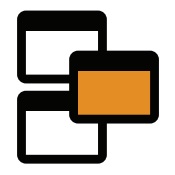 |
 |
Candidate & Contact PortalCandidate UI Portal UpdatesThe Candidate and Contact Portal has been updated to align with UI styling consistent with the Colleague interface:
Candidate Portal - Ability to Edit SkillsThe Candidate Portal has been updated to enable a Candidate to set their own skills:
Which Skills the Candidate is able to see on the Portal is set within Admin > Lookups > Skill Categories. Select the Skill Parent and choose Yes or No:
On the Candidate record, under 'View More > Portal Details' a User will be able to set whether the Candidate can add or remove Skills to their record:
There is also a Global Setting to default whether the 'Edit Skills' option is set to 'Yes' or 'No' by default.
|
 |
 |
Bug FixesEnhancements and Fixes to Consultant Activity Report Various fixes and enhancements have been applied to the Consultant Activity Report to enable a more comprehensive breakdown of the data (bar and pie chart filters). Also, the 'Activity Details' tables, which show the specific records linked with the stats, are now loaded into the page during the initial query to improve speed and usability.
Deleted Elements being pulled through during Placement Extensions/Amendments When deleting 'Approvers' on the Back Office tab of a Placement. If you then extended or amended that Placement, it would carry over remnants of that deleted Approver into the new Placement. This would then cause an error message to appear. This has now been resolved.
Issue when using 'Options' on Placement Selection It was raised that when running a Placement Selection Search, and filtering on specific Placement Types, if you then edited the column options of the Placement Search Result, it would revert the Type selections. This has now been resolved.
Organisation Chart restored to Company/Contact Summary Following the introduction of the enhanced Company Summary Dashboard, the Company Organisation Chart had been removed. This has now been re-introduced:
Performance Issue loading User Table The time it takes to load the Users table (within Admin) has been significantly improved. This was caused by a bulk function to check on locked out User records. This check is now performed individually when you load the User record.
Custom Fields Data in Table mode on Quick Searches When using the Quick Search and switching the results to a Table View, if you have selected any custom fields as columns, the data was not pulling through as expected. This has now been resolved.
|