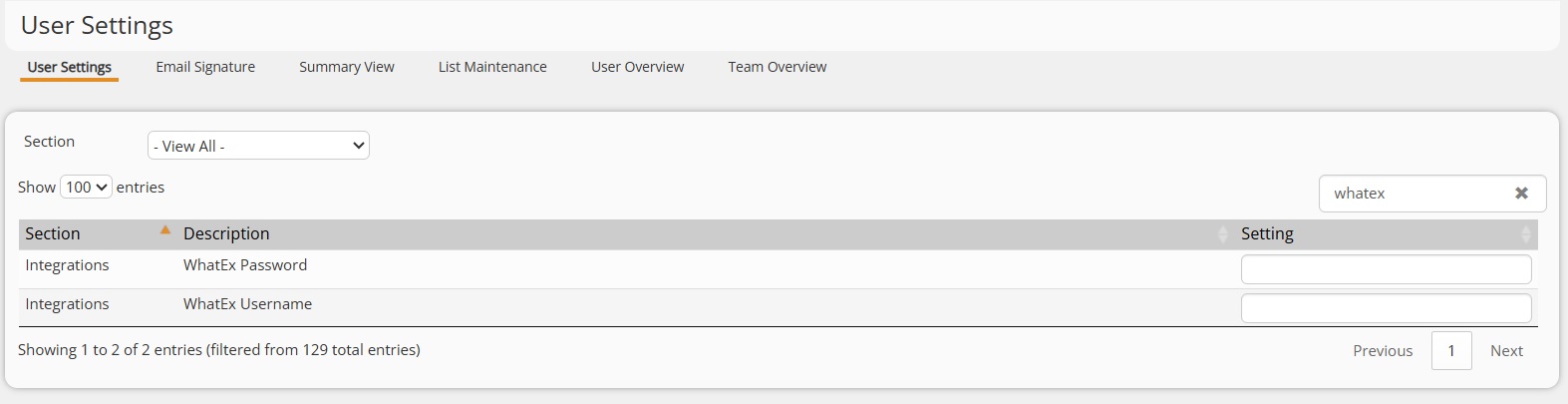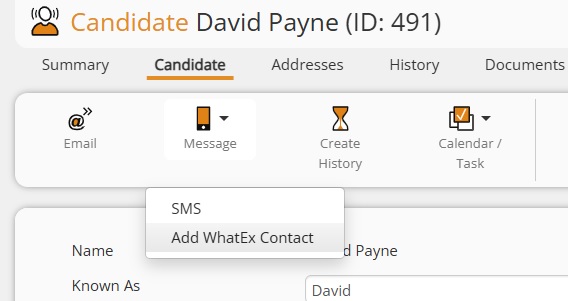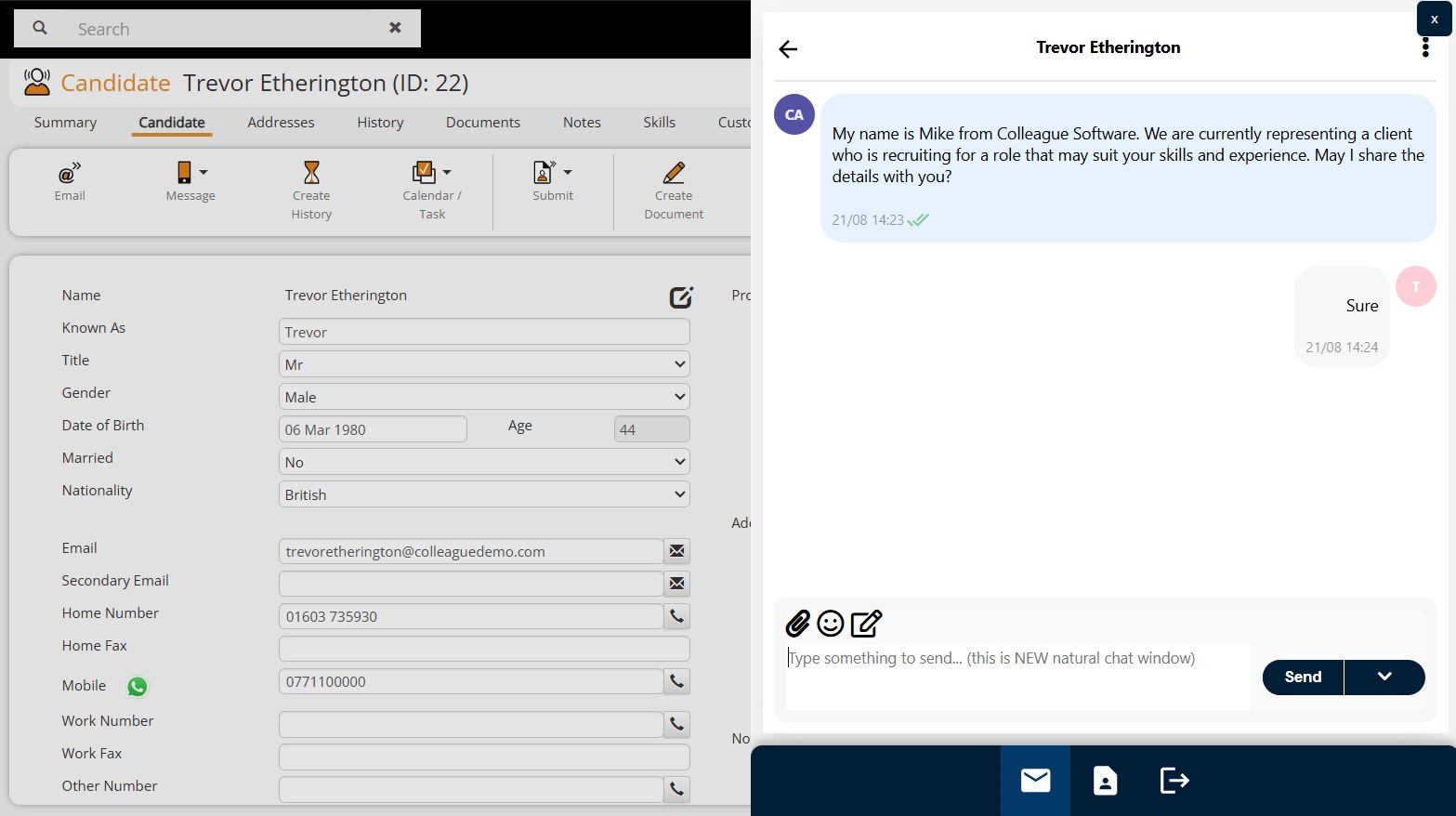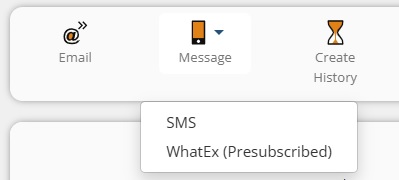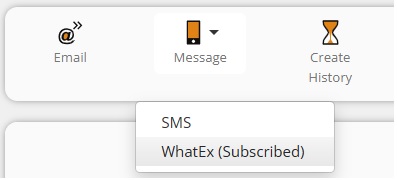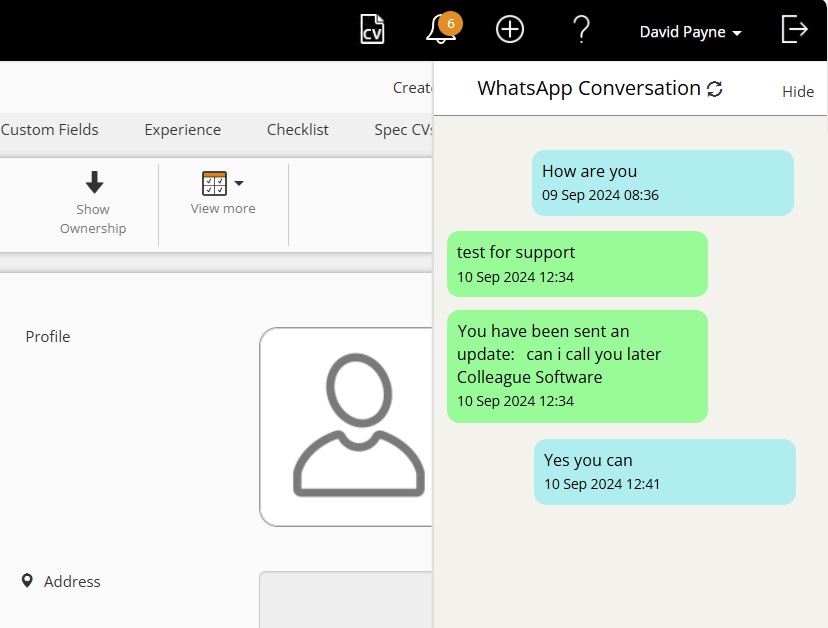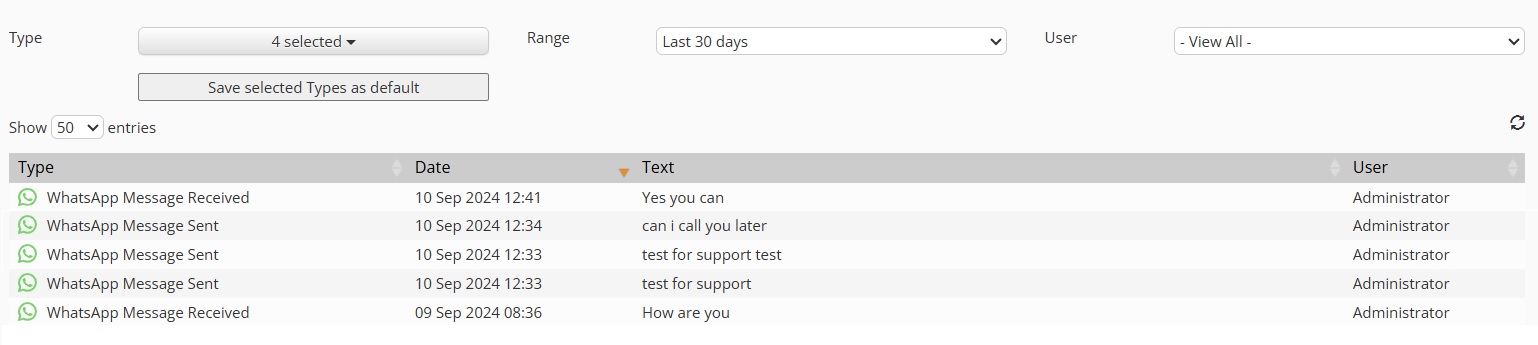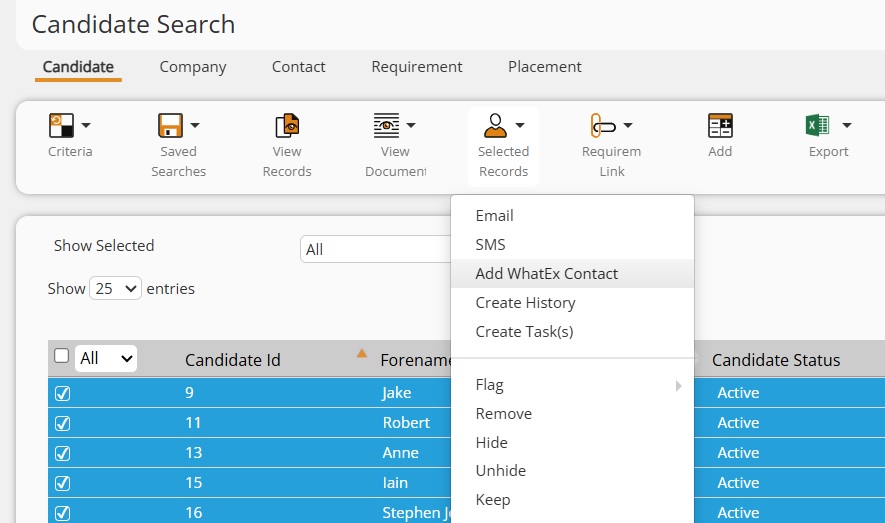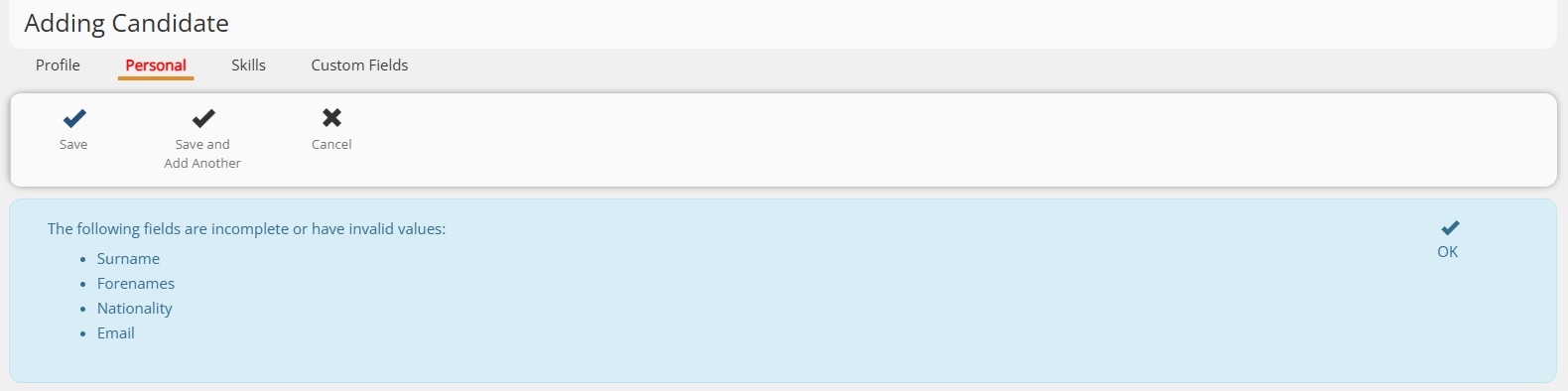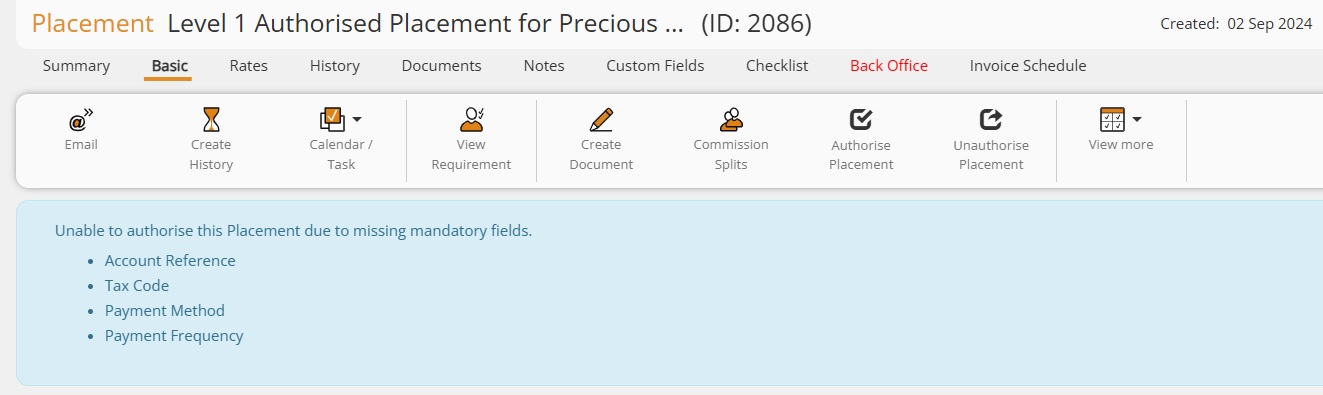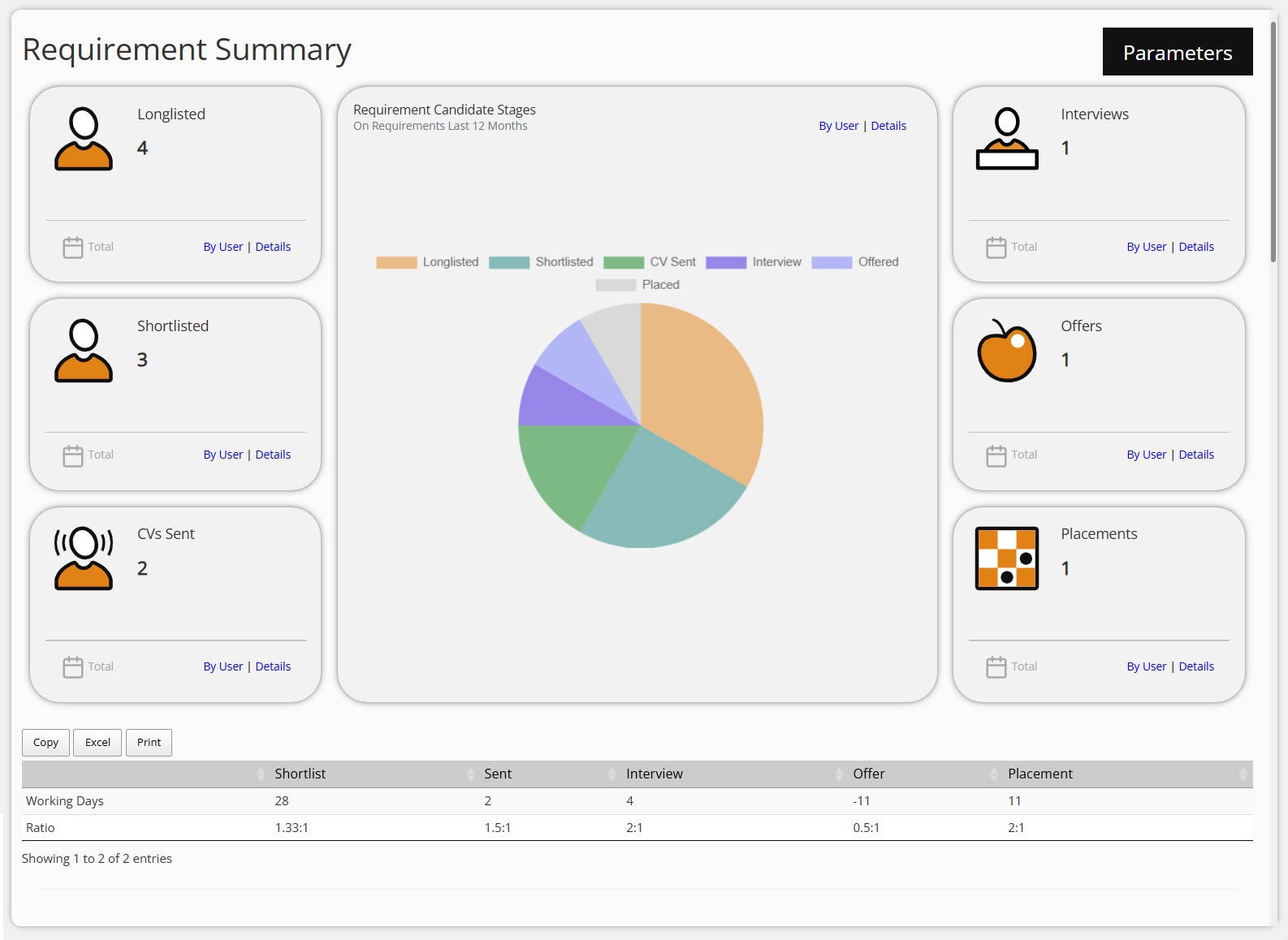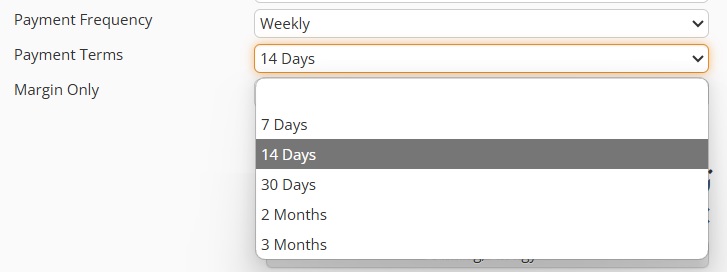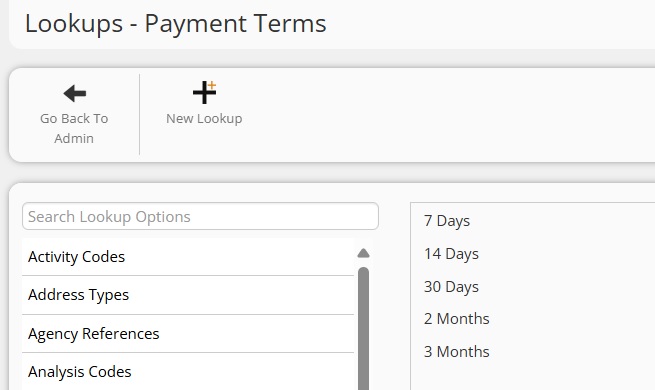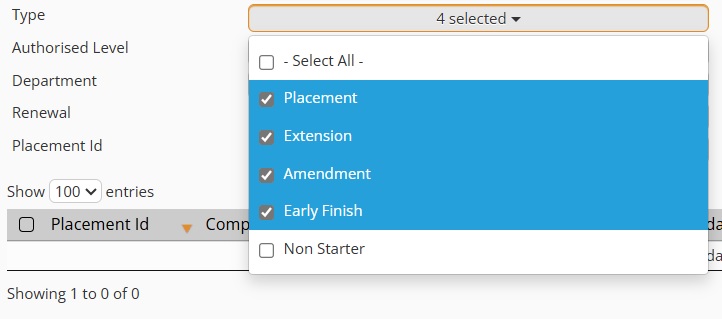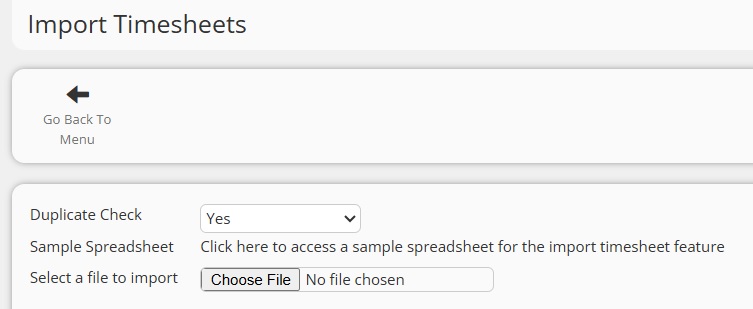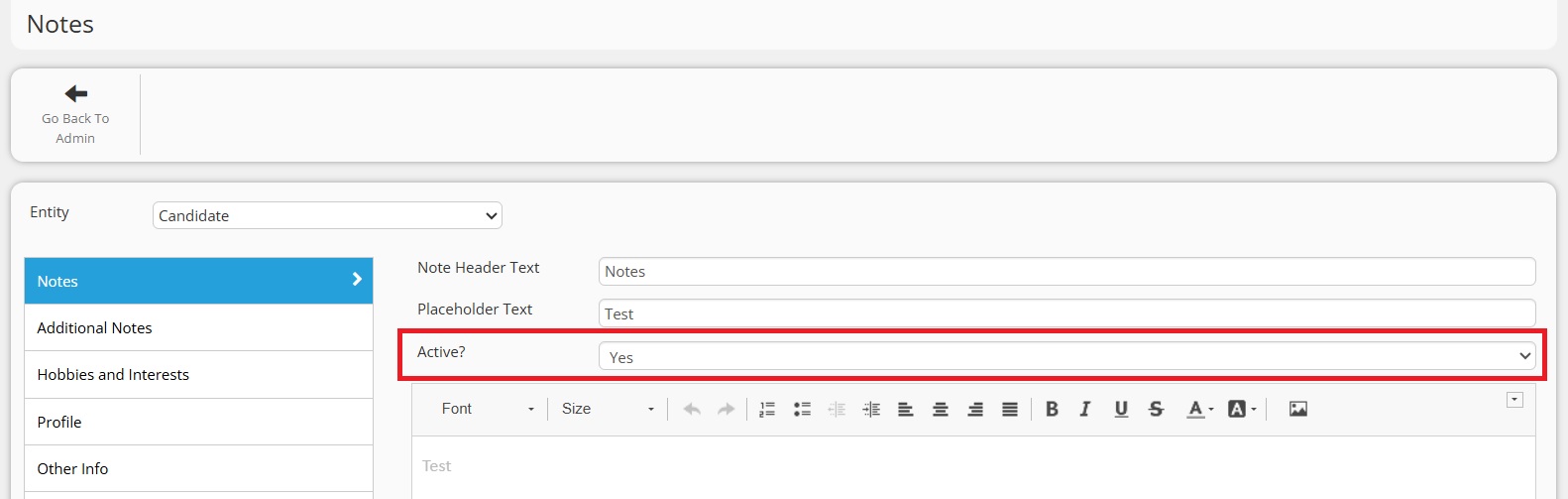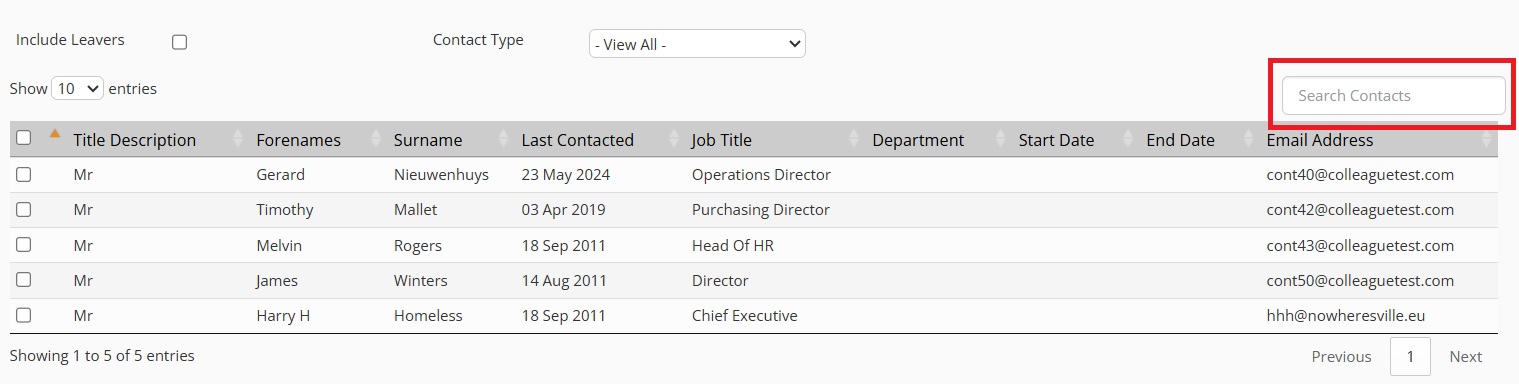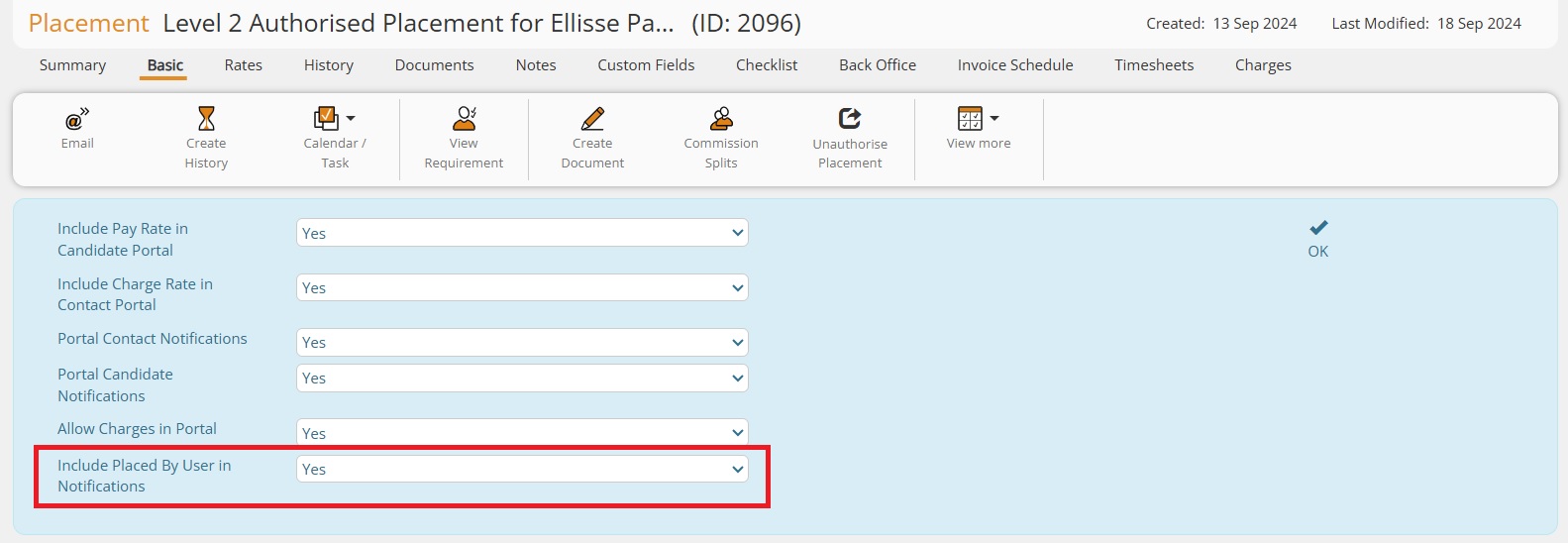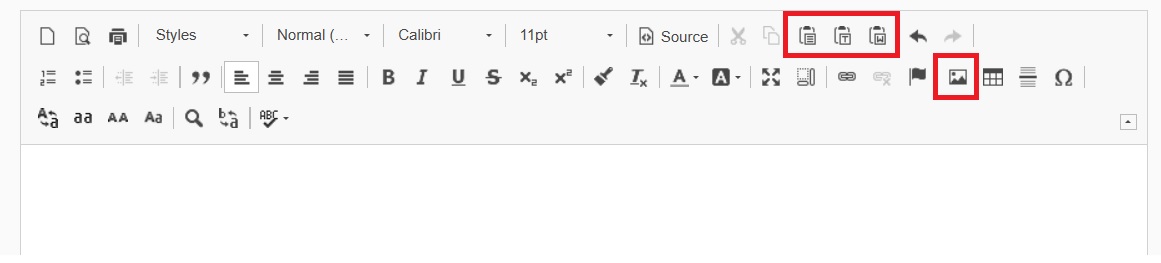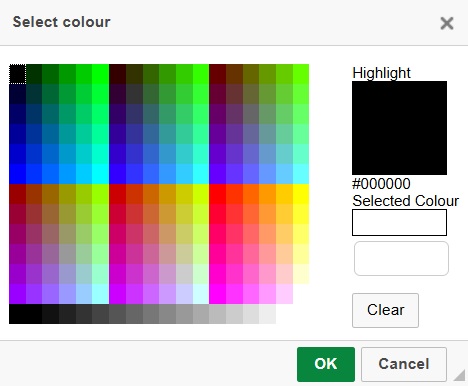|
 |
|
  |
|
Click on the above link to watch the 'Whats New?' webinar covering the features of this release in greater detail. |
 |
 |
EnhancementsMESSAGING - WhatEx (WhatsApp) Integration We are excited to announce our integration with WhatEx. WhatEx offers a WhatsApp messaging platform with an interface for sending chat messages using templates and freetext. Once your account is setup (via The Comms Guys), Users will need to enter their WhatEx Username and Password into their User Settings
When the settings are in place, on a Candidate and Contact record, the 'Message' sub menu will contain the option to 'Add WhatEx Contact':
This will upload the record to your WhatEx account and establish a link between the account and the record. To send a WhatsApp message to the Candidate or Contact, the User can then select the WhatEx Extension Tool in the browser toolbar or click the WhatsApp icon alongside the mobile number:
When a Candidate or Contact has first been uploaded, they are referred to as 'Presubscribed'. This is the status given to a record who has yet to reply to a message sent via WhatEx:
Once the Candidate or Contact has engaged with the User, their status is updated to 'Subscribed'.
Once subscribed, any Colleague User can select this option to view the conversation history within Colleague:
All WhatsApp conversations via WhatEx will be recorded in Colleague:
Users will also have the option to upload multiple records to WhatEx via Search Result:
The functionality to send bulk messaging to Candidates and/or Contact records is available within WhatEx. For more information, including pricing, please use the following link to our User Guide.
MANDATORY FIELDS - List Missing Mandatory Fields Alert This release introduces a new missing mandatory fields alert, which will list the fields that are missing mandatory data when creating new records.
This update extends to the authorisation process on Placement records:
This will be enabled by default, but can be disabled via a Global Setting: Admin > Global Settings > System > List missing Mandatory Fields in alerts
REQUIREMENT - New Requirement Summary Report The Requirement Summary tab has now been updated with our new dashboard format:
COMPANY - 'Payment Terms' field added to Company Invoice Details An additional field has now been added to the Company 'Invoice/Payment Details' partial view to advise the Payment Terms agreed with the Company.
These terms are automatically carried over to any Placements made with the Company (along with all the rest of Invoice Details). 'Payment Terms' has alo been added as new lookup code within Admin > Lookups:
PLACEMENT - Placement Selection Screen updated with new Multi-Select Type The Placement Selection Screen will now support the selection of multiple Placement Types:
Note: By default the 'Non Starter' Placement Type will not be selected.
TIMESHEET - Check for Duplicates setting on 'Import Timesheets' The 'Import Timesheets' feature within the Back Office area, now includes a duplication check:
There is also a Global Setting, which defaults this value: Admin > Global Settings > Placement section > Perform Duplication check when Importing Timesheets - Yes/No
NOTES - Yes/No Setting to Activate extra Note Tabs Within the Notes area in Admin, there is now an 'Active' Yes/No flag to enable any extra Note sections on the Notes tab on an Entity:
COMPANY - Search Contacts option added to Company Contacts table The Contacts table on the Company record now has a search bar to lookup Contacts.
This is enabled via a Global Setting: Admin > Global Settings > Company > Shows the Search Bar on the Company Contacts Table
INTEGRATION - Apollo API Update Our integration with Apollo (https://www.apollo.io/) has been updated ahead of the security improvements they are making to their API.
|
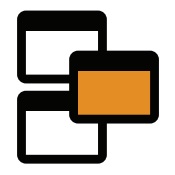 |
 |
Candidate & Contact PortalSetting to include 'Placed By' User on Portal NotificationsThere is now a new 'Include Placed By User in Notifications' setting on the Placement. When set to 'Yes', it will ensure the 'Placed By' User of the Placement will be sent copies of the notifications when any of the Portal related email notifications are triggered.
Admin > Global Settings > Placement > Default Portal Option for Including Placed By in Notifications?
|
 |
 |
Bug FixesNOTES - Missing Text Editor features Further to the rollout of our latest Text Editor, several missing features have been added back in and/or fixed. This includes the 'Paste' buttons and 'Image Properties' options:
Also the Colour options, now include the scope to choose hex ref colour codes:
Issue with Portal Dates (Based on Timezone) when Editing Timesheet on Portal An issue which was causing the shift dates to be altered when editing a Timesheet via the Portal has now been resolved. This was a result of different Timezones (other then UTC+0) causing the incorrect calculation of date periods. This has now been resolved.
Bug When Clicking 'Please select a Company' on New Contact Form When adding a new Contact, if you clicked on the 'Please select a Company' text rather than the magnify glass, it would load a 'Loading Company Record, please wait...' overlay indefinitely. This has now been resolved.
Manual Invoices not bringing through the Exchange Rate When creating a 'Manual Invoice' in Back Office, it would not pull through the Exchange Rate of the selected Currency (vs the Base Rate). This has now been resolved.
Import Charges (Back Office) - Prepopulate Account Reference fields if empty When using the 'Import Charges' feature in Back Office, if the Account Reference and Payee Reference columns were empty in the spreadsheet, it would allow these to be blank in the Charge record. These fields pull through the references from the Back Office tab on the Placement and should not be empty. This will now either populate the reference fields on the Charge with spreadsheet data or pull through the references from the Back Office tab (if blank).
Cannot Edit Invoice Line if Value is 0 A restriction on being able to edit an invoice line if the value was equal to '0' has been lifted.
Team Overview not working when entering single day in 'Date Range' When entering a date range and choosing the same day for the start date and end date, it would not bring back everything as it was looking for a range between the start date at midnight and the same date also at midnight. This has now been resolved to include the entire day.
Default 'Search Options' not pulling through to New Users When a new User is added to the system, a set of default values is assigned to the User for all areas, including default column options in the Search. Following the recent update to how we now store this info, the default columns were not being assigned when creating a new User. This has now been resolved.
Placement Checklists - Add Checklist Item issues Fixes have been added around the 'Add Checklist Item' option on the Placement.
Issue when using the Bulk 'Remove Skills' Option on the Search An issue with the Skills lookup field on this functionality has now been resolved.
|