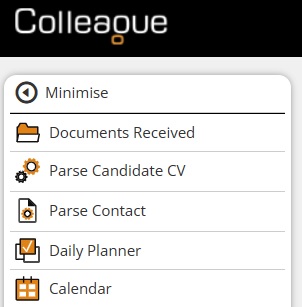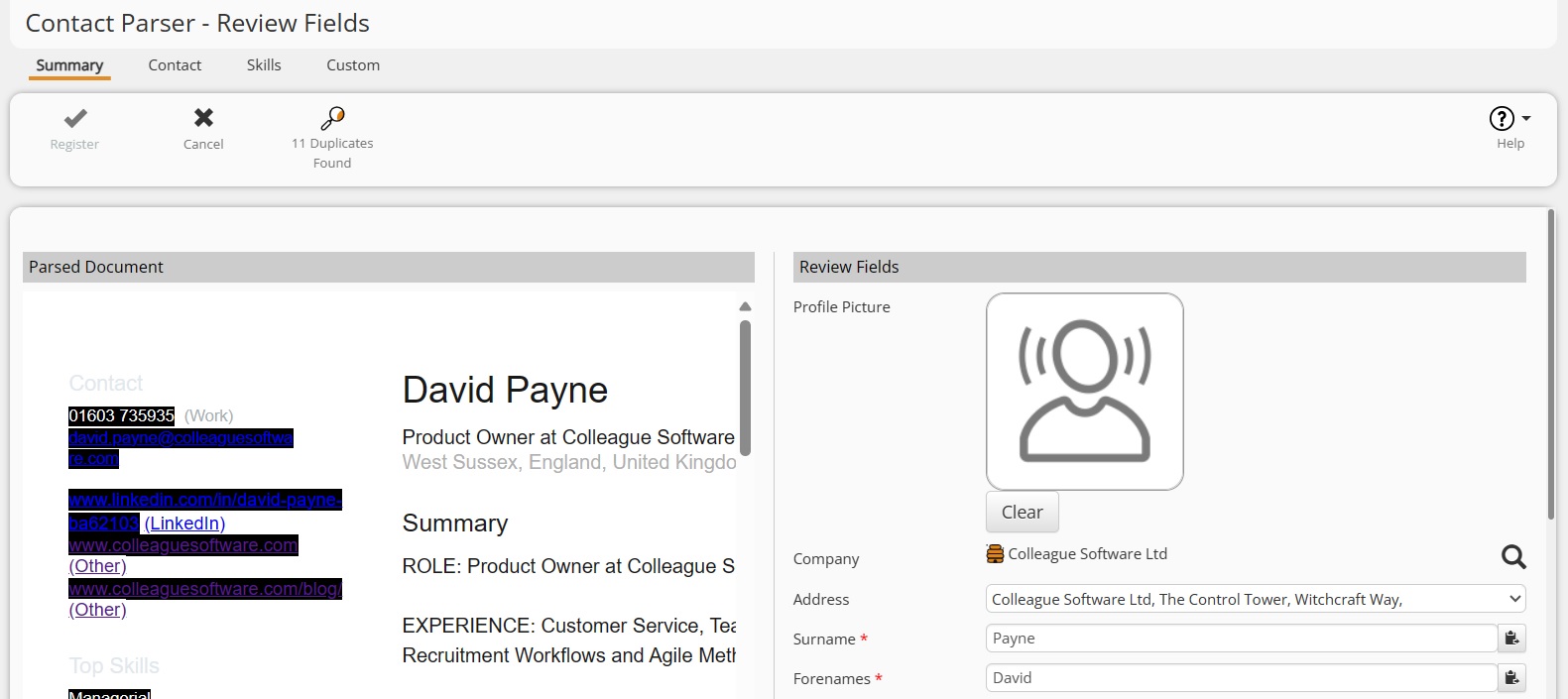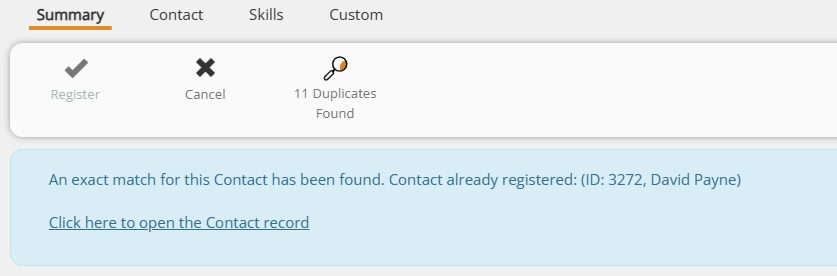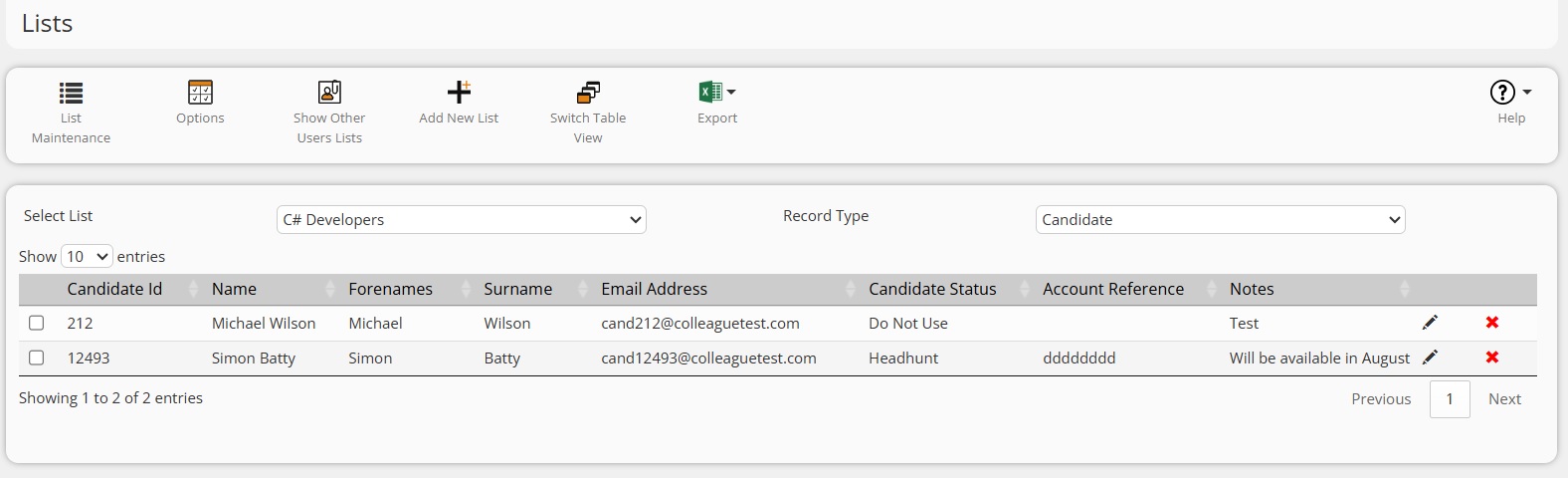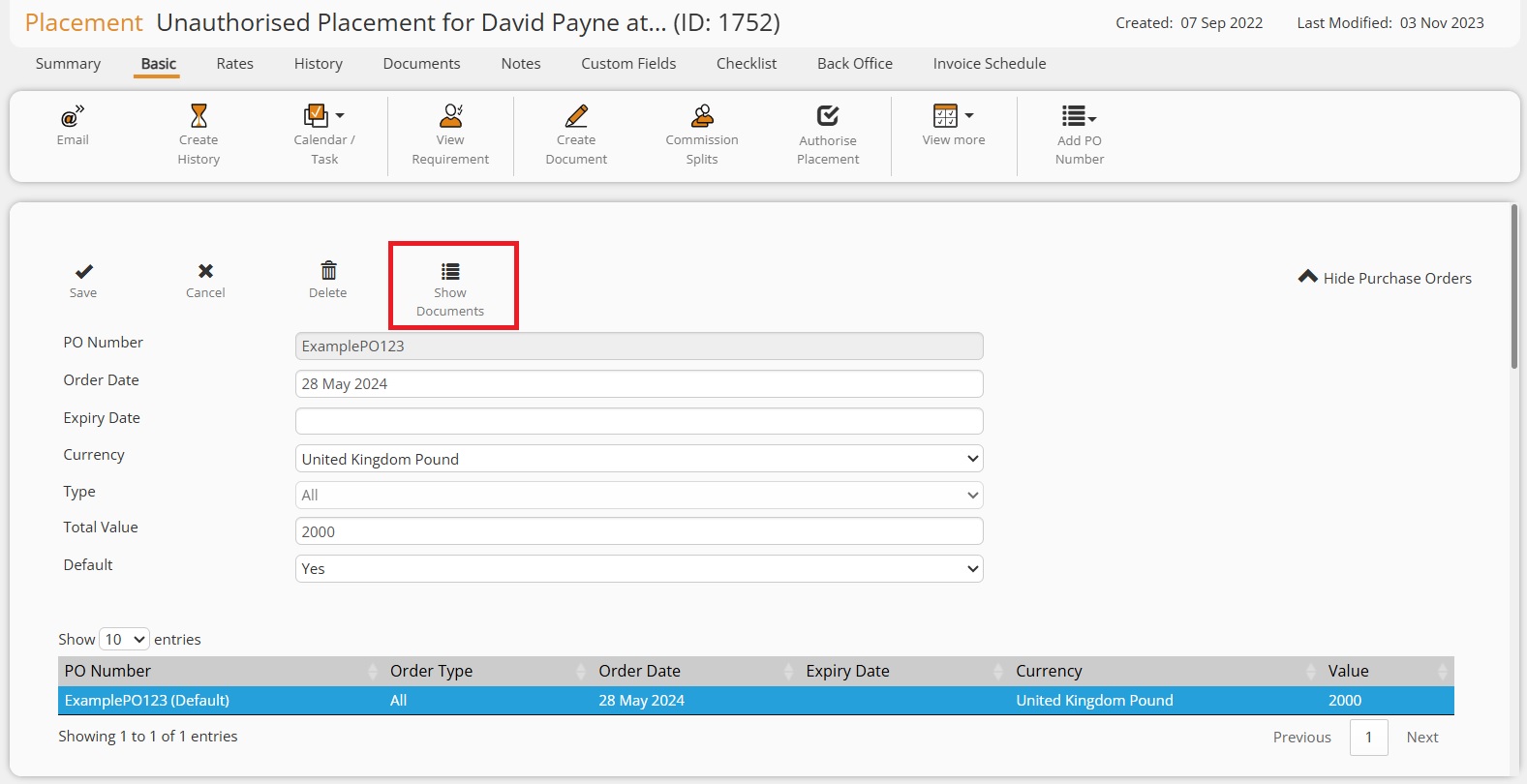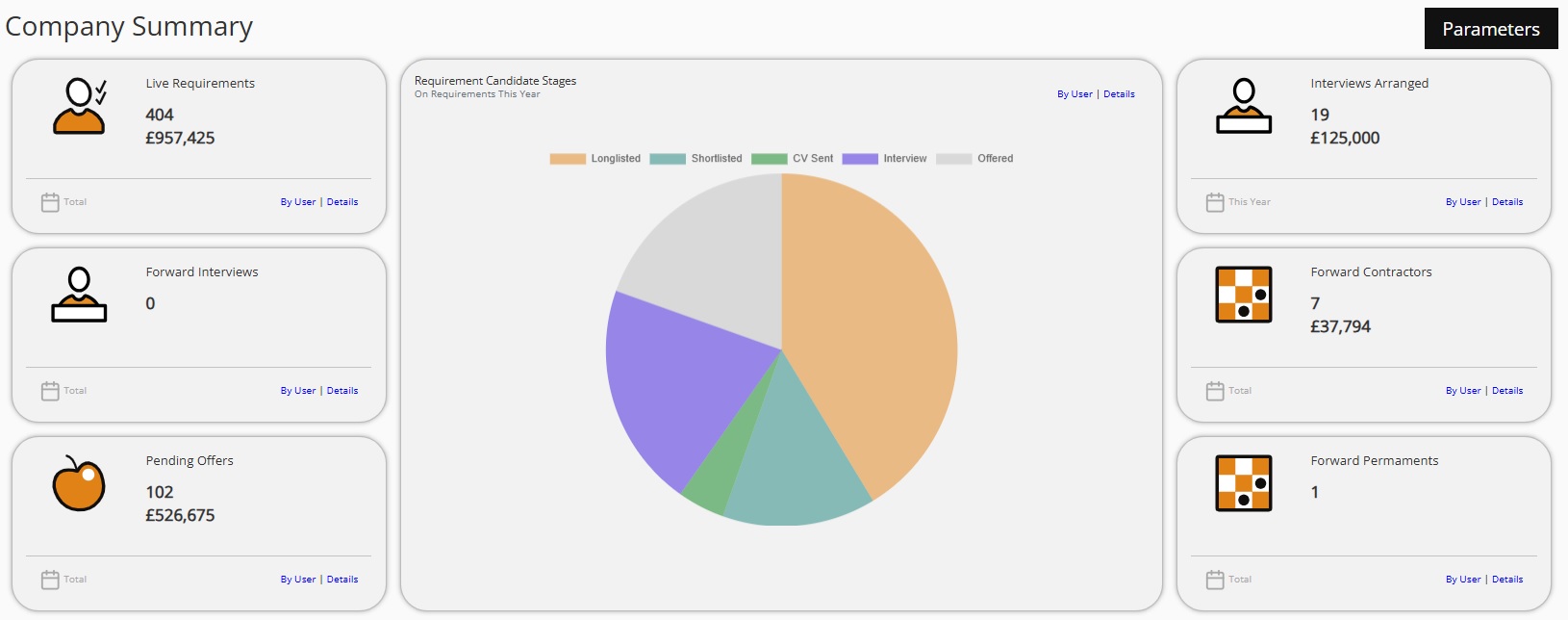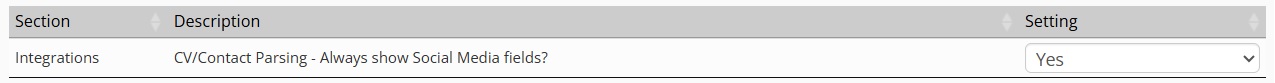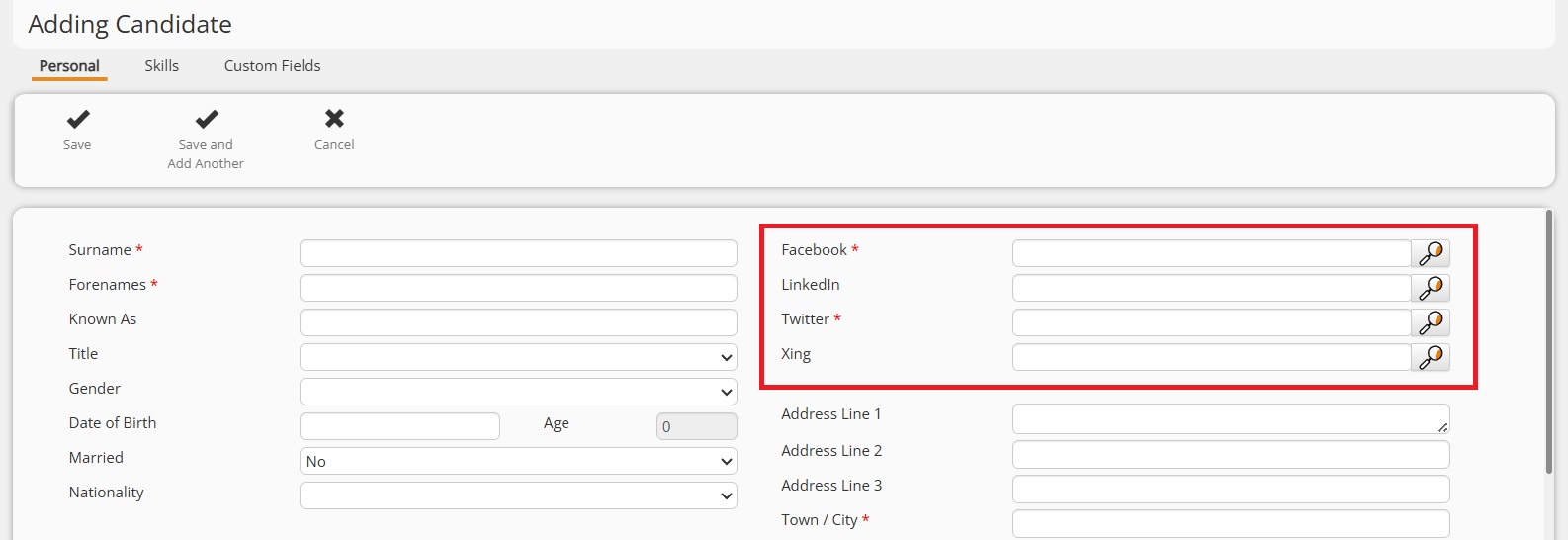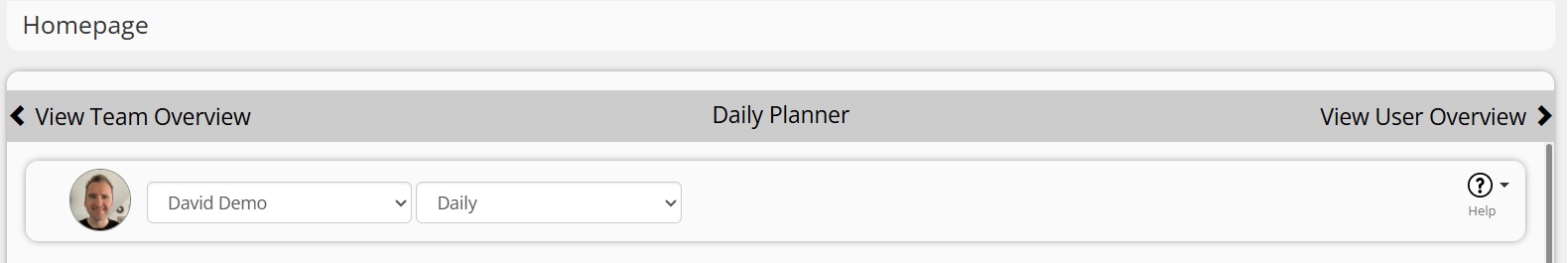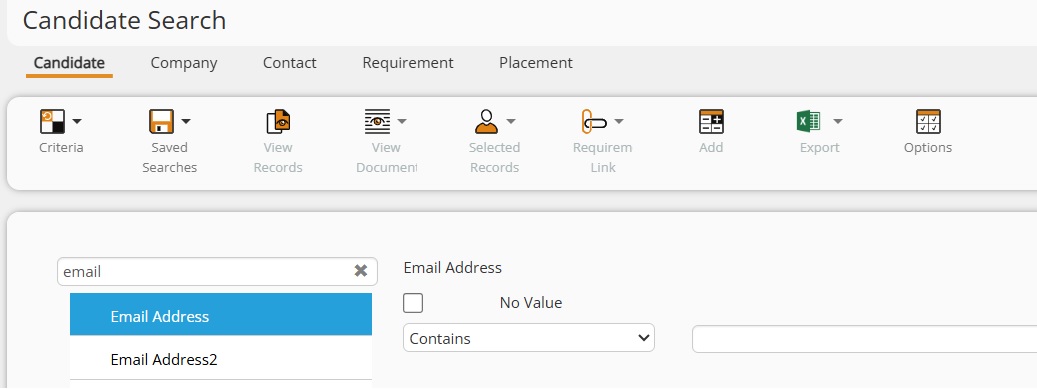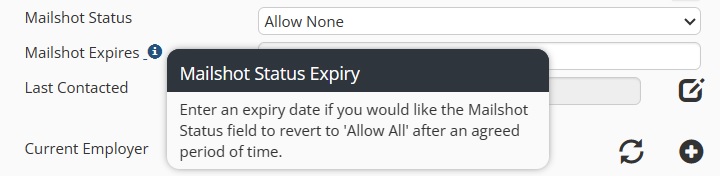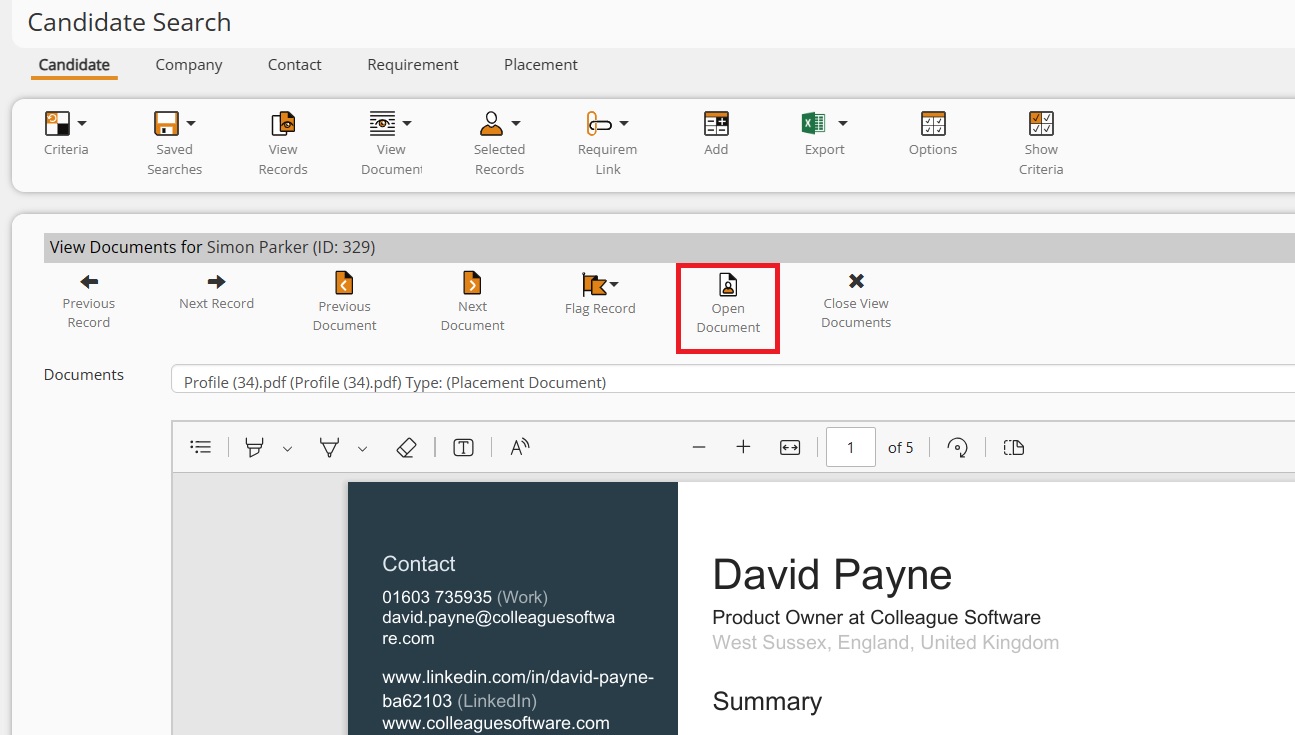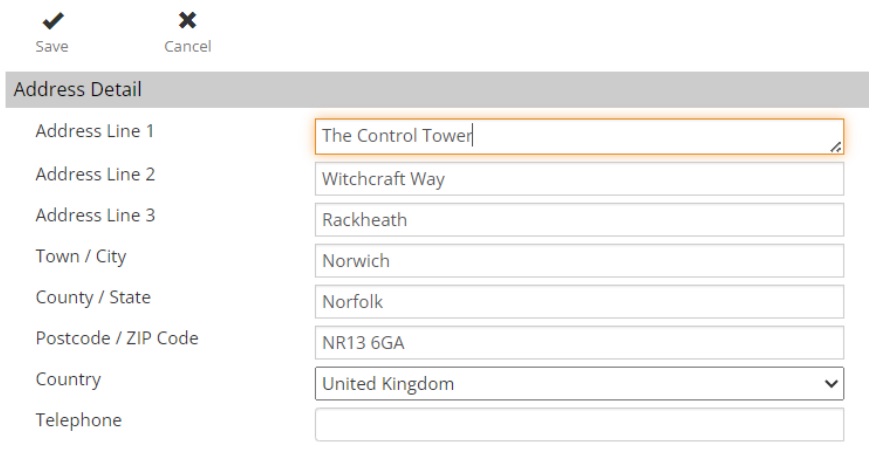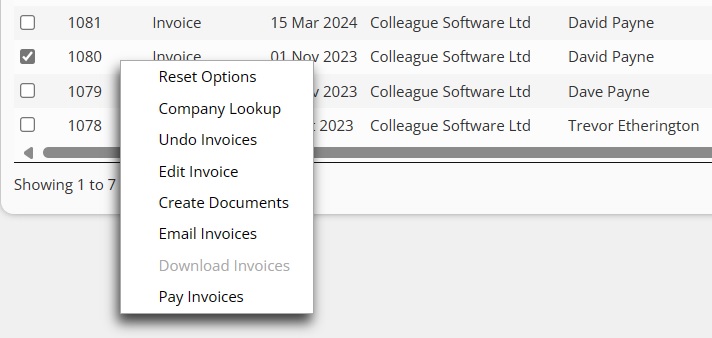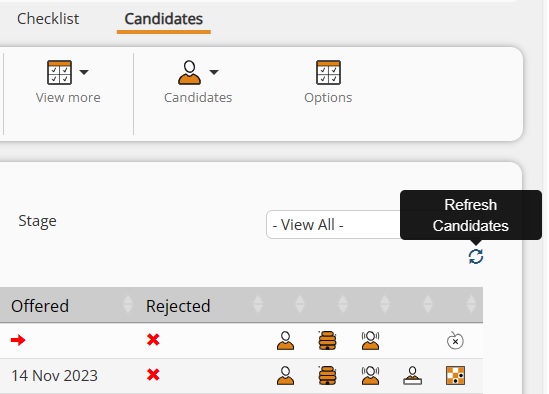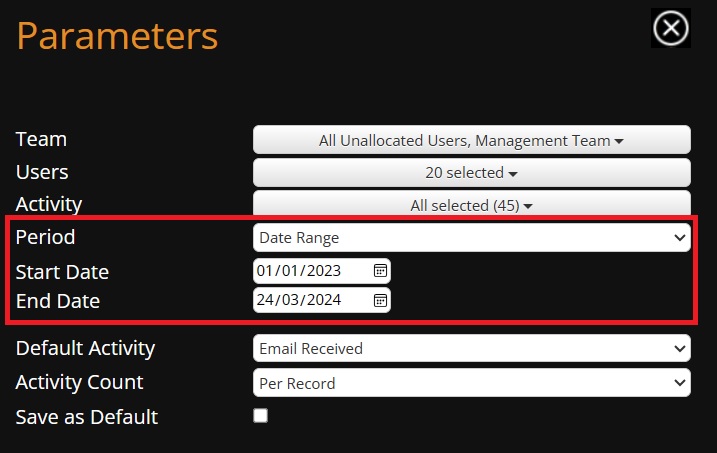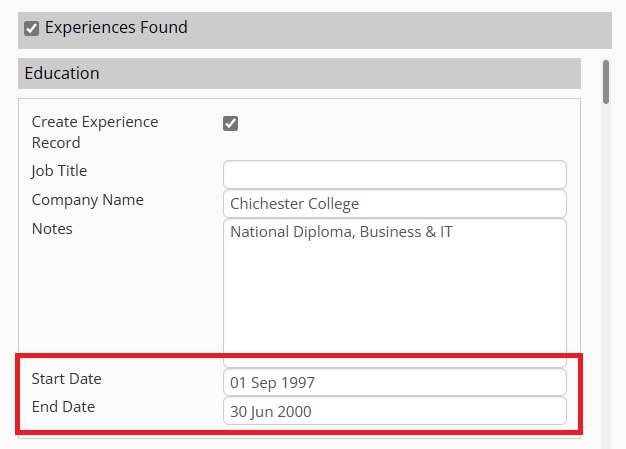|
 |
|
  |
|
Click on the above link to watch the 'Whats New?' webinar covering the features of this release in greater detail. |
 |
 |
EnhancementsCONTACTS - Option to Parse and Create a Contact In this release, Colleague has introduced the ability to parse a document to create a Contact record.
This will work in the same manner as the option to parse a Candidate CV. Users will be able to 'drag & drop' documents or LinkedIn profile PDFs onto the 'Parse Contact' navigation menu item to trigger the parsing process. An option will also be available from the 'Quick Create' menu and the Contact Selection Screen. Once parsed, a summary page will show the Contact details found from the document. The Contact Parser will include Summary info, Contact details, Skills found in the profile and the Custom fields tab.
The Contact's company will need to already be registered on the system. The parsing process will attempt to establish the associated Company of the Contact based on their most recent experience (if using a LinkedIn Profile PDF) or by matching the domain name of the email address. If the process fails to find a Company, there is a manual process to lookup the Company on the Summary of the Contact Parser page. The standard duplication checks based on name, address, email and telephone number will occur. An 'Exact Match' will trigger the standard warning alert:
Options are also in place to attach documents to an existing Contact (found via the duplication check) and to update an existing an Contact with newly parsed information (same as a Candidate).
LISTS & QUICK SEARCH - Switch to Table Listing Based on Record Type The Quick Search, Lists and Recent Items areas have been updated with the option to convert the record listing into a table. This option will be available once a 'Record Type' has been selected via the filter. This enables the option for column sorting, as well as adding the benefits of the Export settings:
There is also a 'User Setting' which will default the table listing format when updating the Record Type:
PLACEMENT - Attach Document(s) to a Purchase Order Placement and Company PO Numbers will now include an option to attach document(s). This is only possible once the PO has been created.
COMPANY - New Company/Contact Summary Tab The Company and Contact Summary tab has been updated with a new dashboard. This is inline with the new design, but also provides enhanced parameter options for date ranges, record drilldowns and other useful information.
SOCIAL MEDIA LINKS - Added to both Candidate and Contact CV (& Create New) Forms Social Media Links have now been added to the CV Parser and 'Create New' forms for Candidates and Contacts. These would previously only appear if they were mandatory. There is now a Global Setting which defines whether these fields appear:
DAILY PLANNER - User Dropdown Added to Daily Planner The Daily Planner has been updated to include a User dropdown based on the User's privileges.:
This will update the Daily Planner with the Calendar and Tasks of the selected User.
SEARCH - 'No Value' option on all Alphanumeric Fields When using the Search, there will now be a 'No Value' option available on all alphanumeric fields. This gives users the ability to find records which are missing key data (contact info):
API - Status Check Webpage We have developed an API Status page, which quickly enables a developer to determine if their subscription key and user is correct.
It will also serve as a method of establishing whether the API is up and running. The API request is a simple check against the User table for all active and licenced users. It will bring back a list of usernames.
Press the ‘magnify glass’ icon to initiate the test.
REPORTS - Updates
|
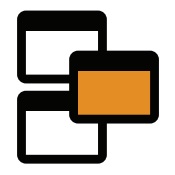 |
 |
Candidate & Contact PortalAbility to view Timesheet Expenses on the Contractor Portal There are two types of Expense record:
Previously Candidate and Contact Portals Users would not be able to view 'Timesheet Expenses'. It is now possible to view this info with the Candidate/Contact Portal.
Bug Fix - Draft/Rejected Timesheet retrieval An issue which caused 'Rejected' Timesheets to be hidden from Colleague Users was resolved as a hotfix during May.
|
 |
 |
Minor UI TweaksUpdate Tooltips to Embrace new History style Tooltips throughout the system have been replaced to be in a more readable format:
'Open / Download Document' option from Search (Document Preview) The 'View Documents' panel on the Search Results page has been updated with an 'Open / Download Document' option. This will give the option to Open or Download depending on the file type. (i.e. a PDF or image will give the option to 'Open', a .DOCX or .DOC will give the option to 'Download'):
Address Multi-Line Paste Feature Added to Candidate and Company 'Add New' form A while ago we added a feature to the Addresses area so that if you pasted an address, for example: The Control Tower Into 'Address Line 1', it will split out the address into the address line:
We have now made this same update to the address fields on New Candidate & New Company forms:
‘List Invoices’ area right click menu Within Back Office > List Invoices area, a right click menu is now available to help fast track invoicing workflow:
Refresh icon on Requirement Candidates table As it is now possible to send CVs via the Outlook Add-in and via the Candidate record, a refresh icon has been added to the Requirement Candidates table to enable a refresh of the Candidates table without refreshing the whole Requirement:
'Back To Top' - Added to all Records, Main Tab and Custom Fields When on any records, on the main landing tab or custom fields tab, at the bottom of the page there is now a 'Back To Top' option:
Updated Minimum List Name from 30 Characters to 255 The List name used to be restricted to 30 characters in length. It can now be up to 255 characters.
Date Offer Rejected Record Against Record As an aid to better reporting, the date an Offer has been rejected will now be stored as a field against the Offer record. An issue with the marking of a Candidate's stage on the Requirement Candidates table was also resolved as part of this update.
|
 |
 |
Bug FixesSave As Default - Date Range Criteria An issue when saving the default criteria of Reports would cause the 'Date Range' parameter to not show the Start and End Date fields on first load of the report. This has now been resolved.
Start/End Date sorting issue on User and Team Overview An issue which would cause the sorting order of all date columns of all the User Overview and Team Overview drilldown tables has now been resolved.
Recent Spec CV Search Loses Link to Candidate When opening a saved 'Spec CV' Search Result, the original link to the associated Candidate record was being lost. This has now been resolved.
Commission Splits Above 100% when using Placement/Requirement Templates An issue when using the Placement Templates which would result in Commission Splits being added incorrectly has now been resolved.
Summary View & View Text On Candidate Search Not Updating It was raised that the View Documents/View Text panel was not immediately responsive, if the user was to select another record individually from the Search Result. This has now been resolved.
"Number of Contacts" Data Dictionary field When on a Company Search (either via the Search or Selection Screen), there is a field/column option for 'Number of Contacts'. This number was including 'Leavers'. This has now been resolved.
Date Format when using Scan Document on Experience tab When using the 'Scan Document' feature on the Candidate record (Experience tab), the Date Format will now appear correctly:
Edit Interview Doesn't Unlock Resourced By Field When on an Interview record and selecting to edit an Interview, the 'Resourced By' field was not modifiable. This has now been resolved.
Consolidate 'Document Email Out' & 'Spec CV to Contact' Histories when Sending Bulk Emails The 'Document Email Out' and 'Spec CV to Contact' history, which is used to track when a record's document have been sent out, via Spec CV workflow, previously would create a single history for each instance per record. It will now create a single history, with each associated record tracked as a 'Linked Record' to that history.
|