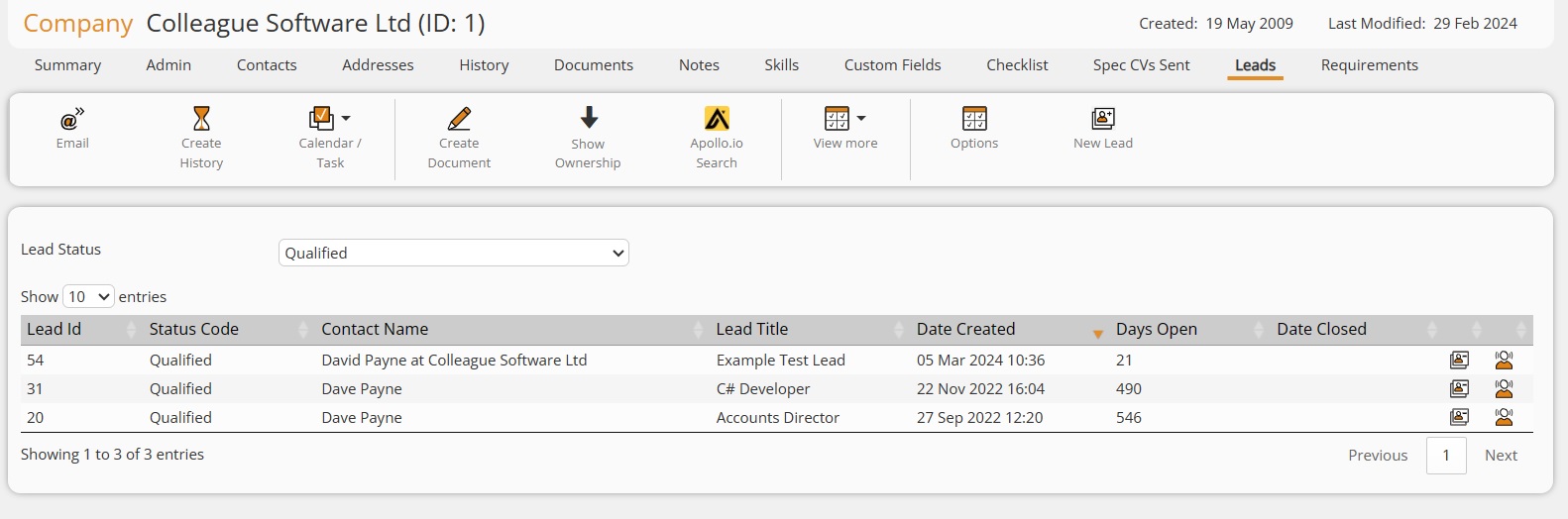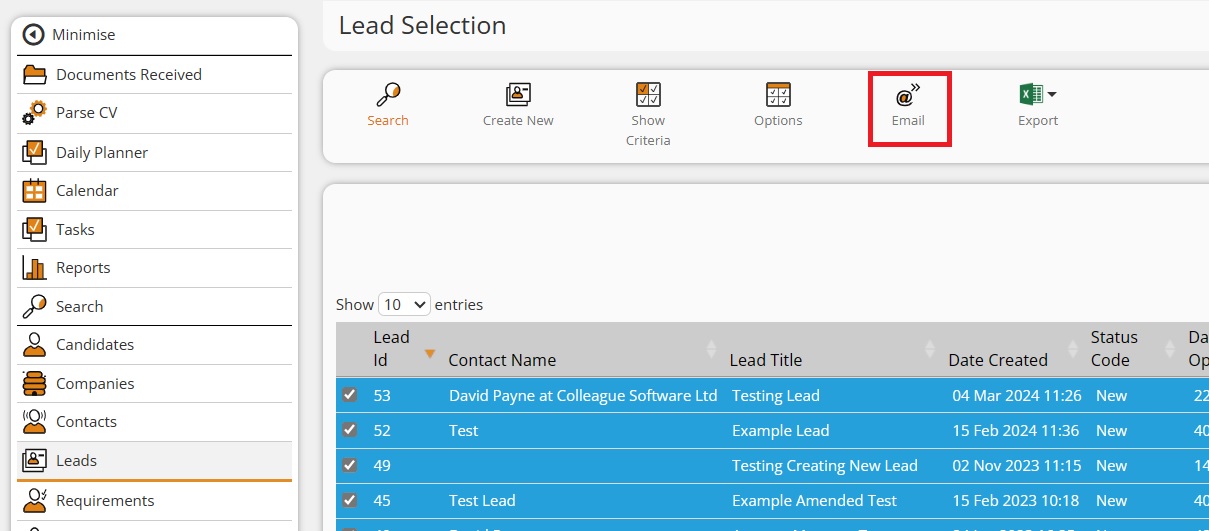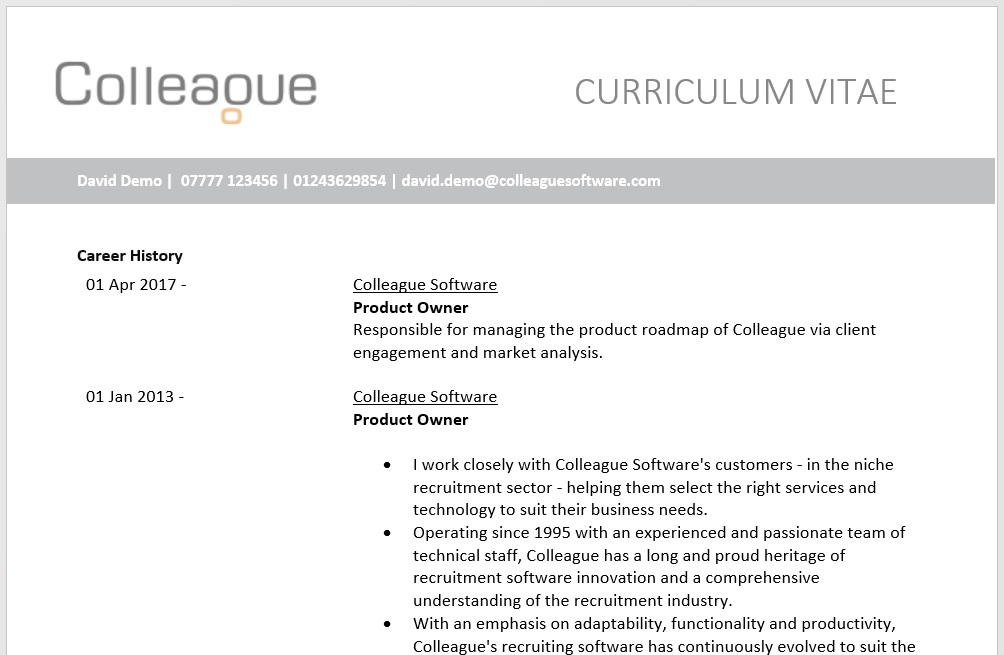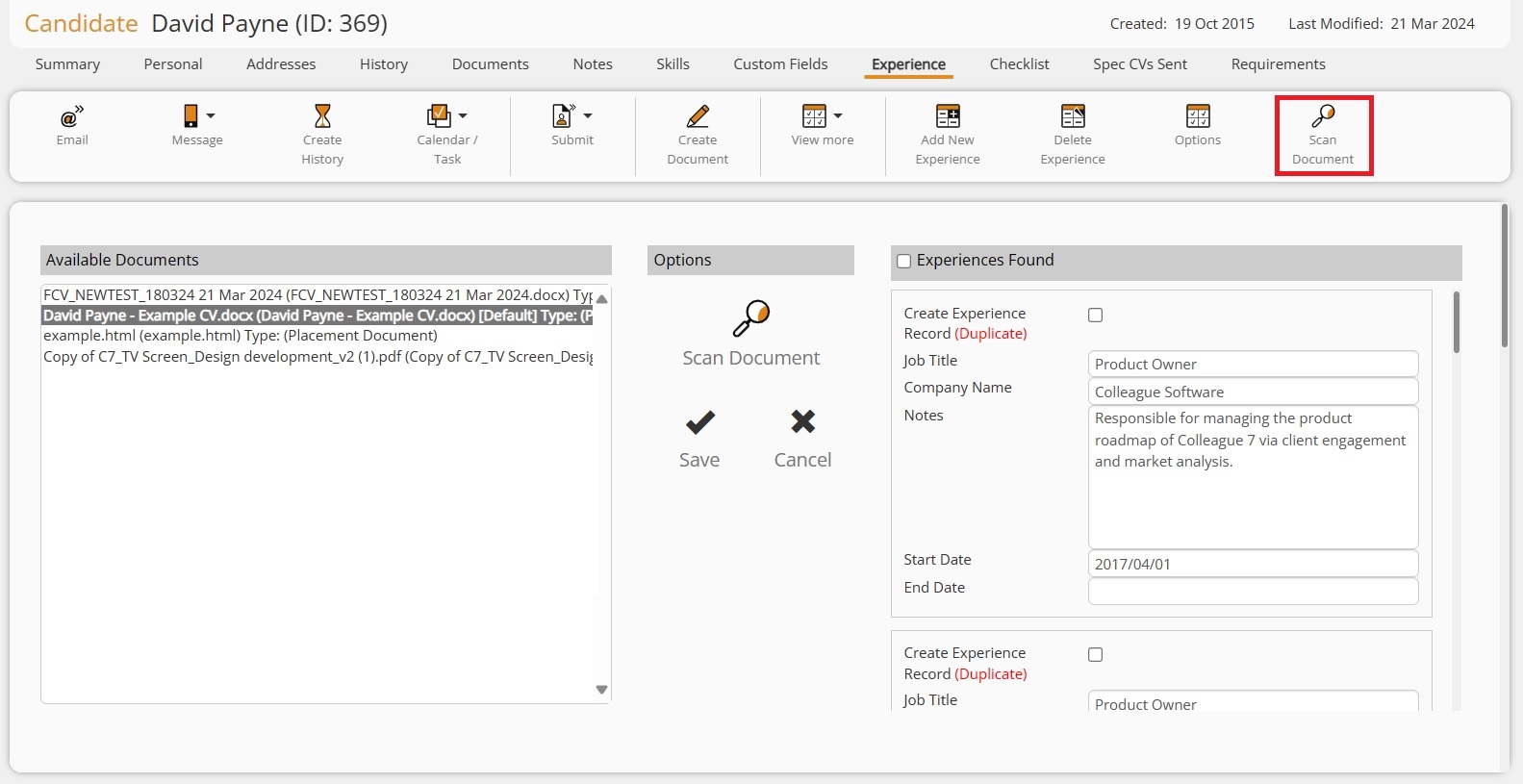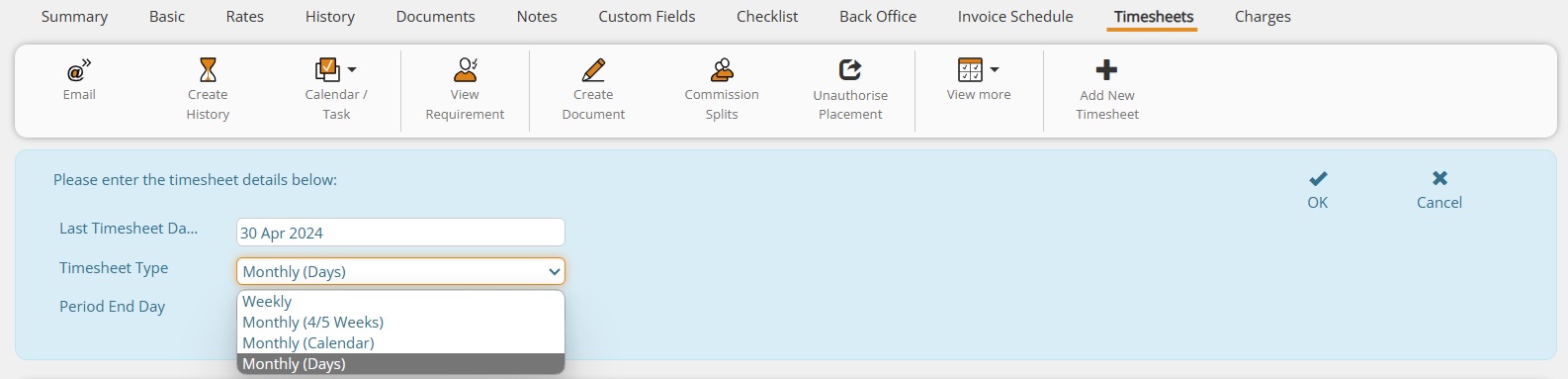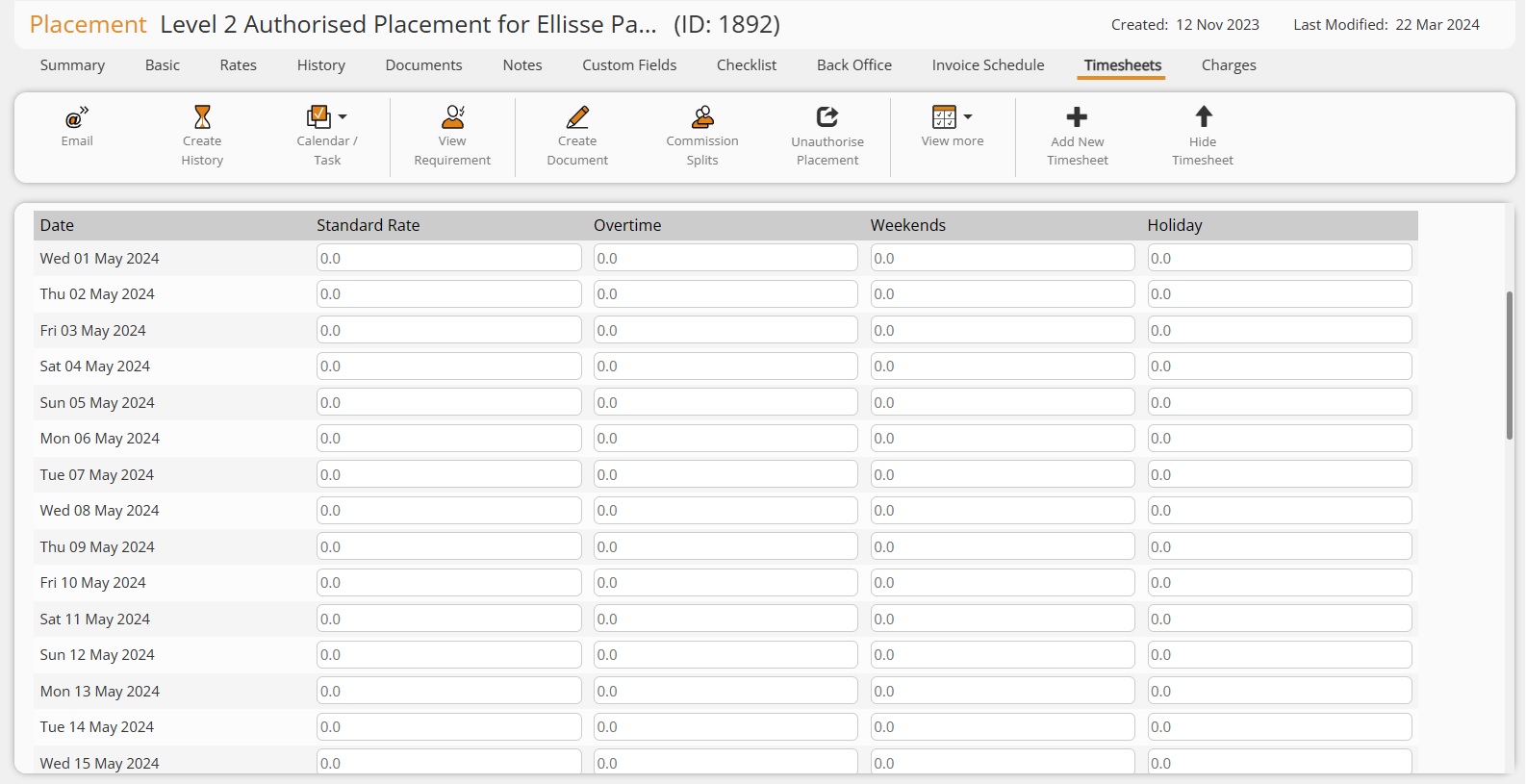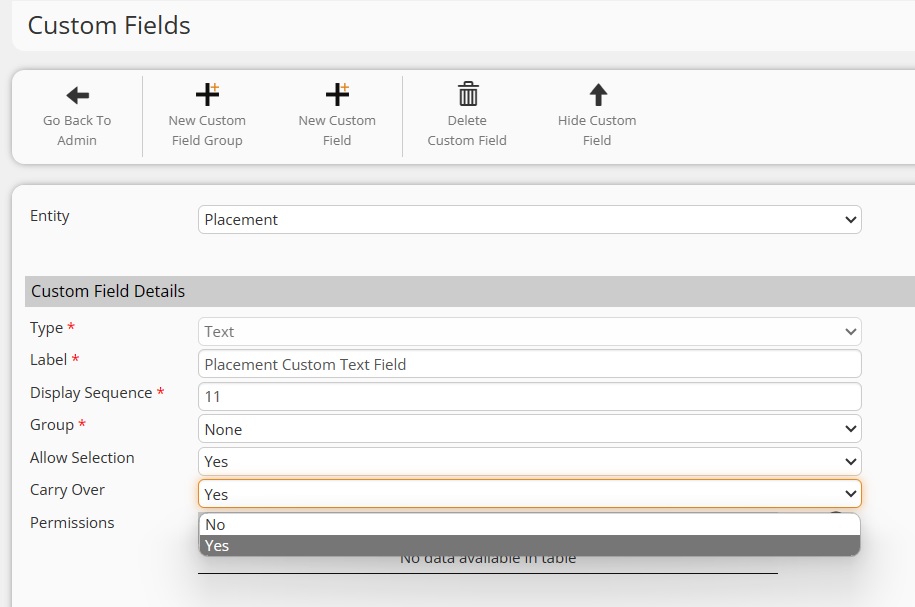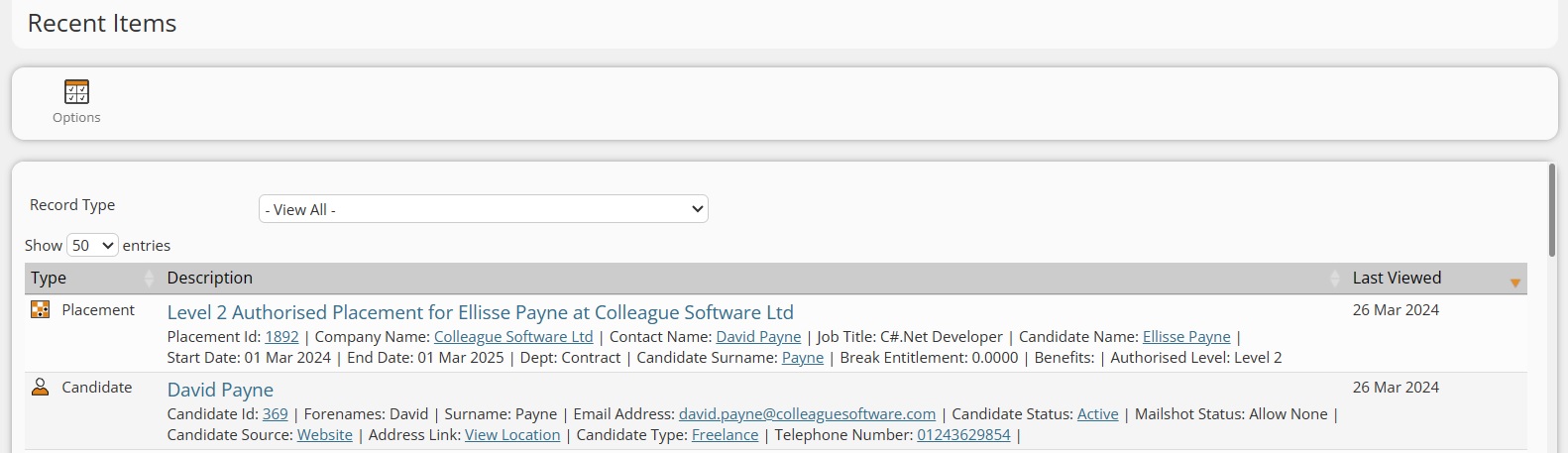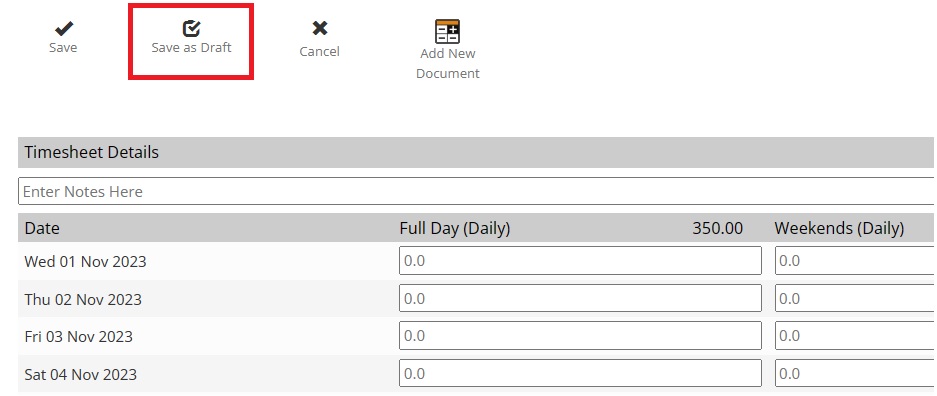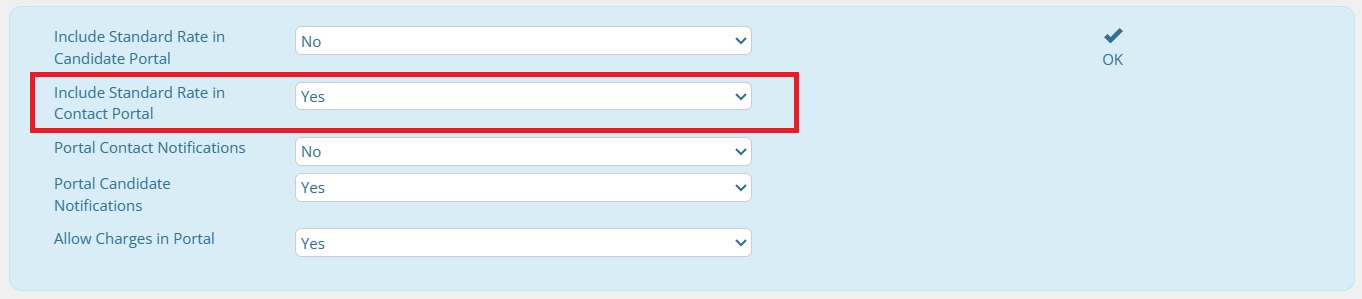|
 |
|
  |
|
Click on the above link to watch the 'Whats New?' webinar covering the features of this release in greater detail. |
 |
 |
EnhancementsLEADS - New Leads Tab on Company and Contact record This release introduces a new Leads tab to Company and Contact record. Similiar to the Spec CV Sent and Requirement tabs, this will list the Leads associated to the Company/Contact records. This tab includes a 'Lead Status' filter and the ability to define the columns of the Leads table via 'Options'. Users can also create new Leads from this area, which will be automatically assigned the associated Company/Contact.
LEADS - Bulk Email Leads from Leads Selection Screen & Lists This release introduces the ability to select Leads via the Leads Selection Screen and send a bulk or individual email. The Lists area has also been updated to cater for bulk emailing Leads.
DOCUMENTS - Updated Word Document Export Process (Enhanced HTML conversion) We have updated the code behind the Document creation process so that better handles symbols and custom paragraphing, such as bullet points:
EXPERIENCE - Scan Document - Work History & Education Similiar to how you can 'Scan Document' for Skills on the Skills tab. There is now a 'Scan Document' option on the Experience tab. When pressed, you can then select a document held against the Candidate and scan the document for Employment and Education Experiences. Found Experiences are then listed, with duplicates highlighted with red font. When saving the Experience records, it will warn of duplicates and give the user the option to create only unique records.
TIMESHEETS - New Timesheet Option - Monthly with Individual Dates This release introduces a new type of Monthly Timesheet Type 'Monthly (Days)':
This lists all of the dates of the month:
CUSTOM FIELDS - 'Carry Over' Placement Custom Fields There is now a setting which defines whether the data on a custom field on a Placement is carried over as part of an 'Amendment' or 'Extension':
RESULTS - Hyperlinks on Quick Search, Lists and Recent Items results (Name & IDs) The record details listed within Quick Search Results, Lists and Recent Items have been updated to offer numerous links to the associated records. For example, Candidate Name will link to the Candidate record, Contact Name to the Contact, and so on:
|
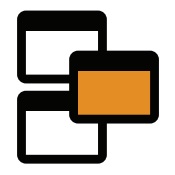 |
 |
Candidate & Contact PortalPORTAL - 'Save As Draft' option added 'New Timesheet' within Candidate Portal On the Candidate Portal, it will now be possible for the Candidate to save a timesheet as a 'Draft'. This allows for timesheets to be started, edited and revisited by the Candidate until they are ready to 'Save' to submit the Timesheet for approval:
PORTAL - Individual Setting for showing/hiding the Standard Charge Rate on the Contact Portal The option to include the 'Standard Rate' is now a unique setting for the Candidate and Contact Portals:
|
 |
 |
Bug FixesSMS Quota Used Total Incorrect It was raised that the SMS Quota calculation was based on the number of SMS histories and not the content of the SMS messages sent. This process now calculates the figure correctly.
Campaign Stats not always logging correctly It was raised that in certain scenarios the campaign stats were not logging as expected when handling replies. The 'Campaign ID' mapping code has now been fixed to resolve this issue.
Back to Top on Team Overview / Consultant Activity Not Working Following updates to the User Overview and Reports interface, the 'Back to Top' options needed some tweaking to get them working again.
Industry Code not Showing Properly on Search Results The Company 'Industry Code' was showing as code rather than the industry description when selected as a column option. This was resolved as a hotfix.
Reject an Offer within a Requirement launches the Alert Twice Further to the new UI updates, it was raised that rejecting an Offer within a Requirement the 'Reason' alert would be triggered twice in error. This has now been resolved.
Upload Document - Issue if you cancel off the Warning Alert It was noted that when uploading a document to a record, if the user cancelled a warning alert, the 'Upload' button became unresponsive. This has now been resolved.
|