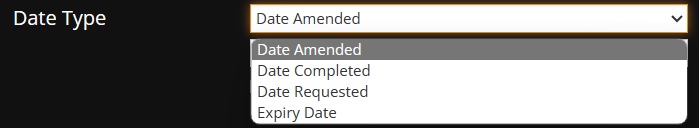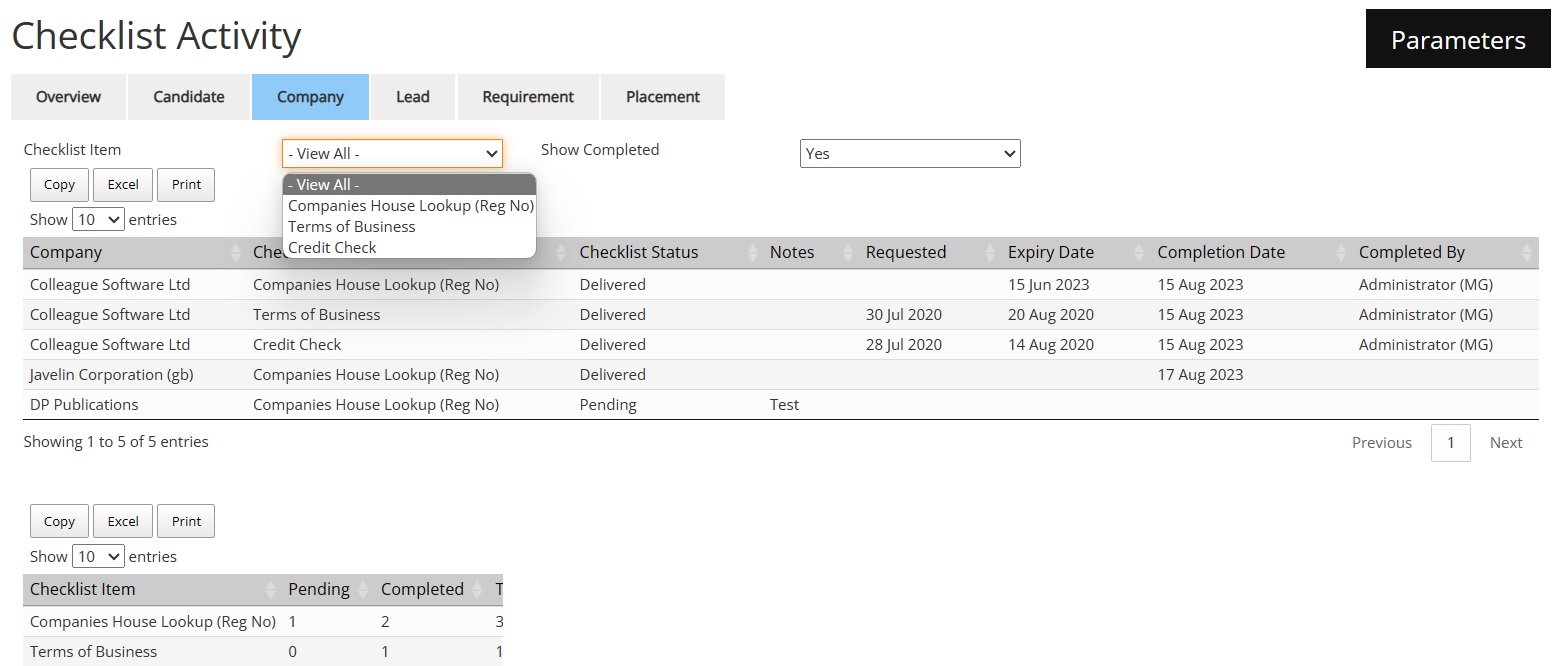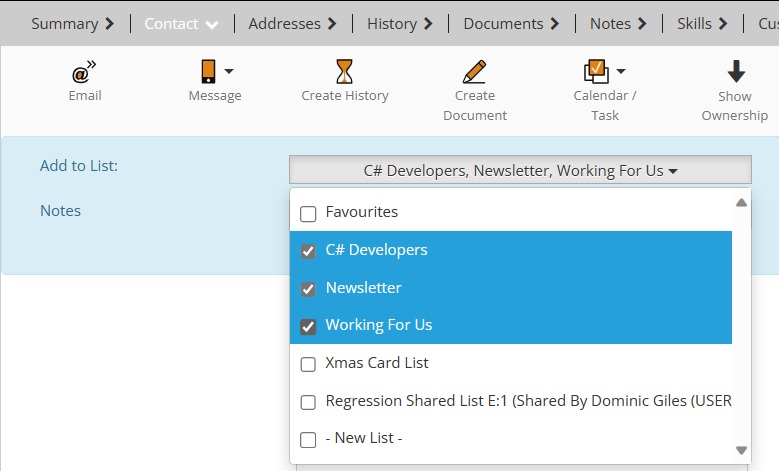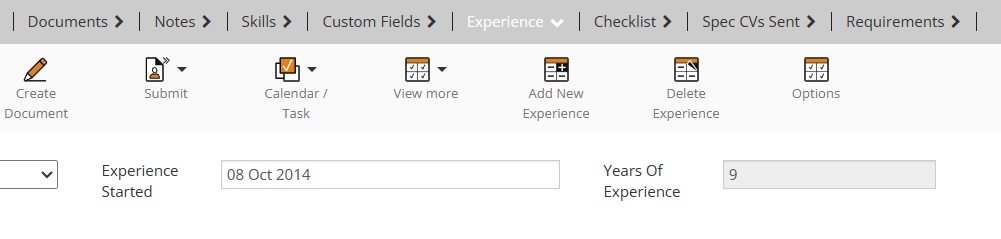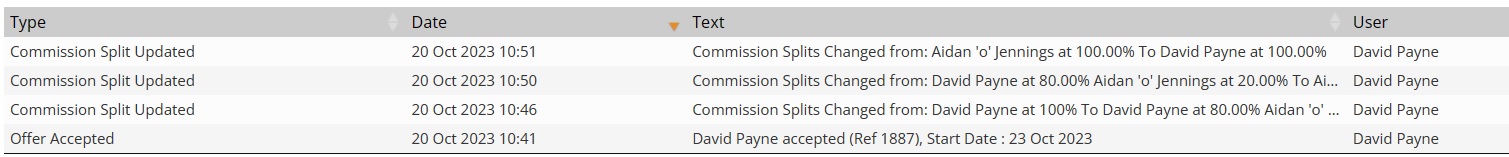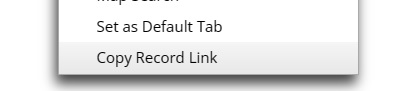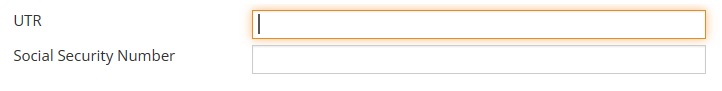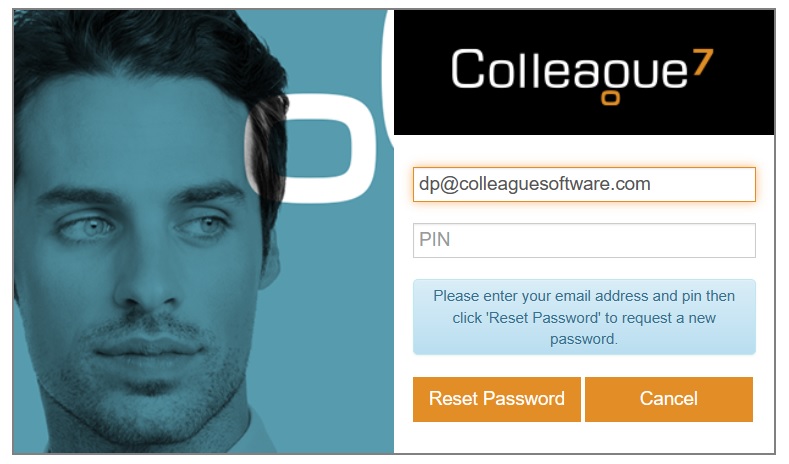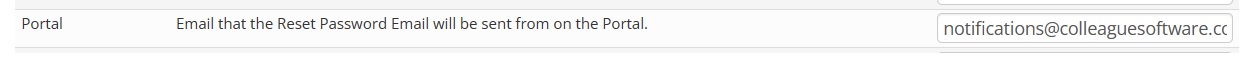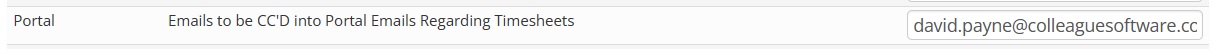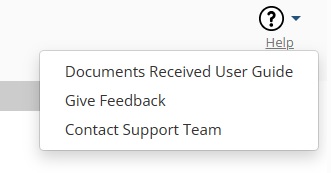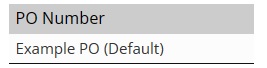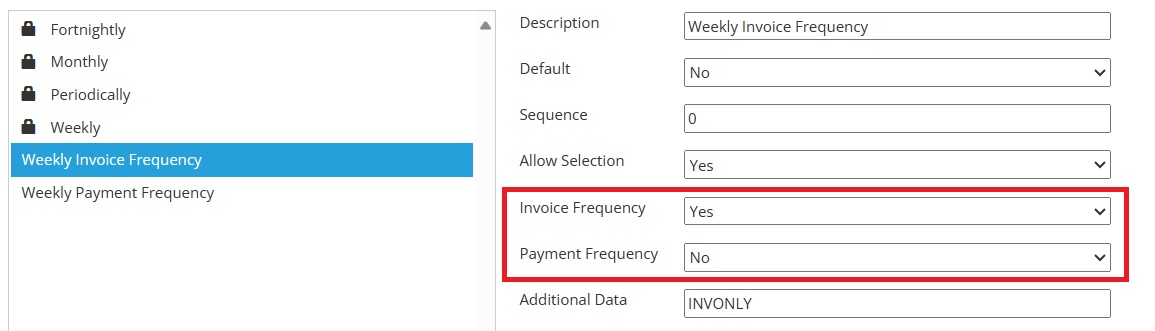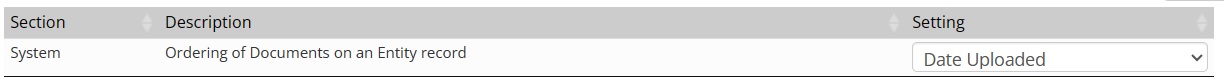|
 |
|
 |
 |
EnhancementsREPORTS - New Checklists Report There is a new Checklist Activity report, which provides an overview on the Checklist items against each of the main entity records. The Parameters of the report will allow for a date range search across any of the below date types linked to a Checklist:
The output offers an Overview based on Entity type, and list the number of checklists Pending or Completed within the date range. When on each Entity tab in the report, filters will be available for Status and to show/hide Completed items:
This report will replace the older Checklist Activity report built on SSRS.
LISTS - Add Records to Multiple Lists (Multi-Select) When using the 'Add to List' feature on any record, it will now be possible to select multiple Lists and add the record to all lists in one process.
CANDIDATE - New 'Experience Started' and 'Years Of Experience' field When on a Candidate record, on the Experience tab, there is a new field which tracks the beginning of a Candidate's experience in their choosen specialism. This is a date field (similiar to the Date of Birth) which will auto-populate the 'Years of Experience' numeric field.
Both fields have been added to the Candidate Search, enabling users to find Candidates with a specified amount of experience. This field will also be automatically populated by the CV parser, using the start date of the first Work History experience record. If this automated update is unwanted, it can be disabled via the Global Setting: Automatically Populate the Experience Started Date Field when Parsing? Yes/No The 'Previous Job Titles' field, which used to be placed where these new fields are shown, is now on the front page under the 'Preferred Job Title'.
PLACEMENTS - Commission Split updates now logged in History Updating 'Commission Splits' on a Placement will now log a history to track the changes.
ALL RECORDS - 'Copy Record Link' Option When discussing, recommending and sharing Candidates/Contacts internally, there is now a quick way to copy the URL of the record. 'Copy Record Link' has been added to all record types as the last option on all right click and 'View More' menus.
When pasted this will consist of the Name and ID of the record, linked to the record URL.
CANDIDATES - Additional Payment Detail Fields Two additional 'Payment Details' fields have been added to the Candidate record:
These have been replicated on the Offer/Placement record and will be copied across when a Placement is made as per standard workflow.
|
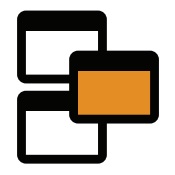 |
 |
Candidate & Contact PortalUSER - Forgotten Password The 'Forgotten Password' feature on the portal has been updated to use the background service for email processing.
This will resolve the issue that was often causing our 'Reset Password' emails to be placed in Junk, Quarantined or fail to send. The sender email address will default to 'notifications@colleaguesoftware.com' but this can be tailored with the below Global Setting:
NOTIFICATIONS - Send Internal Notifications even if Candidate/Contact is disabled When a Candidate/Contact is sent a notification, the email address from this Global Setting will be 'CC'd:
The portal notifications process has been updated so that even if the Candidate / Contact notifications are disabled (via the Placement Portal Options), notifications will still be sent to this email address.
RATES - Issue when hiding Standard Pay Rate column An issue regarding the correct assignment of Timesheet Rates, if the Standard Pay Rate has been hidden, has been resolved.
|
 |
 |
Minor UI TweaksHELP - User Guides We have begun introducing User Guides to multiple areas of the system. When on a page, if a User Guide is available, you will find a 'Help' option on the right handside:
There will also be an option to 'Give Feedback' via the Customer Survey and the Contact details for the Support Team.
PURCHASE ORDER - Show which PO is 'Default' Further to the previous release, it is now possible to set a Purchase Order as 'Default', so it is set as the PO automatically when creating a Timesheet, Charge or Invoice Schedule item. In this release we have updated the UI to append the default PO with '(Default)'
USERS - Load Licenced Users by Default When in the Admin area and opening the Users section, this will now load the licenced Users by default.
TIMESHEETS - Missing Timesheets now includes 'Placed By' User filter When in the Back Office area and within the 'Missing Timesheets' page, an additional filter of 'Placed By' has been added.
BANK DETAILS - Mandatory Field check removed on Sort Code and Account Number When in a Candidate record and adding/updating Bank Details. The mandatory field settings on the Sort Code and Account Number will be removed if an IBAN Number and Swift Code have been entered.
DOCUMENTS - Set Default Yes/No on Add New Document (Candidate, CV Parser and Documents Received) There are now three extra Global Settings which set whether the 'Default' flag is set to Yes or No when adding a new document via a Candidate record, CV Parser and Dcouments Received:
BACK OFFICE - Option to configure Frequencies to be either Payment or Invoice Frequencies (or both) Within Admin > Lookups, it is now possible to configure which lookup codes are Payment Frequencies and which are Invoice Frequencies:
|
 |
 |
Bug FixesSETTINGS - Process for Retrieving 'Personal Settings' from the Database Following a recent release, we enhanced our use of the Redis cache with how we retrieved Global Settings to optimise performance. As a side effect during this development, user ‘Personal Settings’ were effected and this bug resulted in saved data table columns reverting to their default settings. This has now been resolved.
USERS - Forgotten Password The 'Forgotten Password' feature on the login page has been updated to use the background service for email processing. This will resolve the issue that was often causing our 'Reset Password' emails to be placed in Junk, Quarantined or fail to send.
PLACEMENTS - Margin Only When setting a Placement to be 'Margin Only' (Back Office tab), you needed to refresh the Placement before the mandatory fields settings updated to ignore Pay Rate. This will now update dynamically.
SEARCH - 'Rank' not working with Combined Searches When in the Search area and combining Search results, it would have historically cleared the Rank score during the combination of results. The Rank score will now be retained. The Rank of a record will only be updated if it has been given a higher rank score from the latest search result.
SEARCH - 'View Text' not working with Combined Searches When in the Search area and combining Search results, it would have historically lost the Text Criteria used to highlight the phrases with 'View Text'. It will now remember all text criteria, allowing you to layer the search results and still use 'View Text' to view all the phrases that have been searched.
DATES - Last Contacted, Start and End Date Columns on Company Contacts table showing 00:00 When in a Company, on the Contacts tab, the Last Contacted, Start and End Date fields would include '0:00' appended after the date. This has now been resolved.
SEARCH - Date Created Search checking from/to Midnight (00:00) When using the Search, and performing a 'Date Created' search, it would check from/to the midnight of the entered date. For example, searching from 01/10/23 to 05/10/23 would bring back records created from 01/10/23 at midnight to 05/10/23 at mignight, excluding the records created during the rest of 05/10/23. This has now been resolved.
SEARCH - Hiding Records In A Search Still Includes Them In A Mailshot It was raised that when hiding records within a Search Result, if you used the 'Select All' tickbox option it would include the hidden records when sending an email. This has now been resolved.
SEARCH - Ensure 'View Text' Documents are Ordered as per Document Order Global Setting Within Global Settings, there is this option which defines the default ordering of documents on records.
When using the 'View Text' & 'View Documents' features, these would always be based on alphabetical order. Documents will now be listed as per this setting.
CHECKLISTS - Editing Checklists Does Not Update Amended Date It was raised that when editing the Checklist of a record, it did not update the 'Date Amended' or 'Amended By' fields. This has now been resolved.
TASKS - Issue with Switching Between User Tasks When in Tasks and selecting to view another User's Tasks, this had become non responsive. This has now been resolved.
CAMPAIGNS - 'Associate Current Campaign' Generates Error Following the release of the 'Campaigns' feature in the last update, it was raised that the 'Associate Current Campaign' option would generate an error. This has now been resolved.
|