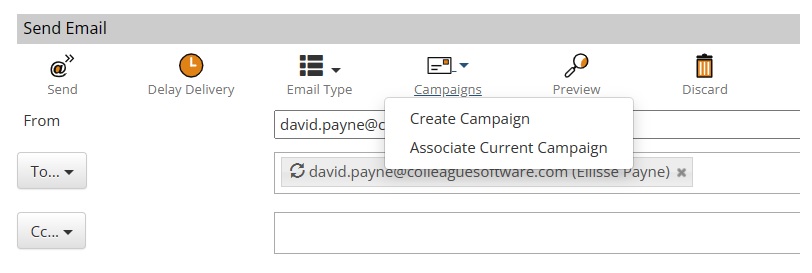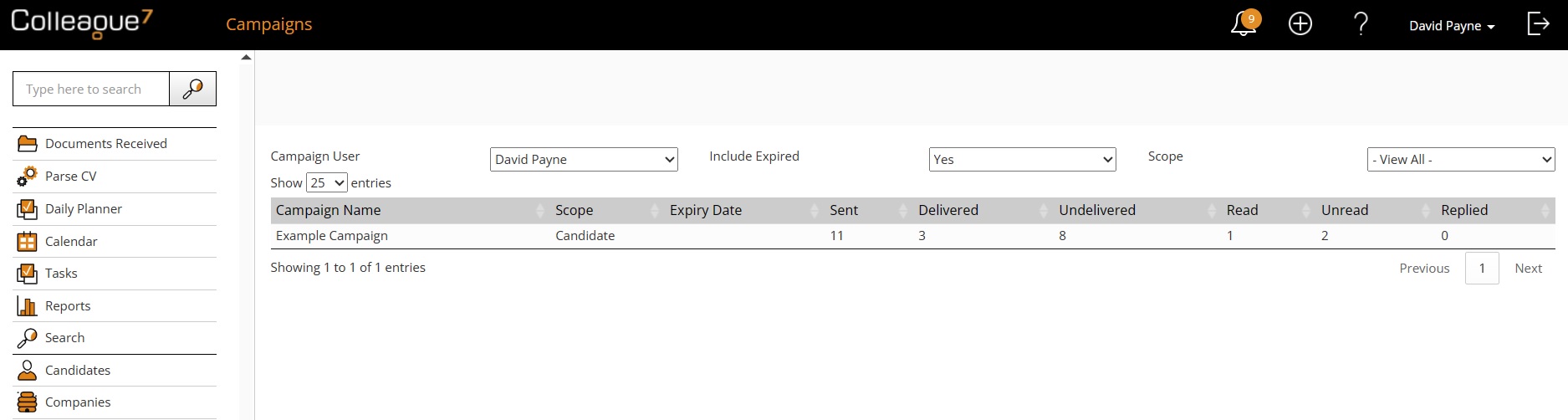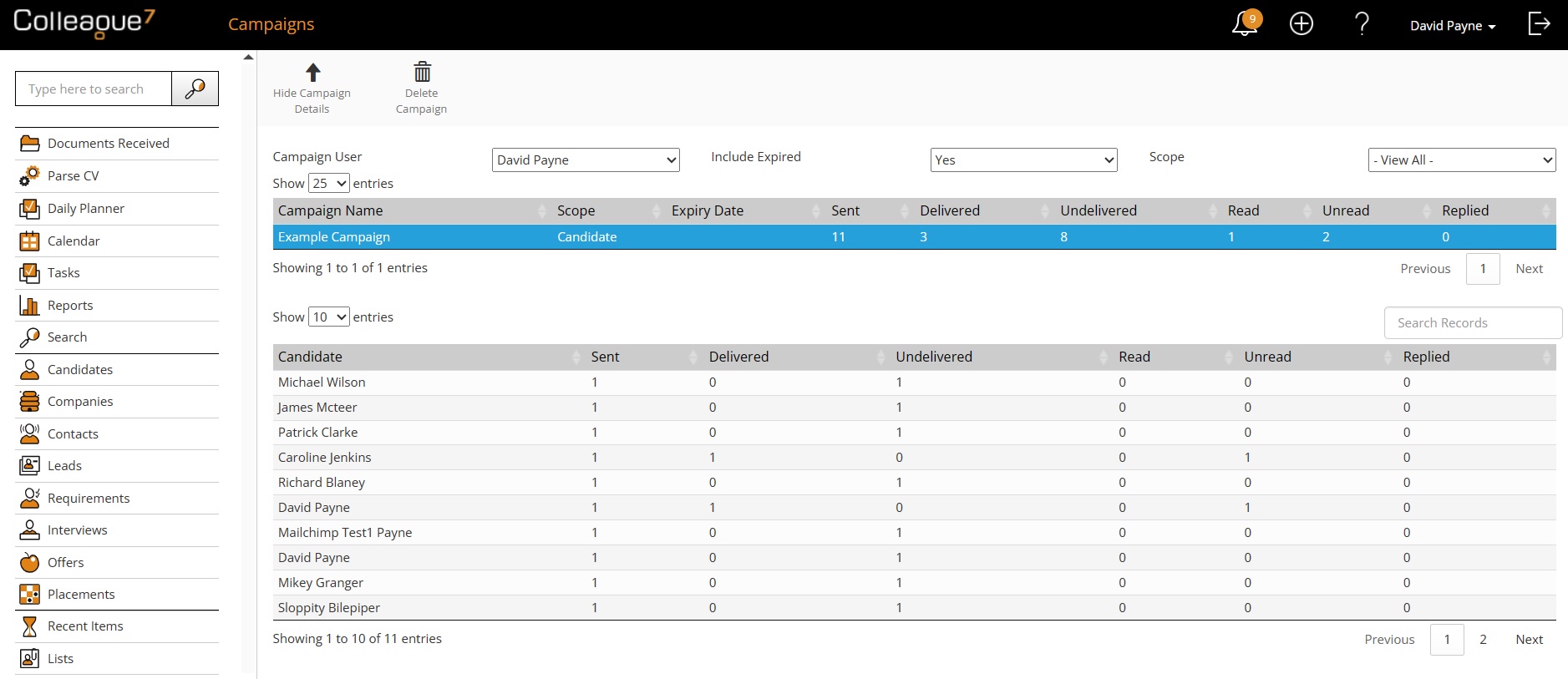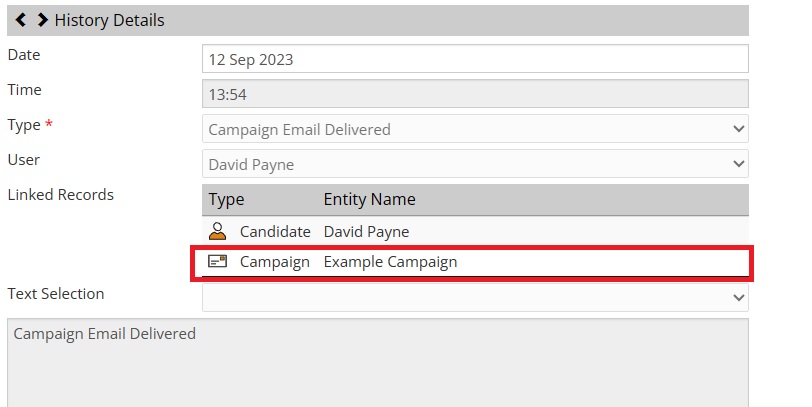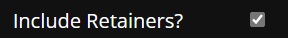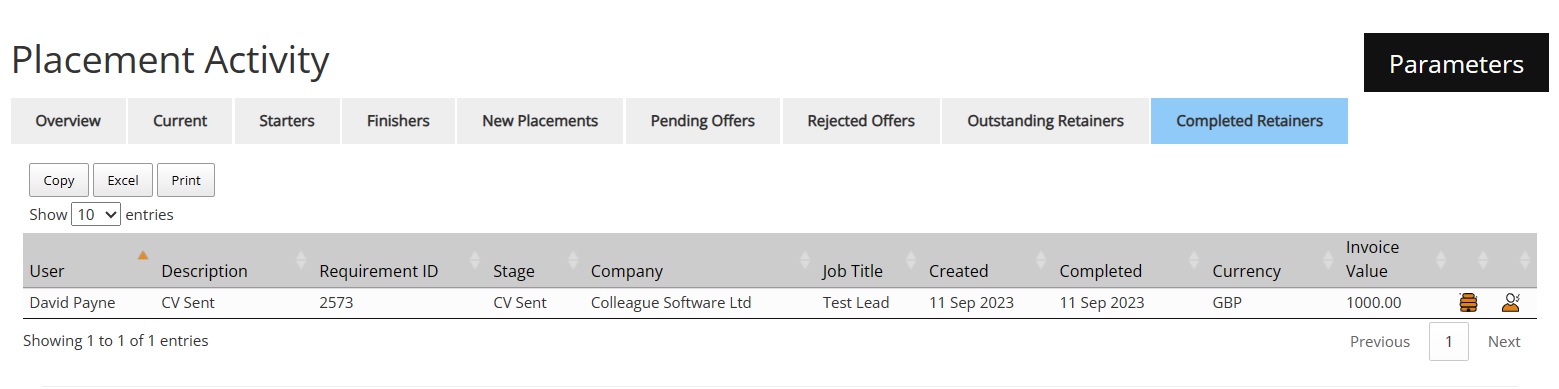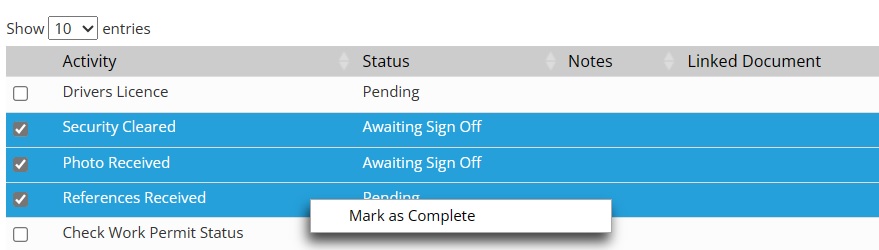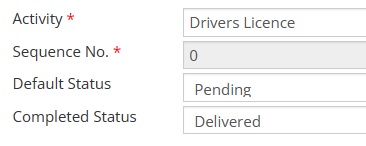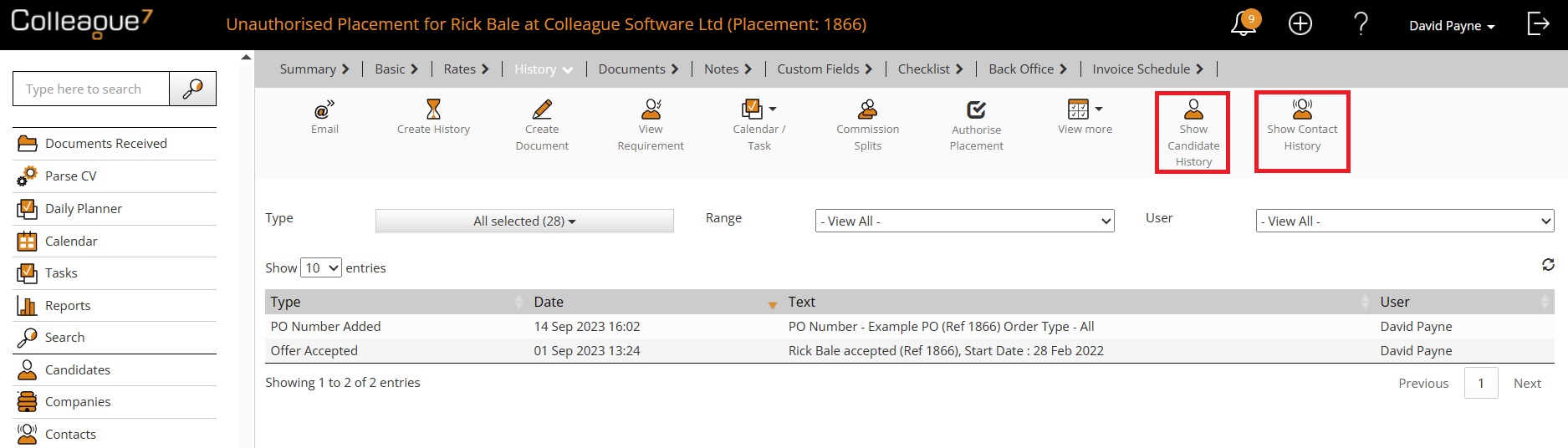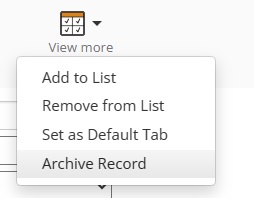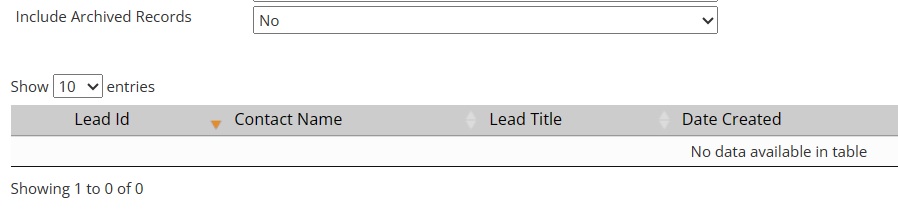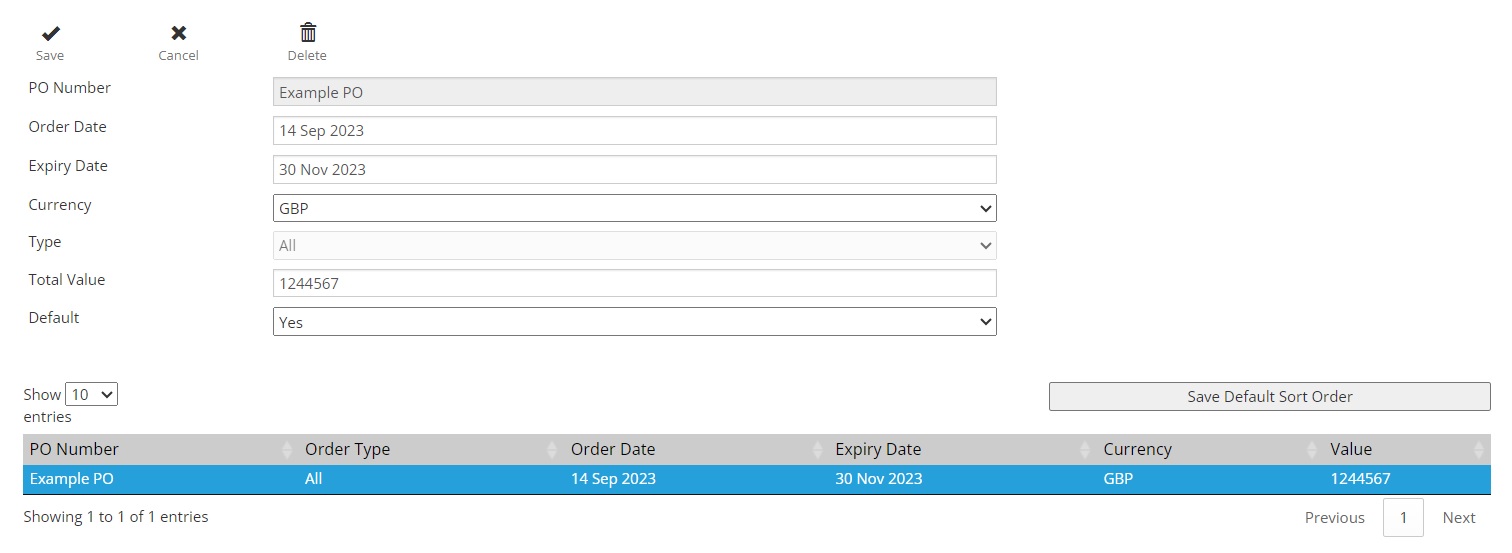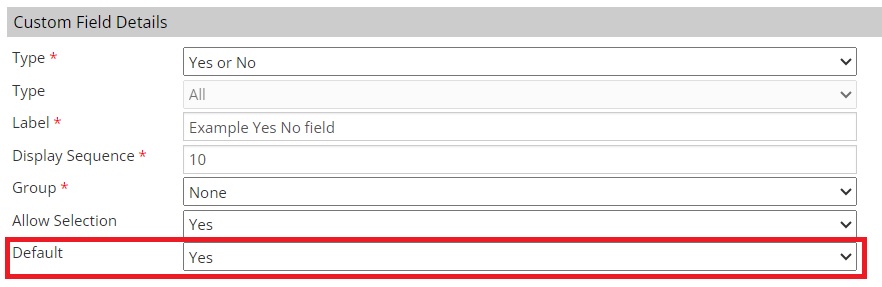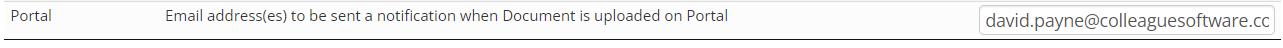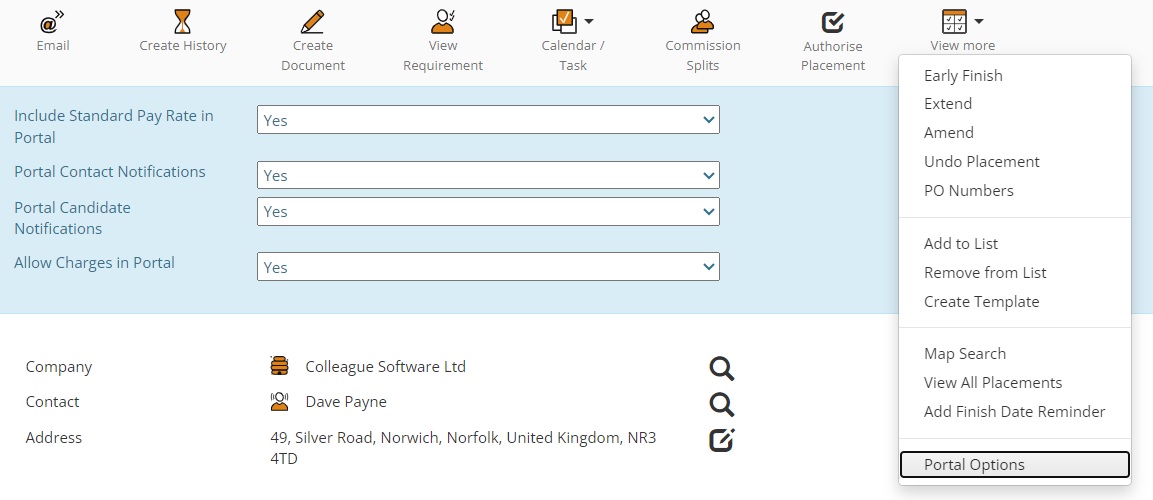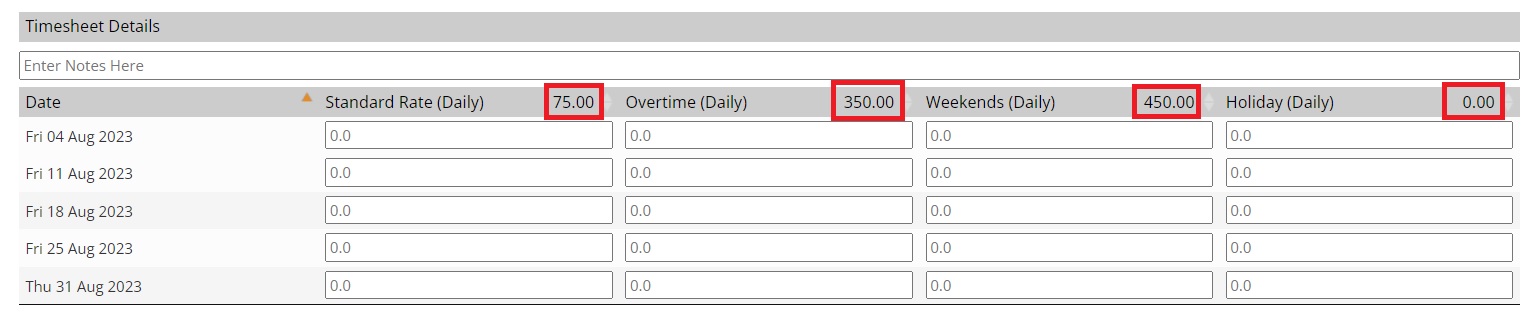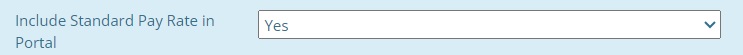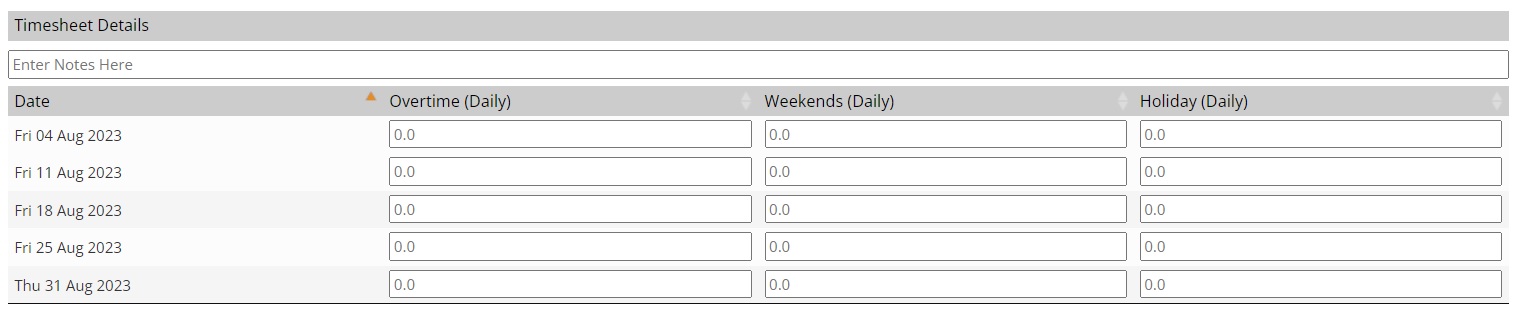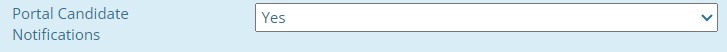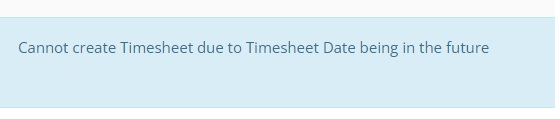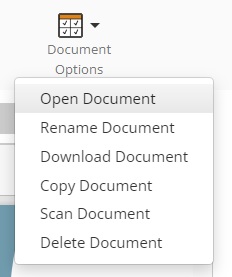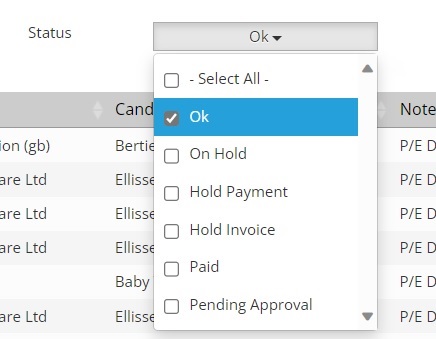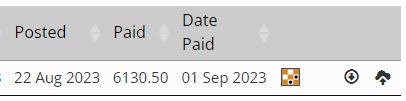|
 |
|
 |
 |
EnhancementsEMAIL - Campaign Management It is now possible to send a bulk email from a Search Result or List and montior the recipient activity via a new section called Campaigns. When sending a bulk email, you will notice a new option to either 'Create Campaign' or 'Associate Current Campaign'.
When creating a new Campaign, you will be able to enter a name and assign an expiry date to the tracking of stats associated to the Campaign (you can leave this field blank if you wish). Once the email is sent, within the Campaigns area, you will be able to see which emails were delivered, read and the recepients which replied.
On selection of a Campaign, it will load the Campaign Details into a table:
On selection of a record, it will load the histories linked with the Campaign. These histories will be mapped to the Campaign via the 'Linked Records' table.
An accompanying video has been recorded to run through the use of this feature. NOTE: This has been tested with 365 Exchange, Hotmail, Yahoo and Gmail email addresses. Email vendors have varying behaviours with regards to read receipts, delivery receipts, undeliverable responses and how they edit original messages on replies. Further updates maybe delivered based on the feedback of users following eshots to other email vendors.
REPORTS - Updated Placement Activity report (include Retainers) The Placement Activirty report has been updated with a parameter option to 'Include Retainers'.
When set, this will add two extra tabs to the Placement Activity report output. One tab will be for 'Outstanding Retainers', which will consist of Retainers that have been created within the specified date range but not completed and the other tab will be 'Completed Retainers' for Retainers that have been completed within the date range.
CHECKLISTS - Complete Checklist item via tickbox and 'Mark As Complete' It will now be possible to select mulitple Checklist Items and complete in bulk. When on the Checklists tab (on all related entities), there will be a tickbox to check if you wish to mark the item as completed without opening the item and setting the 'Mark As completed' field to 'Yes'. The option to 'Mark As Complete' will be available from the toolbar or the right click menu.
As part of this update, we have also added a new 'Completed Status' field to the Admin > Checklists area, so that you can configure what the status of the Checklist should be when it is marked as complete in this way.
PLACEMENT - Show Associated Record History on Placement When on a Placement record, on the History tab, it will now be possible to select to 'Show Candidate History' and/or 'Show Contact History'. This will bring through the associated record histories into the History table:
LEADS - Archive a Lead It is now possible to Archive a Lead record.
When on the Leads Selection Screen, we have also added the Yes/No option to 'Include Archived Leads'.
The ability to archive a Lead is granted on the basis of a User Group Permission: Admin > User Group Permissions > Lead > Archive Lead Record
PLACEMENTS - Purchase Order Number Enhancements & Fixes The Purchase Order Numbers area of a Placement has been updated with the below additonal options:
The 'Default' Yes/No field will set the PO Number to automatically be assigned when creating a Timesheet, Charge or Invoice Schedule.
There were also some issues surrounding the updating of existing PO numbers which have been fixed as part of this update.
CUSTOM FIELDS - Default on Yes/No Fields When creating custom Yes/No fields against an entity, it is now possible to specify the default value of the field when the record is created. When set, this will update new records moving forwards. It does not update existing records.
|
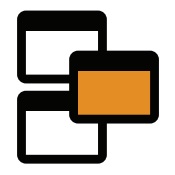 |
 |
Candidate & Contact PortalDOCUMENTS - New Document Notification It is now possible to be informed when a Candidate/Contact uploads a new Document against their profile via the Portal. There is a Global Setting which defines the email address that should be sent this notification. This can also be multiple email addresses separated by a comma.
TIMESHEETS - Contact Can Review Approved Timesheets It is now possible for a Contact to review historical Timesheets they have previously approved. When on the Contact portal, on the Timesheets tab, the Status filter has been updated to include an 'Approved' option.
PLACEMENT - Portal Settings There is now a new option on the 'View More' menu called 'Portal Settings'. This lists the Portal configuration options that are specific to the Placement:
RATES - Configure Pay Rate and Value Options on Timesheet There is now a Global Setting which sets whether to show the Pay Rate Value alongside the units on the Candidate Portal Timesheet form:
Admin > Global Settings > Portal > Show Pay Rate on Candidate Portal during Timesheet Entry There is also the option to specify whether the Standard Pay Rate should be included on the Timesheet available via the Candidate Portal. This is on a per Placement basis and enabled via the new 'Portal Options' area (as mentioned above):
NOTIFICATIONS - Automated message sent to Candidate if Timesheet is 'Approved' by Colleague User In previous versions, the automated 'Timesheet Approved' email would be sent to the Candidate when the Contact had approved the Timesheet. This same approval message will now be triggered by a Colleague User updating a submitted Timesheet and setting the status to 'Ok'. The setting on whether the Candidate is sent this message is set based on the 'Portal Options' flag:
TIMESHEET - Prevent Candidate from submitting a Timesheet based in the future There is now a check to ensure that a Candidate can not submit a Timesheet based in the future.
SETTINGS - Ability to set Default Tab on Portal The Candidate/Contact now has the option to set which tab is the default homepage on the login. By default this is the 'Profile' tab. When logged in, you will notice a 'Home' icon (top right). Select the relevant tab and press on the icon.
TIMESHEET - Placeholder '0.0' Text When entering a Timesheet, the '0.0' has now been replaced with placeholder text, not an actual '0.0' value. A minor update which allows for a smoother UI when entering a Timesheet.
|
 |
 |
Minor UI TweaksDOCUMENTS - Open Document option on Documents Tab (PDF & Image files) When on the Documents tab of any entity, upon selecting a PDF or image file, an additional option to 'Open Document' will now be available within Document Options:
This will open the file into it's own tab.
USER GROUP PERMISSIONS - Working For Us Email check on Placement Selection Screen The 'Working For Us' check, which filters out Candidates that are in current Placements when running a bulk email based on a User's Permission, has been updated to include emails generated from the Placement Selection Screen.
TIMESHEETS - Placeholder Text '0.0' When Adding Timesheets Same as per the Portals update, when entering a Timesheet, the '0.0' has now been replaced with placeholder text, not an actual '0.0' value. A minor update which allows for a smoother UI when entering a Timesheet.
BACK OFFICE - Multi-Selection Status Filter added to Timesheets & Charges Status Pages Within Back Office, on the 'Update Timesheet Status' & 'Update Charge Status' pages, the 'Status' filter is now a multi-select dropdown:
COMPANY - Addresses > Shows Job Title of Contacts When in a Company, on the Addresses tab, the list of Contacts based at the address (right hand panel) will now include their Job Titles.
INVOICES - Date Paid added to Sales Invoices When in Back Office > List Invoices, there is now a 'Date Paid' column positioned alongside the 'Paid' value. This is populated when using the 'Pay Invoices' workflow:
INVOICES - Pay Invoices > Scroll to Top When marking Invoices as paid, if you have scrolled down the page to get to the selected Invoice and clicked 'Pay Invoices', it will now scroll you to the top of the page automatically.
USERS - Analysis Codes added to User Record A new field called 'Analysis Code' has been added to the User record. This is to accomodate the handling of Placement commission in association with our RSM InTime integration. An 'Additional Data' field has also been added to 'Custom Lookups', Analysis Code and Overtime Text lookups. These fields will hold data that will be passed over to RSM as part of the integration.
|
 |
 |
Bug FixesREQUIREMENTS - Issue with Requirement Candidates table Freezing Up Following the addition of an 'Undo CV Send' workflow to the Requirement Candidates table, it was raised that switching between the table pages could cause the table to freeze. This was resolved as a hotfix.
REQUIREMENTS - Right Click Menu - 'Add New Rate' Option The 'Add New Rate' right click menu option, which is available on the Requirement record, was appearing even when the Requirement was Permanent or Fixed Term Contract. This has now been resolved.
PLACEMENTS - Term Selection When running a Placement Selection Screen search, if you wanted to edit the criteria of the search, the Placement Term would reset back to selecting all the Placement Terms on the dropdown (Contract, Permanent, Rolling Contract and Fixed Term Contract). This has now been resolved.
OFFERS - Tertiary Rate option appearing on Offer Rates tab Following the additon of the new Tertiary details option on the Placement, it was raised that the 'Tertiary Rate' was also appearing by default on an Offer record when adding Rates. This has now been resolved.
|