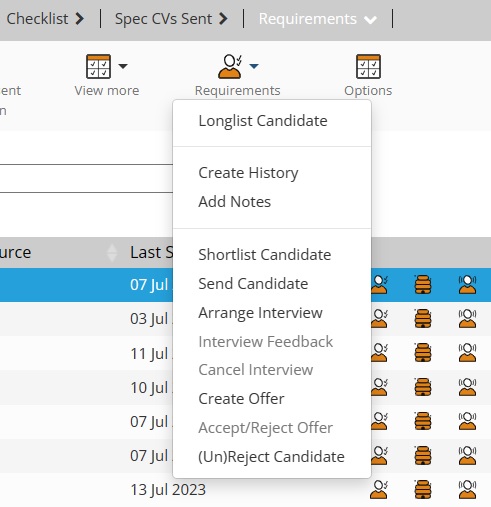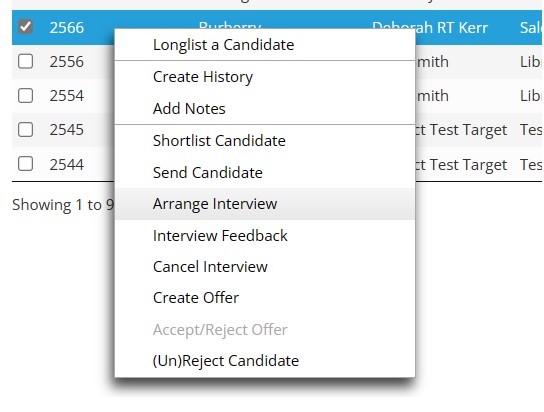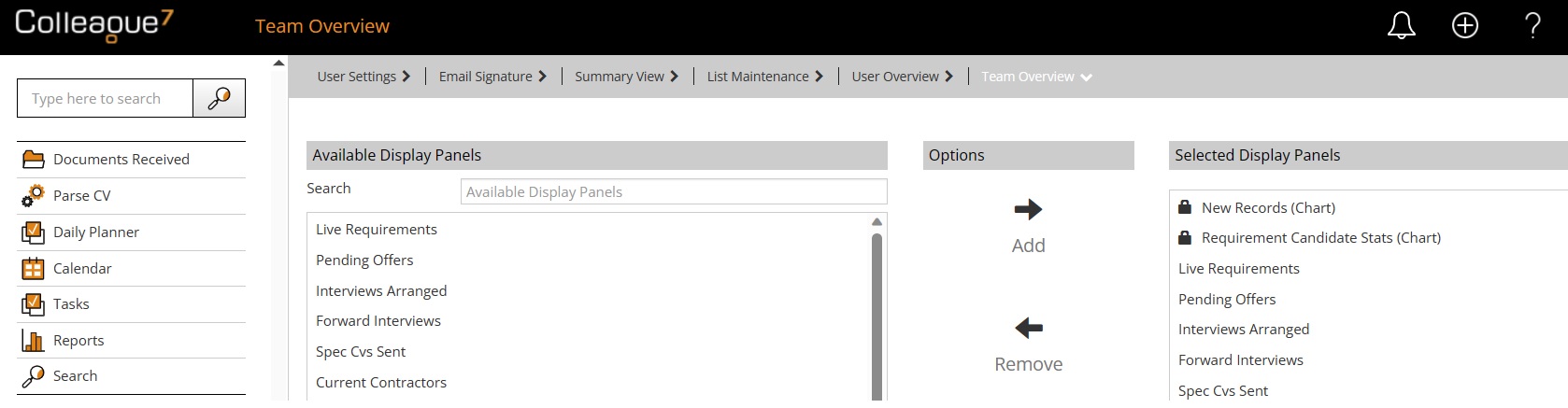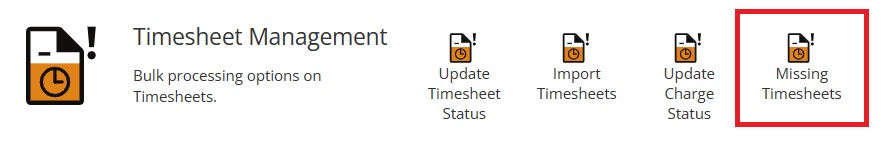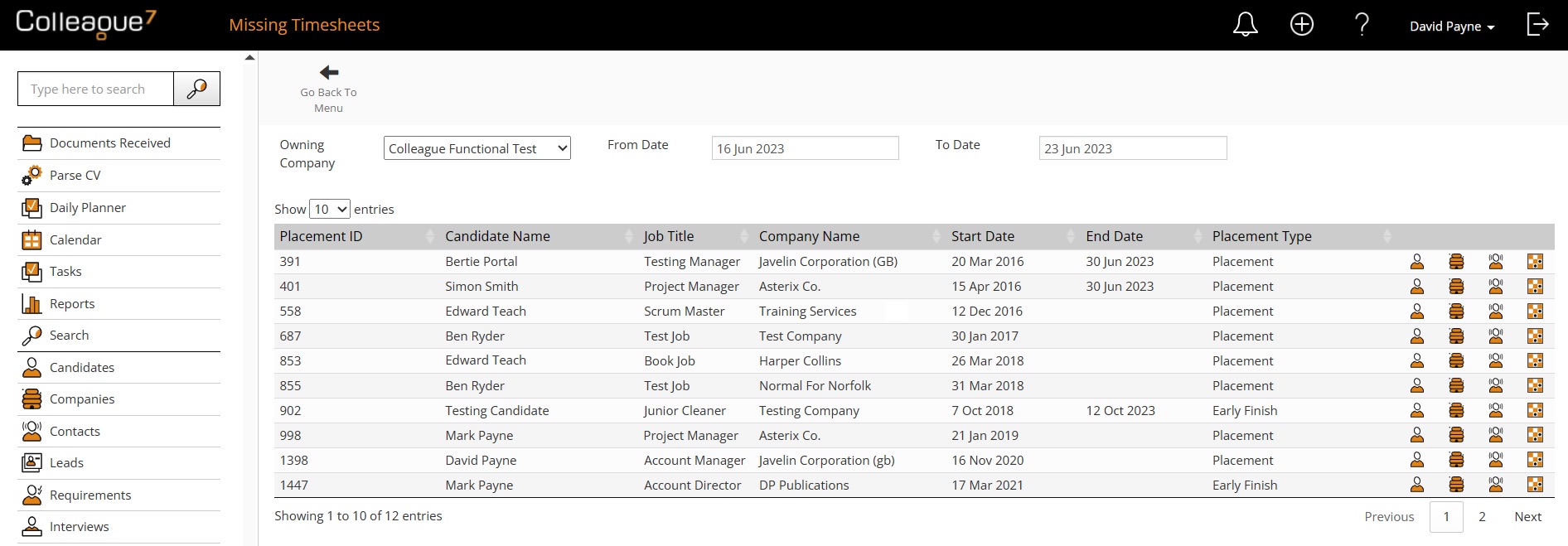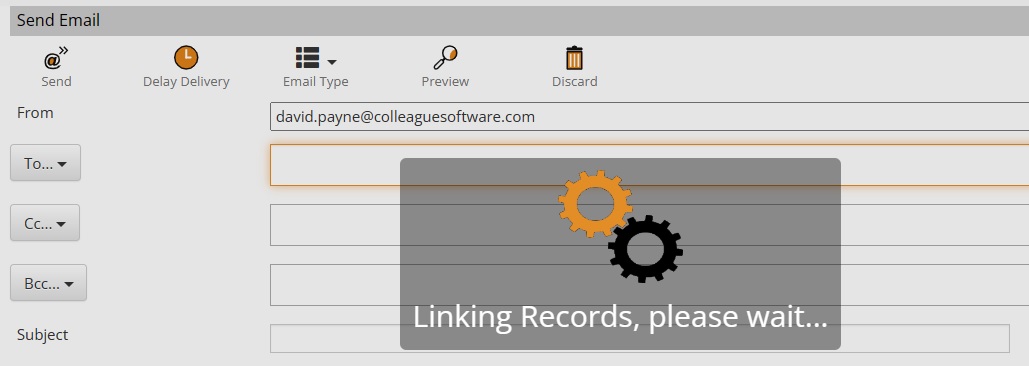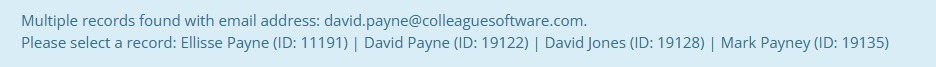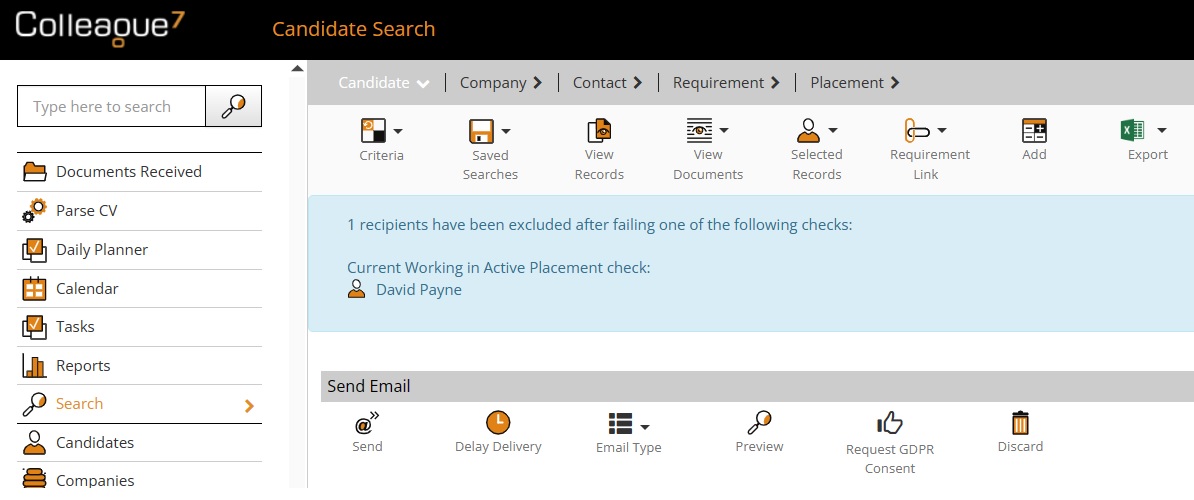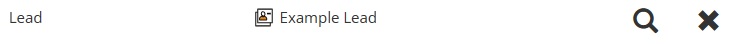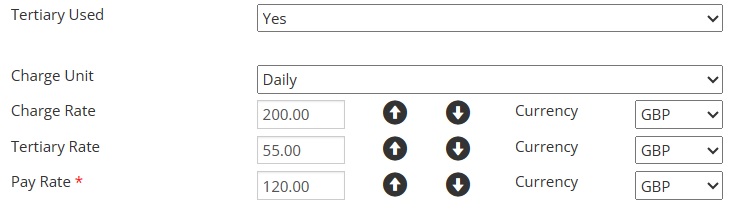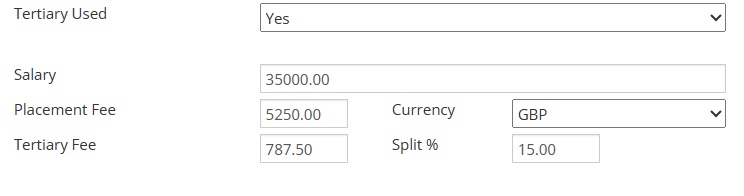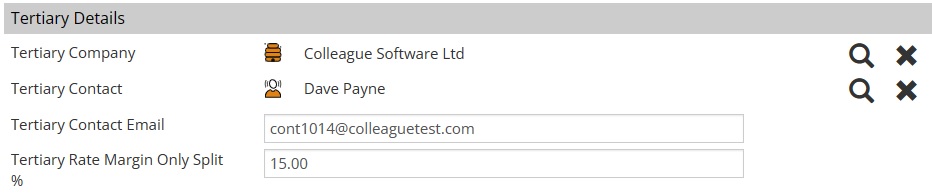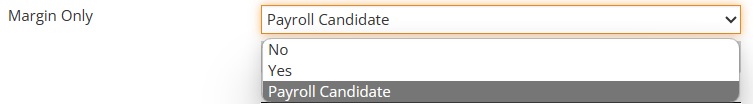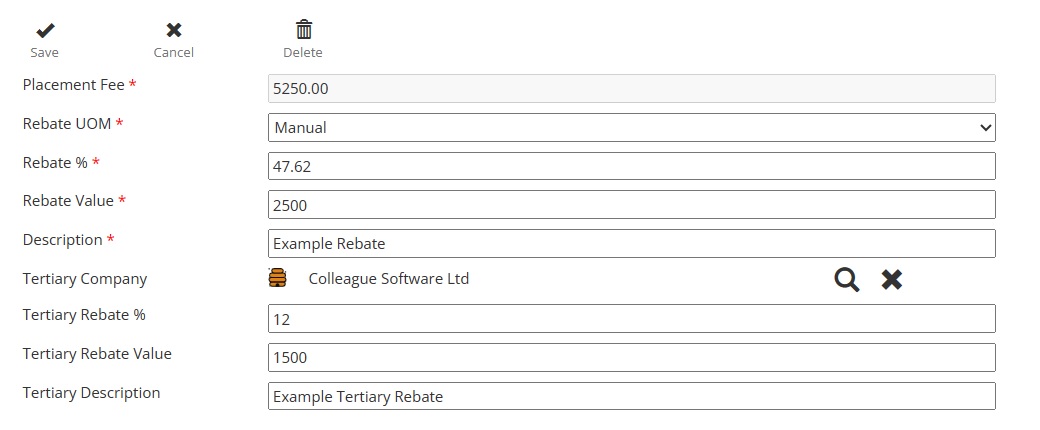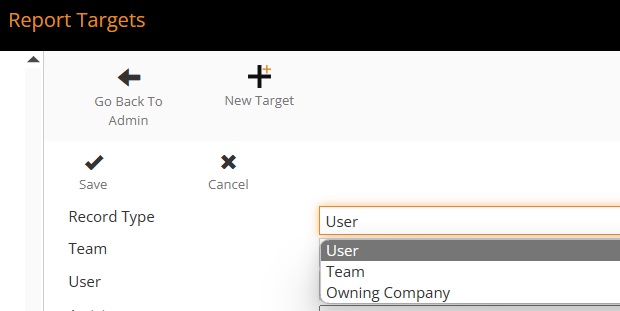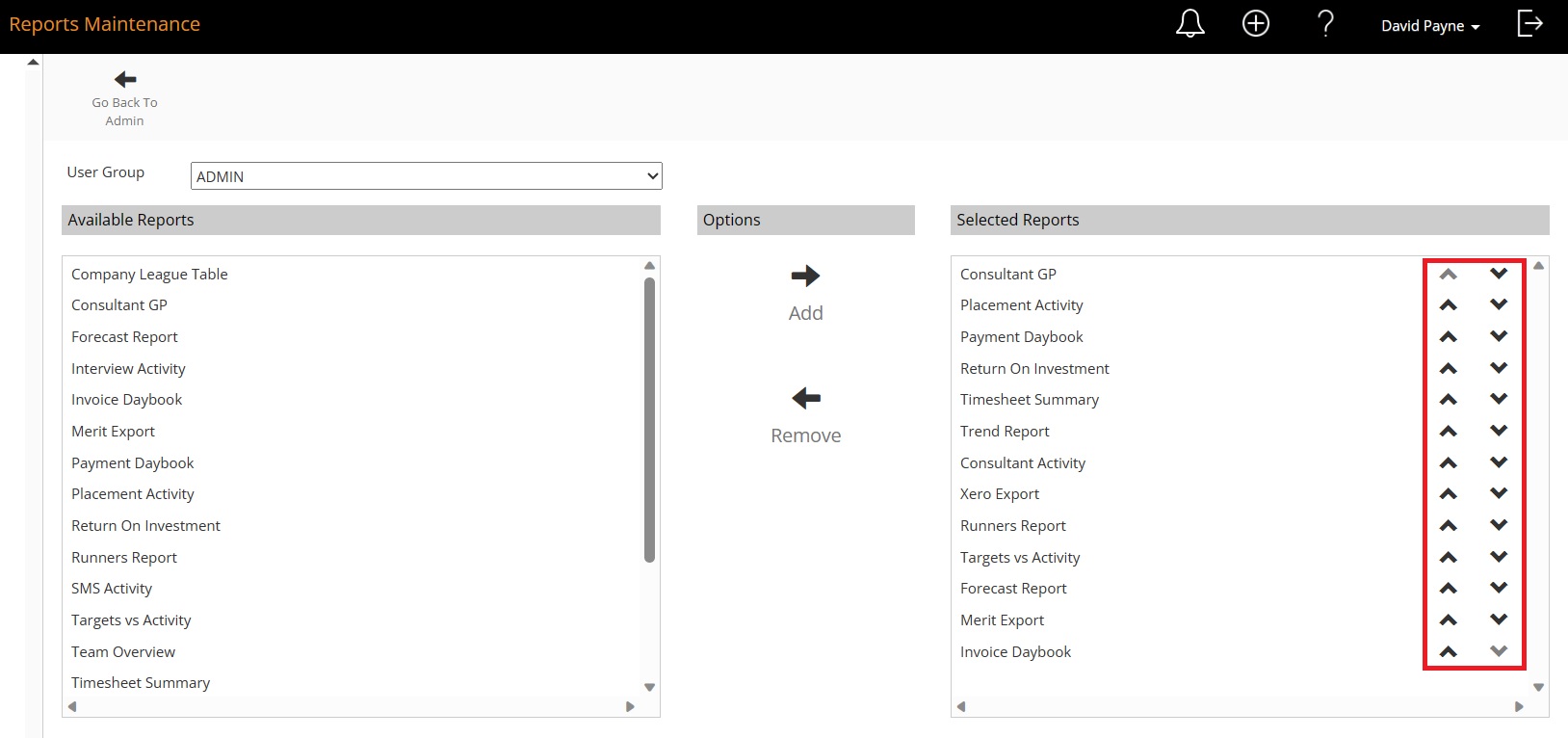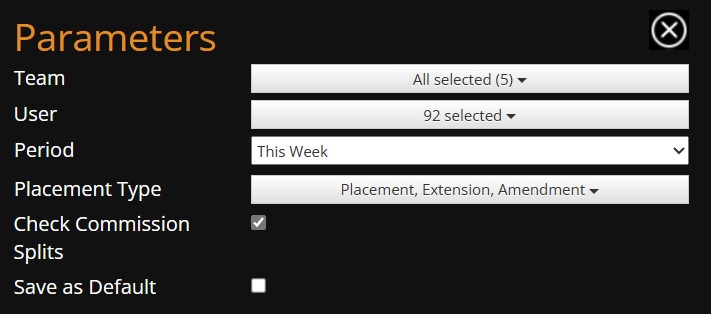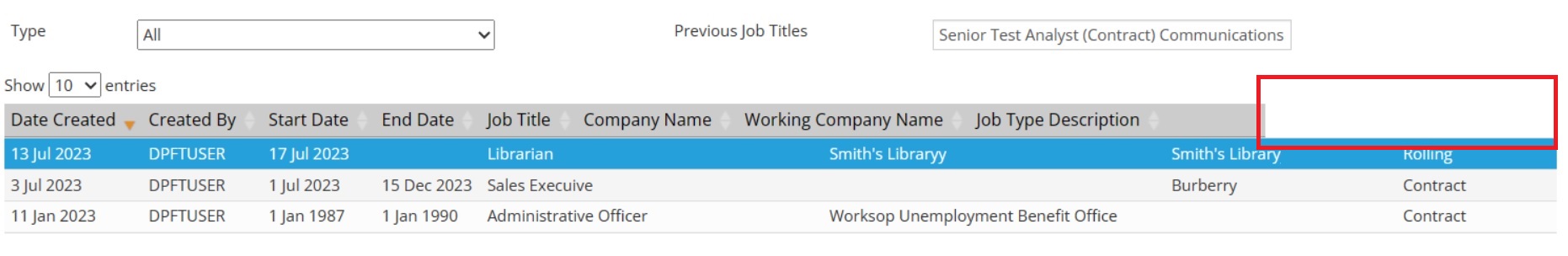|
 |
|
 |
 |
EnhancementsCANDIDATE - Run Requirement Workflows on Candidate Record When on a Candidate record, from the Requirements tab, it will now be possible to select a Requirement via tickbox and, from a new 'Requirements' sub menu, run the following workflows:
All workflows will behave in the same manner as they appear on the Requirement.
There is also a custom right click menu on the Requirements tab of the Candidate record, so you can select a tickbox and right click to run workflows:
CANDIDATE & REQUIREMENT - Undo CV Send Workflow added to Candidate and Requirement Record The option to undo the log of a Candidate's CV being sent to a Requirement has now been added to the Candidate and Requirement record. On the Requirement, this has been added on the Candidates tab with the other Requirement workflows. On the Candidate, this has been added to the Requirements tab with the new Requirement workflows (as per above)
REPORTS - New Team Overview Display Panel Settings The 'Team Overview' on the Homepage, which was previously a hardcoded report, can now been configured so that the specific panels can be displayed via configuration. Similar to the User Overview, there is now a Team Overview area with the Admin area and User Settings. The ability to access these settings is based on a User Group Permission:
REPORTS - New User/Team Overview Panels As part of the new Team Overview design, the below panels have been added:
BACK OFFICE - Missing Timesheets Area There is now a new 'Missing Timesheets' area added to the Back Office > Timesheet Management section.
When in the 'Missing Timesheets' area, you will be able to define the Owning Company and then specify the date range. The page will update to show all Current 2nd Level Authorised Contract Placements missing Timesheets within that range.
EMAIL - Add Email Addresses Separated By Semi-Colons Into 'To' Field In the same manner that you can copy a string of email addresses into Outlook, separated by semi-colon, and it will split out the email addresses, this is now possible in Colleague 7. For example, an email string like the one below: david.payne@colleaguesoftware.com; mark.payne@colleaguesoftware.com; david.harris@colleaguesoftware.com; john.lee@colleaguesoftware.com If pasted into the 'To' field, it will run a process to link the email addresses to their associated records.
In the event of multiple records being found, it will ask you to select the correct record. if no records are found it will strip out email address.
This ensures all email addresses in the 'To' are mapped to existing records and that merges & templates work as expected. If pasted into the 'CC' or 'BCC' fields, it will separate the email addresses as expect.
EMAIL - New UGP to Exclude 'Working For Us' Candidates from Eshots It is now possible to exclude Candidates who are in a current/active Placement as standard via a User Group Permission. Within Admin > User Group Permissions > Permission Folder: Super User > Bypass Working For Us Status on Bulk Email If set to Full Access, Users will be able to send bulk emails to Candidates in a 'Working For Us' Placement from the Candidate Search, Lists and Requirement. If set to No Access, when sending an email from the Candidate Search, Lists and/or Requirement, if the Candidate is in a 'Working For Us' Placement, it will be automatically excluded from the 'To' field on the email. An alert will also appear to advise when a Candidate has been removed.
REQUIREMENT - Ability to Assign Lead to Requirement It is now possible to manually assign a Lead to a Requirement from a Requirement record.
This was previously only possible from the Lead by creating a new Requirement. This will only appear if the user has rights to view the Leads area (as per the User Group Permission): User Group Permissions > Leads > Show Leads
PLACEMENT - Margin Only Field - Hide Payment Details The 'Margin Only' Yes/No field on the Back Office tab of Contract and Rolling Contract Placements has now been updated to that when set to 'Yes' the Payment Details section on the Back Office tab is hidden. If set to 'No', the Payment Details section will be shown. If 'Margin Only' is set to 'Yes', any mandatory fields which have been set against the Payment Details area and/or the Pay Rate will be ignored.
PLACEMENT - Tertiary Details The Placement entity has been updated with additional fields to accommodate the scenario of a third party agency (Tertiary) being utilised to enable the Placement. In these scenarios the third party will have an agreed rate/split fee for the Placement. A new Yes/No field called 'Tertiary Used' will set whether the additional Tertiary fields appear. Contract:
Permanent:
Back Office:
There have also been updates to the Margin Only field in the event of a Tertiary being used, which adds a 'Payroll Candidate' option to the Margin Only field. In the event of a Payroll Candidate, it will show both the Payment and Tertiary sections to accommodate holding all the necessary details.
Perm Rebates: When processing a Perm Rebate, if a Tertiary s being used, the Tertiary field options will also be present on the Rebate:
REPORTS - Ability to set Company/Team Target It is now possible to assign a target to an Owning Company and/or Team, as well as individual User Targets. Within Admin > Report Targets, when adding a new Target, there is a new 'Record Type' dropdown to select: User, Team or Owning Company. Based on your selection, the subsequent fields will update so they are relevant to the chosen record type. Further work will follow in future releases relating to targets and their association with User/Team Overview dials and Reports.
USERS - Locked User Account Button When on a User record which has been locked out due to failed user logins attempts, there will now be an 'Unlock User Account' icon in the toolbar of the User record. Administrators can click this to unlock the user account.
When in Admin > Reports Maintenance and assigning which User Groups have access to which Reports, it is now possible to configure the sequence order of the Reports via up and down arrows:
REPORTS - Ability to set Sequence Order of Activities on Consultant Activity Report The activities listed on the Consultant Activity report can now be ordered as per the sequence order of the History Code sequence within Admin > Lookups > History Codes > Sequence.
PLACEMENT - Create Email from Early Finish When arranging an Early Finish, there is now an option to prompt the email form as part of running this workflow. In the event that you are Early Finishing a Placement and creating an email, it will send the email first and then create the new Placement record. There is also a Global Setting to default the 'Create Email' Yes/No field. Discarding the email will cancel the 'Early Finish' workflow.
REPORTS - Placement Activity Report Updates The Placement Activity Report has been updated to include two key enhancements:
REPORTS - New User Overview Dials
PLACEMENT - Additional Invoice Contacts added to Company Invoice Details When on a Company > Invoice Details panel, an extra section has now been added to store 'Additional Invoice Contacts'. On the Placement this Contacts table already exists. The Additional Invoice Contacts set within the Company Invoice Details area will be copied into an Offer/Placement (along with the other Invoice Details).
MINOR UI TWEAKS
|
||
 |
 |
Bug FixesNOTES - Placeholder Text not working on all Notes for entities It was raised that the default placeholder text which can be assigned to notes was not working as expected. This is set within Admin under the Notes Maintenance section. This has now been resolved.
SYSTEM - Global/User Setting Retrieval Process The process in which Global & User Settings are retrieved when loading records and/or running workflows has been updated to be more streamlined and to avoid unnecessary repetition.
CANDIDATE - Issues with Automated Latest CV Process It was raised that the Latest CV panel, which appears bottom left on the Documents tab of the Candidate record, was failing to appear automatically. This has now been resolved.
ADMIN - Requirement/Placement Templates - Benefits box not saving due to 255 character limit The Benefits box on the Requirement and Offer/Placement has been updated to support an unlimited character count, however the Benefits box within the Requirement and Placement Templates area was still limited to 255 characters. This has now been updated to support unlimited characters.
ADMIN - Internal Email Addresses not being separated by comma The Global Setting which allows for internall email addresses to be BCC'd on emails relating to Interviews, Offers and Placements was not separating out the email addresses if there were more than one: Internal Email Addresses used for Interview Workflow (Seperate Email Addresses with a comma (,)) This has now been resolved.
CANDIDATE - Latest CV - 'Uploaded By' not always being set correctly The 'Latest CV' panel on the Documents tab of the Candidate was not always populating the Uploaded By user correctly. This has now been resolved.
CANDIDATE - Update Existing Candidate CV Parser not always working as expected When using the CV Parser and updating an existing Candidate with the newly parsed data, there was an error handling issue with how the process managed restricted email domains. This was not an issue many clients would have experienced, but was a scenario that would cause an error. This has now been resolved.
CANDIDATE - Candidate Experience table sometimes has a drawing issue On occasion, the Experience table on the Candidate record would not draw the column headers correctly.
This has now been resolved.
DOCUMENTS - 'Rename Document' not showing latest Document Name If you renamed a document via the 'Rename Document' feature on the Documents tab of all records, it would not show the updated Document Name until the record had been refreshed. This has now been resolved.
CANDIDATE - 'Save And Add Another' Retains Title, Gender and Nationality When creating a Candidate record and using the 'Save And Add Another' feature, it was raised that the Title, Gender and Nationality field was not being reset. This has now been resolved.
CANDIDATE - Include Original CV in the Formatted CV Generated when Adding a Candidate via the Parser It was raised that when auto creating a Formatted CV via the CV Parser (whilst adding a new Candidate), the Original CV would not be included in the Formatted CV. This was a limitation to how the document was being created during the registration process. This has now been resolved.
PLACEMENT - Invoice Address Showing All Addresses When on a Placement, Back Office tab, and selecting an 'Invoice Address'. The list of addresses against the Invoice Company would be all the Company addresses, this has been updated to filter on only Invoice Addresses. An Invoice Address is defined by a Yes/No field on the Address record.
EMAIL - Email Signature Appearing Twice in the Email Body It was raised that sometimes, when launching the Email form, it would populate the Email Signature in the message body as well as the Email Signature section. This was due to a timing issue on the signature whilst CK Editor is still loading on the page. This has now been resolved.
|
 |
 |
|