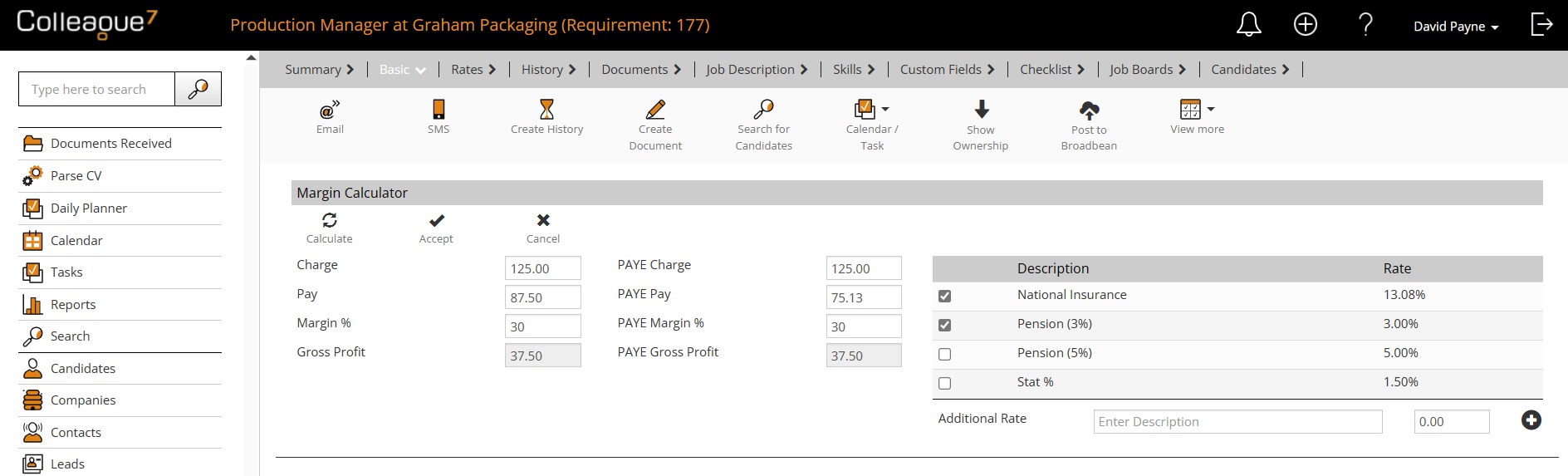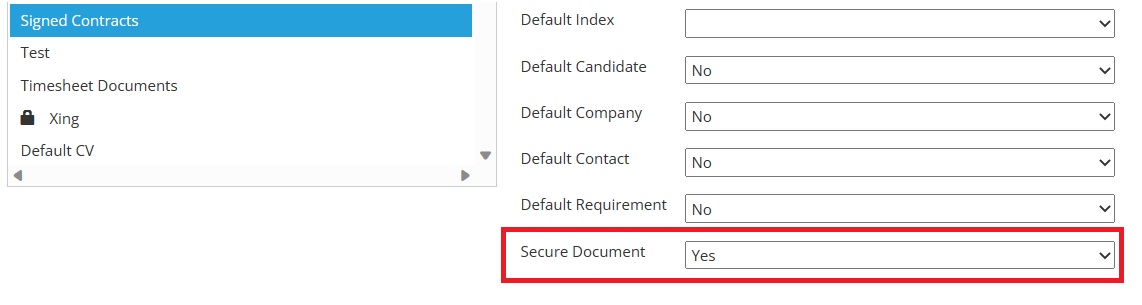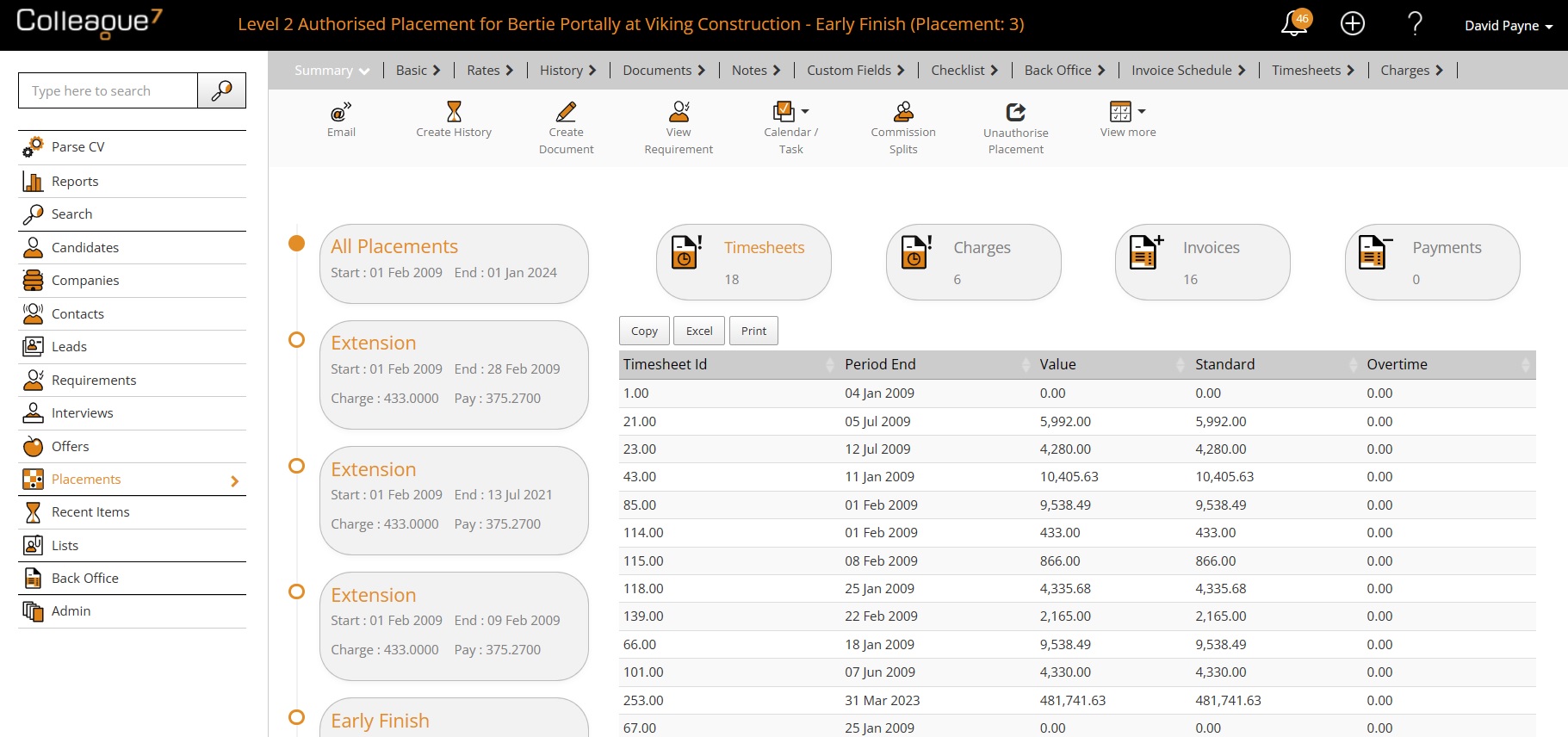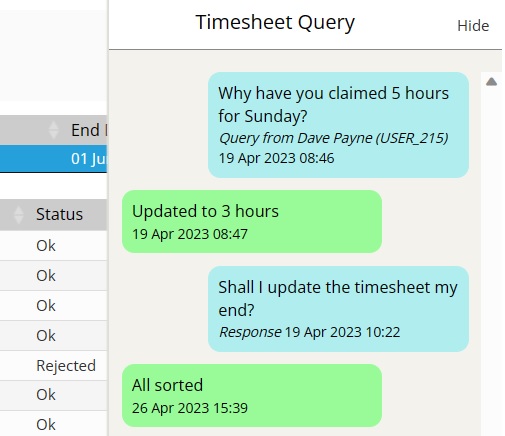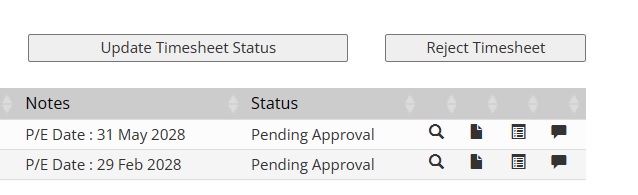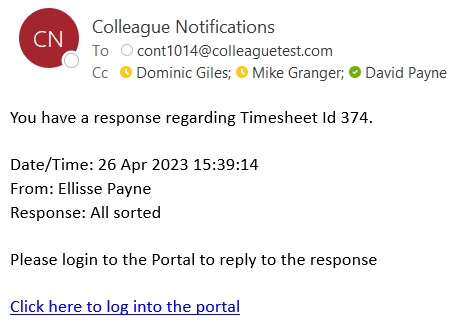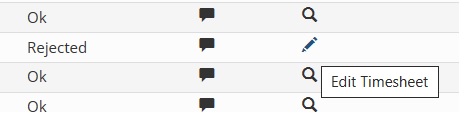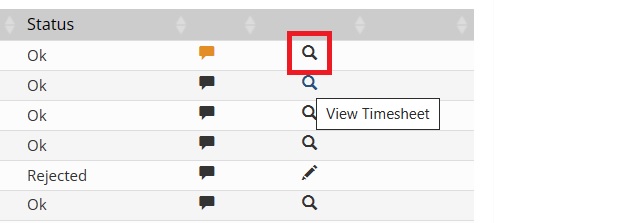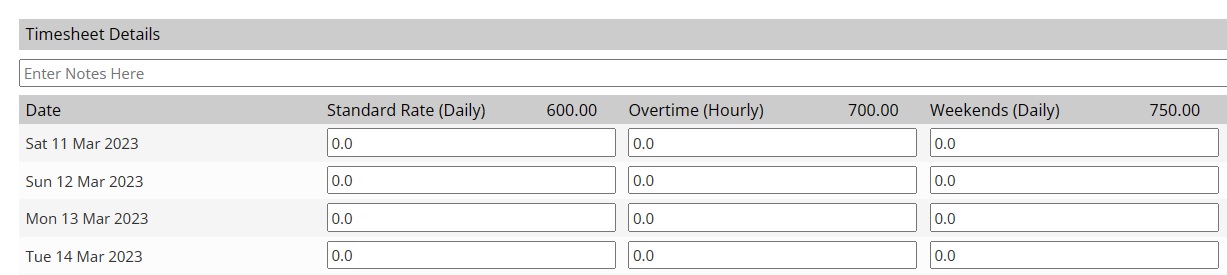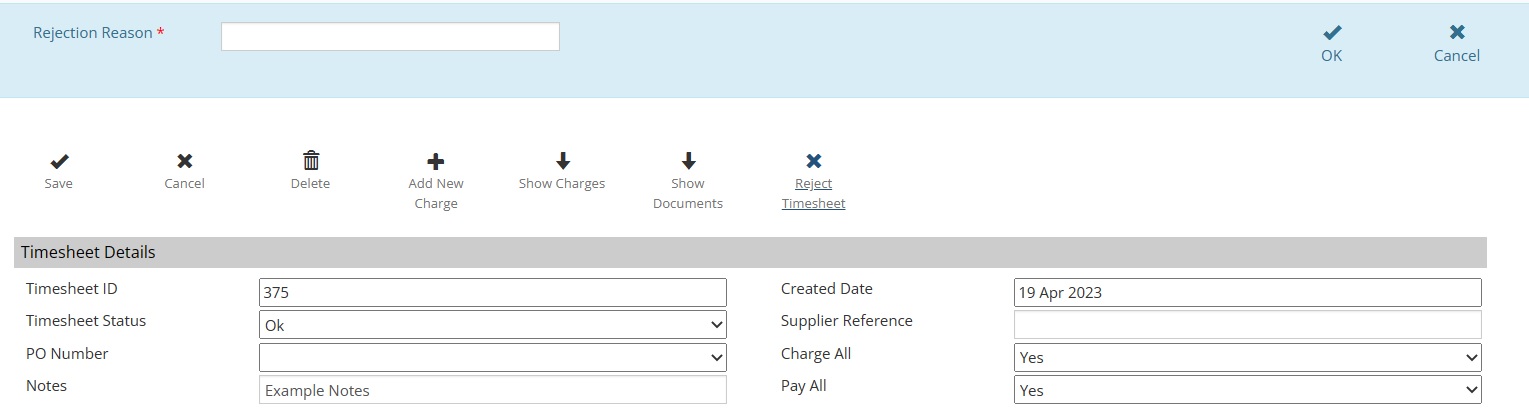|
 |
|
 |
 |
EnhancementsAdd PAYE Calculator to Requirements The PAYE margin calculator, which has previously only been accessible from the Offer and Placement record, has now been added to the Requirement. This allows users to correctly forecast PAYE margin when entering the standard pay and charge rates of the Requirement.
Secure 'Document Type' setting with UGP (Hide Sensitive Documents) It is now possible to configure a 'Document Type' as being 'Secure'. This will mean that all users who do not have rights to view a 'Secure' Document Type will not be able to view the document (or select it from any dropdowns). Within Admin > User Group Permissions, under the Global Permission folder, you will find the permission to 'View Secure Document Types' Within Admin > Lookups > Document Types, on selection of a Document Type, you will find the option to set the document type as secure:
Once a document type has been set as secure, any documents allocated to that document type will be hidden from users without the necessary User Group Permission set to 'Full Access'.
Note Tab Icons ('Ticked' when Notes Contain Contents) To make it more apparent when certain Note tabs contain information, there are now icons shown on the Notes tab. Notes with a tick contain text, notes without are empty.
Placement Summary Tab There is now a Summary Tab on the Placement record. The purpose of the Summary tab is to give the user an overview of the entire Placement hierarchy/timeline, including the Original Placement, the Extensions, Amendments and Early Finishers. You will be able to select each Placement in the timeline and then view the associated Timesheets, Charges, Invoices and Payments.
Portals Update This release introduces the below updates to the Colleague Candidate and Contact Portals:
1. Timesheet Query/Response There is now the option for a Contact to query the details of a Timesheet:
2. Contact Portal Rejection Workflow There is now workflow to reject a timesheet via the Contact Portal. Rejecting a Timesheet requests a 'Rejection Reason' and then will:
3. Colleague Portal Notifications Emails are now automatically generated to the associated Candidate or Contact for the following activities:
4. Colleague Candidate Portal Resubmit Rejected Timesheet There is now workflow for a Candidate to edit a rejected Timesheet and resubmit for approve:
5. Colleague Candidate Portal Ability to View Approved Timesheets Previously Approved timesheets would be visible to the Candidate at a high level, but they would no longer be able to open the timesheet to review the details. This has now been resolved, so that Candidates can now review a 'read only' version of their timesheet.
6. Pay Rate added to Candidate Portal - New Timesheet When adding a new Timesheet, the Candidate will be able to see their assigned 'Pay Rate' within the column header of the Rate.
7. Timesheets Rejection Workflow in Colleague UI There is now workflow on the Placement record to 'Reject Timesheet'. This sets the status of a Timesheet to 'Rejected' and creates a history to log that the Timesheet is rejected and the reason why.
8. Global Setting to 'cc' any internal email address on all Portal Notifications. There is now a new Global Setting which will set an email address (or multiple email addresses) to be 'cc'd on all Portal Notifications. Under the 'Portal' section: Emails to be CC'D into Portal Emails Regarding Timesheets Multiple emails addresses can be entered, separated by a comma.
Add 'Permission' Column Added to Custom Fields table Following the update made in the previous sprint to configure whether certain User Groups can view certain fields. There is now a 'Permissions' column added to the Custom Fields table, so that an administrator can clearly see which fields have viewing permissions allocated to them.
|
 |
 |
Bug FixesExperience Charge & Pay Rates Don't Update with Placement Updates An issue was raised which highlighted a scenario when the rates of a Placement would not be in line with the rates advised on the Experience record on the Candidate. This has now been resolved.
Social Media Search links update It was raised that the Twitter social media search URL had changed and needed to be updated. This was rolled out as a hotfix.
Issue with Documents Hanging when attempting to upload a Second Document The document upload procedure has been updated to account for a scenario that would cause the process to crash if you were uploading more than one document to a record.
Timesheet Import issues Further to the release of the new CSV Timesheet Import feature, some user feedback lead to fixes and modifications to the import procedure so that it created the expected timesheet records.
Timesheet Summary report - Include Timesheet Charges tickbox not being saved The 'Include Timesheet Charges' tickbox on the Timesheet Summary report would previously not be saved by default despite being set to do so. This has now been resolved.
|