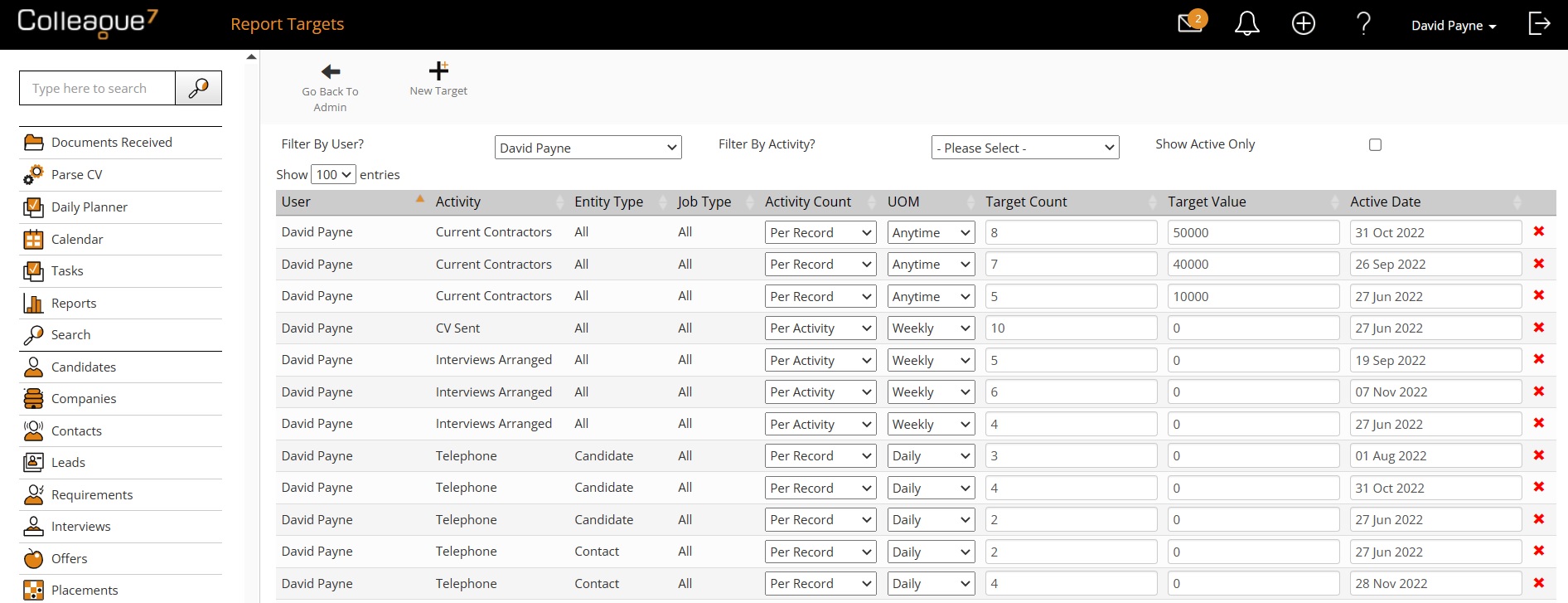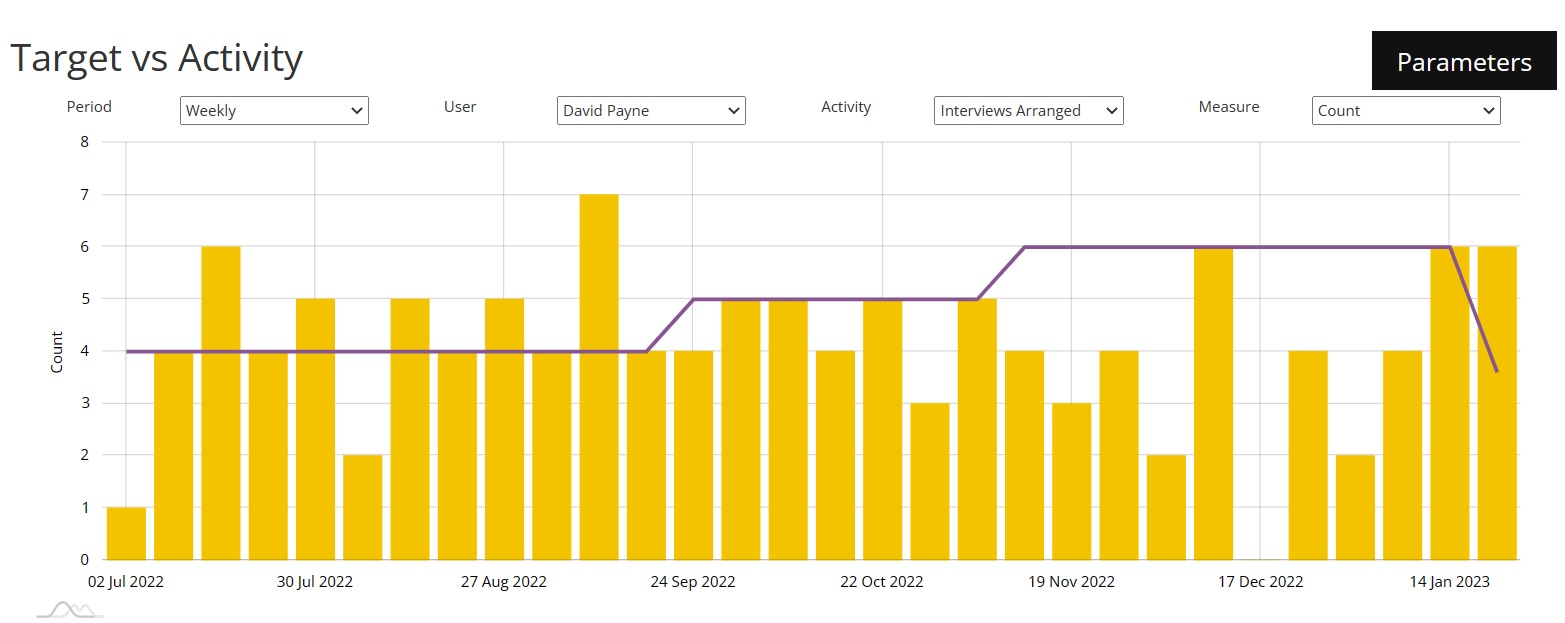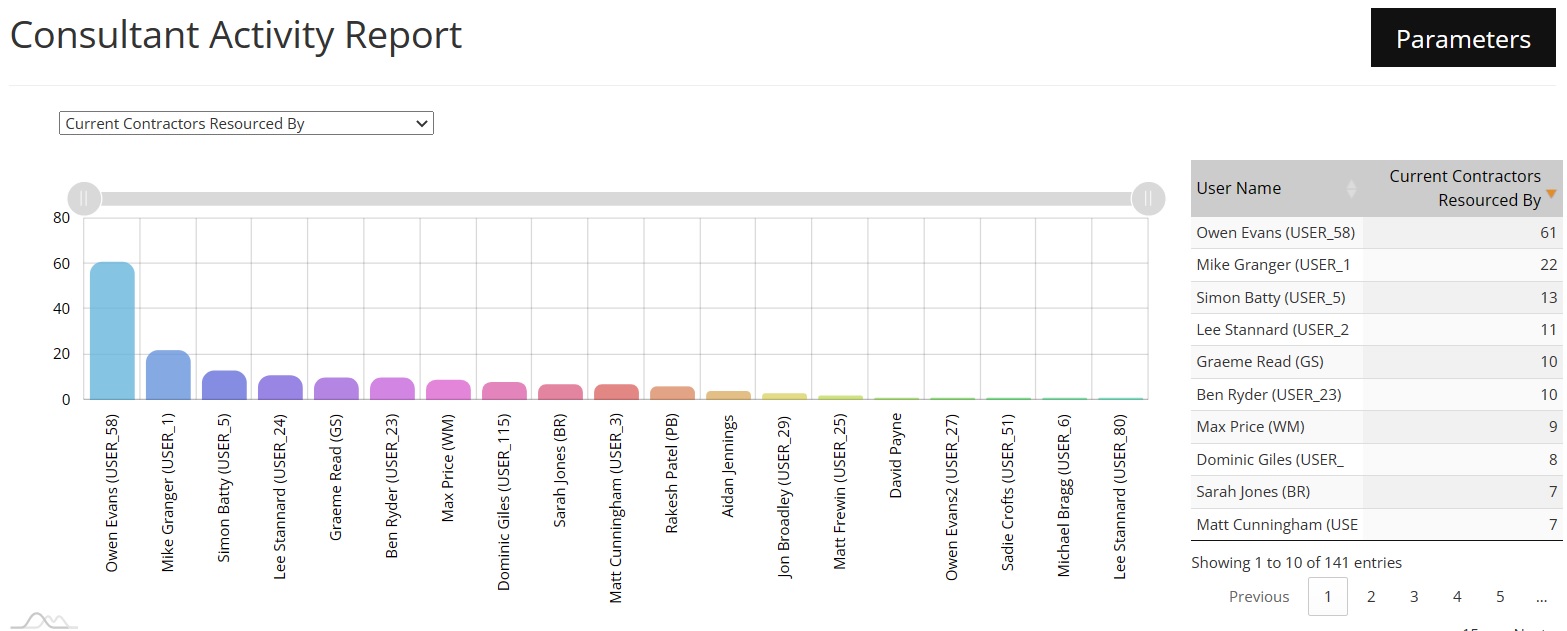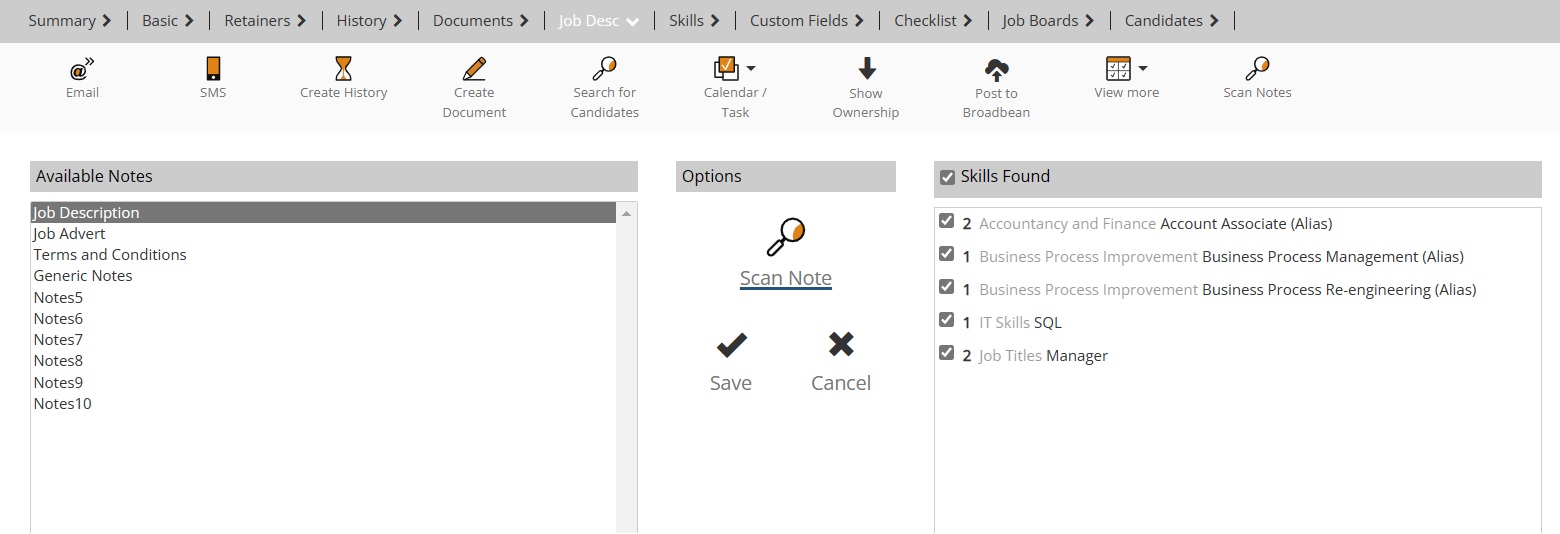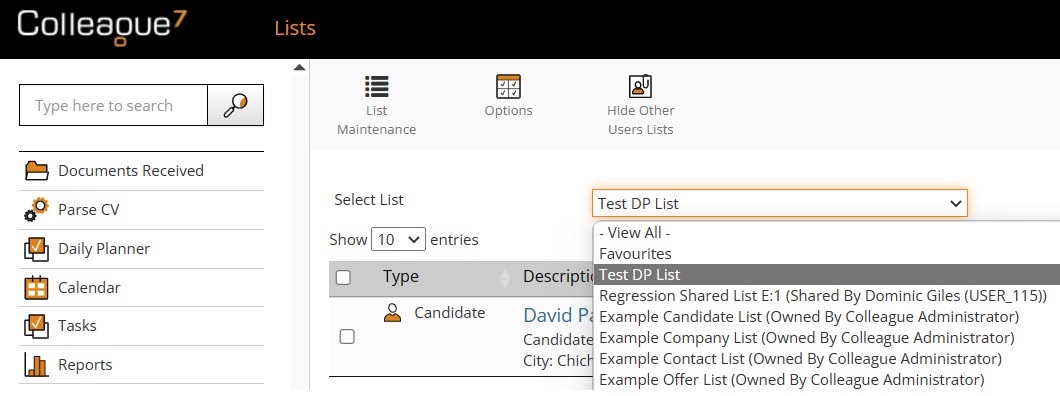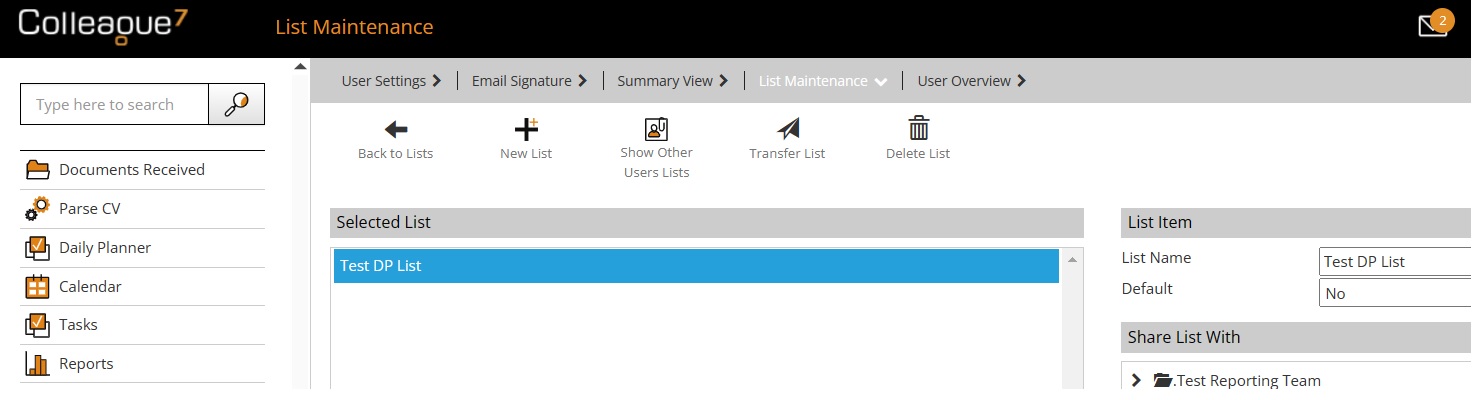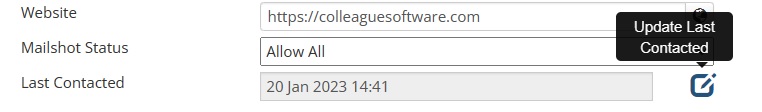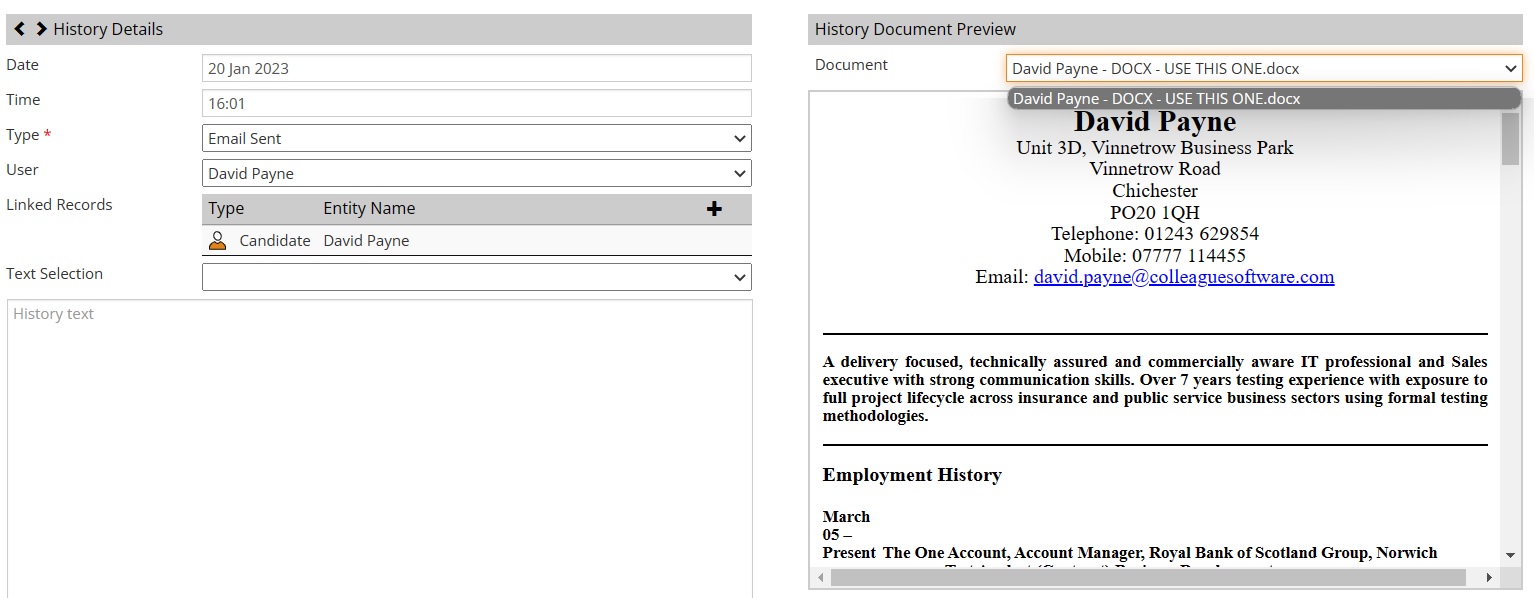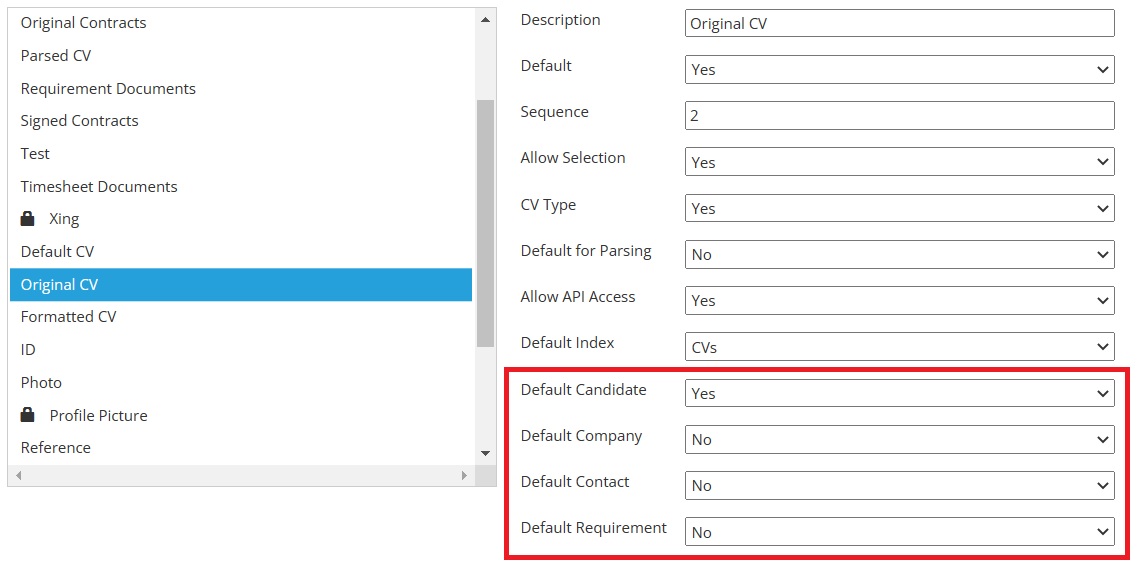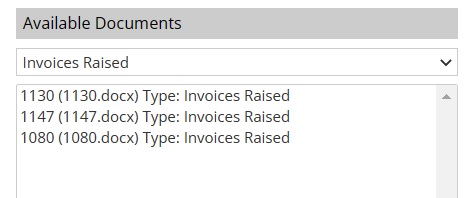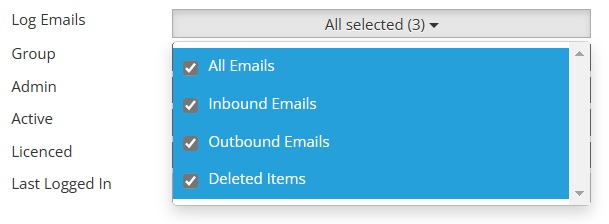|
 |
EnhancementsREPORTS - Target vs Activity Report This release introduces a new report which allows managers to overlay targets onto User/Team Activity. The Targets vs Activity Report will be available within the Reports area (or within Admin > Reports Maintenance, if you need to allocate to specific User Groups). Within Admin > Reports Targets, there is a new interface for entering & editing targets. To add a target click 'New Target', select the Team and associated Users that will be given the target and then the necessary Activity, unit of measure, Target (whether that be a count on activity or monetary value) and then 'Active Date' to configure when the Target is activated. A target runs indefinitely unless a new Target is added with a more recent 'Active Date'. Admin > Report Targets:
Once the necessary targets are in place, a user will be able to run the 'Target vs Activity Report' and observe a Users and/or Teams performance vs their designated target. Targets will multiply or divide based on the selected period. For example, a weekly target of '5' will display as a daily target of '1' if viewed under a 'Daily' period. Likewise, a weekly target of '5' will display as a monthly target of '20' if viewed under a 'Monthly' period. Reports > Target vs Activity Report:
REPORTS - Consultant Activity Report (Resourcer) The 'Consultant Activity Report' has been updated to include activities for tracking Resourcer statistics.
'CV Rejected' can also now be reported on.
SKILLS - Ability to Scan Notes for Skills Similiar to how you can use the 'Scan Document' feature to auto-populate the skills area of a record based on the contents of a select file, it is now possible to 'Scan Notes'. When on the Notes tab of any record, the option to 'Scan Notes' will be available in the toolbar. You can then select the specific Note type (if there are more than one) and scan the notes for Skills. This is particularly useful if users are copying and pasting a Job specification into a Requirement or populating the Candidate notes area based on text copied from an online profile.
LISTS - Permissions to View & Edit Other Users Lists There are now User Group Permissions which enable an Administrator to view other Users lists. Show Other Users Lists
There are also User Group Permissions which allow an administrator to edit which Users have access to a List, Transfer Ownership of a List to another User and delete a List if required. Transfer Ownership of List
HISTORY - Last Contacted Manual Process There is now an additional User Group Permisson on the Candidate, Company and Contact entity which enables a User to manually edit the 'Last Contacted' date. This field is traditionally populated by history logs which are configured to populate the date when they are added (i.e. Telephone & Email), however client scenarios have arisen where it is relevant to manually edit this date:
USER OVERVIEW - New User Overview Dials More User Overview dials have now been added to the system to better accomodate Resourcers looking to track their association with records via the User Overview. These dials are:
Also there are a couple of other dial updates:
HISTORY - Email Histories - Attachments (Document Dropdown) Email histories containing multiple attachments will now be accessible via a Document dropdown:
DOCUMENTS - Entity Specific Default Document Type Settings It is now possible to set the default 'Document Type' for specific entities. For example: 'Original CV' for Candidates, 'Terms of Business' for Company, 'Job Specification' for Requirements, etc. When in Admin > Lookups > Document Types, there are settings to default per entity. The main 'Default' option is still available and is used if the other settings have not been set. This is also used on the Placement entity.
REQUIREMENT - Bulk Add Notes & Create History on Candidates Tab of Requirement When in a Requirement on the Candidates tab, it is now possible to select multiple Candidates and 'Create History' against the selected Candidates (and Requirement). It is also possible to 'Add Notes' against all selected Candidates, this will update the Requirement Candidate 'Notes' field.
CALENDAR/TASKS - Ability to Multi-Select Users When Creating Calendar Entries and/or Tasks When creating a Calendar Event and/or Task, the User dropdown list is now multi-selection. This allows a User to select several Users and create the Calendar Event and/or Task for each of the Users selected. Note: This is dependant on the relevant permissions being setup for the 365 user account. 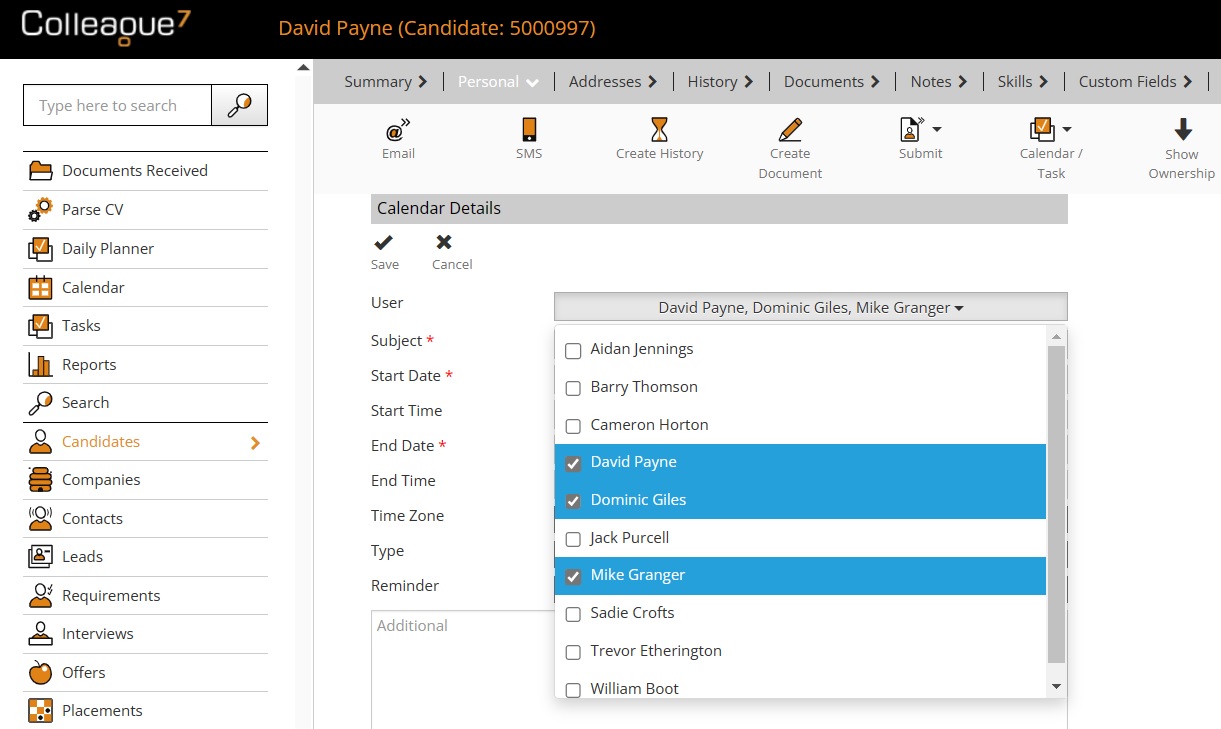 For more info watch the follow videos: Share Tasks with Users: https://www.youtube.com/watch?v=DzRnSVDWNzo Diary Entries for Other Users: https://www.youtube.com/watch?v=8jSxnRd397g DOCUMENTS - Invoices Raised added to Document Type dropdown on Candidates, Companies and Placements
USERS - Option to Set whether a User Record should log Inbound Emails, Outbound Emails & Deleted Items Within Admin > Users, it is now possible to set whether a User's emails should be logged with respect to Inbound Emails, Outbound Emails and Deleted Items.
All Users will be set to log everything by default.
ADMIN - Licence Key Expiry removed from Colleague 7 The expiry date on the Licence Key of Colleague 7 has now been removed. This is not a necessary requirement to a cloud solution due to the Colleague Support Team's remote access.
MINOR UI TWEAKS
|
 |
 |
Bug FixesRewrite Map Link functionality The 'Map Link' functionality, which allows a user to open an address location in Google Maps has been updated to optimise system performance.
Address dropdown not populating on Lead after Contact is selected When linking a Contact to a Lead, the Address dropdown did not populate with the Addresses associated to the Contact until the record was refreshed. This has now been resolved.
Quick Search not Including All Contacts (Leavers) The Quick Search setting to 'Include Leavers' was not including all Contact leavers. This has now been resolved.
Placement Templates - Invoice Contact When using a Placement Template, the Invoice Contact would not be populated correctly on the Offer record. This has now been resolved. This update also included a fix to the Working Address and Invoice Address dropdowns.
Back to Reports Issue When running a Report and using the 'Back to Reports' back button, the table header would not always draw correctly. This has now been resolved.
|
 |
 |
|