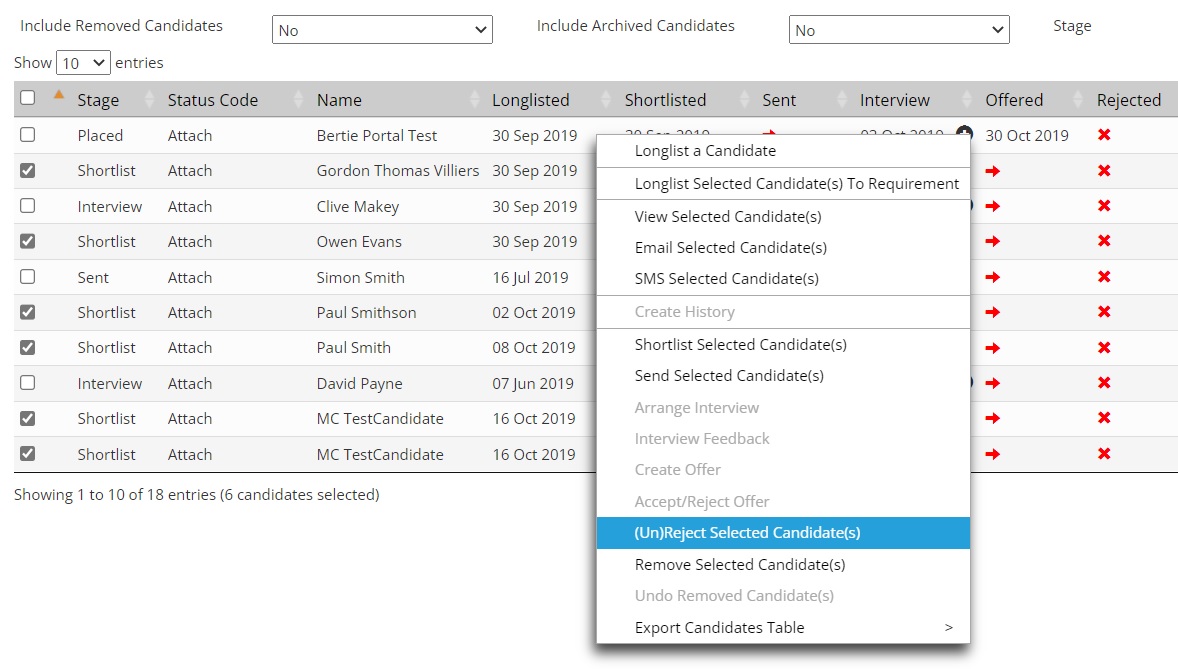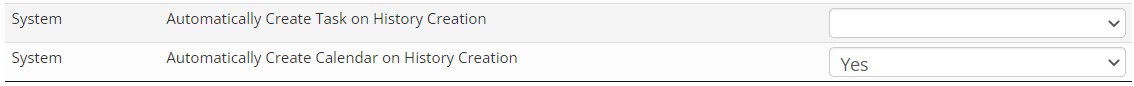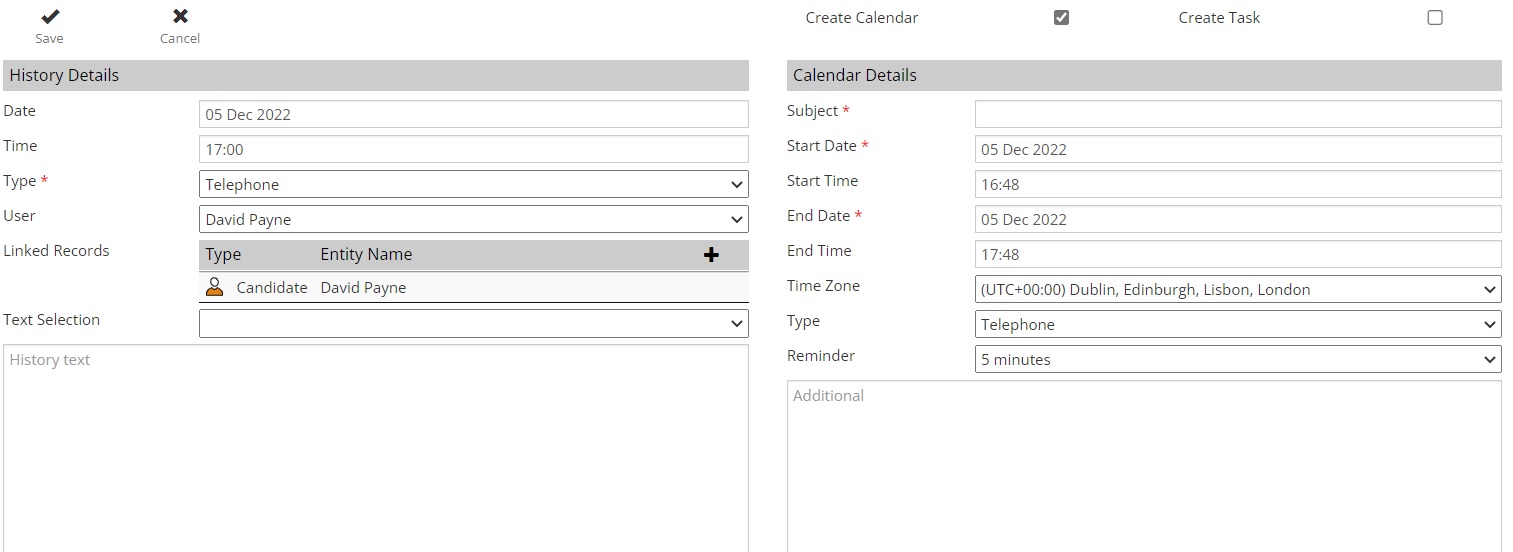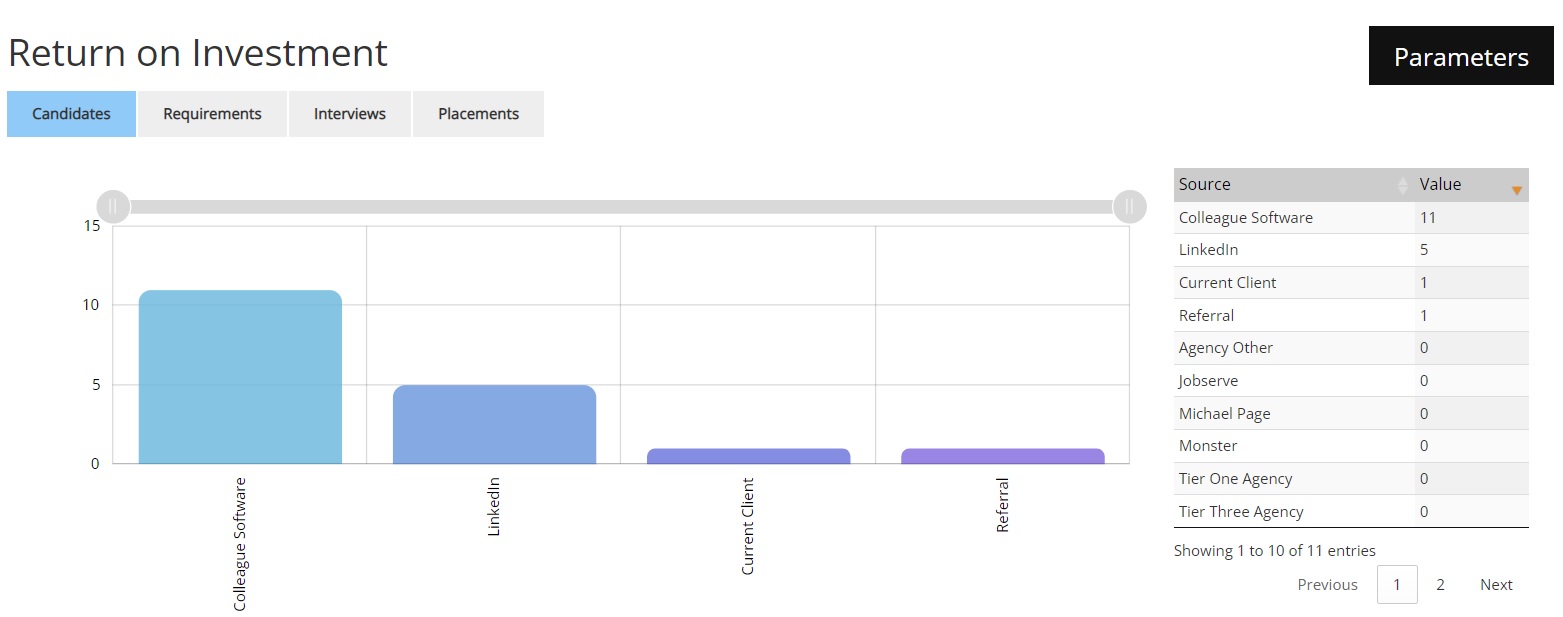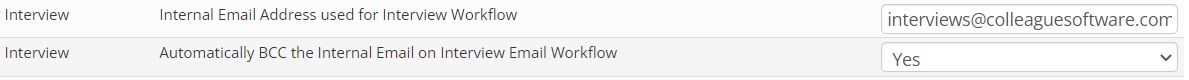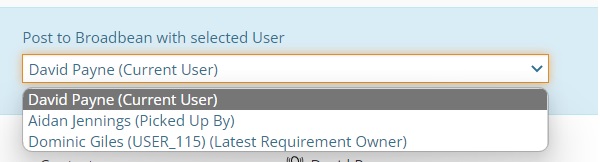|
 |
EnhancementsSendGrid Integration
Colleague 7 now integrates with Twilio SendGrid (https://www.twilio.com/sendgrid/email-api) This integration is enabled by entering the API key of your account with SendGrid into a new Global Setting: Admin > Global Settings > Integrations > SendGrid API Key There is another setting to define the default sender address (i.e donotreply@colleaguesoftware.com) Admin > Global Settings > Integrations > SendGrid Default Email Address to use as the Sender Once enabled, whenever users are then sending bulk emails from a search result (or in any other areas which require multiple emails being sent in one instance), these will be processed via the background service and passed over to the Twilio SendGrid API. All email histories are recorded as standard.
BACKGROUND SERVICE - Performance Updates / Enhancements The Background service has received further updates to enhance it's performance. These updates include:
REQUIREMENTS - Bulk Rejection workflow It will now be possible to select multiple Candidates on a Requirement, and reject all the selected Candidates in one workflow. This is available via the 'Candidates' submenu and/or right click menu:
This includes the ability to 'Unreject' in bulk also.
HISTORY - Set Calendar and Task tickboxes by default when Adding History There are now two Global/User Settings which set whether the Calendar/Task tick boxes on the 'Create History' form are ticked automatically: User Setting:
Create History Form:
REPORT - Enhanced Return on Investment Report The 'Return on Investment' Report has been updated to provide the counts of all the Candidates created within a specified period associated to a certain Source. It will then display this information in a chart. It will also list all the Requirements that these Candidates were then subsequently linked with, all the Interviews that were arranged associated to these Candidates and finally the Placements that were made (including Extensions):
Minor UI Updates:
|
 |
 |
Bug FixesEmail address copying multiple times if a user selects pre-saved email address It was raised that when manually typing an email address into the email form on Colleague, if the browser gave you the option to select a saved email address from a dropdown, it would populate that email address multiple times into the To, CC and BCC fields. This was due to the placeholder text within these fields and the browser choosing to copy the email address for every instance of the word 'Email' being found. The placeholder text has been removed, so the email address should now only be populated once as expected.
Reports - Consultant GP Report issues Following the rollout of the new Consultant GP report, several issues were raised regarding the correct values being populated into the 'Split GP' column, other minor issues based around formatting were also raised. These were resolved and further updates are to be expected.
Requirement Template - Address issue It was noted that when in Admin and opening a Requirement Template, sometimes the Address field would populate and sometimes not. This was a sporadic issue being caused by two asynchronous processes running at the same time. The address issue would be caused depending on which process completed first. This has now been resolved.
Shortlist warning appearing in error When on the Requirement Candidates tab, if you attempt to shortlist a Candidate that has already been shortlisted you will get a warning message. However, this message would sometimes appear even when the Candidate had not already been shortlisted. This has been resolved.
Scan Document if no document is selected When using the 'Scan Document' feature, if you did not select a document and you pressed 'Scan Document' by accident, it would run indefinitely until you crashed out. This has now been fixed to ensure the scan will only run if a document is selected.
Select All on Company Contacts doesn't select all When on the Company Contacts tab. If you ticked the 'select all' tickbox, it would only tick the Contacts on the selected 'page', not all the Contacts against the Company. This has now been resolved.
Interview Activity Report - Arranged By and Interview Time issue It was raised that on the 'Interview Activity' report, the 'Arranged By' column was listing the User 'Known As' field, not the User Name. This has now been updated. The Interview time would also appear in 12 hour format in the morning (i.e. 11.00 AM) and 24 hour format in the afternoon (15.00). This has now been updated to always be in 12 hour format.
Search Excel Export Rewritten The Excel 'Export' option on Search Results has been rewritten to ensure this works in the same manner as the Selection Screen Export option. This resolves other issues namely that the 'Rank' score was not being exported correctly with the previous version.
Checklist UTC date auto-calculation issues Following the recent update to the 'Checklists' area on all related records, so that a user can decide which columns appear in the Checklists table. It was raised that the Requested Date, Expiry Date and Completion Date would show the date as the day before the date entered. This was caused by a UTC calculation issue relating to a user's timezone and has now been resolved.
|
 |
 |
|