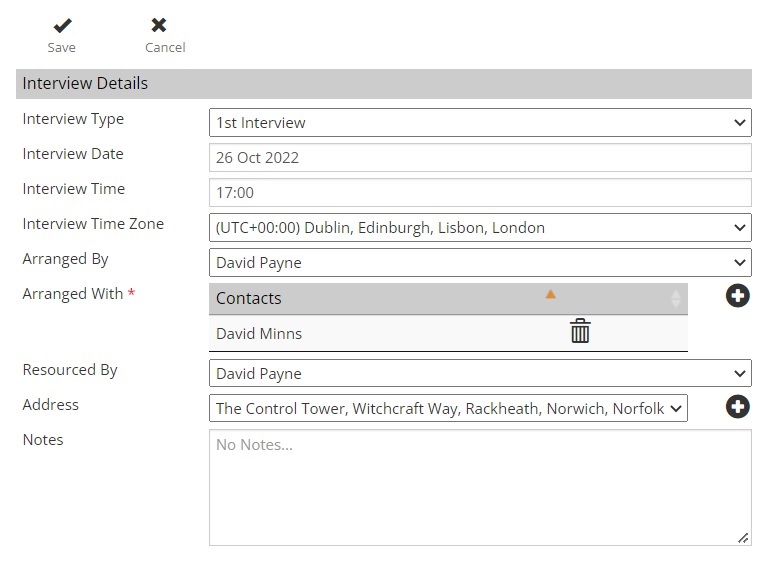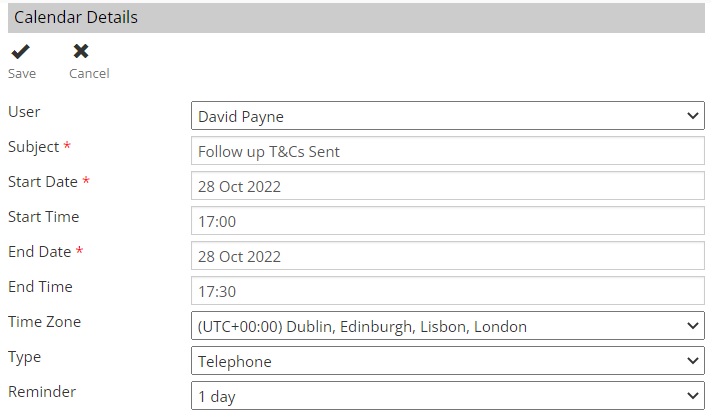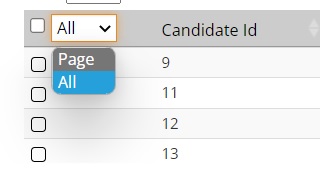|
 |
Release Notes - 22.10.02Sprint Goal: Introduce further Timezone management options into the Calendar and Interview workflows. Upgrade Date: 29/10/22 |
 |
 |
 |
 |
EnhancementsREQUIREMENT - Timezone Added to 'Arrange Interview' workflow When arranging an interview, users will now be able to specify the timezone where the interview takes place. This will default to the current user's timezone.
CALENDAR - Timezone Added to 'Create Calendar' Event When creating a calendar event in Colleague, users will now be able to specify the timezone associated with the Calendar event. This will default to the current user's timezone.
REPORTS - Consultant Activity - Drilldown Replacement When using the new 'Consultant Activity (BI)' report. If a user now clicks on any numbers on the Summary or Activity tables, it will scroll down lower to advise the specific Details within the same report. It will no longer open a sub report in a new tab.
REPORTS - All Teams (User Group Permission) Previously when running the 'Consultant Activity (BI)' report, the teams shown in the 'Teams' dropdown would be the list of the Teams that your paricular user was apart of. There is also another option to select 'Unallocated Users' for Users that are not in a Team and an 'Everyone' tickbox to report on all Users. There is now a User Group Permission which will enable a User to view and report on any/all Teams on the system as well. This is under Admin > User Group Permissons > Global > 'View all Teams when reporting'
SEARCH - Option to Select Page/All In Search Results When in a Search Result, a User can now choose whether to select 'All' the records in the Search result or just the records on the current 'Page'.
REQUIREMENT - Archived Candidates Filter on Requirement Candidates table When on a Requirement, on the Candidates tab, there will now be a filter option to show or hide archived Candidates on the Requirement Candidates table. This will be default to 'No'.
REQUIREMENT - Disable Bulk Processes on Archived Candidates When running the bulk Email and SMS workflows from the Requirement Candidates table, there is now a check to strip out Archived Candidates.
Minor UI Updates
|
 |
 |
Bug FixesEdit Interview Record would not update the associated Calendar Entry When arranging an Interview in Colleague, the option is given to create a Calendar event in your 365 Calendar to record and track when that Interview is happening. However, if you then amended the Interview to a different date/time (or changed any other elements) this would not update the Calendar entry. There is now a link established between the Calendar entry and the Interview record, so that if the Interview record is modified the Calendar event will update with the changes. Note: This will only be for new Interviews following the release (30th Oct). This will also only work if the user amending the interview is the same user as the one who originally booked it.
'Remove' workflow on Requirement would error due to Archived Contact It was noted that if you tried to 'Remove' a Candidate from a Requirement whilst the main Contact of the Requirement was archived, you got an error message. This has now been resolved.
Select All on Company Contacts not triggering Summary View It was raised that the 'Select All' option on the Company Contacts table (on Company record), did not prompt the Summary View option to appear for the selected Contacts. This has now been resolved.
Duplicate SMS messages being sent in error It was raised that when using the SMS workflow with Candidates, there was a scenario that it would cause the sending the same SMS multiple times in error. This has now been resolved.
Daily Planner - Refresh Priority if updated via Extend Tasks It was raised that when extending Tasks via the Daily Planner, if the process was going to update the priority of a Task, this would not be apparent to the user until they refereshed the Daily Planner. This has now been resolved.
|