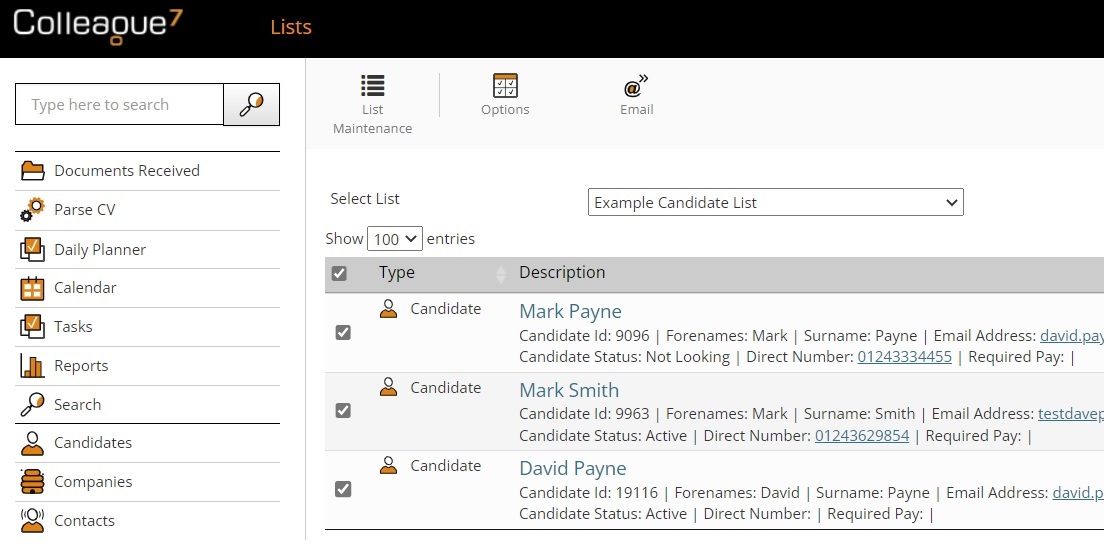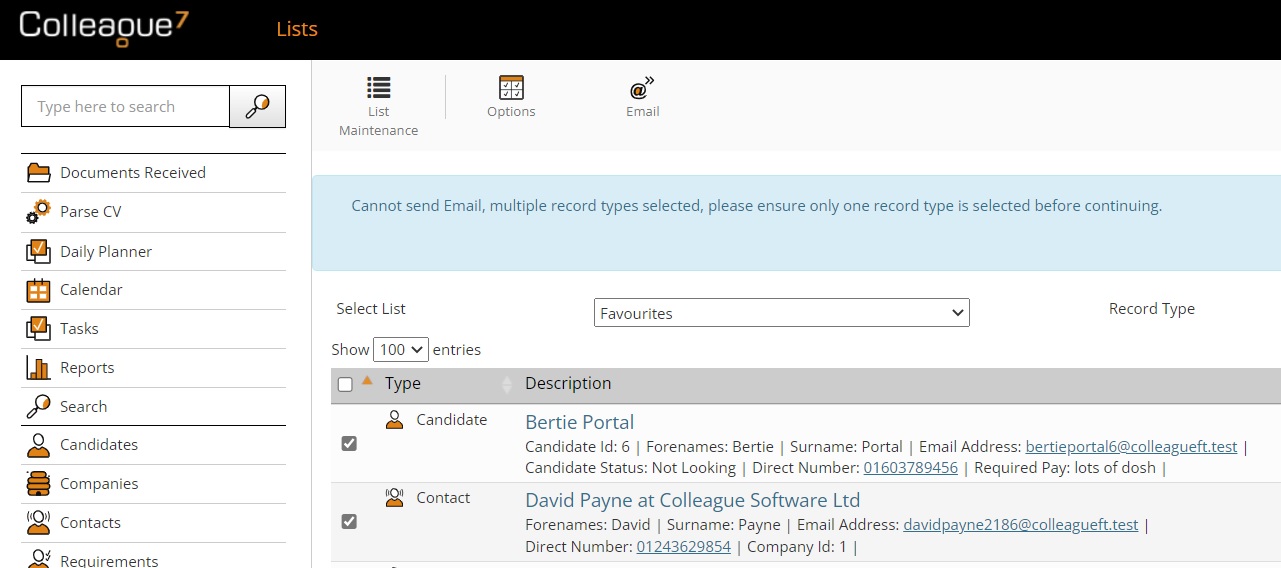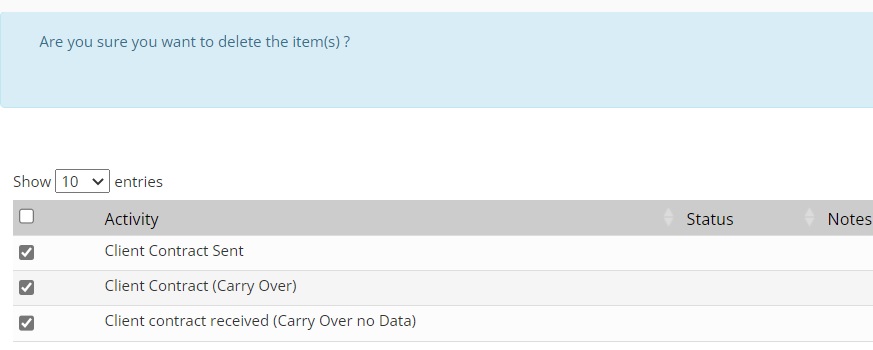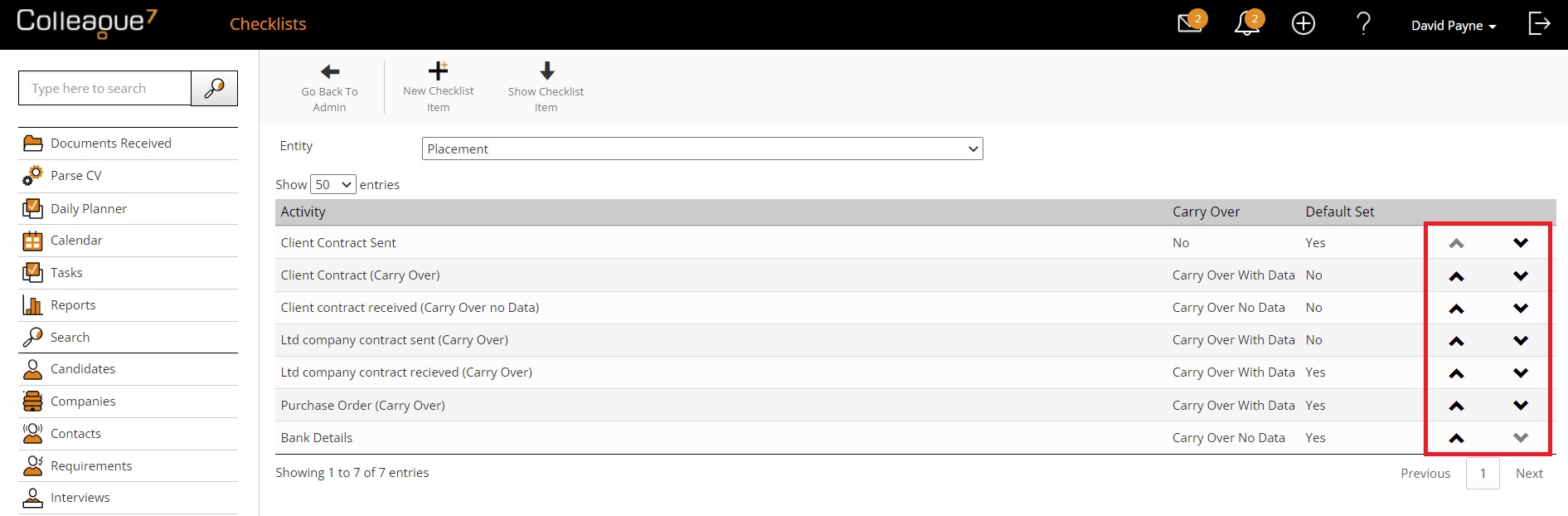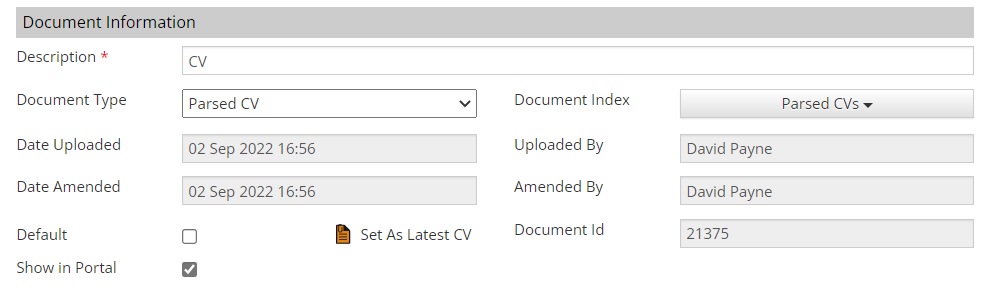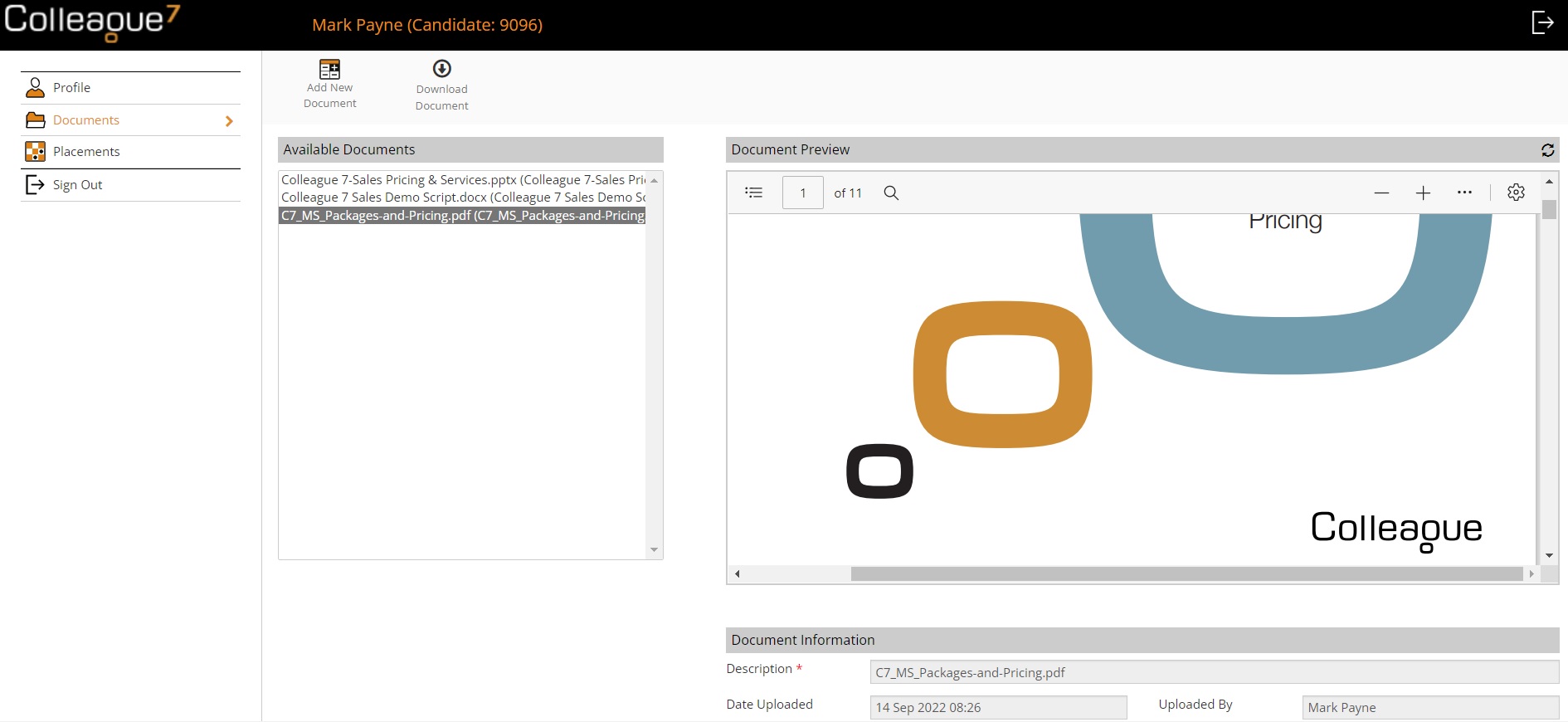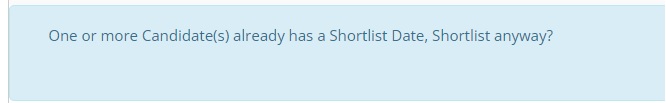|
 |
EnhancementsLISTS - Ability to Bulk Email from the Lists Area This release introduces the ability to send bulk emails from the Lists area. When in Lists, you will be able to select multiple records and press 'Email'. This will launch the email form:
The merge field 'scope' will be set based on the selected record type. The following scopes will be used when emailing from the Lists area:
Sending emails to multiple different record types will not be supported. In this event, Users will receive this message:
CHECKLISTS - Ability to Bulk Delete Placement Checklist Items Further to the work delivered to allow for multiple Checklist items to be added to a Placement (via multi-selection), it will now be possible to delete multiple checklist items also.
CHECKLISTS - Ability to edit Sequence Order on Checklists with Arrows When in Admin > Checklists, it will now be possible to edit the sequence order of Checklists using arrow icons (rather than manually changing the sequence number).
PORTALS - Ability to View/Add Documents via Candidate/Contact Portal The Candidate and Contact Portals have been updated with the ability to add and view selected documents associated to their record. This is dependant on a Global Setting to enable this feature: Global Settings > System > Allow Documents in the Portal When enabled, there will also be an option shown against each document dictating whether the document is visible from within the Portal:
If the Global Setting is enabled, documents which have been set to 'Show in Portal' will appear as follows:
The Candidate or Contact will also have the ability to add documents to their record via the portal. This feature also includes the ability to download documents.
|
 |
 |
Bug FixesRequirement Candidate table - ability to overwrite existing dates It was raised that it is possible to shortlist and/or send a Candidate to a Requirement and then shortlist/send them again several days later, overwriting the previously recorded dates. There will now be a warning message, advising that the Candidate has already been shortlisted/sent and asking whether the user still wishes to proceed.
Invoice Hyperlink check if Invoice Document exists When on a Permanent or Fixed Term Contract Placement, on the Invoices table it will now only show the 'Download Document' icon if there is an Invoice document associated to the Invoice.
Character Limit on Hours Per Week On the Requirement record, the 'Hours Per Week' field now has a fixed range and will only support numbers entered from 0 to 168. This would previously accept any number.
Team Overview Fixes Following the release of the Team Overview, based on client feedback there have been multiple fixes deployed as hot fixes throughout the sprint. These include:
Further updates to come.
Unable to Undo Invoices if it has an Invoice Document attached It was raised that when running the 'Undo Invoice' workflow, if the invoice had an invoice document linked to the record, the undo process would fail silently. This process will now remove the associated invoice document alongside the invoice record.
Overlay 'Loading' messages on Login There were an excess number of 'Loading' overlay messages appearing when logging into Colleague. These have now been trimmed back.
|