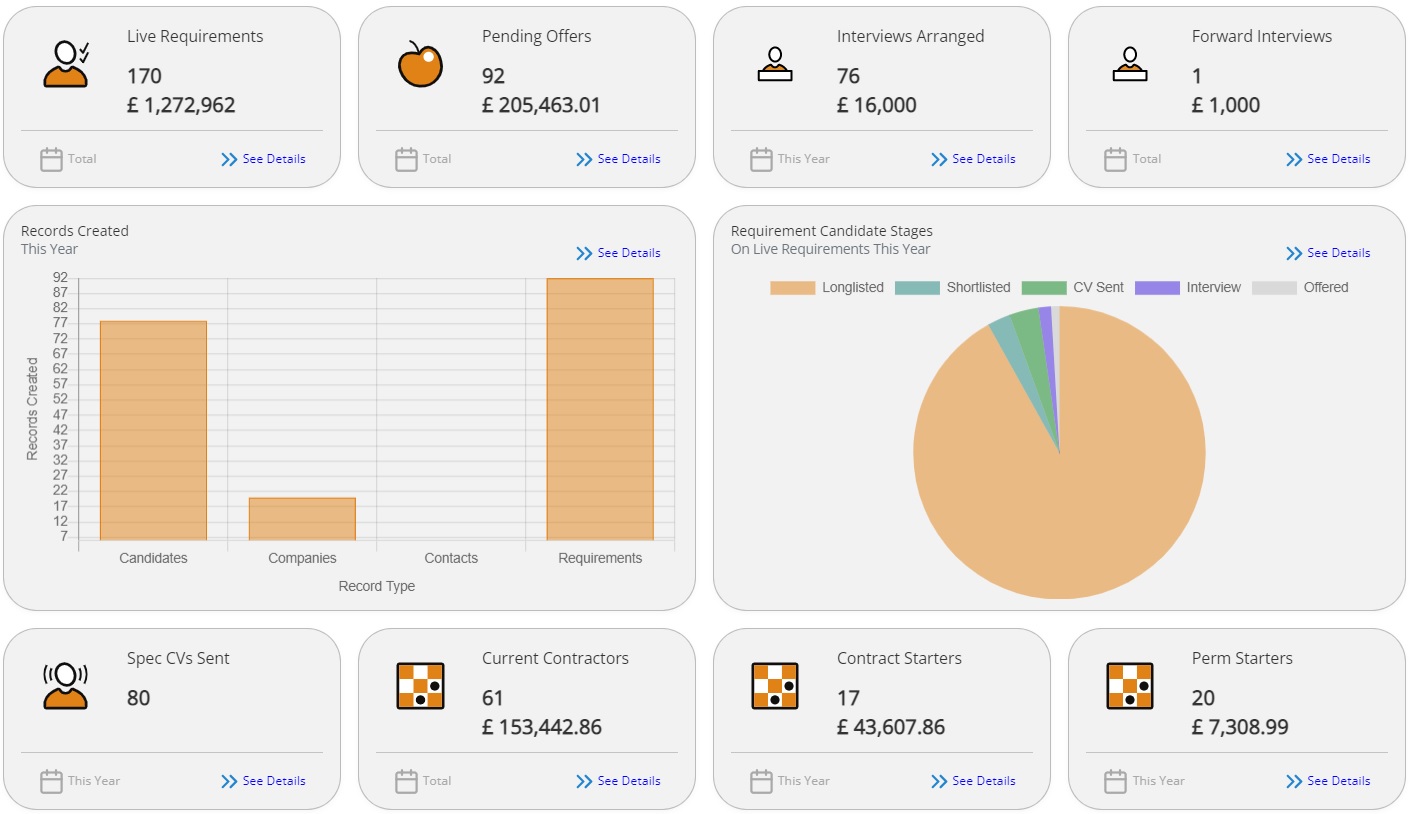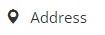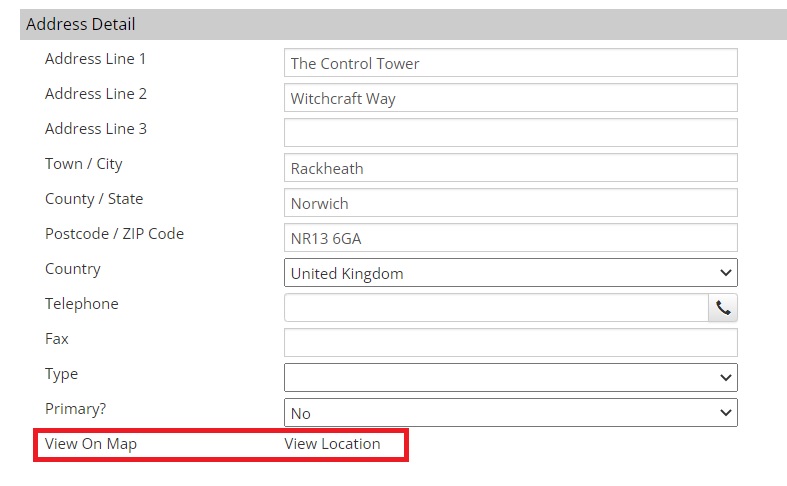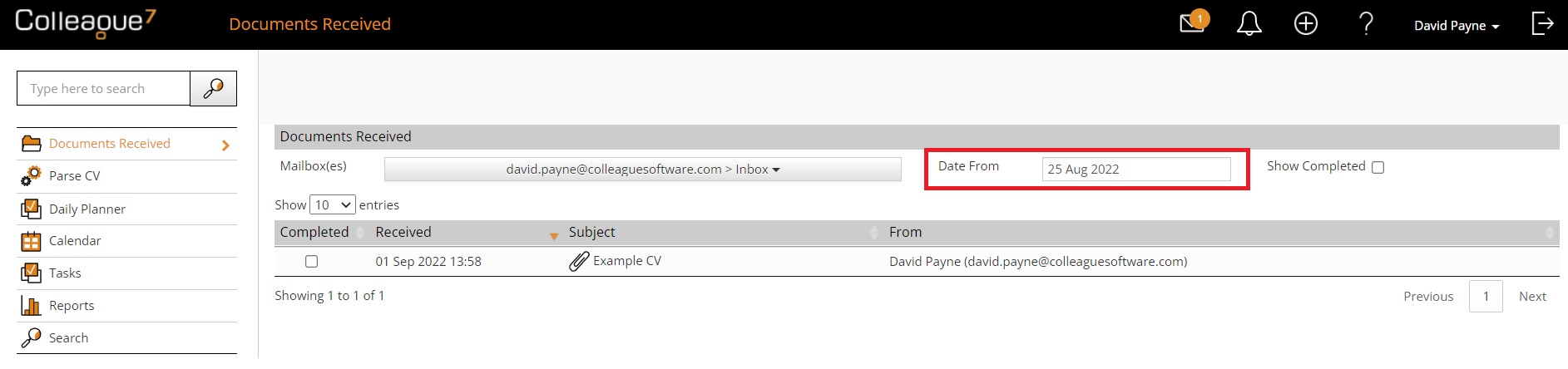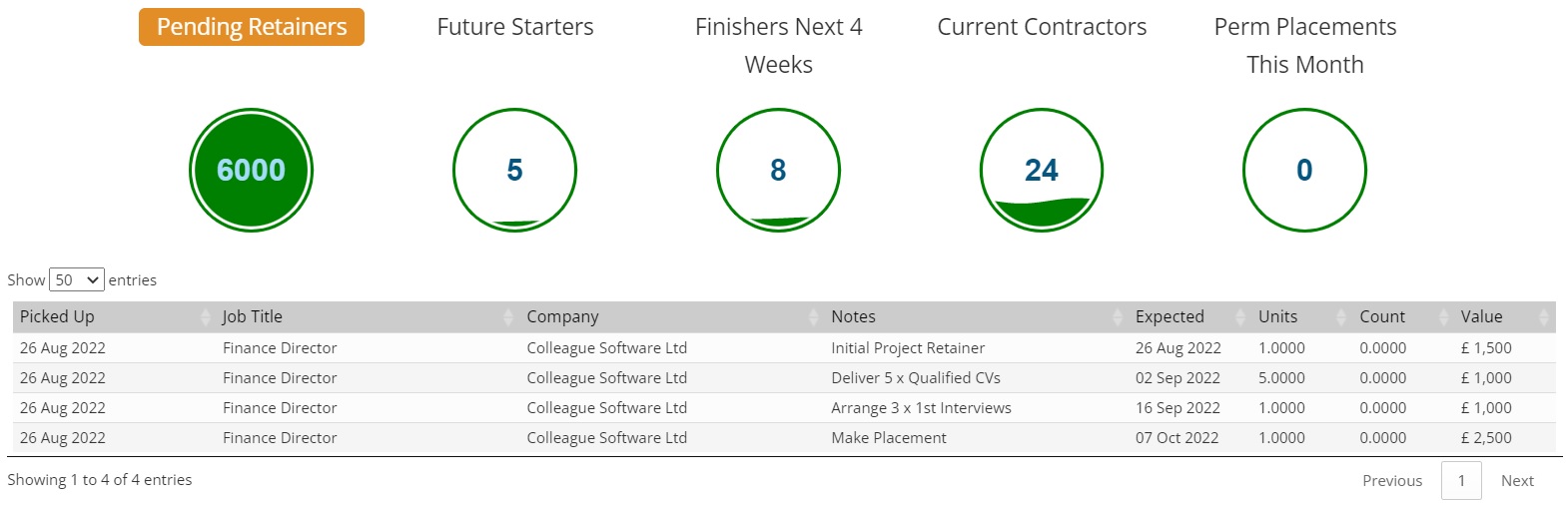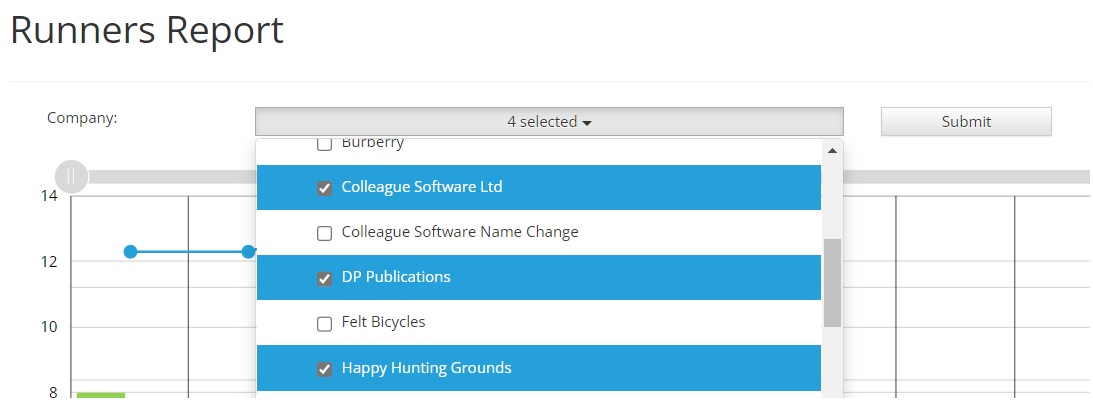|
 |
Release Notes - 22.08.02Sprint Goal: Publish the enhanced Team Overview report and introduce the ability to view Candidate, Company and Contact addresses within Google Maps. Upgrade Date: 04/09/22 |
 |
 |
 |
 |
EnhancementsREPORTING - New Team Overview The Team Overview, a report which is available via the Homepage and summarises the activity of a Team of Users, has now been updated with an enhanced user interface, additional filters and improved parameter options.
When uploaded, this will replace the previous Team Overview report unless you have a custom report. Further updates will follow.
RECORDS - Map Links on Candidate, Contact and Company Addresses There are now links available to open an address in Google Maps when accessing a record. When on the main tab of a Candidate, Company or Contact record, the Primary Address (shown on the right hand side) will now have a link in the address label to its location in Google Maps.
When in an address, there is now a 'View On Map' option:
There are also now merge fields which can be used on templates which provide the URL links to an address. These merge fields have been added in the following locations:
USER SETTING - Documents Received 'Date From' Setting When in 'Documents Received', the default duration to backdate in the 'Date From' field is 7 days. There is now a User Setting which allows you to default the number of days to back date from today's date.
User Setting - 'System' section: "The default number of days (from today) to backdate the Documents Recieved Date From (blank for 1 week)"
REPORTING - Outstanding Retainers - User Overview Dial As part of the new 'Retainers' functionality, which is now available to cater for the Exec Search market, there is now a new 'Oustanding Retainers' User Dial. This will list the open Retainers against a User.
REPORTING - Runners Report - Multi-Select Company Further to the introduction of the 'Runners Report', it is now possible to select multiple Companies and view their current Contracts ('Runners') rather than one Company at a time:
|
 |
 |
Bug FixesScan Document Issue It was raised that the 'Scan Document' feature was not designed to work with a flat skills list (i.e. no Parent/Child Skills structure, just a list of skills at root level). This feature has now been fixed to work in this scenario.
Last Contacted Date Updated for Linked Records When creating a history, which is configured to update the 'Last Contacted Date' and linking additional records to the history, it was raised that this would only update the 'Last Contacted Date' of the original participant of the history, not the additional linked records. This has now been resolved.
Default Nominal Codes Within Admin > Lookups > Nominal Codes. If you set any Nominal Code as 'Default' it would make all the other Nominal Codes non default even if it was part of a different ledger. This has now been updated to support a default Nominal Code against the 'Purchase Ledger' and a default Nominal Code against the 'Sales Ledger'.
Placement Activity - Overview - Reporting Numbers There were conflicting figures being displayed on the Placement Activity report, within the Overview section. This was due to the report only listing Placements registered against active Users, and not including Placements made by Users who had since left the company. There is now an 'Include All Users' option.
Reject Offer - Clear Down Offer Date and Update Stage When Rejecting an Offer against a Requirement, the Offer Date field was failing to clear down and reset the Stage to the previous Stage achieved. This has now been resolved.
Delete Records from Search Results It was raised that there were transaction deadlocks which could occur when deleting records in bulk from a search result. This has now been resolved.
|