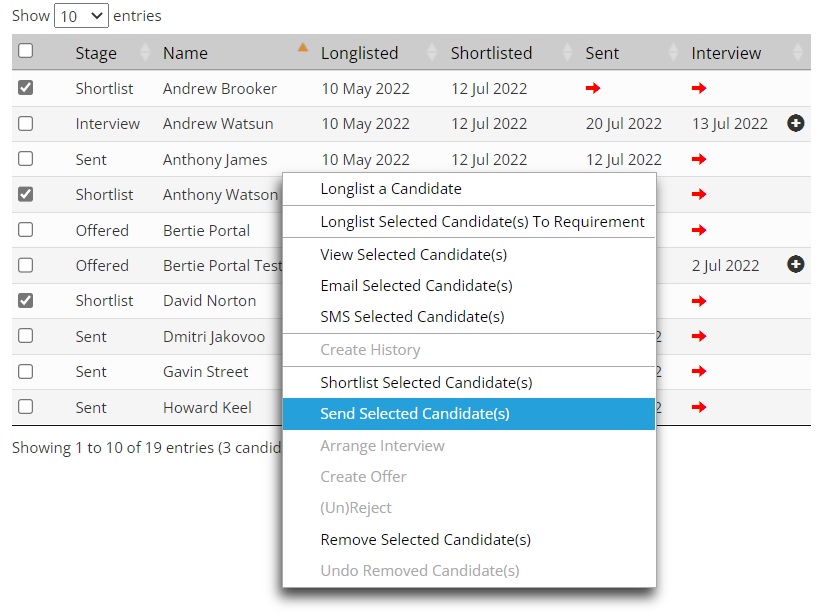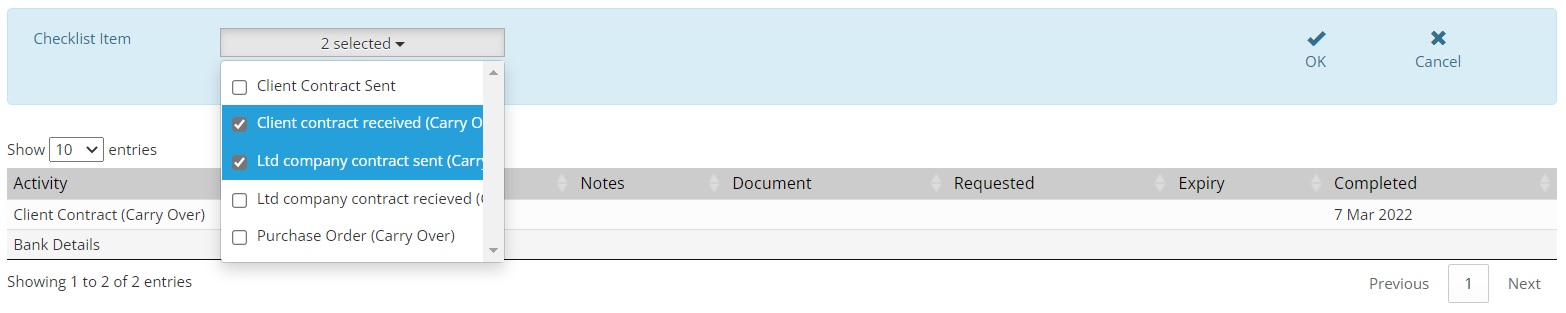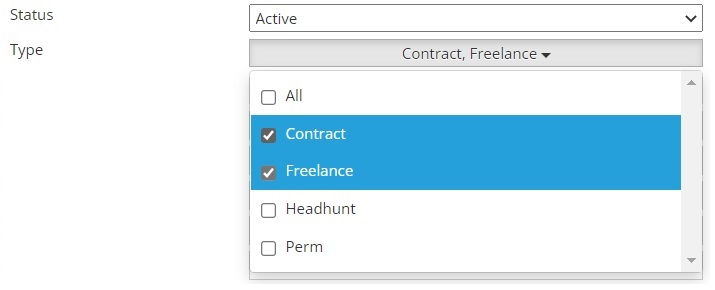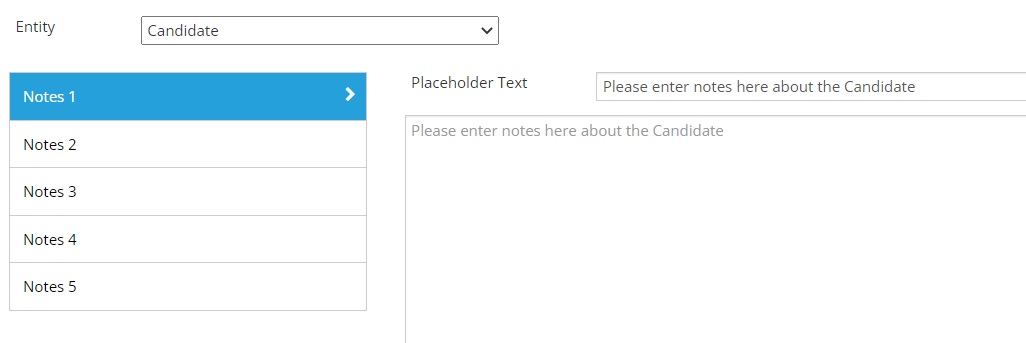|
 |
Release Notes - 22.07.01Sprint Goal: Deliver the functionality to support Retainers against Requirements in order to accomodate Executive Search processing. Upgrade Date: 24/07/22 |
 |
 |
 |
 |
EnhancementsRetainers (Executive Search) Colleague 7 now includes the ability to create Retainer records against Requirements catering for Executive Search processing. For more information on how to run this workflow please click here. The 'How To' video will follow shortly.
Right Click Menu on Requirement Candidates When on Requirement > Candidates tab, you can now access the workflow available from the 'Candidates' menu via the right click menu. Tick one or more Candidates on the table and then right click to see the menu options:
Requirement Candidates - 'Applicant Source' Updates The following updates have been made with regards to the 'Applicant Source' field on Requirement Candidate records:
Candidate & Contact Portals - Add Timesheet Charges & Placement Charges (Expenses) The Colleague Candidate and Contact Portals have now been updated to allow for the processing of Expenses, this includes the ability to handle Placement Charges and Timesheet Charges (including associated supporting documents).
Multi-Select Option for Adding Placement Checklist Item When adding Checklist items to a Placement, it is now possible to select mulitple items and add to the Checklist in one process.
Multi-Select Type Field - Candidates, Companies and Contacts The Type field on a Candidate, Company & Contact is now a multi-select option. This supports the scenario of a record being categorised under more than one type (for example Permanent and Fixed Term for a Candidate, Main Contact and Invoice Contact for a Contact)
Searching will work by factoring in any selected Type against the record. The 'Type' merge fields will list the selected options as a comma separated list. Other functionality such as the Checklist Type filter on Candidate records and the Contact Type filter on Company records have also been updated.
Ability to set Placeholder Text on Note tabs You will now be able to set the default text which appears when you are accessing the Notes tab of a record (if it has no Note content).
Minor UI Updates
|
 |
 |
Bug FixesError on Default tab on Company Checklist When on a Company record, if you set the Checklist tab to be the default tab when opening the record it would generate an error. This has now been resolved.
Margin not being pulled through to Offer record It was raised that when creating an Offer for a Permanent or Fixed Term Contract, the calculated margin would come across to the Offer record as '0'. This has now been resolved.
'No Documents Available' Message Doesn't Clear Down When using the email form anywhere in the system and selecting to attach a document from another record, if you selected a record with no documents the attachments dropdown would advise 'No Documents Available'. If you then selected a different record, the documents of that record would come through, however the 'No Documents Available' option would still be listed. This will now clear down as expected.
|