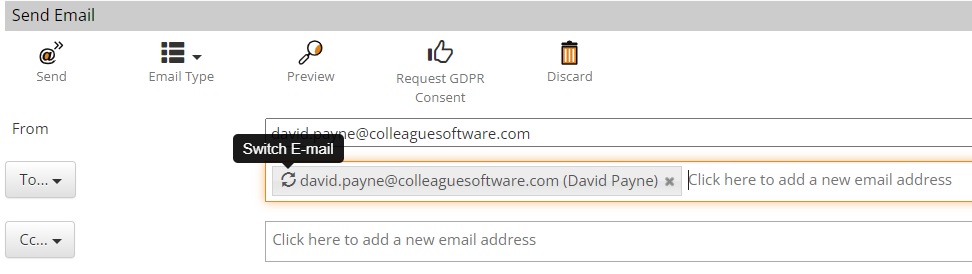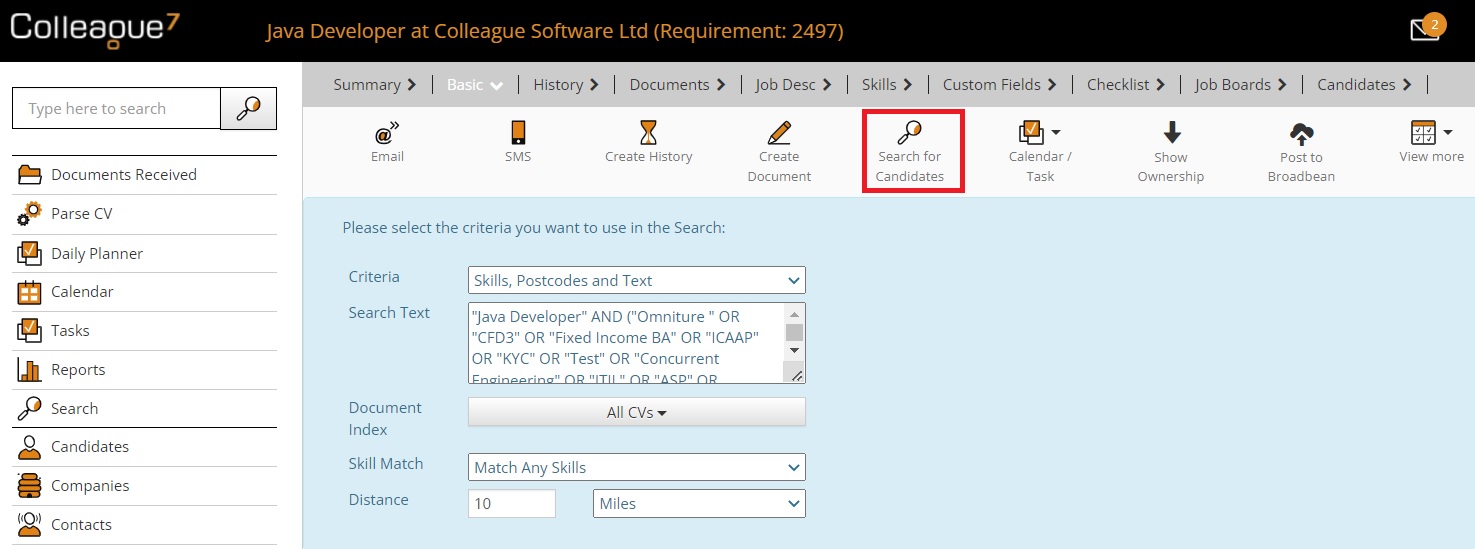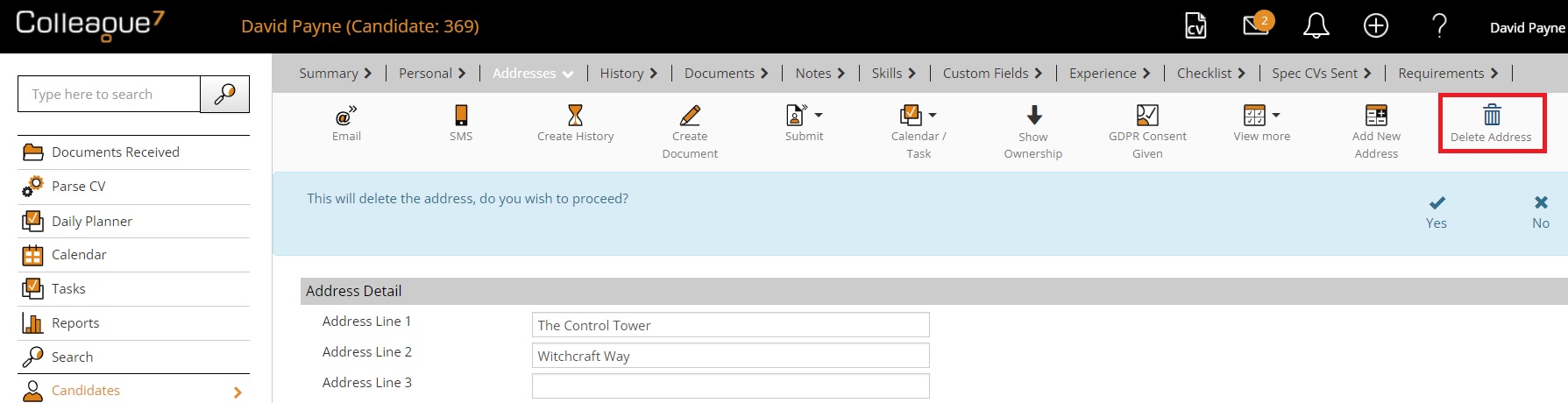|
 |
Release Notes - 22.06.03Sprint Goal: Enable the ability to switch between primary and secondary email addresses when using the email form (throughout the system). Upgrade Date: 10/07/22 |
 |
 |
 |
 |
EnhancementsAbility to Switch Between Primary and Secondary Email Addresses When sending an email to a Candidate or Contact, if the recipient record contains both a Primary and Secondary Email Address there will now be the option to switch between the Email Addresses on the email form.
'Search for Candidates' Updated to Include Text Criteria When on a Requirement and using the 'Search for Candidates' feature. There will now be an option to auto-generate a boolean Text Criteria Candidate search. This will consist of the Job Title and the Skills against the Requirement (listed with 'OR' logic)
Sales Invoice Info to Show on Perm Placements When on a Permanent Placement or Fixed Term Contract, if the record has been invoiced, the Sales Invoice information will be listed with the fee details on the main Placement tab. This includes a link to download the Invoice document (if one exists).
Ability to Delete Candidate & Contact Addresses It is now possible to delete Candidate and Contact Addresses. For the Candidate, there must always be a 'Primary Address', so the delete option will only appear when on a 'Secondary Address'.
Minor Updates: Social Media Search - Click on Grey Icon Refresh button on Daily Planner, so it's not triggered every time you click on the carousel 'Import Records' Link Mobile UI Link |
 |
 |
Bug FixesTimeout Error on Mailchimp Upload When in a Search and using the Mailchimp upload, historically it was possible for this process to timeout. This has now been rewritten to handle higher volumes without timeout.
History Creation Bug When Candidate Is Linked To A Contact It was raised that a history related error could occur when accessing a Candidate that had been linked with a Contact record. This has now been resolved.
Timesheet set to Paid if Charge Generated First If a Timesheet Charge had been set to be paid separate to a Timesheet, the Timesheet was also being set as paid even though it had not been generated. This has now been resolved.
Archived Contact Causing Problems on Requirement When a Contact record was archived, any associated Requirements linked with that Contact would then start to generate error messages if you attempted to run any of the Requirement workflow (Shortlist, Interview, Offer, etc). These workflows have now been updated to check if the Contact has been archived and to warn the User if this is the case.
UTC Time Difference Doubled on Longlisted Candidates Following the work delivered to better handle international timezones, it was raised that the 'Longlist' workflow appeared to be assigning the UTC adjustment addition or subtraction twice, depending on the timezone of the User. This has now been resolved.
The 'Save Default Order' option was triggered anywhere on the row not just via the button Further to the work delivered to set the default ordering of tables throughout the system, it was raised that you didn't need to click the save button to trigger the Save, you could click anywhere on the row. This has now been resolved.
VAT on Charge Calculating Incorrectly When calculating the VAT of a Placement Charge or Timesheet Charge, it was calculating the VAT value twice if the decimal place was greater than two. This would sometimes result the VAT charge value being out by a few pence.
Semicolons stripped out from email addresses on email form to avoid 'Bad Request' error It was previously possible to include a semicolon (;) encased within an email address in the 'To' field of the email form. This would result in a 'Bad Request' error. There is now a process to validate the email and strip out semicolons.
Mandatory fields editing field groups When in Admin > Mandatory Fields, it was noted that you could no longer edit an existing mandatory field by assigning it to a Field Group. Field Groups allow you to set 'OR' logic to your mandatory fields. This has now been resolved.
Timesheets - Upload Document - 2nd attempt to upload document freezes and doesn’t work It was raised that if you tried to attach a document to a timesheet more than once, the process would become non-responsive. This has now been resolved.
Mandatory Custom fields conflict if field labels are the same between Requirement and Offer/Placement If you had labelled a Custom Field the same on a Requirement as well as an Offer/Placement, and then set that custom field to be mandatory when creating an Offer, the custom field would become non modifiable. This has now been resolved.
|