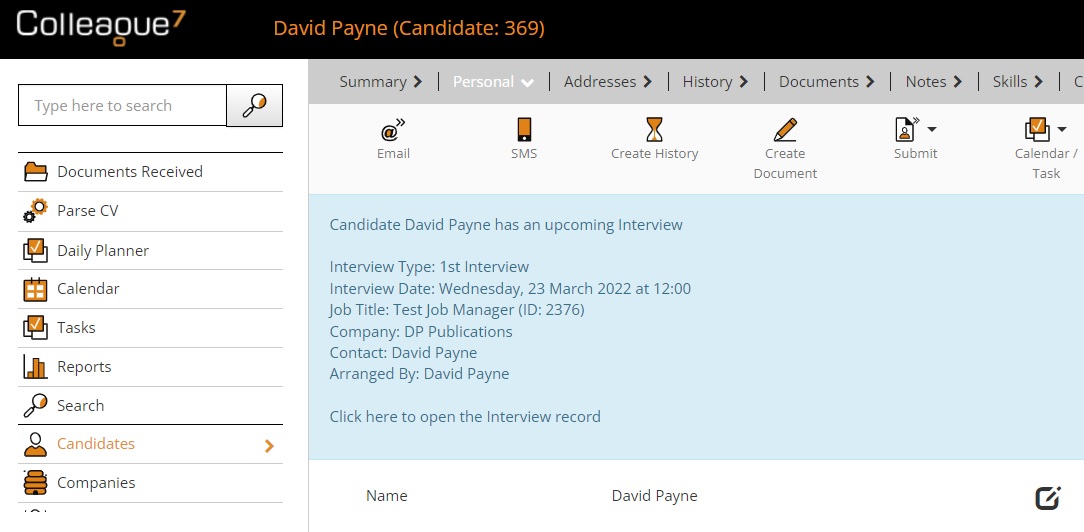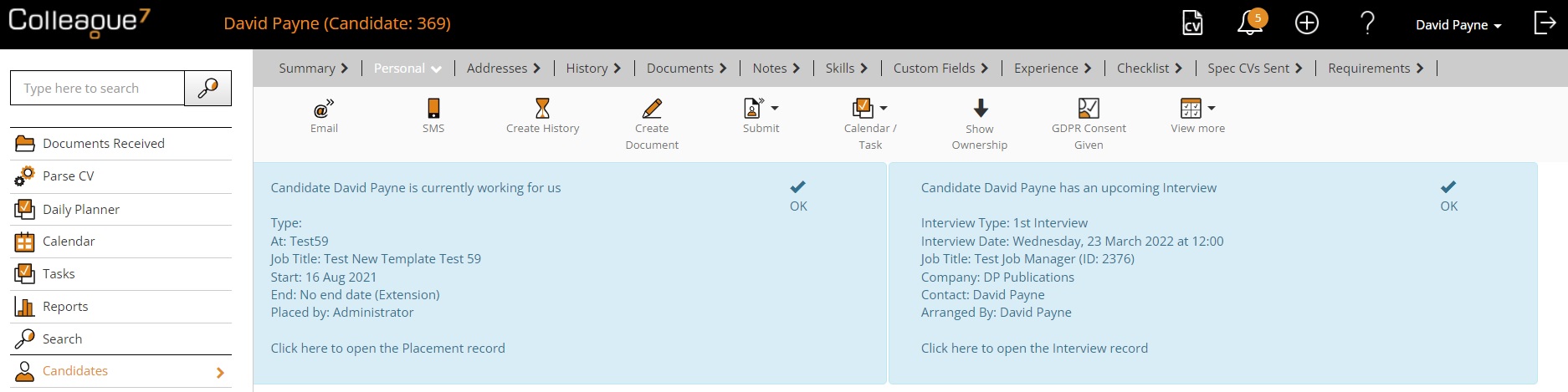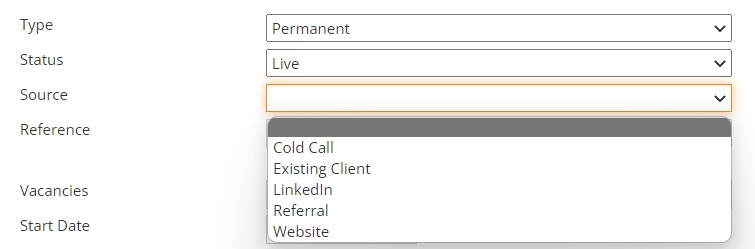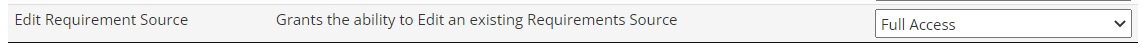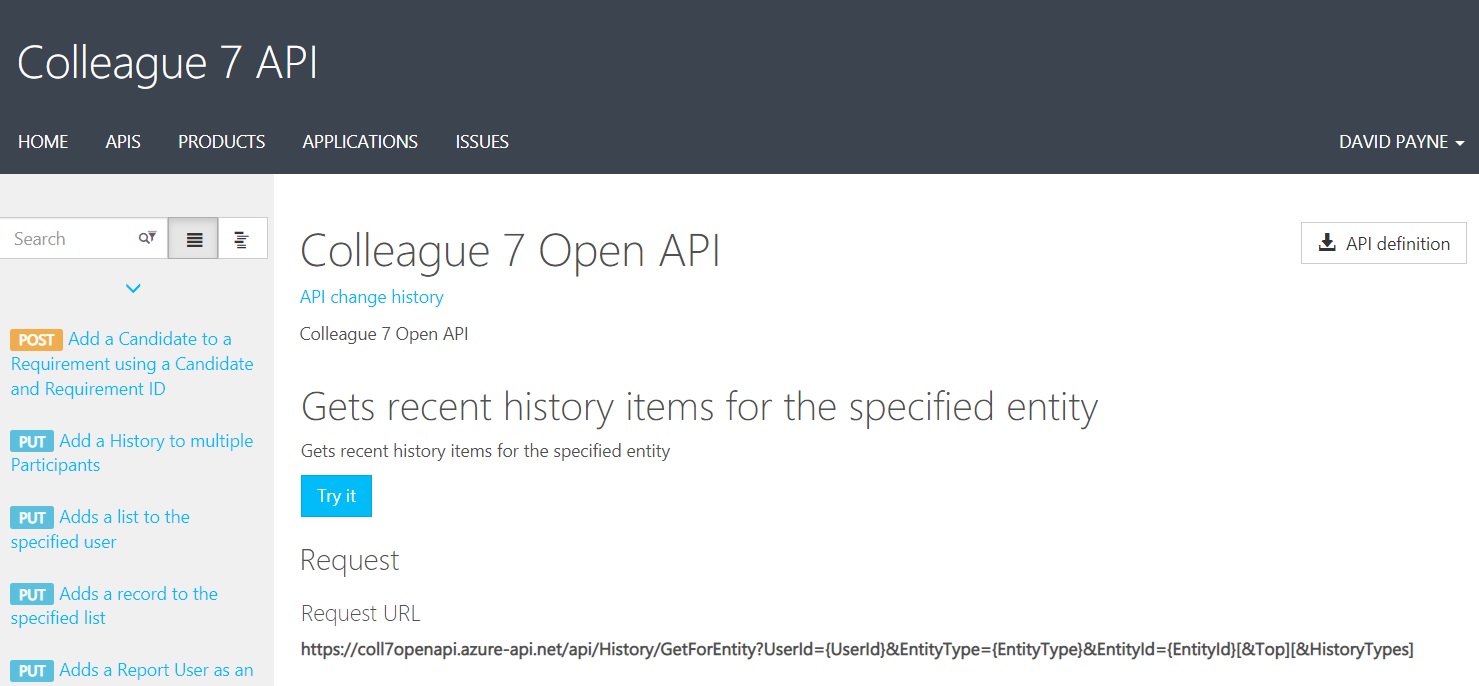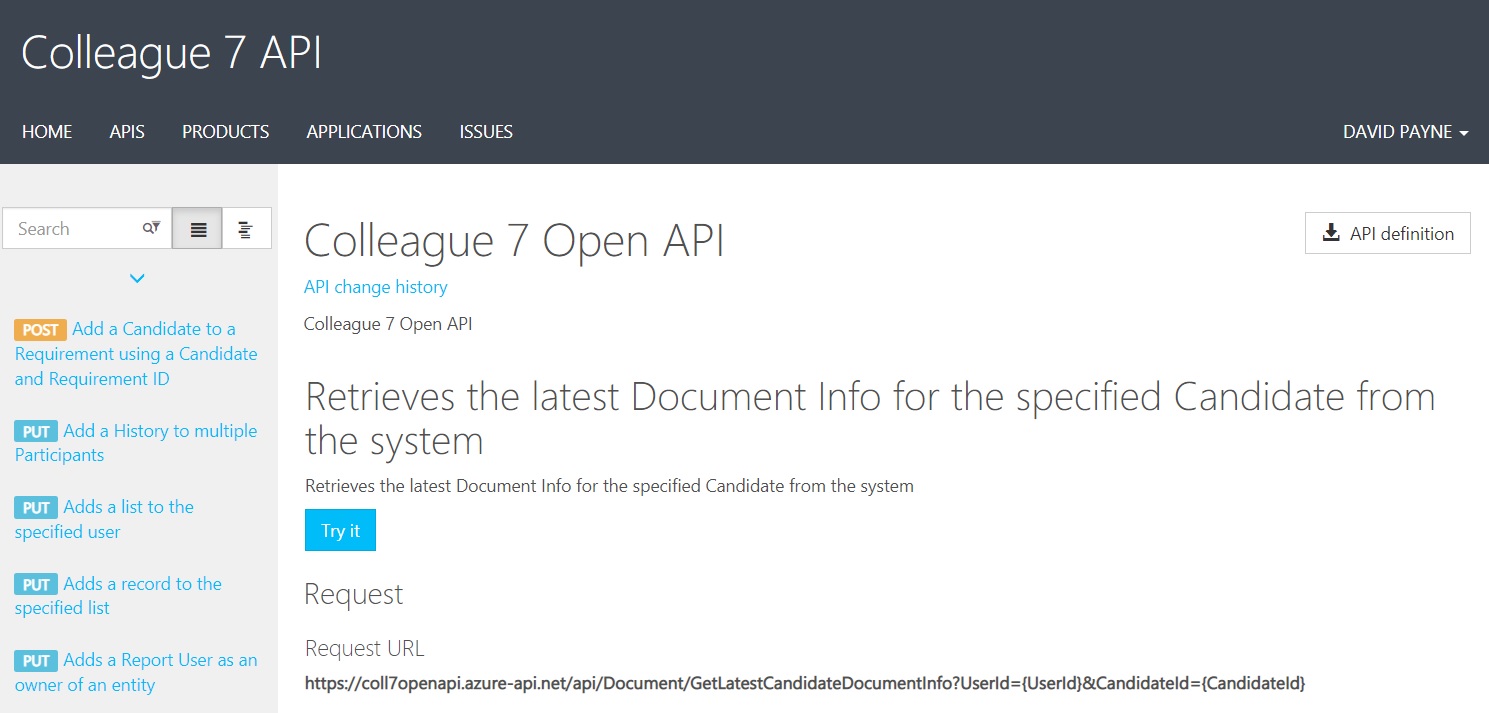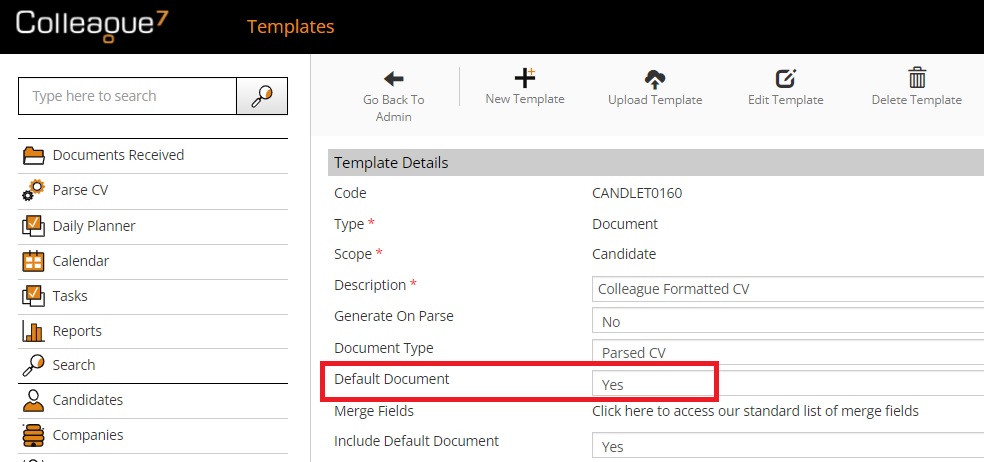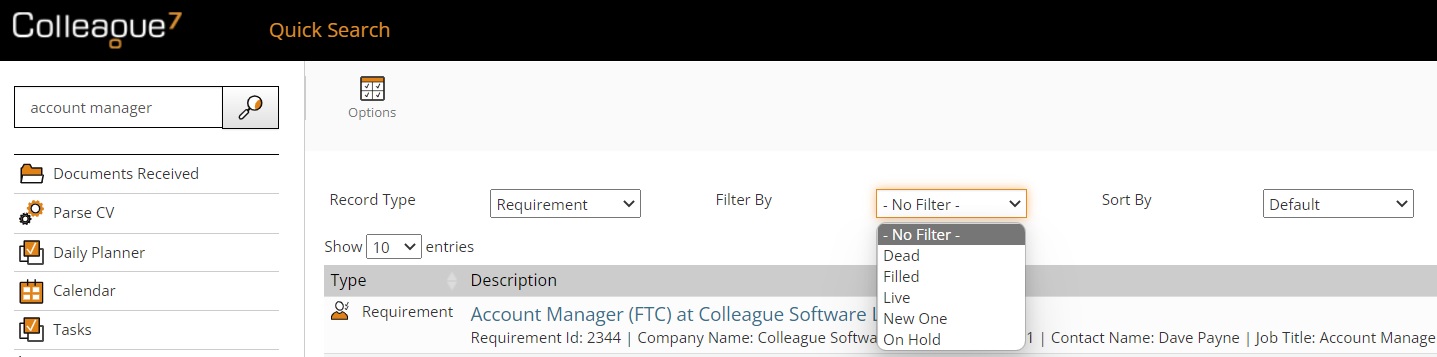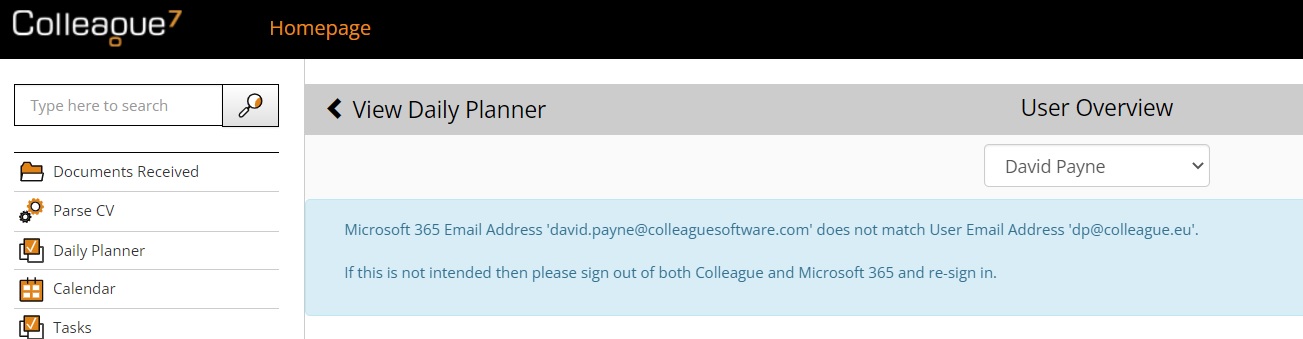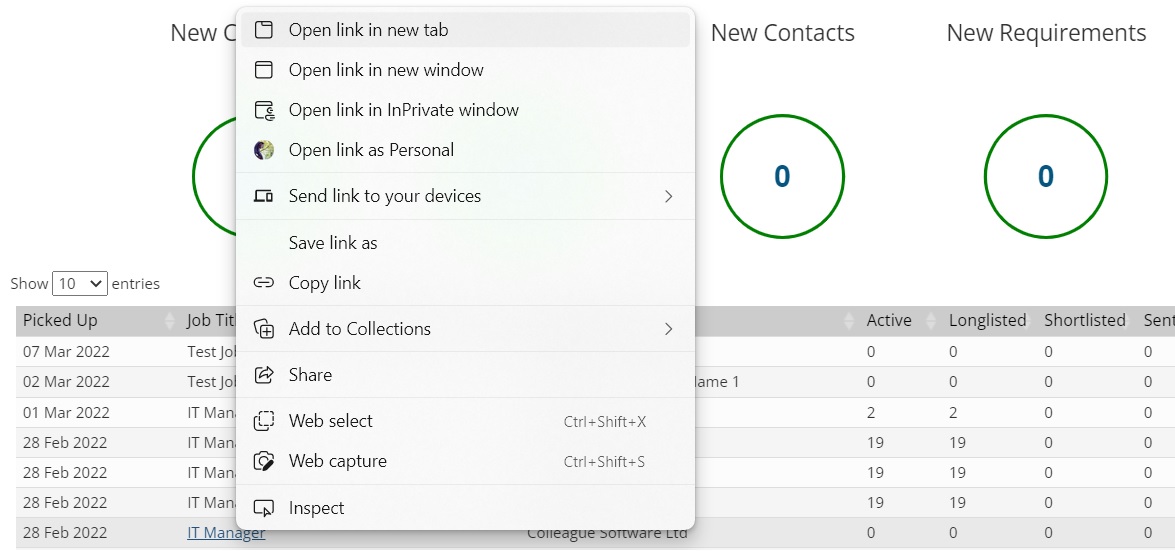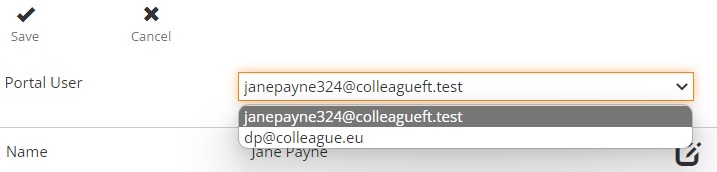|
 |
Release Notes - 22.03.01Sprint Goal: Ensure users have the ability to view Interview Alerts when accessing Candidates with a future interview. Upgrade Date: 20/03/22 |
 |
 |
 |
 |
EnhancementsInterview Alert when entering Candidates There is now the ability to view 'Interview Alerts' when opening a Candidate record. Within Admin > Global Settings, under the Candidate section. There is a new setting:
There is also a User Setting, which will override the Global Setting. When enabled, as you open a Candidate record it will check to see if the Candidate has any future interviews. If so, it will select the future interview closest to today's date and produce an alert:
If the Candidate also has a 'Working For Us' alert, the Interview Alert will appear alongside:
New Source Field on Requirements To enable better ROI capability, there is now a new 'Source' field on the Requirement. This is linked to a new 'Requirement Source' Lookup, which can be updated in Admin > Lookups. By default the new field will be populated with the lookup codes:
There is also a new User Group Permission, which will dictate whether this field can be amended by certain users:
Make Email Address Mandatory when Creating New User based on UGP We recently updated the 'Create User' functionality so that the email address was no longer mandatory. This caused some issues with administrators forgetting to enter email addresses when creating users and this caused issues with our identity database. We have now added a new User Group Permission which will grant the User the right to create a new User without needing to enter an email address. By default this will be disabled to avoid further issues.
API - Entity History Retrieval (Last 10 entries) The API has been updated to allow for the History of a record to be retrieved. By default this will be the last 10 histories created against the record, but also includes a History Code filter to ensure only requested history types are retrieved.
API - Latest Candidate Document retrieval The API has been updated to allow for a call that will retrieve the latest CV set against a Candidate record. This will work with the automated 'Latest CV' function on the Candidate, and also if the user sets a document manually as the Candidate's "Latest CV".
API - Set 'Created By' via API call when adding Candidate The API has been updated so that developers can now pass a User ID to the 'Created By' field as part of registering a new Candidate record.
Invoice Method Lookup (Descriptions only) The 'Invoice Method' lookup (previously a hard coded dropdown list) is now available to edit within Admin > Lookups. The Lookup codes of the Invoice Method are linked with specific behaviour when creating invoices, so you will not be able to add or remove Invoice Method lookup codes. However, should a user wish to rename the descriptions of certain Invoice Methods this is now possible.
Ability to Set Document Created by Template as 'Default Document' It is now possible to configure a Document Template to be treated as the 'Default Document' of the record when it's used. This caters for the automated creation of Formatted CVs when registering a Candidate, and ensures the newly created formatted CV is treated as the 'Default Document'.
Filter Requirements in Quick Search by Requirement Status and Sort by Date When using the Quick Search to search on Requirements, users will now be able to filter the results by Requirement Status and sort by Start Date or Creation Date. Once the 'Record Type' filter is set to 'Requirement' the additional options will appear:
Microsoft 365 and Colleague Login mismatch warning There is now a check when logging into Colleague, to determine whether your Colleague login (email address) is the same as your Microsoft 365 email address. Login mismatching can sometimes be possible when users are sharing PCs and will affect the system's ability to correctly sync with your 365 account. If a user receives this warning message, and it is not intended, they are encouraged to sign out of both Colleague and Microsoft 365 and re-sign in.
Default User Group - Global Setting There is now a Global Setting under the 'System' section, which will specify the User Group a new User is autmatically assigned to: Admin > Global Settings > System section: "Default User Group when Creating a new User"
Ability to Right Click and Open URLs from the User Overview When on the User Overview on the Homepage, Users will now be able to right click on the links within a dial table and open the assocated record in a new tab.
'HMRC Type' added to Mandatory Fields on both Offer and Placement The 'HMRC Type' field, which appears on a Contract Offer and/or Placement (Back Office tab) will now be available as a mandatory field on both Offer and Placement scope.
Portal Update - Create Portal User from Secondary Email Address When on a Candidate or Contact, if you are creating a Portal User Account (View More > Create Portal User), if there are two email addresses against the record you will now be able to choose which email to generate the account against via dropdown.
Portal Update - Individual Dates On Timesheet Entry In previous versions of the Portal, when entering a Timesheet, the Contractor would enter their total units for the duration of the Timesheet. They will now be able to enter individual units per day (weekly timesheet) or per week (monthly timesheet).
|
 |
 |
Bug FixesEnd Date Issue On Offers/Placements when running Amend or Extend workflow It was raised that when running the 'Extend' or 'Amend' workflow, an issue would occur regarding the End Date on the original Placement. This has now been resolved.
Alert to advise when Invoices have not been generated correctly Previously when generating invoices, if there was an issue creating the invoice the process would silently fail. This has now been resolved.
Industry Code - Commas or '&' symbols in the description cause it not to show when selected Following the addition of a new multi-selection Industry lookup code on the Company, it was raised that if commas or '&' symbols were found within the description of the Industry lookup it would cause the description to not show when selected. This has been resolved.
Daily Planner error (add error handling) When on the Dialy Planner and in the event of an MS Graph connection issue, users would get a long unhelpful error. There has now been better error handling introduced, and users will be able to download an error log if required.
Company Invoice Details do not Change after Name Update It was raised that when editing the name of a Company, the 'Invoicing Company' field on the 'Invoice Details' page did not update correctly. This has now been resolved.
Notes on Lists not saving if the List is shared You are able to add notes against records that are in Lists, however if you were accessing a List that had been shared by another User, the notes update failed to complete. This has now been resolved.
Can not clear Requested Date on Checklist item once it is added When accessing a Checklist item and entering a 'Requested Date', it was raised that you could not then clear down this field once it had been populated. This has now been resolved.
Reminder Due Date/Time not coming through to Outlook Task When adding a Task against a record, the Reminder Date/Time wasn't being passed to the Task in Outlook when it was created. This has now been resolved.
Mailshot Status not being checked when bulk mailing Candidates from a Requirement When emailing Candidates from a Requirement, the check to confirm mailshot status was missing from the sending process. This has now been resolved.
Auto-width on Multi-Selection Lookup When using a custom Multi-Selection Lookup field, the descriptions of the lookups would be truncated after a certain number of characters. This has now been updated so that the width of the dropdown will be set automatically based on the longest description.
|