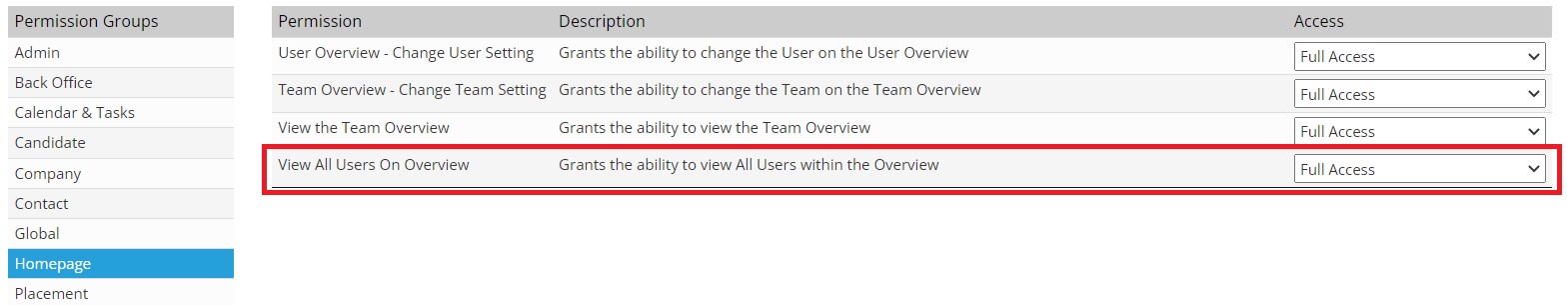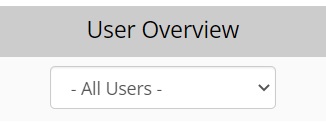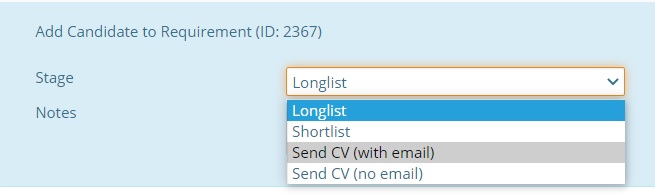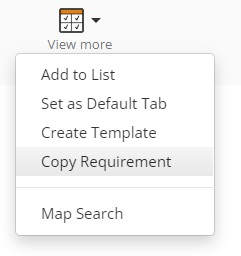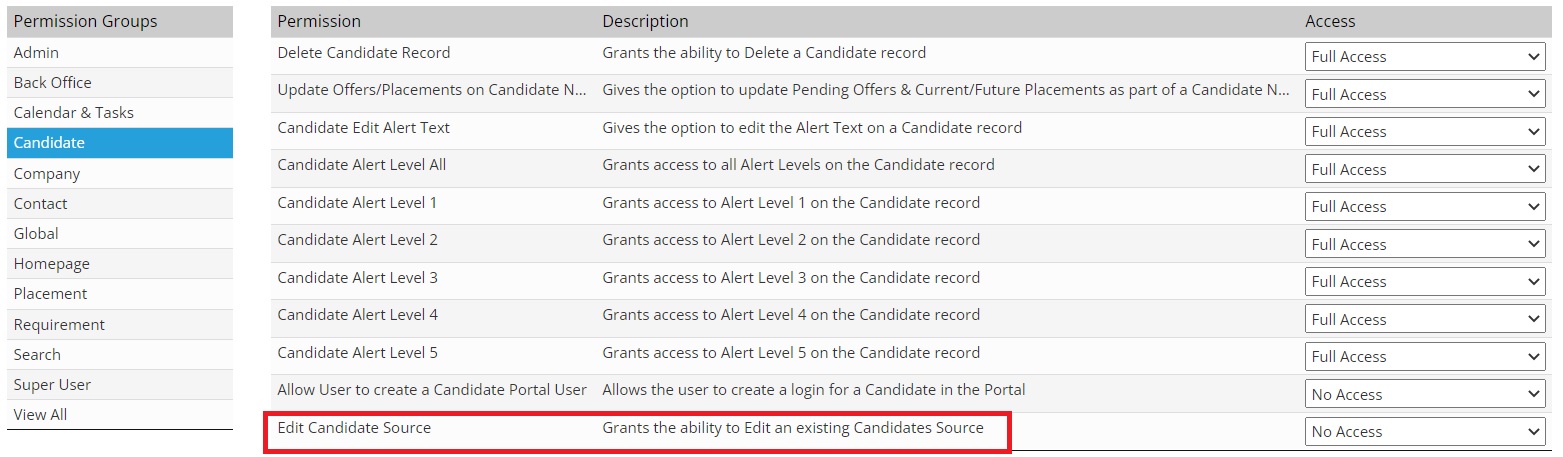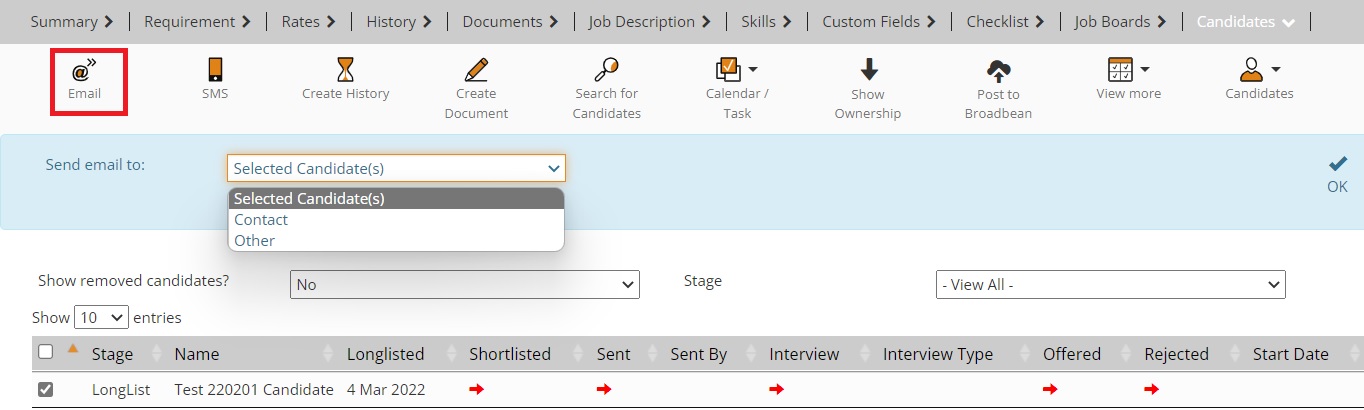|
 |
Release Notes - 22.02.02Sprint Goal: Ensure users have the ability to copy Requirements (including Candidates), and introduce an 'All Users' setting to the User Overview. Upgrade Date: 07/03/22 |
 |
 |
 |
 |
Enhancements'- All Users -' option on User Overview There is now a User Group Permission under the 'Homepage' permission folder which will set whether the option of '- All Users -' will appear on the User dropdown on the User Overview.
This can then be used by line Managers for a collective view on the stats of your team via the User Overview. When enabled, if you select '- All Users -' it will group the stats of the Users from your 'Report Team' and show them in the dials.
The tables which are populated on selection of a dial will also include a User column to clarify the associated User.
'Link to Requirement' default type It is now possible to default the 'Stage' that is set when using the 'Link to Requirement' feature on the Candidate record (Submit > Link to Requirement).
Admin > Global Settings > Candidate section > The default behaviour when linking a Candidate to a Requirement record
Option to 'Copy Requirement' When on a Requirement, off the 'View More' menu there is now the option to 'Copy Requirement' This will copy your Requirement in terms of the main Requirement fields, Skills, Rates and Documents. You will also be given the option to copy the Candidates, if you choose 'Yes' this will Longlist all of the Candidates from the original Requirement. The Ownership of the new Requirement will be the user that ran the 'Copy Requirement' workflow (provided the Global Setting is enabled to set the current user as the owner of new Requirements). The Status field will be set to use the default Status code (often 'Live'), the 'Picked Up By' field will be set by the user running the 'Copy Requirement' workflow, the 'Date Picked Up' will be set with today's date.
UGP to edit Source field on Candidate and Requirement Candidate record There are now two additional User Group Permissions which set whether a user can edit the Source field on Candidates and/or Requirement Candidate records.
Admin > User Group Permissions > Candidate > Edit Candidate Source Admin > User Group Permissions > Requirement > Edit Requirement Candidate Source
Email & SMS option on Requirements (Candidate & Contact option) When on a Requirement record and after selecting one or more Candidates from the Candidates tab, when a user now clicks the 'Email' or 'SMS' button on the toolbar, they will get an alert asking if they wish to send an email to the 'Selected Candidate(s)', 'Contact' or 'Other' (blank email). Based on the selected option, the email form will be drawn with the necessary email addresses included.
Minor UI Updates
|
 |
 |
Bug FixesColleague freezes when editing Skills in Admin Previously when updating Skill Descriptions (within Admin > Lookups > Skill Categories), the process would immediately update all records linked with that Skill Description change. Should that skill be associated to mulitple records it would cause the system to freeze and possibly crash. When updating a Skill Description, the process will now update the records via the background service to ensure the system does not freeze. Please allow for 10-20 minute delay for Skill updates to have taken full effect across the system / data.
Prevent 'Early Finish' or 'Amend' when Timesheets exist after the new end date There is now a check in place which prevents a Placement from being early finished or amended to have a new end date which is before the range of an existing Timesheet.
Additional Interview Contacts not shown in History It was raised that when arranging an interview with mulitple participants, only the Candidate and primary Contact to the Requirement was referenced in the History logs. This has now been updated, so that all associated participants are referenced in the history (with links to the associated records).
Gross Profit calculation reverts to not take into account selected rates When using the margin calculator to calculate additional PAYE rates to the margin, it was raised that the advised margin would reset when opening the rate. This has now been resolved.
Issue with Result NULL on Permanent Placement creation if Offers are disabled A 'Result is NULL' error would appear on occasion when processing a Permanent Placement (if Offers have been disabled). This has now been resolved.
|