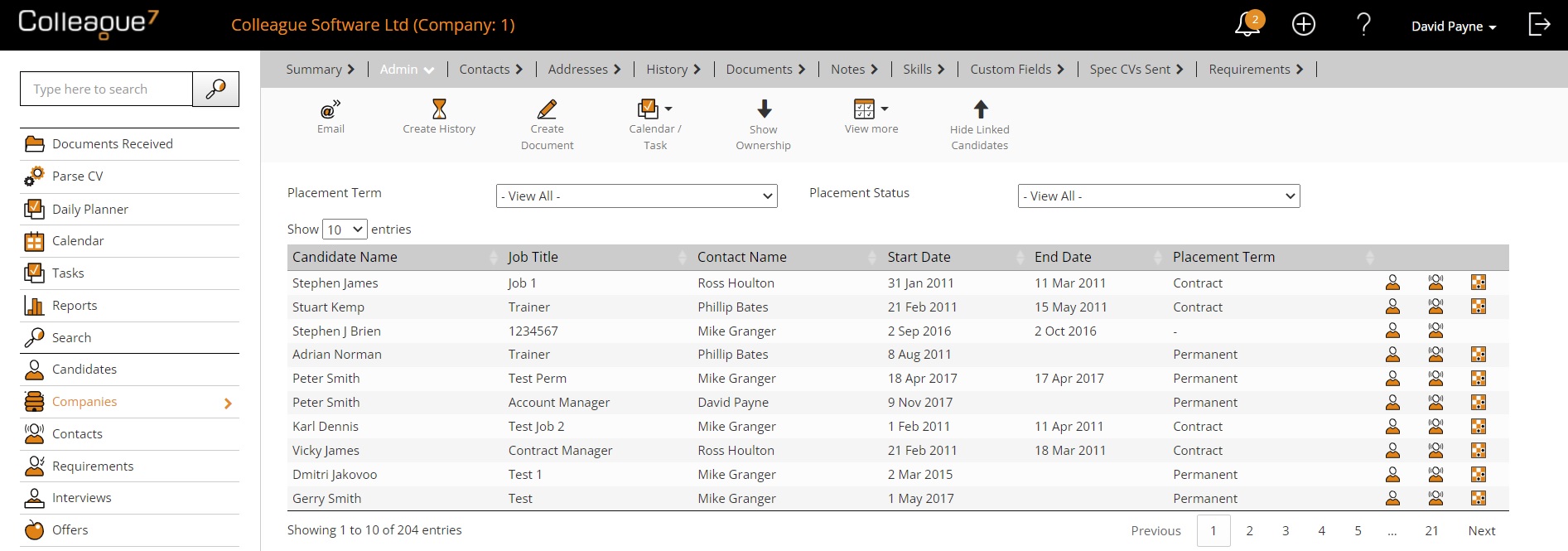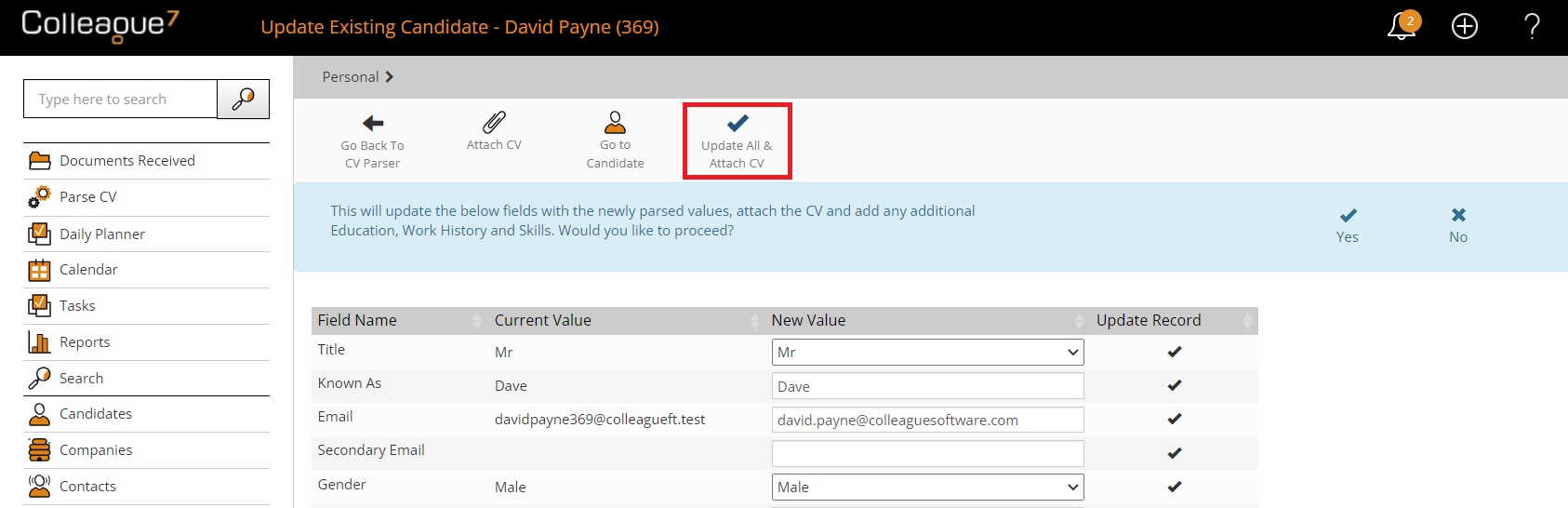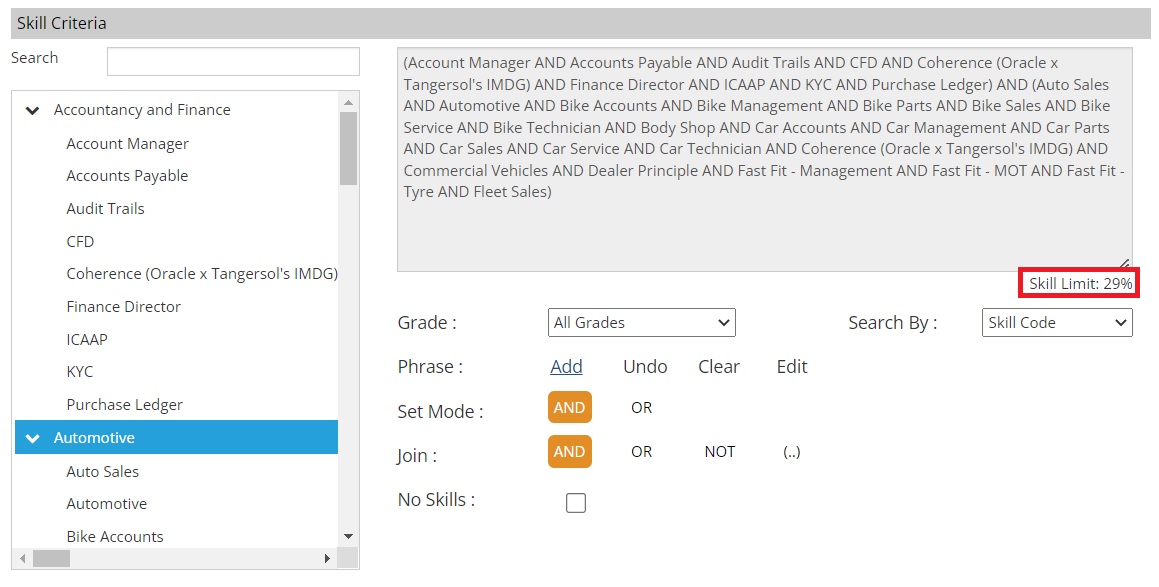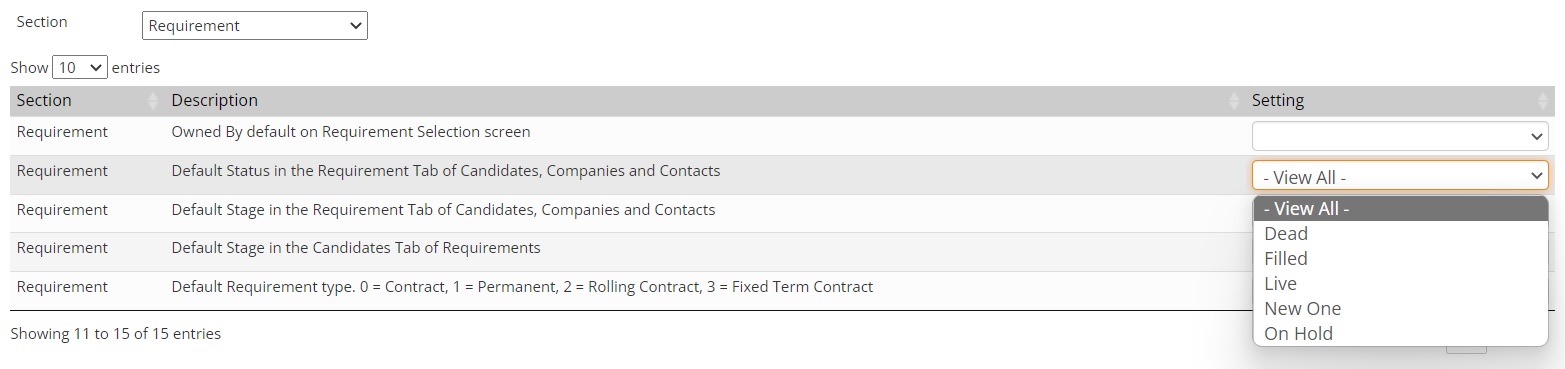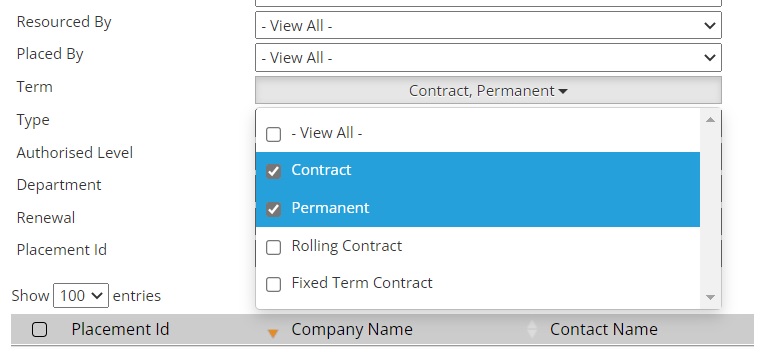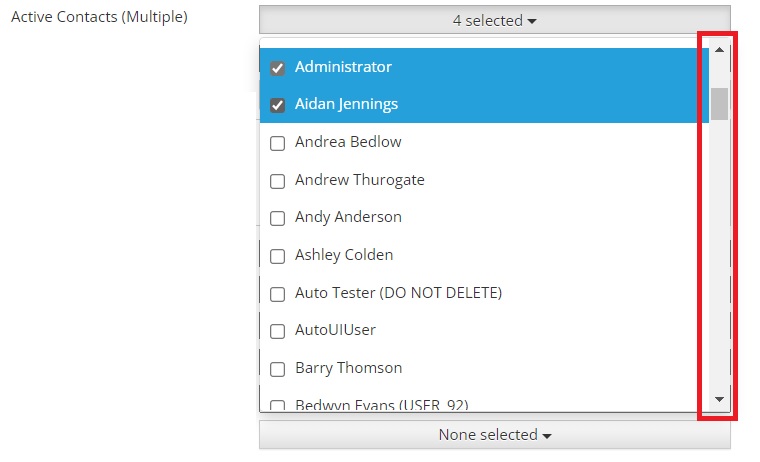|
 |
Enhancements'Linked Candidates' on Company & Contact When on a Company or Contact record, there is now a new option available off the 'View More' menu to view Linked Candidates. This will list all the Candidates that have referenced the Company and/or Contact within their Experience table. This will include Placements made in the system as well as Experience records that have been added manually. Included in this view will be the option to filter by Placement Term (Contract, Permanent, Rolling Contract and Fixed Term) as well as Placement Status (Current, Future and Past).
CV Parser Update - Update All and Attach CV When parsing a Candidate CV and choosing to update an existing record, there is now an option that will give you the ability to update all of the fields, attach the CV, add any additional Education/Work History experience records and update the Skills. When using the 'Update Existing Candidate' feature press 'Update All & Attach CV':
Enhanced Skill Criteria Search Limits The Skill criteria search has been enhanced to allow for double the amount of skills to be searched upon. There is also now an ability to view the percentage of the skill limit you are currently using:
Set Default Requirement Status and Stage There are now Global & User settings which dictate:
Set Quick Search Over Requirement 'Reference' It is now possible to Quick Search the 'Reference' field on the Requirement record.
Multi-Selection on 'Term' for Offer and Placement Selection Screens It is now possible to select mulitple terms when using the Offer and/or Placement Selection Screen:
Fixed Height on all Lookup Fields Previously a dropdown list (lookup) would load the full height of all the options from the lookup. There is now a fixed height to all lookups. When this height has been reached, a scrollbar will be introduced to scroll down the rest of the options:
Enhanced Login Process for 365 Permissions This release introduces an enhanced login process that ensures the latest 365/MSGraph permissions are consented on login (rather than periodic checks). If the user is lacking any required permissions (sometimes necessary following an update or enhancement) they will be immediately prompted to consent to the newly required permissions.
Minor UI Updates
|
 |
 |
Bug FixesEnsure change of Ownership updates Amended Date (all entities) It was noted that when editing the Ownership of records it would fail to update the 'Amended Date'. This has now been resolved (both within Colleague and with updates made via the API)
'Choose file' User Scenario It was raised that when adding a document to a record and pressing 'Choose file' for a second time in error, it would lose the document that you had previously selected. This has now been resolved.
Update Name - Space Issue It was noted that should a Candidate, Company or Contact contain an accidental space at the end of the name, it was not possible to remove it as the check on whether anything had changed on pressing 'Save' would advise that nothing was different. This has now been resolved.
Auto attaching Default Document when sending Candidate Email When sending an email to a Candidate and selecting to 'Add File Attachment (From Current Record)' it would attach the default document of the record to the email by default. This is required when sending a Spec CV and/or sending a CV from a Requirement, but not when sending a standard email from the Candidate. This has now been resolved.
Candidate and Contact Search issue with new Portal fields Following the addition of the new Candidate and Contact portal fields, it was noted that there were some knock on effects to searching. These have been resolved.
Bulk Shortlist Scenario On occasion when processing a bulk shortlisting of records on the Requirement Candidates tab, if one of the records had an issue it would fail the whole process. This workflow now contains better error handling, so that if there is an issue with a record it will be bypassed in the process and the rest will be shortlisted as expected.
Username fields on Requirement Candidates table When on the Requirement > Candidates tab > and setting to show User based fields on the Candidates table. Previously fields such as 'Longlisted By' or 'Sent By' would show the User ID. These will now show the User Name. |