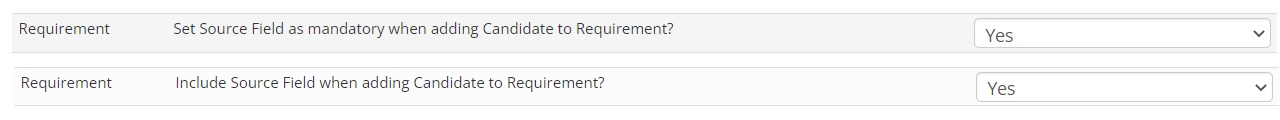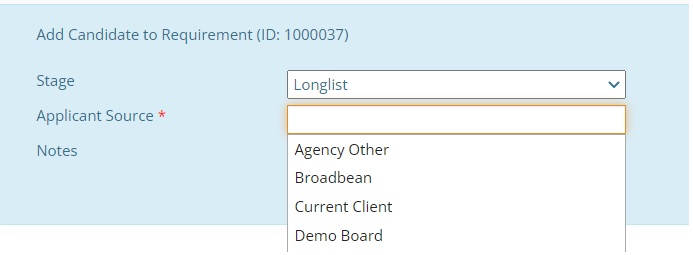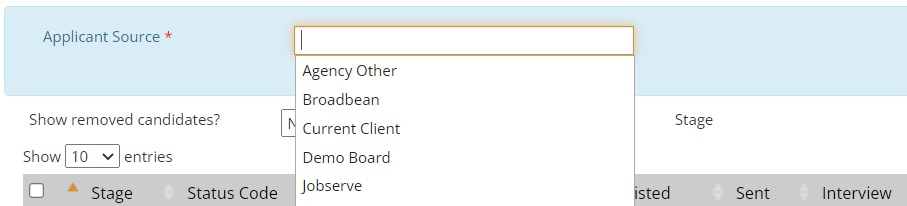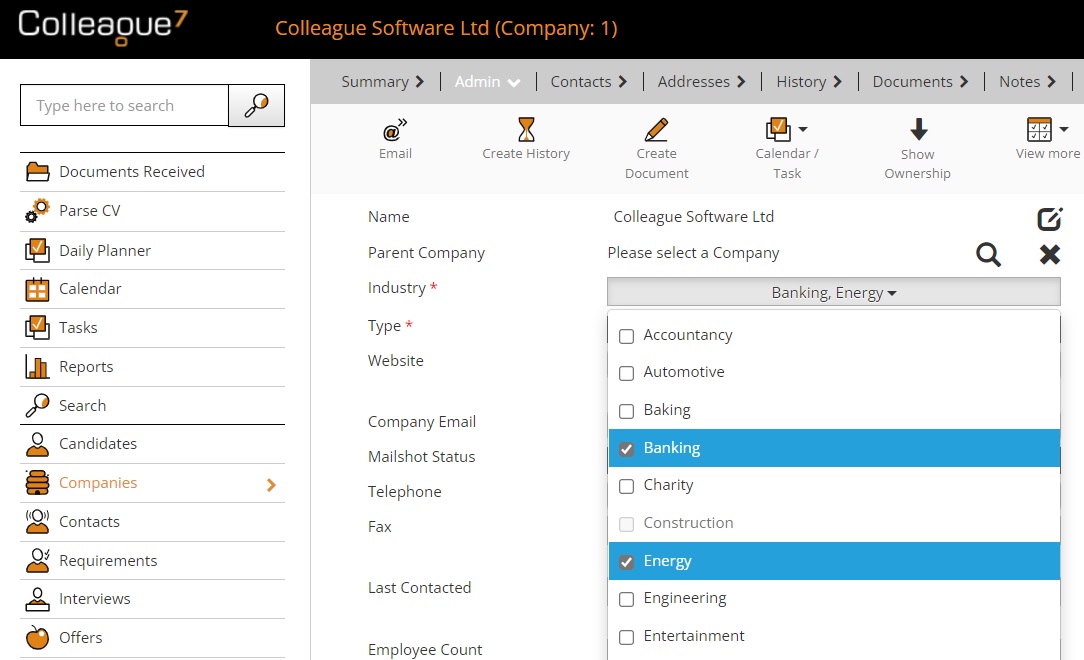|
 |
Release Notes - 22.01.02Sprint Goal: Ensure you can set the 'Applicant Source' as mandatory when longlisting a Candidate and update the Company Industry to be multi-selection. Upgrade Date: 05/02/22 |
 |
 |
 |
 |
EnhancementsAbility for 'Applicant Source' to be mandatory It is now possible to set the 'Applicant Source' when longlisting a Candidate from the Requirement or Candidate record. It is also possible to set the Source field as mandatory. These options are enabled via a Global Setting under the Requirement section:
If set, when on a Candidate and using the 'Link to Requirement' option it will appear as follows:
If set, when on a Requirement and using the 'Longlist a Candidate' option it will appear as follows:
Multi-Selection Industry Code The Industry field on Company records is now a multi selection dropdown.
'Include in Filter' option added to History Codes Previously the list of history codes, which could be filtered on the History of all entities, was the same list of History codes which can have manually created histories added to a record (i.e. Allow Selection = 'Yes'). Within Admin > Lookups > History Codes - There is now an additional option called 'Include in Filter', which will dictate whether the history code appears in the filter option.
Minor UI Updates
|
 |
 |
Bug FixesCustom Lookup Issue Some issues were spotted around the handling of empty custom lookup codes. These have now been resolved.
Default values on lookups not setting the field in the database (API) If a lookup had a default value set, when you created a Candidate record via the API, the default value would be shown in the UI, but it would not be held in the database. The API creation method has been updated to ensure blank lookup fields are set with their default value on creation in the database.
Xing.com Social Media Search The Social Media Search for Xing has been updated to reflect the changes required from their website.
Apostrophes in Document Names If the default document name contained an apostrophe, when clicking on the Documents tab on a Candidate, the document wan't automatically displayed. You needed to click refresh to get the document to display. This has now been resolved.
Commission Splits remove option needed to be hidden at Authorisation Levels 1 and 2 When reviewing commission splits against a Placement, the red cross to remove a commission split entry would still appear when the Placement was at Level 1 or Level 2 authorised. This has now been resolved so that the red cross only appears at 'Unauthorised'.
Placement Checklist carry over options not working with Amendments The updated 'Carry Over' options listed against Placement Checklists: No, Carry Over (with data), Carry Over (no data) were not working correctly with amendments. This has now been resolved.
'Sent Date' not being promptly marked on Invoices when they are sent from 'List Invoices' There was a delay updating the 'Sent' date when sending an invoice via the 'Email Invoices' feature. This has now been rectified.
Updates to accomodate Date/Time zone differences It was raised that Timesheets accessed within different countries would sometimes appear with incorrect Start & End dates due to the differences in timezone. A solution is now in place to ensure when records are accessed, the associated timezone is taken into account.
|