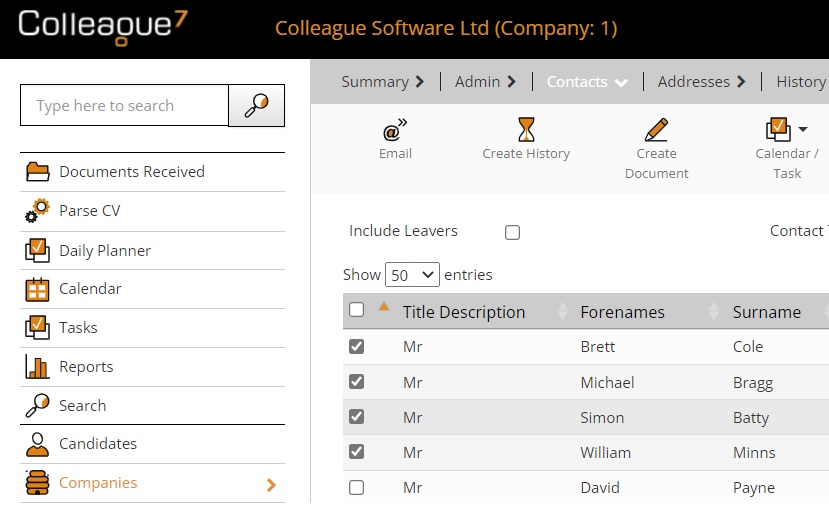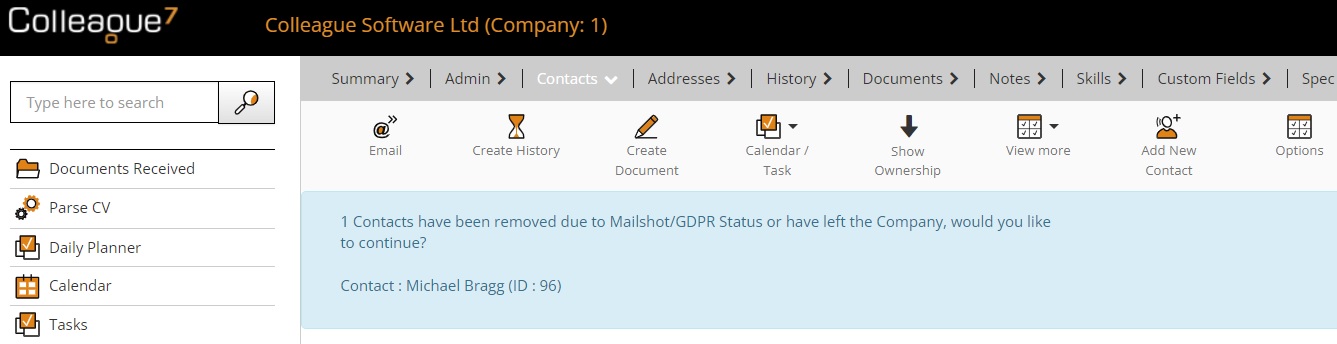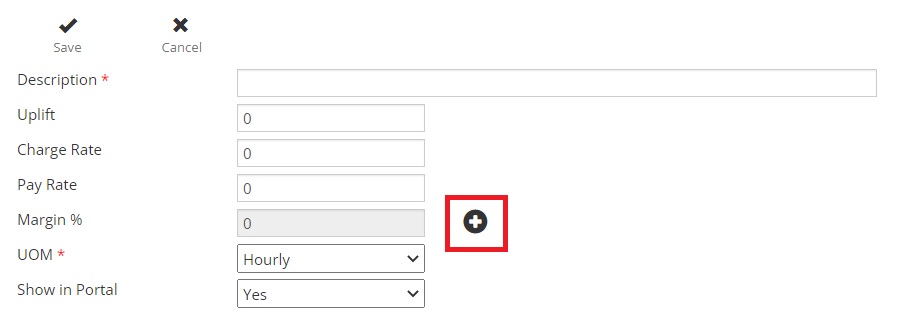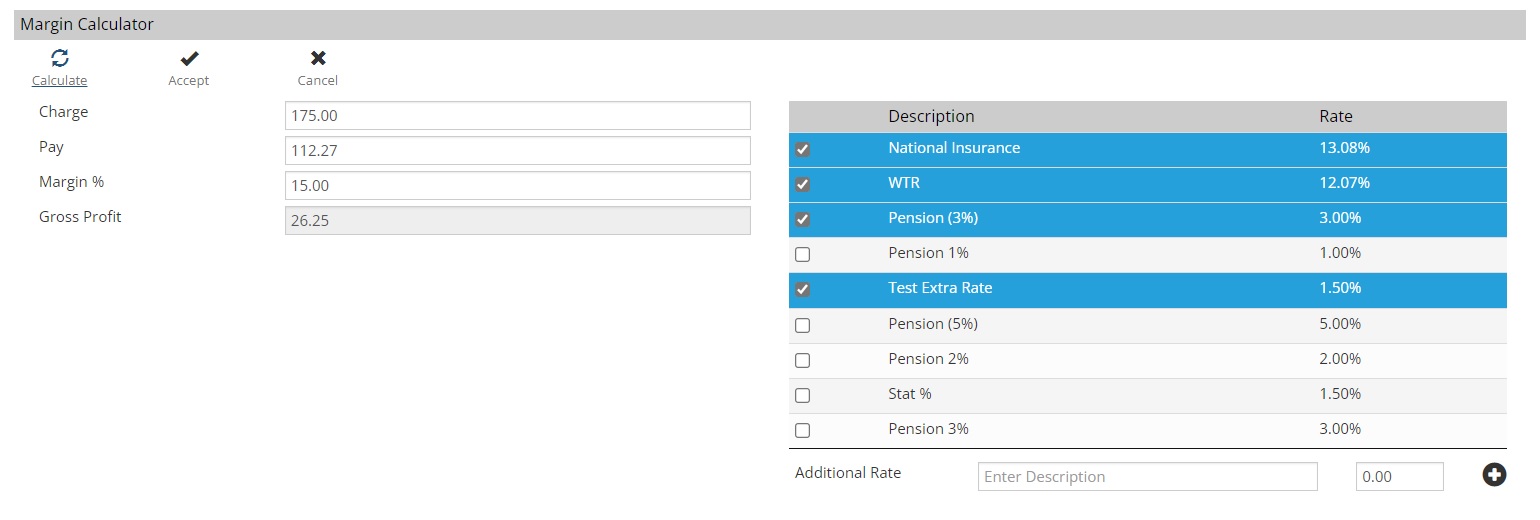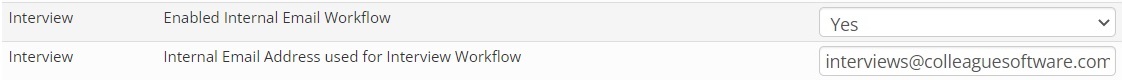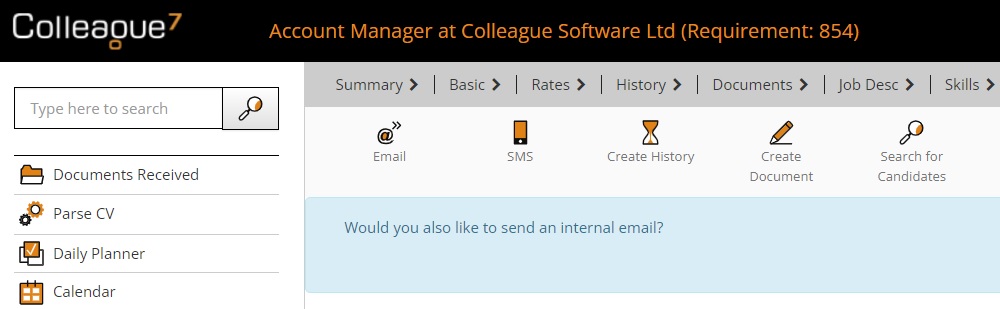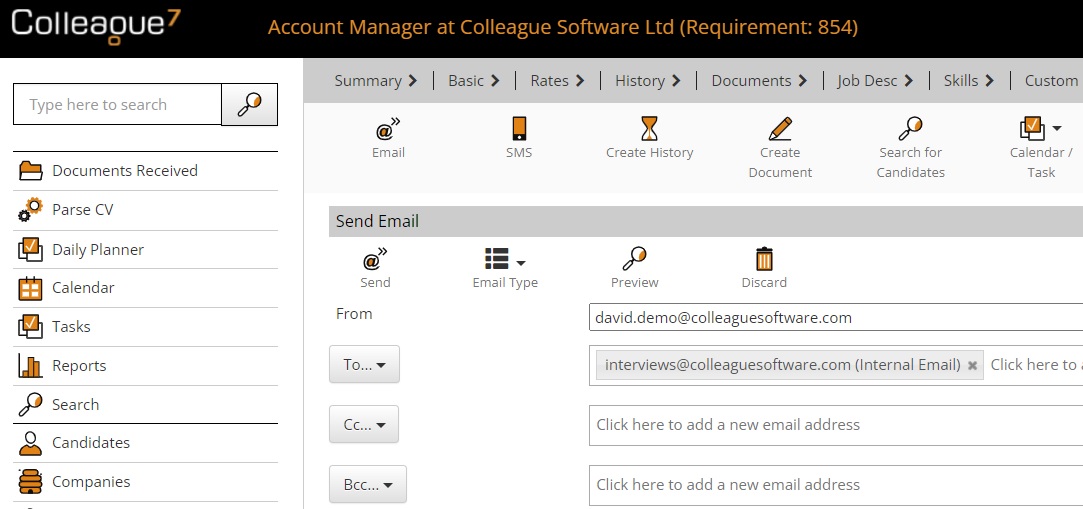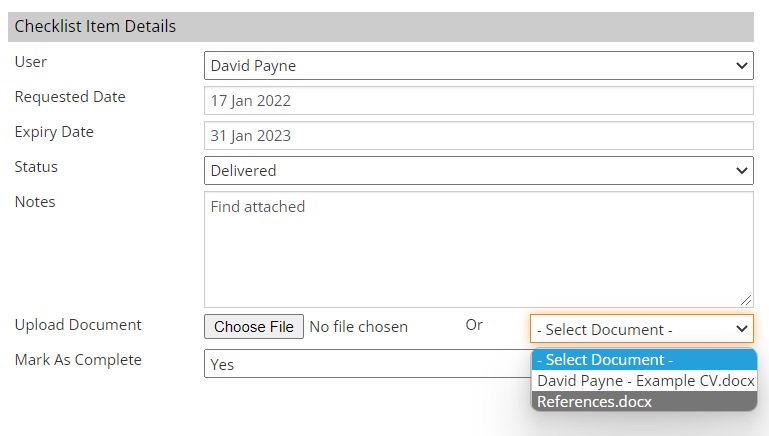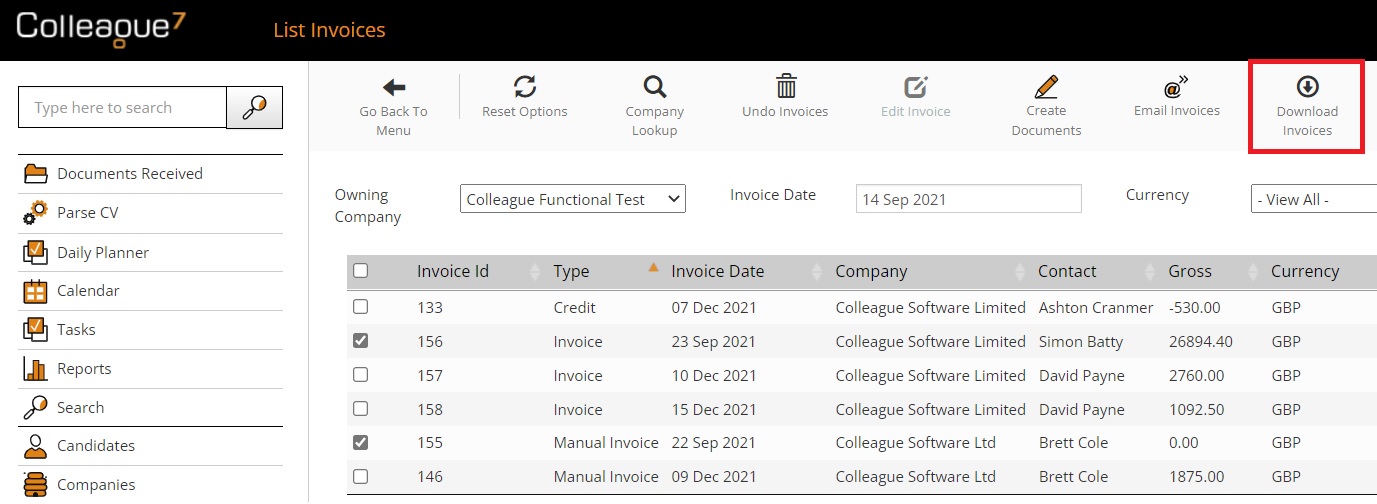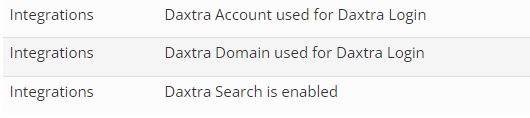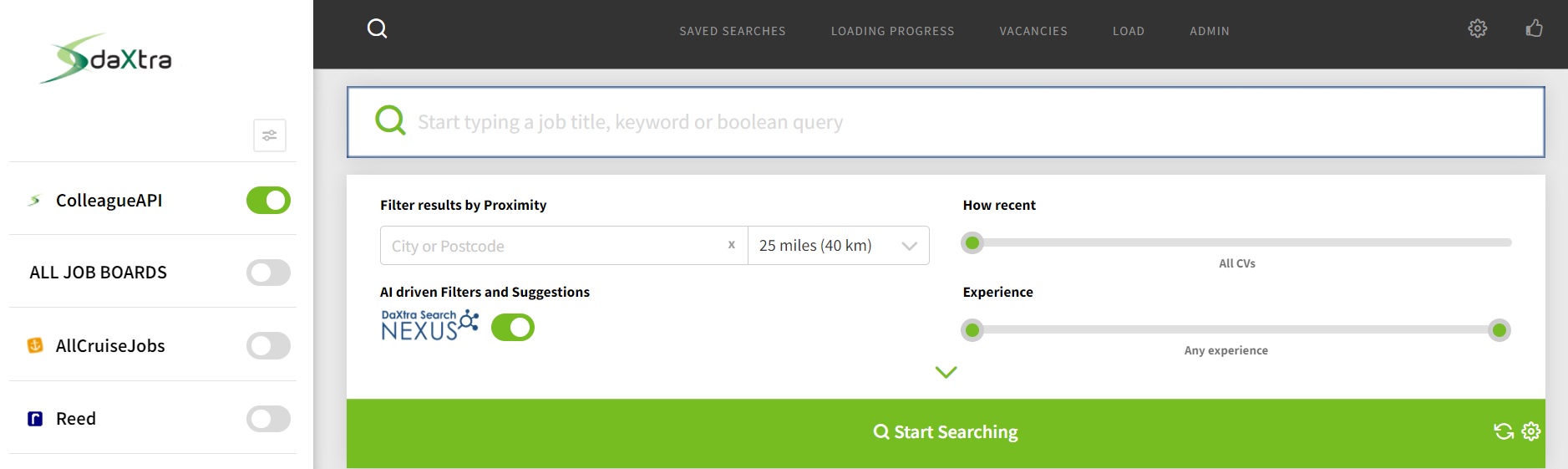|
 |
Enhancements
|
 |
 |
Bug FixesDate CV Sent was remembering the Date entered for 'Discard & Update' When sending a Candidate's CV via the Requirement, it was noted that if you use the 'Discard & Update' option to manually set the 'CV Sent Date', if you immediately then sent another CV it would set the CV Sent Date with the previously manually selected date. This has now been resolved.
User Name Duplication Check There was previously a duplication check on the Name field. This has been changed so that the duplication check is performed on the email, if one exists. We have also disabled the mandatory check on the Password & Confirm Password fields if no email is present on the User record.
Searching on Lists It was established that not all sites had been granted to relevant permissions to search based on 'Lists'. This has now been resolved.
Modifying Checklist Sequences could create orphaned Items/Documents It was raised that if a client modified the sequencing order of a Checklist, documents assoicated to Checklist Items would become orphaned. This has now been resolved.
Placements can't be found via the Quick Search if the Contact is archived It was raised that if you archived a Contact, any of that Contact's Placements would then be hidden from the Quick Search (unless you chose to 'Include Archived'). To avoid confusion, we have updated the Quick Search to include Requirements, Offers and Placements linked with archived Contacts as standard.
|