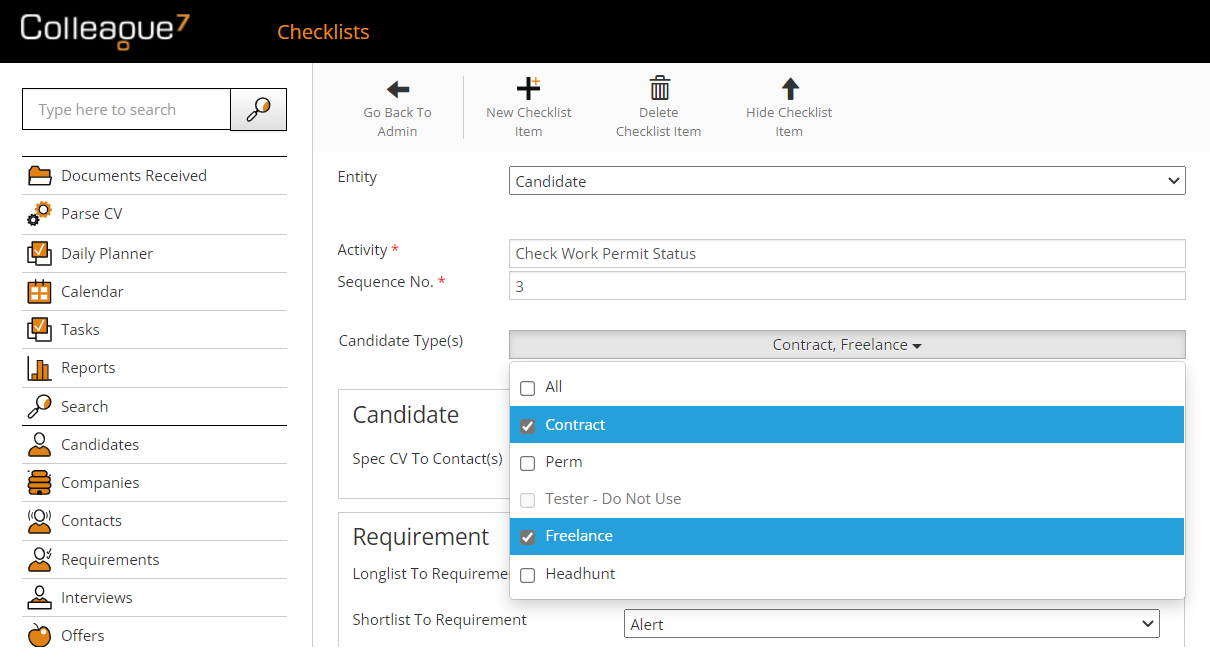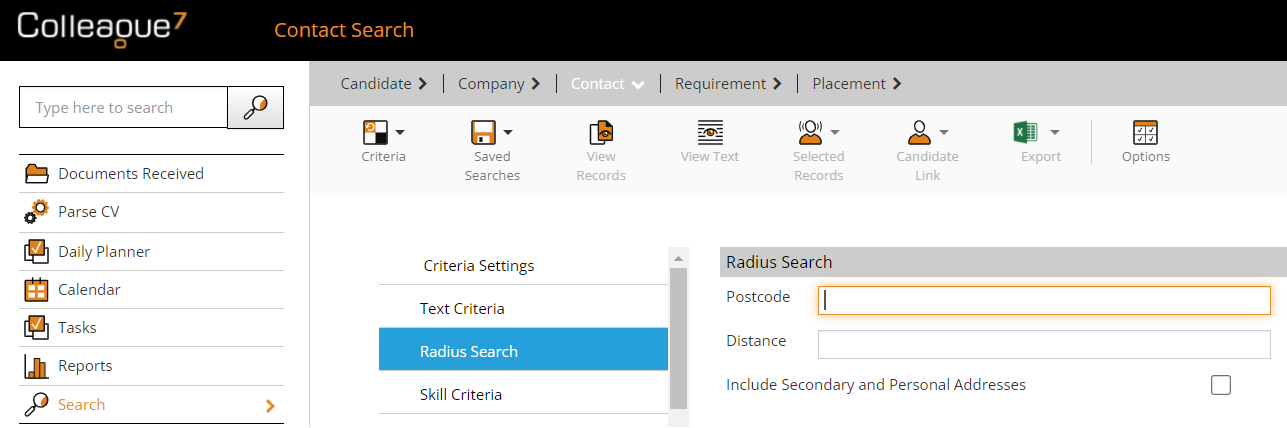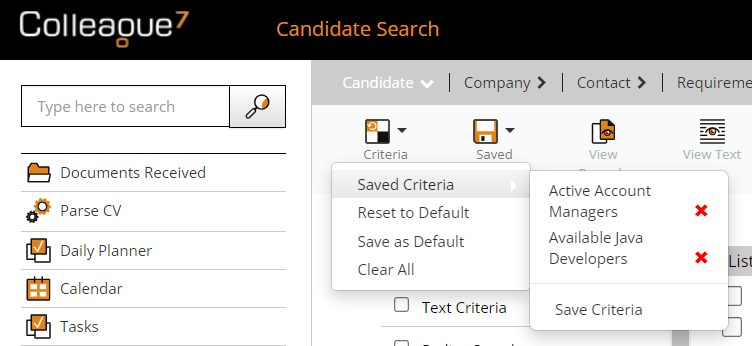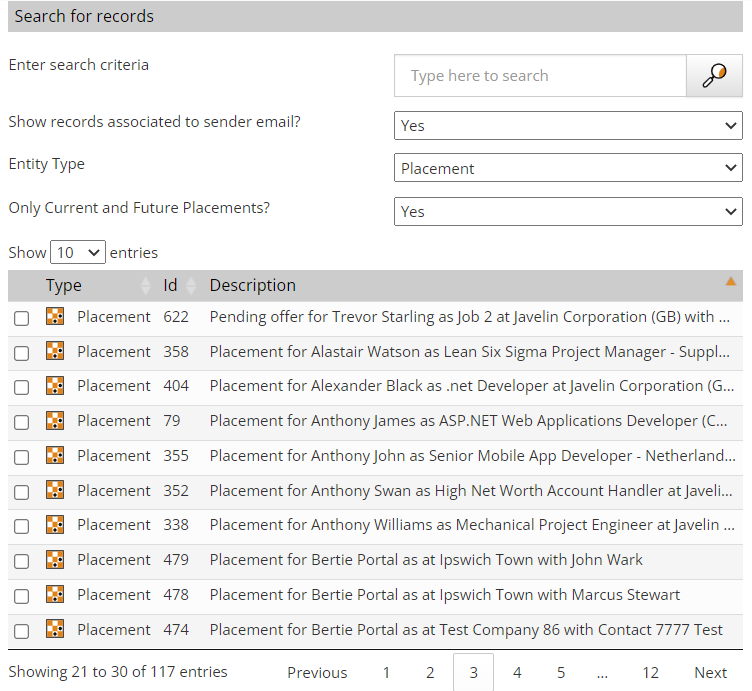|
 |
Release Notes - 21.11.01Sprint Goal: Introduce the ability filter checklist items based on Candidate Type and save search criteria within the Search area. Upgrade Date: 14/11/21 |
 |
 |
 |
 |
EnhancementsType Option Introduced to Checklists functionality on Candidates This release includes the ability to set a Candidate's Checklist specific their Type. The Candidate's Checklist will access all Checklist Items while marked as type 'All' or if no Type has been set against the Checklist Item. When the Candidate Type is changed on the Candidate record, the Checklist will update to show the appropriate items. This is to accomodate separate Checklists for Contract and Permanent Candidates:
Include Secondary Addresses in Radius Search It is now possible to select whether a Contact Radius Search should include Secondary or Personal Addresses assigned to the Contact record.
Search - Option to save, load and delete Default Criteria This release introduces the ability to Save, Load (and Delete) Search Criteria within the Search area, this can be accessed via the Criteria dropdown.
UGP to disable bulk emailing from search results There is now a new user Group Permission which authorises whether a user can send a bulk email from a search result. This option is available within the Search Group Permission and will be enabled by default.
Documents Received - Attaching documents to existing records There are now additional options when attaching documents from Documents Received. These are the ability to filter the search by entity type and an option to filter on only current and future Placements.
New Placement merge field There is now a new 'Parent Start Date' merge field on Placement records. This can be used with documentation and/or emails raised from Extensions or Amendments, when the start date of the original placement needs to be referenced.
|
 |
 |
Bug FixesIssue with Placement Documents On loading an entity it would load all documents multiple times and wouldn't apply the document filter on first load. This has now been resolved.
Rate Entry Issue If there were no Rates on the Placement, you could still click on the 'No Data Available' text in the table and enter data into the Rate Fields, but not be able to save. This has now been resolved.
Placement Type shows as a number in Candidate Experience tab When selecting the 'Placement Type' as a column on the Candidate Experience table, it would show the number rather than the description. There is now a new 'Placement type Description' option which will advise the description text.
Issue on Mandatory Fields for Level 1 Authorisation If you had mandatory custom fields set at level 1 authorisation on a Placement, if you authorised a Placement without going to the custom fields tab it would authorise the Placement. This has now been resolved.
Fix to Placement Fee Percentage merge field The merge field {PLACEMENTFEEPERCENTAGE} has been updated so that it no longer brings through the pound sign as a prefix to the margin. Instead this will advise the field value followed by a percentage sign (%). |