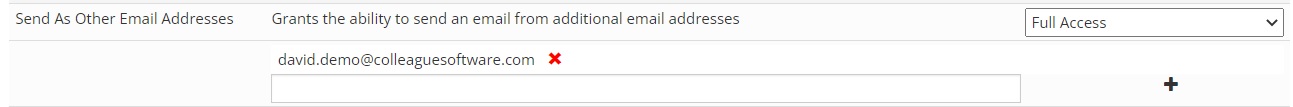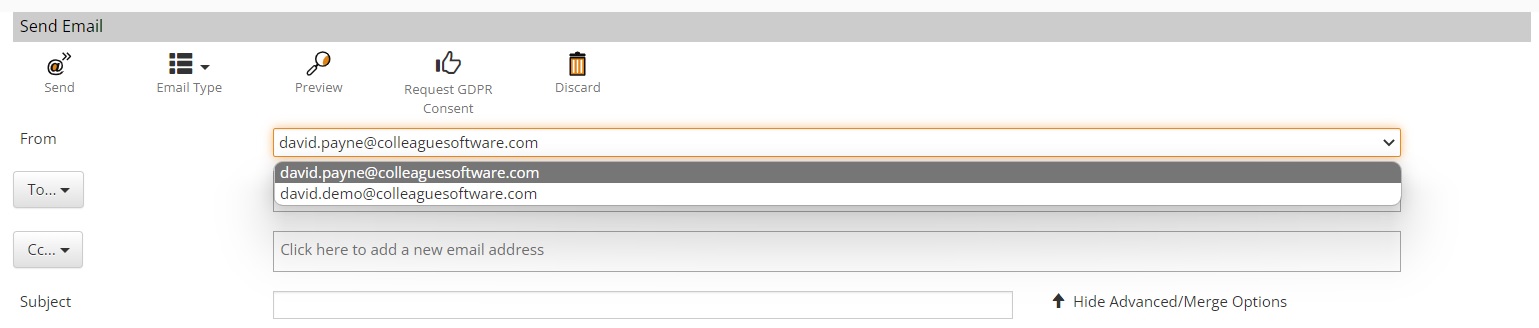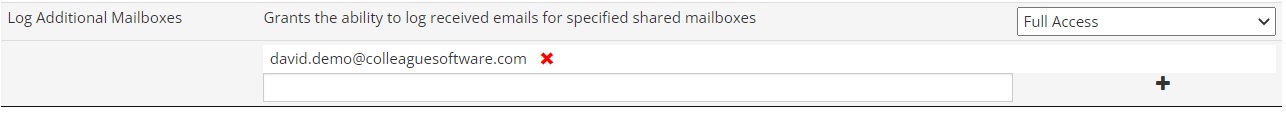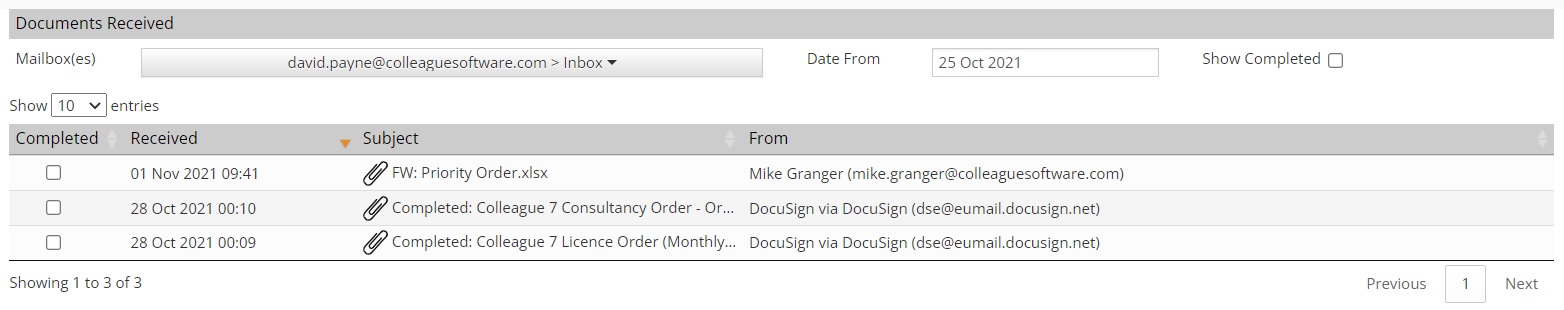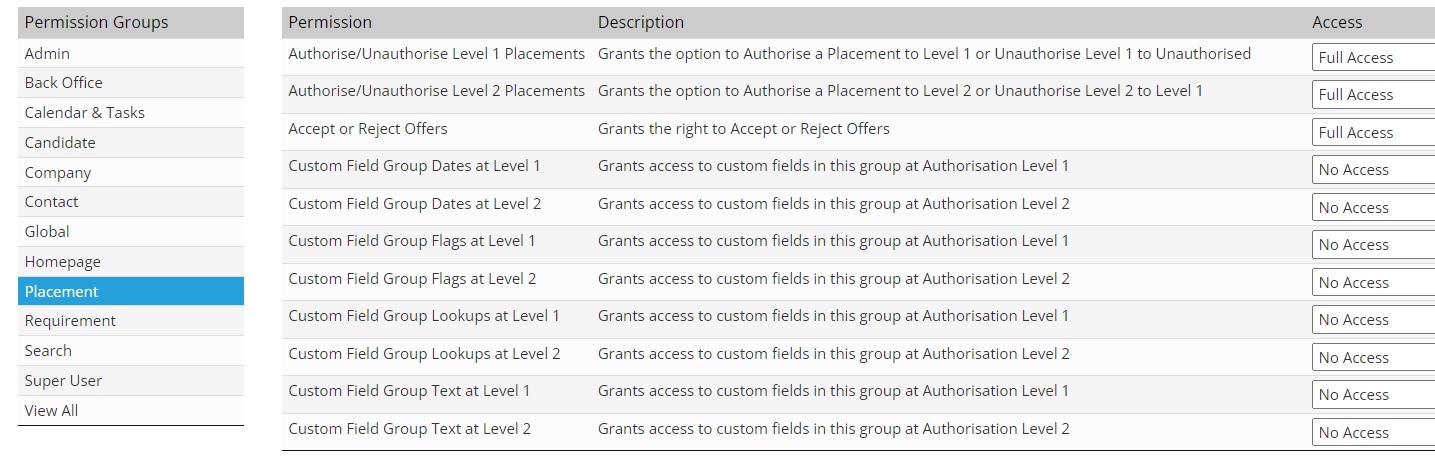|
 |
Release Notes - 21.10.02Sprint Goal: Introduce the ability to send from a shared mailbox, log emails from shared mailboxes and access shared mailboxes via Documents Received. Upgrade Date: 03/11/21 |
 |
 |
 |
 |
EnhancementsOption to select the 'From' Address when using the Email Form This release introduces the ability to send emails on behalf of and as another user. In order to utilise this feature it requires that you have been granted 'Send As' rights against the mailbox by the Exchange Administrator. Within Colleague 7, the email addresses a user can send on behalf of are configured via a User Group Permission. Admin > User Group Permissions > Select [User Group] > Global > Send As Other Email Addresses:
When generating an email, users from the authorised User Group will be able to select the sending Email address using the 'From' address dropdown:
If you do not have rights to send on behalf of another user you will not see the 'From' field option.
Email History Logging against Shared Mailboxes This release includes the ability to log emails that have been sent into shared mailboxes using the same background service that tracks emails automatically against licenced users. This is configured against a User Group Permission. Admin > User Group Permissions > Select [User Group] > Global > Log Additional Mailboxes:
Additional Mailboxes entered into this area will be included in the background service for logging. A 'Last Logged Date' will be recorded against the mailbox to avoid duplication. Additional MS365 permissions are required to share a mailbox with another user. This is configured via the Exchange Administrator.
Access Shared Inboxes within Documents Received (including Sub Folders) This release introduces the ability for users to retrieve attachments from emails that have been sent into shared mailboxes. Using the same User Group Permission, as set via the 'Log Additional Mailboxes' option: Admin > User Group Permissions > Select [User Group] > Global > Log Additional Mailboxes:
Attachments from other mailboxes/folders will be available within the Documents Received page via a 'Mailbox(es)' dropdown.
This supports the multi-selection of mailboxes and folders, and will combine the emails within the 'Documents Received' page.
UGP Ability to Edit 2nd Level Placement Custom fields within Custom Field Group There is now the ability to set a User Group Permission to allow for the editing of custom fields on a placement record at Level 1 and Level 2 Authorisation. This is set at a custom field group level. Within Admin > User Group Permissions > Select [User Group] > Placement, you will see all the Custom Field Groups with an option to set whether Users within the Group can edit the custom fields at Level 1 or Level 2.
Default Font Colour Users will now be able to set the default font colour of the Text Editor (when sending emails). This is available in Admin > Global Settings > Text Editor (section) The setting is a color picker. This can be applied to all users at a Global level or individually at User level.
Option to select Address on Contact Address & Working At Address for Placement When on a Placement record and selecting to edit an address, there are now dropdown options for Company Addresses, Invoice Addresses and Payment Addresses. When you select an address is will update the address fields avoiding the need for manual entry.
API - Lists The API has been updated to grant third party developers with access to the Lists area. This update covers API calls to:
API - Get Users The API has been updated to grant third party developers with access to the Users area. This function allows for the retrieval of all licenced and active User details (such as ID, Email, Telephone, Job Title, etc) This call does not include any password related details.
|
 |
 |
Bug FixesDuplicates on Importing Contact Records When importing Contacts via the 'Import Records' admin feature it would create duplicate Company records when it should update the existing Company with additional Contacts. This has now been resolved.
Speculative CV Sending From Search Further to the work delivered in the previous sprint, which checked whether a Candidate had previously worked for a Company as part of the Spec CV or CV Sent workflow, there were some knock on effects to the Spec CV workflow when run from a Search result. These have now been resolved.
Charges can be invoiced without Nominal Codes If you raised a Charge against a Placement and did not fill in the Nominal Codes, the invoice could still be generated. However, this would cause issues when it came to posting over to Sage. These fields are now mandatory. Rate Entry Issue If there were no Rates on the Placement and you could click on the 'No Data Available' message in table and still enter data into the Rate Fields. This has now been resolved.
Create Task on behalf of another User when creating Task Directly It is now possible to assign a Task to another User when creating a Task directly from a record. This was previously only possible from the 'Create History' function and within the 'Tasks' area.
Increase length of text on Overtime rate (Description) The description length of a rate has now been increased from 50 to 100 characters. This ensures the rate description does not truncate for standard rate description lengths.
Margin Calculator doesn't update with the Placement Term When in a Requirement and creating an Offer, if you switched the Placement Term from 'Permanent' to 'Contract' the Margin Calculator did not update from Salary to Charge/Pay Rate. This has now been resolved.
CV Sent to Requirement history to include Company Name When sending a Candidate's CV from a Requirement, on the Candidate History, the Company Name was not included in the History Text. This has now been updated.
Multi-selection Contact lookup on Additional Contacts When in a Requirement and choosing to add 'Additional Contacts' to the Requirement, you used to only be to do this one Contact at a time, it is now possible to select multiple Contacts.
Add Unit of Measure to Contract and Rolling Contract Requirement The Charge Unit (Unit of Measure) has been added to the Requirement when selecting a 'Contract' or 'Rolling Contract' term.
|