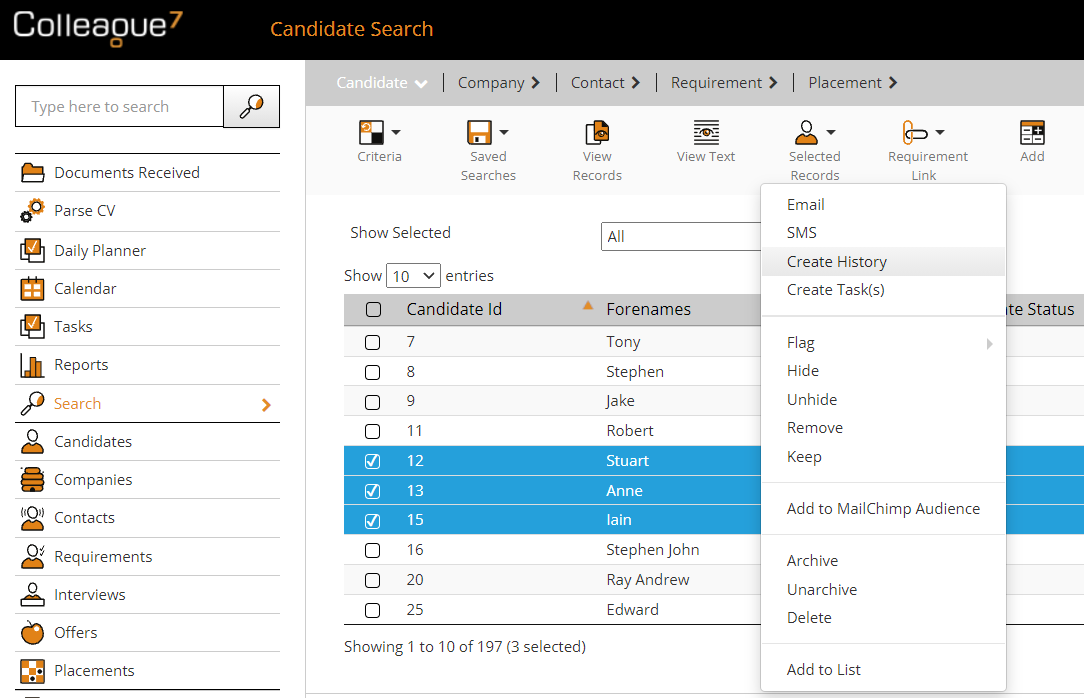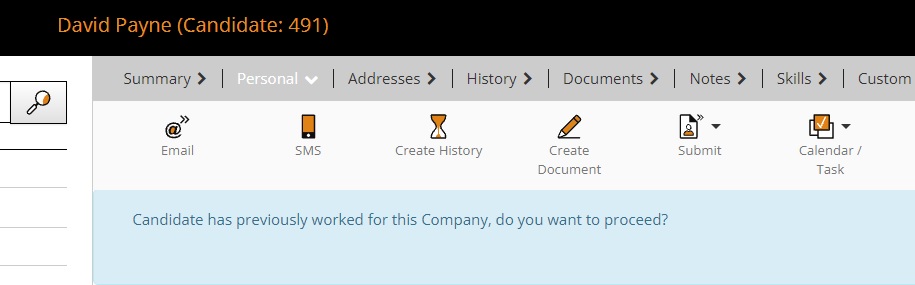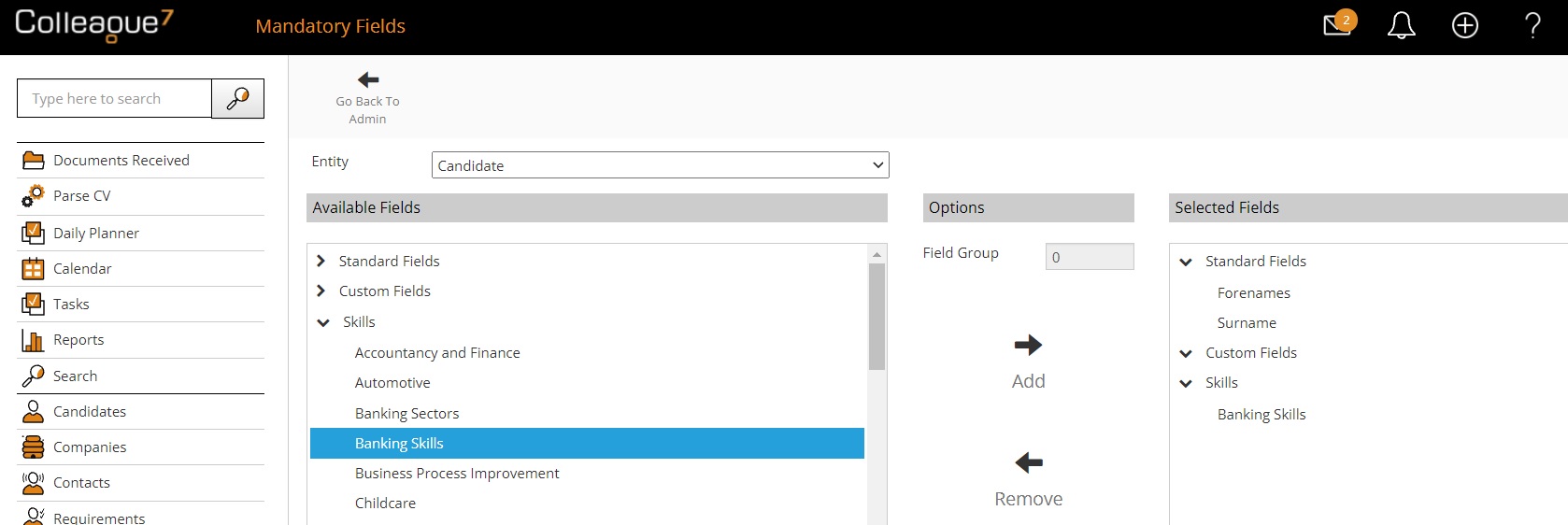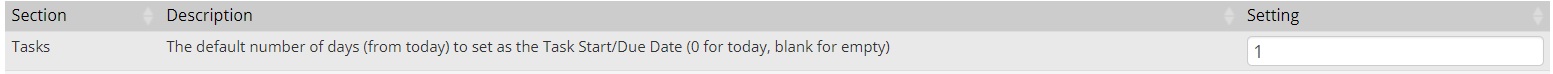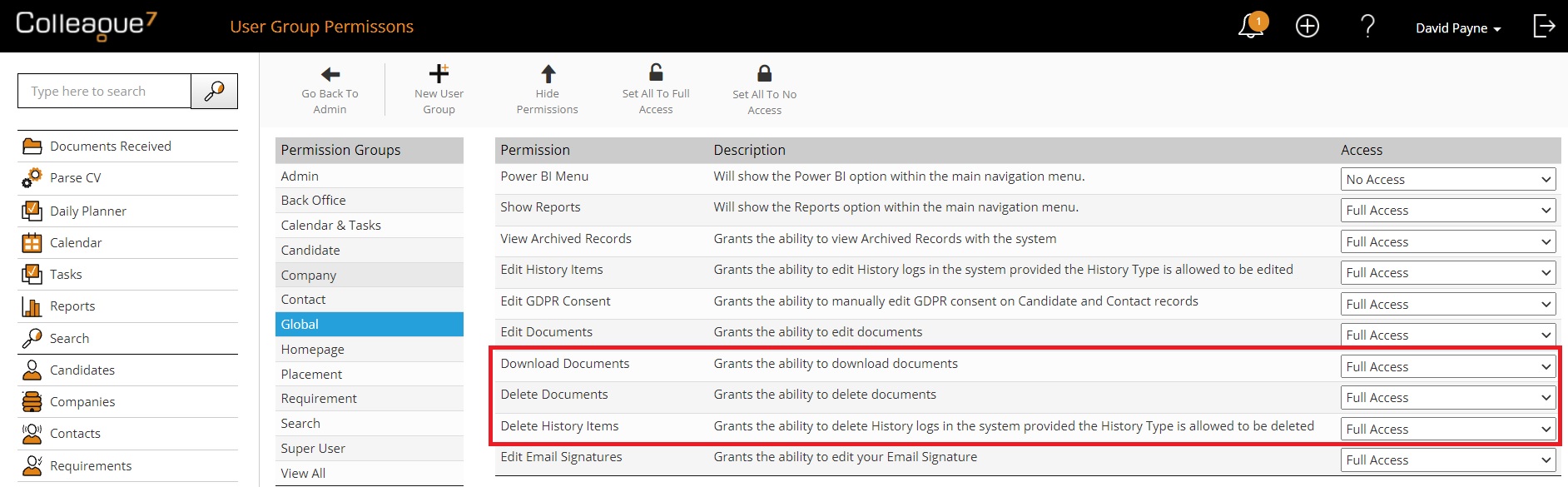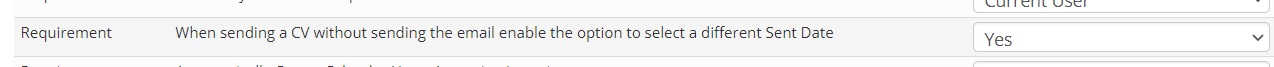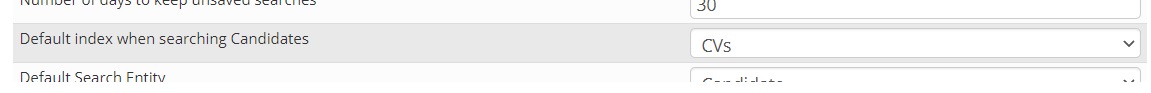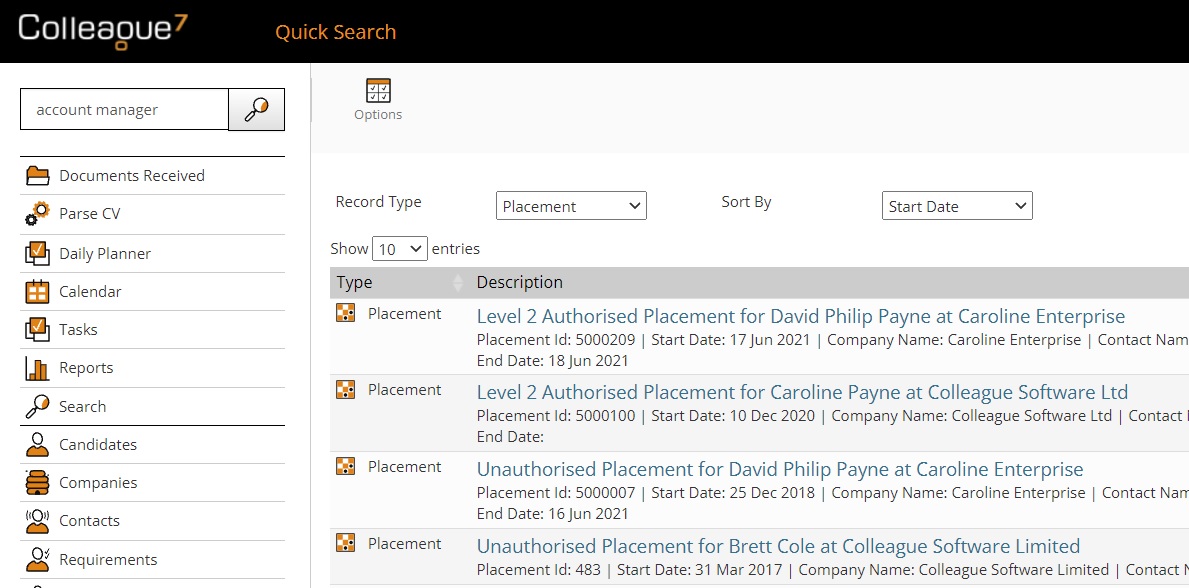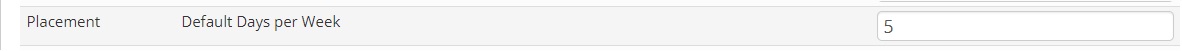|
 |
Release Notes - 21.10.01Sprint Goal: Introduce the ability to create Histories from Search Results and undertake Previous Employer checks when Longlisting. Upgrade Date: 17/10/21 |
 |
 |
 |
 |
EnhancementsAbility to Create History From Search Result This release introduces the ability to create histories against multiple records via a Search Result. This option is available via the 'Selected Records' menu or the right click menu.
Previous Employer check when linking Candidates to Requirements and Spec CV Sending There are now checks in place when linking a Candidate to a Requirement (or sending a Spec CV) that's advises if the Candidate has previously worked for the associated Company. The alert will ask if you want to proceed.
Set Skill Parent as Mandatory This release introduces the ability to mark skill parents as mandatory so that a skill within the skill parent must be assigned to a record on creation. When creating a record, if it is missing a mandatory skill an alert will advise the missing skill parents. When accessing an existing record, which is missing a mandatory skill, the skills tab will be in red font, the skill parent will be shown with a red asterisk and the skills area will be bordered in red. As part of delivering this update within Admin > Mandatory Fields: Standard fields, Custom fields and Skills have been grouped.
Create Calendar Event from Entity to include Name This release updates the process which creates Calendar Events to include the name of the record within the Subject (when not already included and when created from/for an appropriate entity)
Default Tasks Due Date User Setting This release introduces a User Setting (under the Tasks section) to default the number of days (from today) to set the start/due date. This is defaulted to 0 (today), if left blank the Task Start date will be left blank, but if set the Task start/due date will be today plus the number of days specified.
Edit/Delete/Download User Group Permission Split Out In this release the User Group Permissions associated with Documents have been split into three separate permissions (Edit, Download & Delete), all are populated based on existing permissions so end users will see no immediate change.
There is a new Global Setting to be able to default whether a user can change the 'CV Sent' date when sending a CV and using the 'Discard & Update' option.
Option to Default Document Index when searching Candidates There is a new 'Search Setting' which allows you to default the ticked document index when Text Criteria searching on the Candidate (i.e. 'CVs').
'Resourced By' added to Interview Record To enhance the tracking of a Resourcers activity, when arranging an Interview the user who Longlisted the Candidate will be marked as the 'Resourced By' user on the Interview record. This can be altered on the Interview form if required. The new 'Resourced By' field has also been added to the Interview Selection Screen. As part of this update the 'Candidate Details' area on the Requirement has been updated to display the 'Longlisted By' and 'Shortlisted By' fields.
Quick Search - Sort By Option on Placement When performing a Quick Search and filtering on Placements, it will now be possible to sort by Start Date, End Date and Placement ID (in descending order).
New Broadbean fields on Requirement There are now three additonal fields on the Requirement record to track when a Requirement has been posted to Broadbean.
These fields will only appear on the Requirement if the User has the permission set to 'Post to Broadbean'. These fields can also be searched on via the Requirement Search.
API - History creation The Colleague 7 API has been updated with an API method which enables third party solutions to create Histories against records.
API - User/Team Lookup This release adds the ability to retrieve a User's Team via the API. The API method will return the Report User items for all Teams the User ID is associated with.
Default Days per Week setting There is now a new 'Default Days per Week' Global setting which defaults the value of the 'Days per Week' field when creating an Offer/Placement:
|
 |
 |
Bug FixesAllow to select multiple Contacts when arranging Interview It was raised that it was not possible to add more than one attendee at a time to an Interview. This has now been resolved to support multi-select.
Standard Pay & Charge Rate on Requirement The Standard Pay Rate and Charge Rate have been returned to the Basic tab of the Requirement when set as either 'Contract' or 'Rolling Contract'.
Placement Selection didn't show values for Active User or Active Contact Custom Fields We recently created the option within Custom Fields to set a custom lookup that would list all 'Active Users' and all 'Active Contacts'. When used, the values selected on these custom fields would not appear on Placement Selection Screen search results.
Could not create Contacts if 'Active Contacts' custom field is in use A bug was raised that would result in an error message when creating a Contact if the user had setup an 'Active Contacts' custom field. This has now been resolved.
Alert Level updates missing from History We've updated Alert Levels so that on change of Alert Level it records the selected Alert Level, User, Date & Time.
Could not sort Candidate by name on Requirement Candidates table It was raised that you could not sort a Candidate by name on the Requirement Candidates table. This has now been resolved.
Sorting Order of Invoice Lines Updated The invoicing lines on an Invoice record are now sorted by Invoice Line number instead of Invoice Detail. So the Invoice lines are a mirror of the details shown within the Invoice Document. Previously this issue would make it hard to differentiate between mulitple contractors and their assoicated amounts from the Invoice record.
Export of Selection Screens showing blank columns This release rectifies an issue where the selection screens would export blank data for columns that existed in the DataDictionary but not on the domain entity, such as custom fields.
|