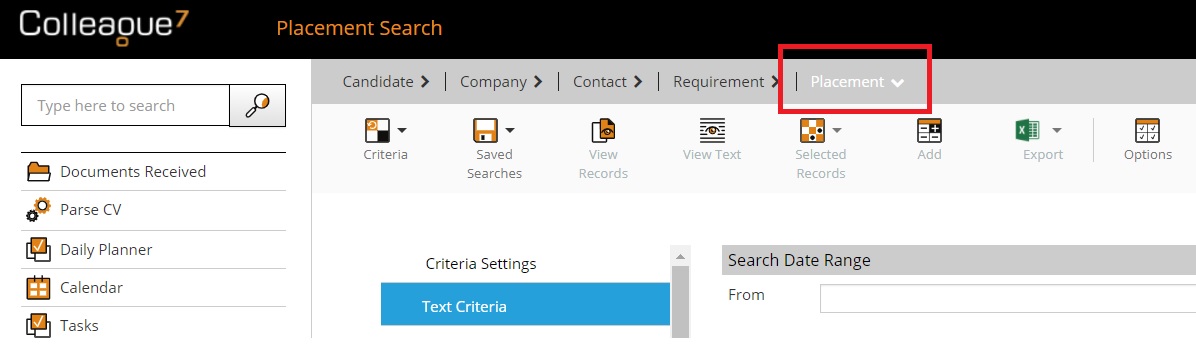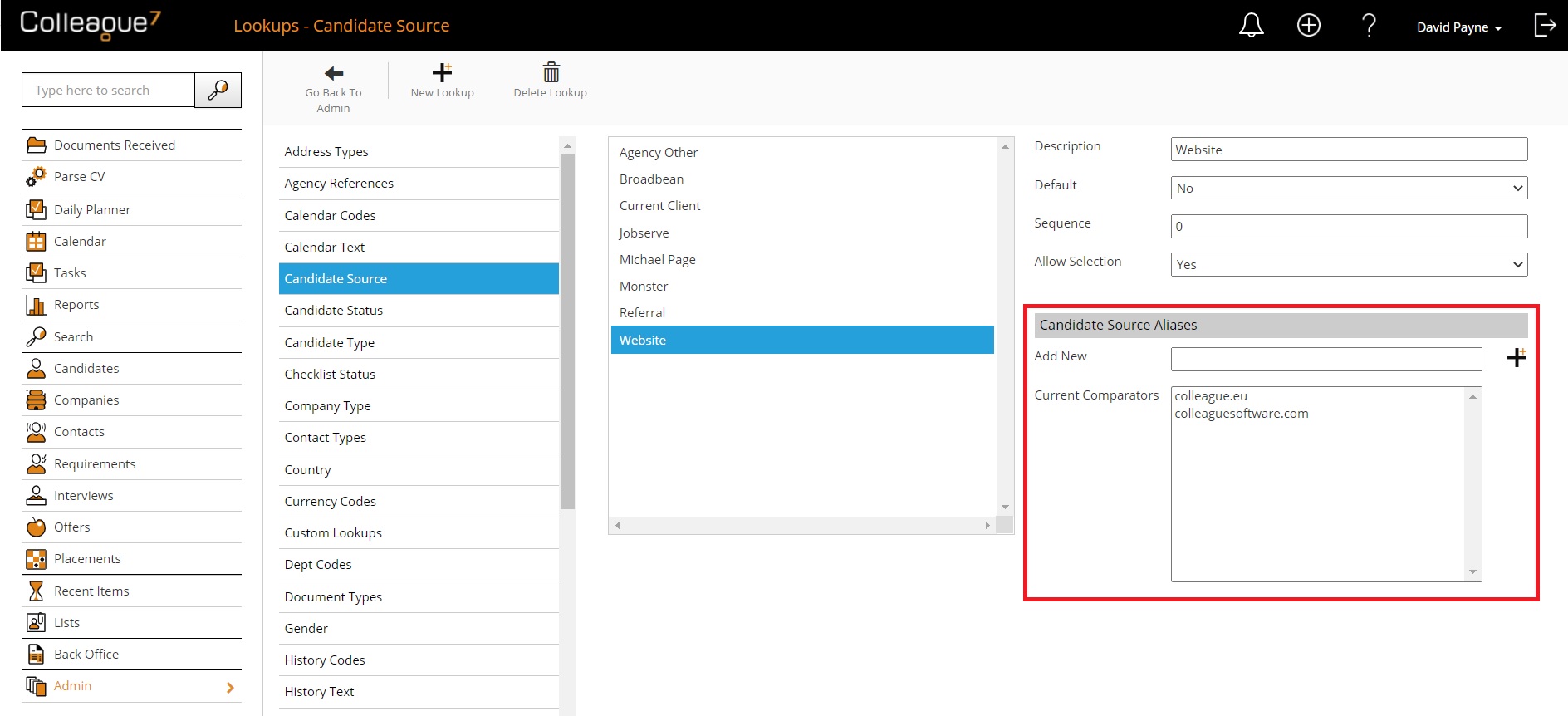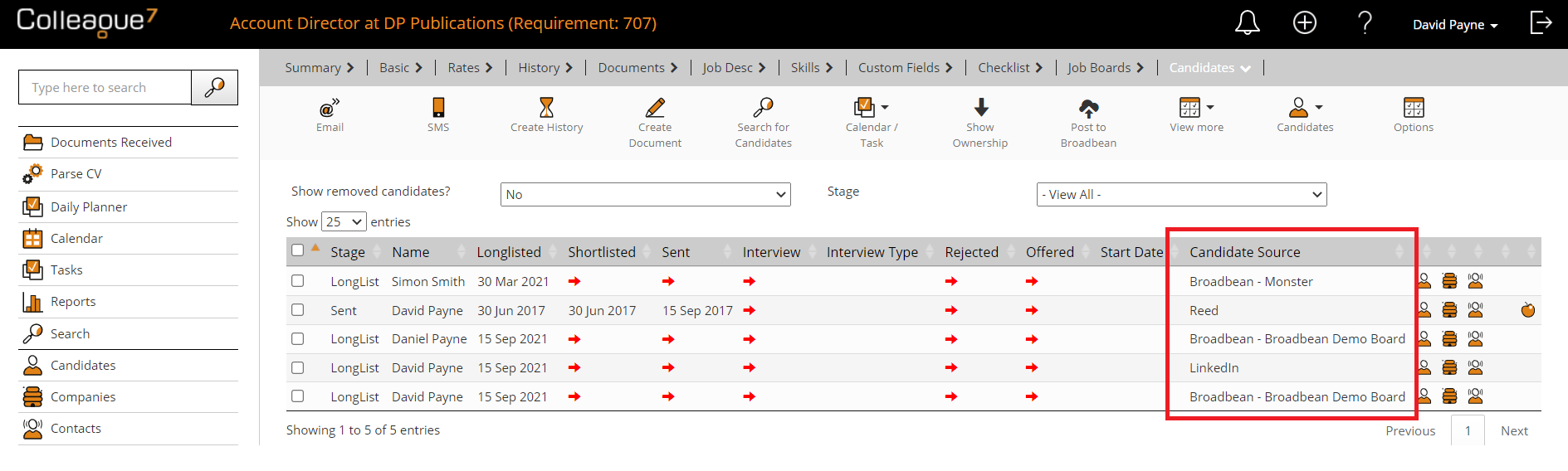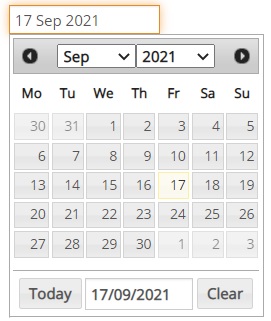|
 |
Release Notes - 21.09.01Sprint Goal: Introduce Placement Search and auto Source allocation settings when registering Candidates via CV Parser. Upgrade Date: 28/09/21 |
 |
 |
 |
 |
EnhancementsPlacement Search Within the main Search area, there is now an option to search over Placements:
The fields available to Search across will be as per the 'Placement' entity Data Dictionary (Allow Search = 'Yes') When looking at a Placement Search Result, the fields available as column options will be as per the 'Placement' entity Data Dictionary (Allow Selection = 'Yes') A standard set of fields for both of the above will be set as part of the release. The Search includes features such as:
Auto assign Source when Parsing CV via Documents Received and/or Job Boards Application This release introduces the ability to automatically assign a Source to a Candidate on registeration. Within Admin > Lookups > Candidate Source, there is now an area to specify 'Candidate Source Aliases':
When a CV is parsed via Documents Received, the email body, address and subject line are scanned and checked against the Candidate Source Lookup Descriptions and Source Aliases. If one Source is found it will auto-populate the Candidate Source field, if more than one Source is found the process will ask that you choose which Source is correct. When using the 'Parse & Longlist' function, the same Source scan will occur and the chosen Source will also be passed to the Requirement Candidate record Source field. When processing a Broadbean Job Board application, the Source is provided by Broadbean and is scanned against the Candidate Source lookup and aliases. It will also be passed into the Requirement Candidate Source field in the format of 'Broadbean - [Job Board Name]'.
The Source Aliases are matched based on the text appearing at any point in the string. If required, an underscore ('_') can be used as a prefix or suffix to ensure an alias is not matched inappropriately. For example:
All matches are case insensitive.
Option to type Date in Date Controller When selecting any date field in the system, there is now the option to manually type the date:
UGP to edit Timesheet Authorisers & PO Numbers on Placements that are Level 2 Authorised When accessing a 2nd level authorised Placement, there are now User Group Permissions to determine whether a user can edit PO Numbers as well as Timesheet Authorisers. These are available in Admin > User Group Permissions, under the Permission Group: 'Back Office'.
Update External Report Parameters to include a 'Select All' option for Users We recently updated the Report Criteria options so that these could be called via URL. This allows for the criteria of reports to be prepopulated and bookmarked for ease of access. We have now updated the report parameter options to include auto-ticking the 'Select All' option on the User dropdown. So all the usernames don't need to be listed in the URL.
|
 |
 |
Bug FixesUser filtering based on Team selection on Report Criteria For reports that list the Team and then the Users as a secondary dropbox for criteria selection. In the latest release, an update has been made to ensure the selected Team will result in only the Users from that Team being listed in the Users dropdown.
New Offer History content The original content of the 'New Offer' history log was light in detail. The updated log now includes the Job Type, Salary (for Perm & Fixed Term Contract) or Charge and Pay (for Contract & Rolling Contracts) and also the end date for Contracts.
Null Start Dates on Placements cause error on 'Working For Us' Alert In the event of a Placement missing a Start Date, this would cause an error when opening a Candidate record with the 'Working For Us' alert. This has now been resolved.
On Offer record > Auto Scroll to top when pressing 'Reject Offer' When on a Pending Offer, it was noted that if you scrolled down and then pressed the 'Reject Offer' option in the toolbar, you would not see the alert/text window. This will now auto scroll to the top on selection, so you see the alert.
Duplication check on Report Targets It was noted that creating multiples of the same Report Target against a User would result in an error on the User Overview dashboard dials. There is now a duplication check when adding a Report Target to ensure one doesn't already exist.
Update Document Creation process updated to handle Custom Fields with special characters in their label It was noted that in the event of a custom field label containing a special character (such as 'Annual Turnover (£)') this would result in an error when being used with a merge on a document template. This has now been resolved.
|