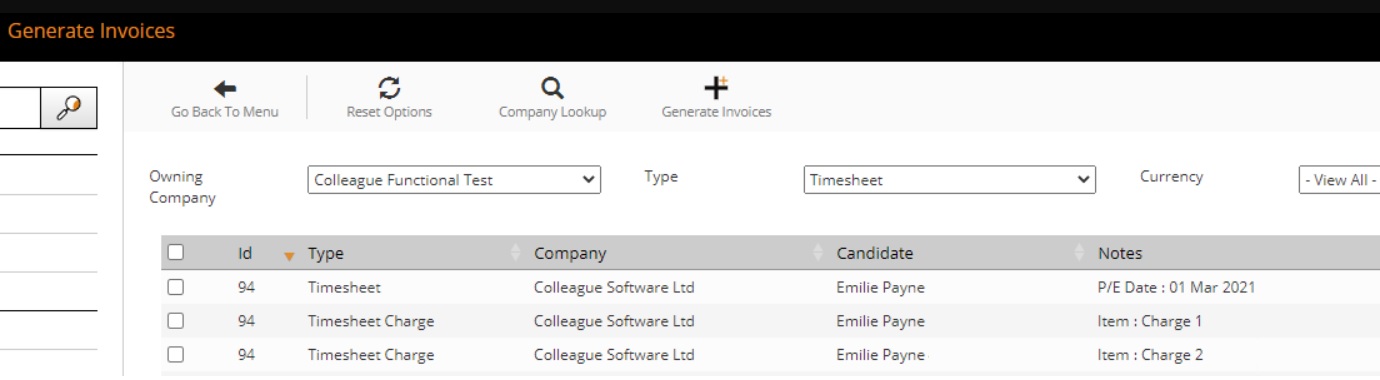|
 |
EnhancementsOption added to update all Placements when using 'Update Name' function Previously when updating a Candidate Name, Contact Name or Company Name, based on a User Group Permission, the update process would only modify Pending Offers and Current / Future Placements. This would maintain the integrity of the data for auditing purposes against historical Placements. However it has been requested that there be an ability to update all Placements linked with the record regardless of their historical relevance. There is now a new Global Setting within the 'Placement' section which will authorise the 'Update Name' function to modify all Placements when the Name is updated.
Ability to Unauthorise 2nd Level Authorised Placement (with Timesheets/Charges) There is now an additional 'Super User' UGP that grants a User the ability to unauthorise a 2nd Level authorised Placement even if it has associated Timesheets, Charges and Invoices against the Placement record.
Option to set Rate Description field as a dropdown rather than freetext/dropdown Previously when adding a Rate against a Requirement or Placement, the Rate Description has been both freetext and a dropdown box filled with values set against the 'Overtime Text' Lookup. We have now introduced a Global Setting to set whether the Rate Description is a dropdown box only.
Ensure Placement Charges can be opened when invoiced (in read only format) Previously once a Charge against a Placement had been invoiced the Charge record would be locked down. Users can now access a Charge after it has been invoiced and view in read only format.
New Company Type Field (Lookup) There is now a new Type field available against the Company record. The Type field is a dropdown list populated by the 'Company Type' Lookup. The 'Company Type' field is searchable and is also available as a merge field for Email and Document Templates.
'Active Users' Custom Field Type (Single and Multiple Selection) There is now a new Custom Field type which allows for the setup of an 'Active Users' dropdown. This can be setup on the Custom Fields tab of all records and will list all 'Active Users' on the system within the dropdown. This can be set as a 'Single' or 'Multi-Select' dropdown list. This field type has previously been requested with consultancy work for solutions such as website uploads or posting processes. It can also be used for internal business process/auditing.
Update Report Parameters to accomodate US Date Format As part of the previous release, report parameters can now be passed via URL string. Whilst implementing this new feature with some existing reports it was noted that there was a need for dates to be passed in US format 'MM/DD'YY'. This has now been included as an option.
Separate 'Timesheet Charge' option to allow for unique Invoice Processing When using Generate Invoices / Generate Payments, any Charges added against Timesheets will be shown as a 'Timesheet Charge' record type. This allows Back Office users to process Timesheet Charges seperately to the Timesheet if required.
|
 |
 |
Bug FixesLatest Placement Alert modified to filter out Deleted Placements It was noted that the new 'Latest Placement' alert was including Deleted Placements. The Latest Placement appears when a user is accessing a Placement that is not the latest in the Placement hierarchy (i.e. old Extension, Amendment). This has been modified to ensure users are taken to the correct Placement.
Ability to access Timesheets & Charges in read only format. It was raised that if users did not have the rights to Add/Edit Timesheets or Charges they could not view any Timesheets/Charges even in read only format. This has now been resolved.
Working For Us Bar Incorrect The 'Working For Us' alert bar, which appears when accessing a Candidate record, would previously display the wrong Placement in the event of mixed Contract and Permanent Placements. This has now been resolved.
Can't Amend Notes On Timesheets After Invoiced It was raised that Back Office users may on occasion need to make notes against invoiced Timesheet records. At the time this was not possible. A new User Group Permission has now been introduced that allows for the editing of notes on invoiced/paid Timesheets.
CV button should not appear if the user does not have access to the permission to Edit Documents. In the event of a user not being granted the rights to Edit/Download Documents, the CV button should not appear when in a Candidate record or Candidate Search Result / Selection Screen. This has now been resolved.
|