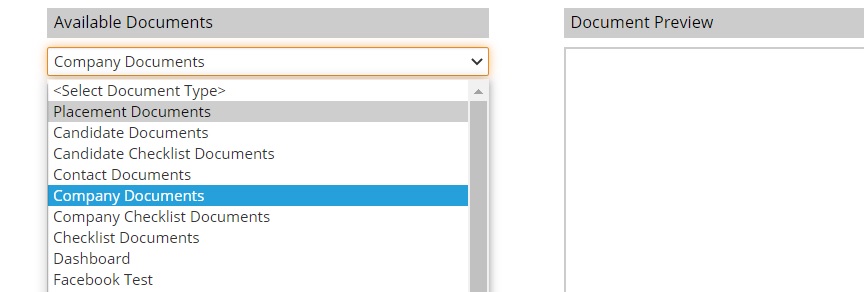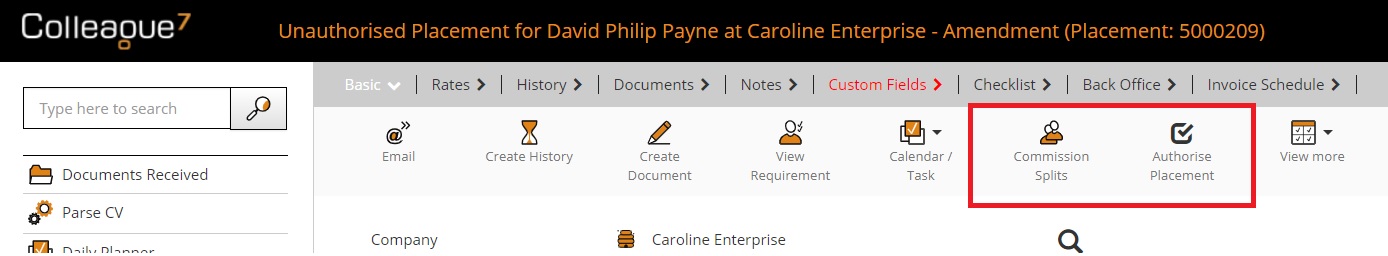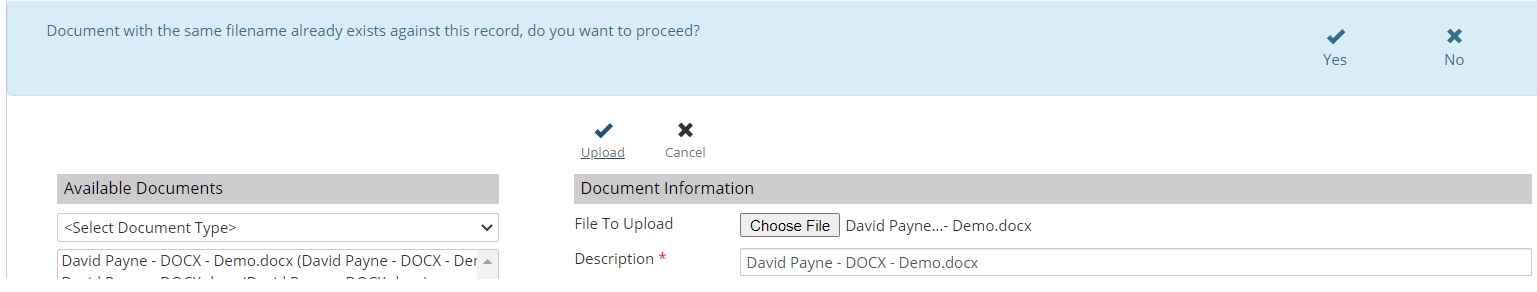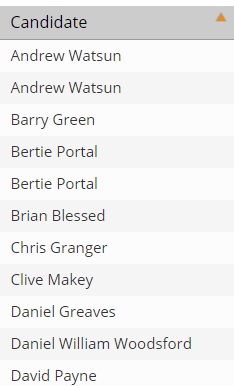|
 |
Release Notes - 21.07.01Sprint Goal: Introduce the ability to pass report parameters via URL, enabling sub report drilldowns and quick access loading. Upgrade Date: 25/07/21 |
 |
 |
 |
 |
EnhancementsPass Report Parameters In URL String This release introduces the ability to pass both report IDs and parameters for the reports via URL. In doing so, this will populate the appropriate parameters and run the report automatically. This enables one click reporting (based on default criteria) and sub report drilldowns.
Ability to View Candidate/Contact/Company Documents from Placement Documents tab There is now the ability to view Candidate, Company and Contact Documents from the Placement record. When in a Placement, on the Documents tab, you will find additional 'Document Type' filter options.
On selection, these will load the documents held against that related entity. This includes the ability to edit the docurments as if you were within the assoicated record.
Update To Placement Toolbar This release moves 'Commission Splits' and the 'Authorise/Unauthorise' options from the 'View More' menu to the toolbar:
Attaching Documents Warning Message When attaching a document to an entity there is now a duplication check to warn the user if an existing document of the same name has already been attached to the record.
Additional Nominal Code column on Charges tab Within the Placement, on the Charges tab, the table now includes the nominal codes allocated to the charge.
|
 |
 |
Bug FixesFix to Column Sorting Order on Candidate Name within Back Office The Candidate Name column was not alphabetically sorting the Candidates correctly. This has now been resolved within Back Office > Generate Invoices, Generate Payments & List Payments.
Minimum Stage on Candidate Requirements - Update The recent update to the Stage filter option within the Requirement Candidates table, allows for Candidates to be filtered based on achieving a minimum stage. It was spotted that wasn't entirely working as expected when sorting Candidates that had been 'Rejected'. This has now been resolved.
Back Office Templates - Payment Advice Merge Fields When creating a Back Office Template, it was raised that Payment Merge Fields were not pulling through into the Templates area as expected. This has now been resolved.
Ensure CV Parser performs Mandatory Field Check Before Email Logging Prompt Appears When registering a CV via the CV Parser, the mandatory field check will now occur before the user is prompted to enter the date to backdate the logging of emails.
Bypass GDPR Bypass Mailshot Status Shouldn't update with 'Set All To Full Access' We recently introduced User Group Permissions to bypass Mailshot Status and GDPR Status when bulk emailing. This should only be used in extreme circumstances, however when using the 'Set All To Full Access' option in the User Group Permission area, it would update these new settings to 'Full Access'. This settings have now been made excempt from the 'Set All' process to avoid users being given this ability in error. This can only be enabled manually through selection.
|