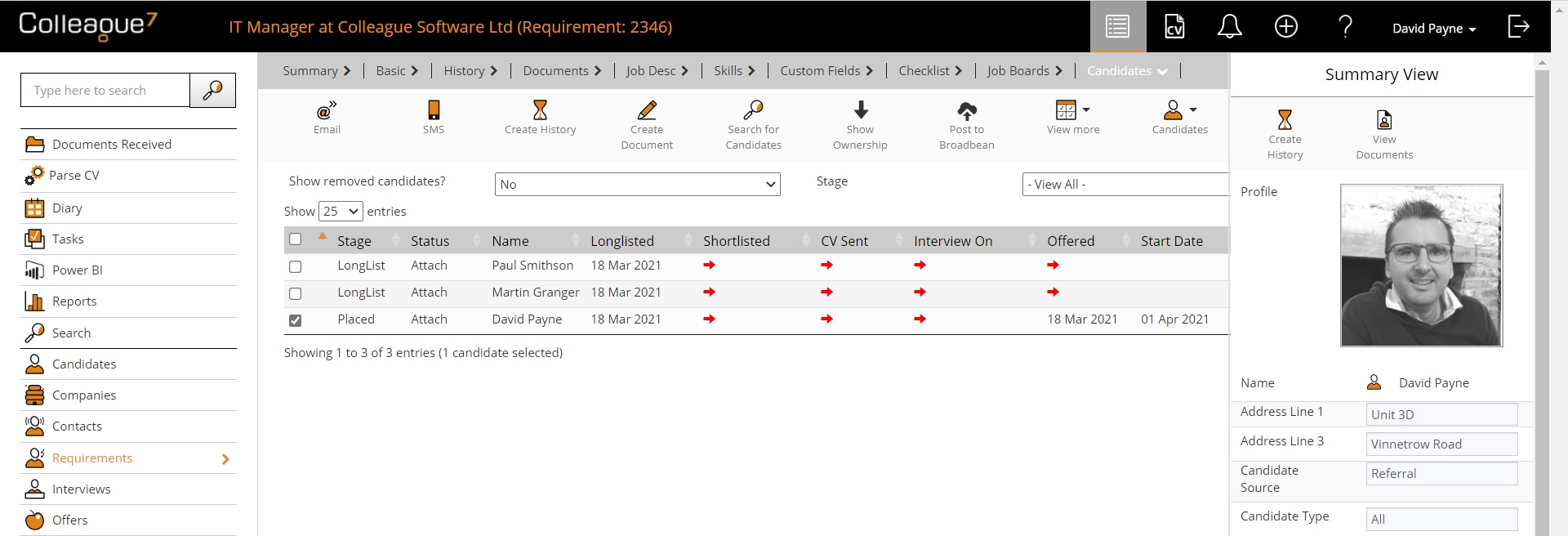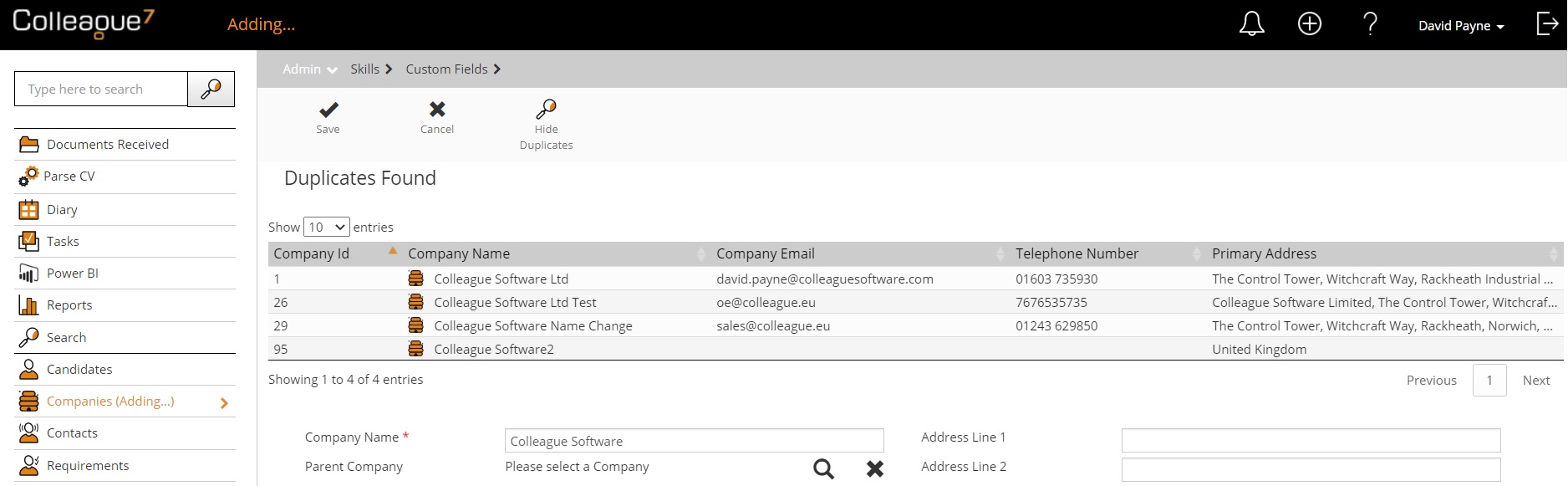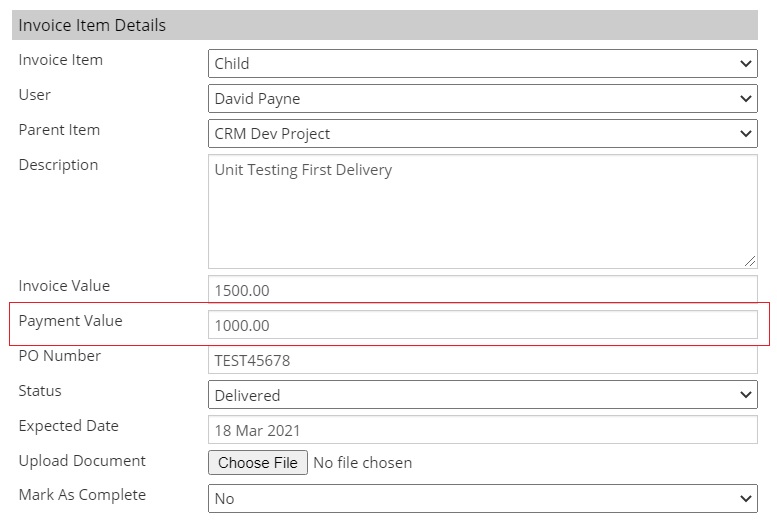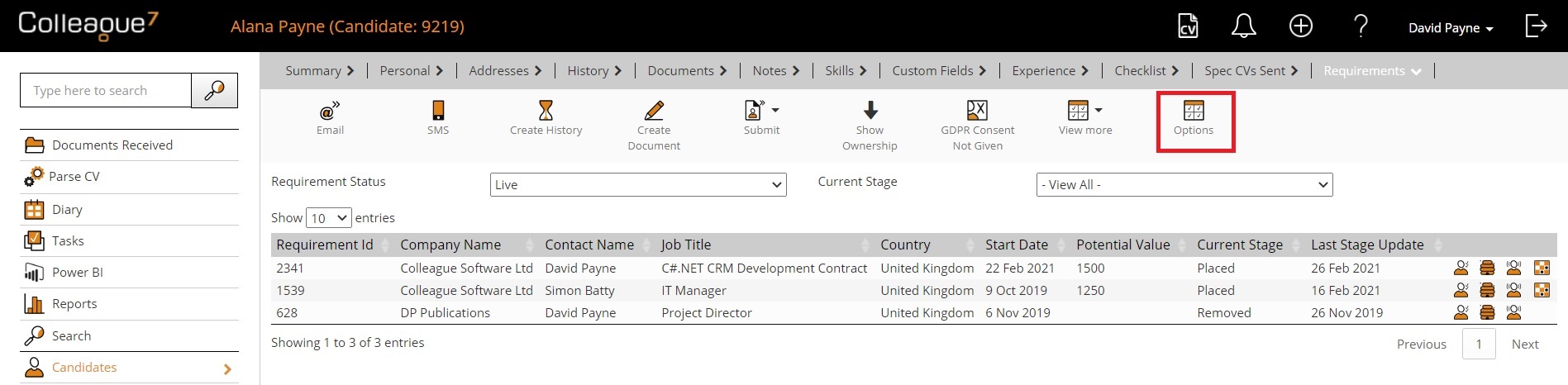|
 |
EnhancementsNew Requirement / Placement Type: Fixed Term Contract There will now be the option to select 'Fixed Term Contract' as a Job Type when creating a Requirement. This is to cover the scenario of an agreed Salary, rather than Pay/Charge rate, when there is an established contract duration. When in a Fixed Term Contract placement, this includes the ability to Extend/Amend/Early Finish the Fixed Term Contract. When generating an invoice from a Fixed Term Contract, the invoice line text will include the introductory fee of the Candidate, along with the start date and end date. See the below video for more information:
Access Summary View from Requirement Candidates Table The summary view is now available on the Candidates tab of a Requirement and will show the details of the selected Candidate. You will be able to select a Candidate and then view details held on their record, as well as create histories and view their associated documents.
Duplication Check on Contact and Company Creation There is now a duplication check when creating a Company record and/or Contact record. This follows the same duplication check format that occurs when manually creating Candidate records.
Payment Value Added to Invoice Item (Invoice Schedule) From a Placement record, within an Invoice Schedule Item, there is now a payment value field as well as an invoice value.
Invoice Item Locked Down Post Invoice (Invoice Schedule) When an Invoice Item has been processed, whether that be invoiced or paid, the user will no longer be able to edit the associated Invoice Item.
Additional Invoice Contacts Within the Back Office tab of a Placement record there is now a new area to specify additional Invoice Contacts.
Requirement Listing Options This release introduces the ability to adjust the columns displayed on the Requirements tab of the Candidate, Contact and Company.
User ID added to User Record Within Admin > Users. The User record has now been updated to show the User ID (as a read only field) above the Name field. This is a minor update for the benefit of Developers using the API.
|
 |
 |
Bug FixesEmpty 'Document Options' (Firefox Only) When using Firefox, on the Documents tab of an entity, if you immediately selected 'Document Options' it would be blank.
It was noted that certain records containing a hyphen would not show up in Quick Search results. This has now been resolved.
It was raised that when the number of rates against a Requirement exceeded ten, any subsequent rates would merge in sequence and description name. The ability to delete rates was also then affected. This has now been resolved.
It was noted that Placement Checklists that had been configured on the Company record were not coming across for new Placements.
|