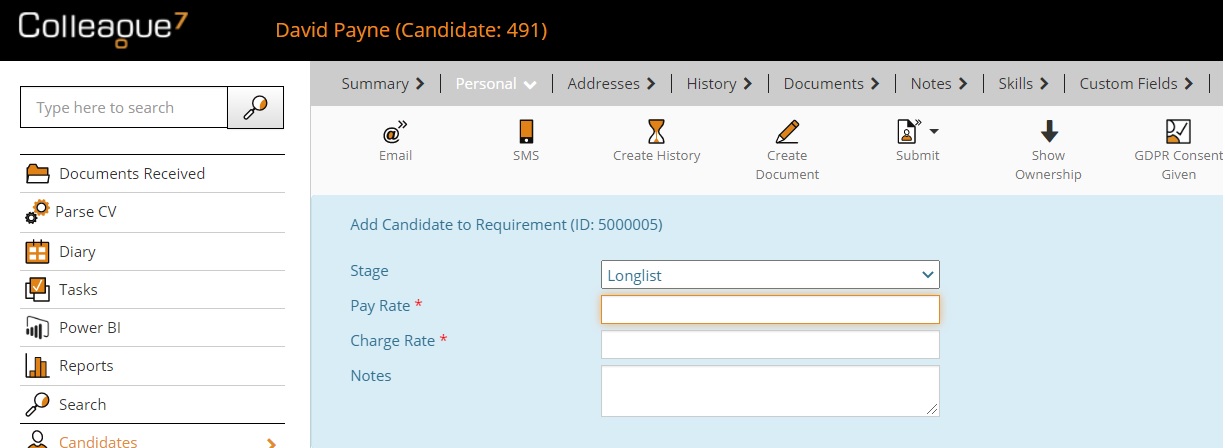|
 |
Release Notes - 21.02.02Sprint Goal: Allow for a user to enter Pay and Charge rates when Longlisting a Candidate and improve the quality of PDFs generated from the system. Upgrade Date: 07/03/21 |
 |
 |
 |
 |
EnhancementsCharge And Pay Rate When Longlisting Candidate This release introduces the ability to include monetary fields when longlisting or shortlisting a Candidate to a Requirement. This is enabled using two Global Settings under the Requirement section:
If option 1 is set to 'Yes', but option 2 is set to 'No', the fields will appear but not be mandatory If both option 1 & 2 are set to 'Yes', these fields will become mandatory to the workflow. If you are longlisting the Candidate to a Contract Requirement, it will show Pay & Charge rates. If you are longlisting to a Permanent Requirement it will show Salary. Specifically this is when running the 'Link to Requirement' workflow from the Candidate record and/or the 'Longlist a Candidate' workflow from the Requirement record.
New HMRC Type field on Candidate Payment Details There is now an additional field held on the Candidate record (under Payment Details) to track the Candidate 'HMRC Type'. As standard, all systems will be pre-populated with the default HMRC Types:
When creating a History against a Candidate longlisted to a Requirement, it will now use the main History form including the options to 'Create Diary', 'Create Task' and 'Link Associated Records' to the History. |
 |
 |
Bug FixesEnsure optimal PDF quality when generating PDF document The process of creating a PDF document, either via the 'Create Document' workflow on any entity type or the Invoice/Payment document generation process, has now been upgraded to use Microsoft Tools when building the PDF. This ensures high quality PDF files are generated, including Headers & Footers.
Social Media Links issue when dealing with Duplication Check A change has been made when adding Social Media Links due to an issue that could occur during the duplication check. This was a data specific issue and not wide spread, however the fix will ensure this does not occur in future.
Further to the additon of the 'Invoice Schedule' in the previous sprint, there were some unforseen knock on effects to the Amendment, Extension and Checklist workflows. This was resolved as a hotfix during the sprint.
Import Records - Issue importing a CSV file Further error handling has been added to the system to account for scenarios when importing CSVs into Colleague. The specific scenario was an email address containing a comma. There is now a validation check on the formatting of the email address.
Additional error handling was added to the Documents Received area. This includes three retries in the event of MS Graph not responding to a request for a User's email data. There is also improved error tracking and alert management, so that better descriptions are provided in the event of an issue retrieving the User's emails.
Reference Number not being displayed in History when creating Requirement record When creating a new Requirement, a new History is added to the Contact record, however the Requirement ID within the history text was not populating correctly. This has now been resolved.
'No Company Address' message on Candidate It was noted that if a Candidate record had no address the default message advised 'No Company Address'. This has been fixed to say 'No Candidate Address'. |