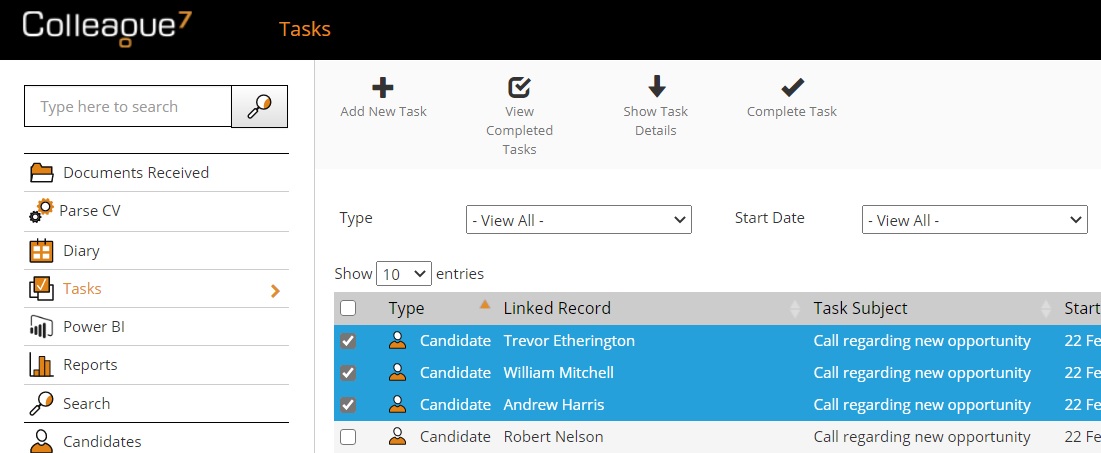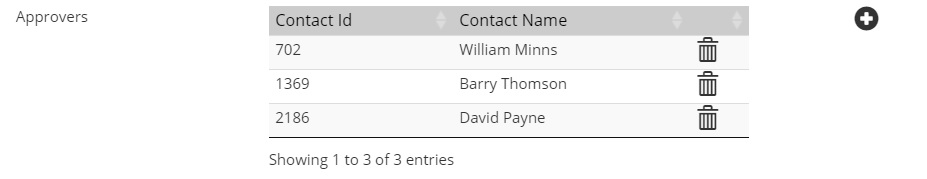|
 |
EnhancementsInvoice Schedule - Milestones Against Placement This release introduces a new area within the Placement record that enables users to list individual deliverable milestones known as 'Invoice Items'. Upon delivery of an invoice item it can be marked as 'Completed', which releases the item to be invoiced via Back Office. The new tab is called the 'Invoice Schedule' and access to this area is granted via User Group Permissions. There is a permission to view the Invoice Schedule tab and another permission to Add/Edit Invoice Items. Please see the below video for a full run through of the functionality:
Complete Multiple Tasks In One Process The Tasks area has been updated so that it is now possible to select multiple Tasks and complete them in one process. If you wish to complete a Task and create another for the same record, there is also another option to do this provided you have only selected a single Task.
Approvers Contact Selection Field on Contract Placement There is now a new 'Approvers' section on Contract and Rolling Contract Placements, so that you can list multiple Contacts as approvers to Timesheets/Charges. This is in association with the Timesheet Portal integration.
API Updates - Advanced Candidate Search There is now the ability to specify whether to include/exclude archived records when performing an Advanced Candidate search via the API. Developers can also request specific columns from the Candidate record and these will be the only columns you receive.
|
 |
 |
Bug FixesEditing Placements Documents at Level 2 Authorisation It was noted that if a Placement has been 2nd Level Authorised, users were receiving a conflict error message when attempting to edit an attached document. This issue was resolved and hotfixed during the course of the sprint.
Default UOM on Offer Form It was raised that the Charge Unit field on the Offer form was not being auto-populated with the default unit of measure, as specified in Global Settings (Admin > Global Settings > System section > 'Default Unit of Measure (UOM) on Requirement, Offer and Placement Rates'). This has now been resolved.
Copy Skills option when creating new Company/Contact It was rasied that when creating a new Company or Contact, the 'Copy Skills' function was not working. This was due to a number of variables and will require a rewrite to work as expected. For the time being we have removed this option from the Skills tab when creating a record. It remains on the Skills tab and works as expected for an established record.
Copying Rates from Requirement to Placement (if Offer workflow is bypassed) In the event that Offers were disabled (via Admin > Global Settings > Offers > 'Enable Offers?'), it was raised that the Rates created against the Requirement were not then being copied across to the Placement. This has now been resolved.
|