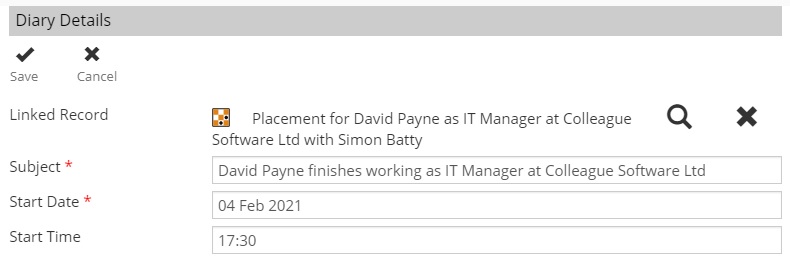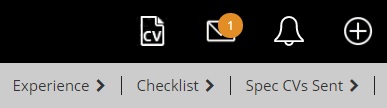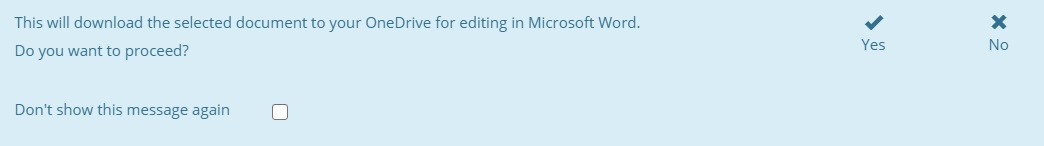|
 |
Release Notes - 21.01.02Sprint Goal: Ensure users can set Finish Date Reminders with minimal effort on Contract / Rolling Contract Placements. Upgrade Date: 07/02/21 |
 |
 |
 |
 |
EnhancementsPlacement: Set Finish Date Reminder When making either a Contract or Rolling Contract Placement, following the acceptance of an Offer, you will now be prompted on whether you would like to set a 'Finish Date Reminder'. If you select 'Yes' this will pre-format a diary entry with the appropriate subject on the end date of the Placement. This will also contain a link to the Placement. If you are accessing an existing Placement, you can also run this workflow manually via the 'View More' menu.
Default CV Button from Candidate Search & Selection Screen This release adds the ability to click on the CV icon and view the default document of a Candidate record on the Candidate Selection Screen and Candidate Search.
Don't Show This Again - Download Document Alert When clicking to edit a DOC or DOCX document either via the CV icon or from the Documents tab, there is now the option to tick a "Don't Show This Again" box on the warning alert. This should be ticked if the user understands that the document is being downloaded into their One Drive 'ColleagueTemp' folder as part of the editing process (and saves a click).
Additional Merge Fields Based on client requirements, two additonal merges fields have been added:
Bulk Deletion Process via Deletion Queue The Candidate / Contact record deletion process within Colleague 7 will now run the deletions in an overnight schedule to avoid runtime delays when dealing with high volume. When deleting a record you will be advised that the record will be queued for deletion. The record will be removed from view and will be deleted overnight via a scheduled service.
Add Total Value field to Placement PO You can now enter a 'Total Value' against a Placement Purchase Order. By adding a value, it will associate the Purchase Order against the Company. |