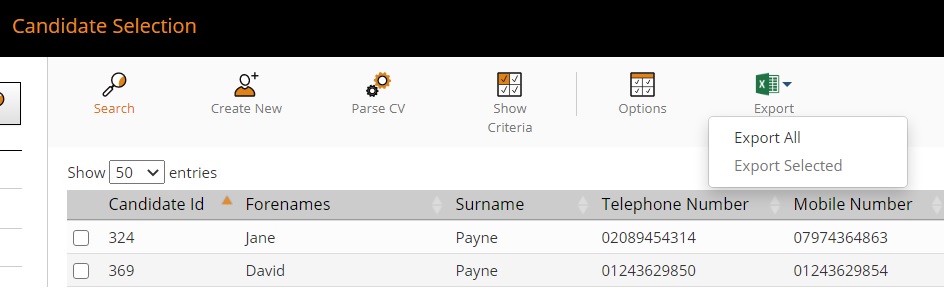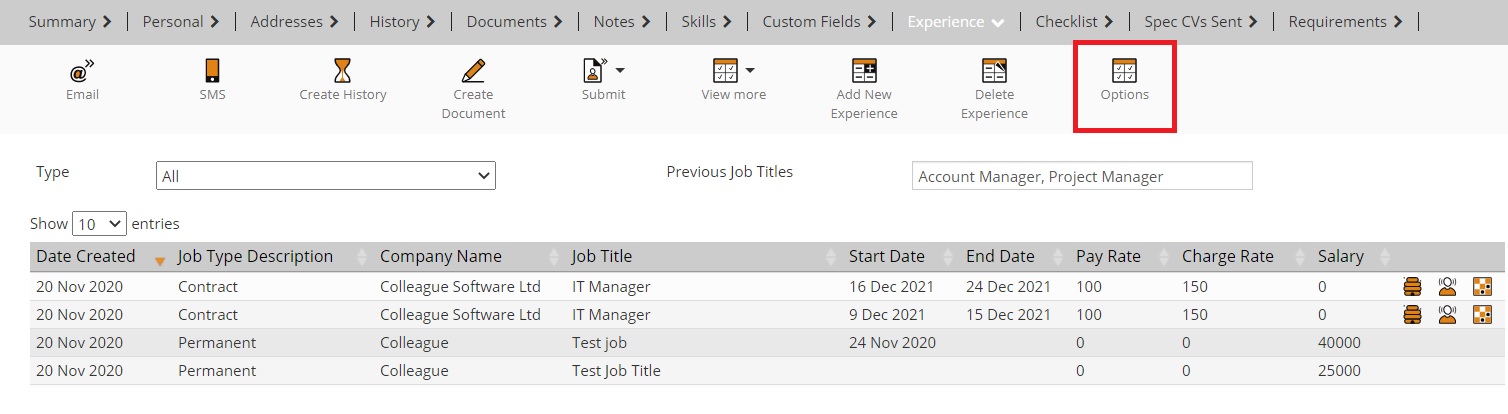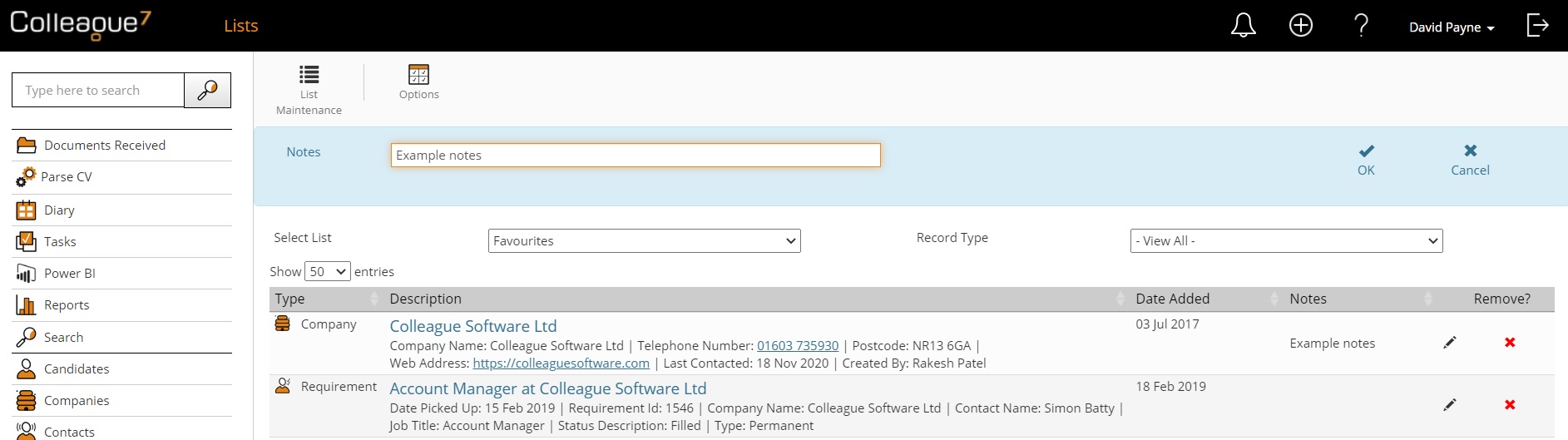|
 |
EnhancementsExport Selection Screen Search Results into Excel It is now possible to export Selection Screen search results into Excel. Selection Screens are the specific entity lookups that exist on the left hand navigation for Candidates, Companies, Contacts, etc.
Access to this feature is based on User Group Permissions, which are enabled per entity Selection Screen via Admin > User Group Permissions > Search. Note: This feature will be turned off as standard as part of the upgrade.
Set your own columns on the Candidate Experience table This release introduces the ability to change the columns displayed on the Candidate Experience table. Within a Candidate, on the Experience tab, you'll find an 'Options' icon. On selection, you will be able to define the columns you wish to appear and order them via drag & drop.
Add Default Notes to Newly Created Records As part of this release, administrators will be able to set default Notes when creating a new Candidate, Company, Contact, Requirement & Placement. When creating any of these record types, the default notes will be automatically populated into the record. This is available within Admin > Notes.
Notes option added to Lists area A user can now add notes against a list item and also add notes when adding a record to a list (using the 'Add to List' feature). Users can then sort by Notes within the Lists area.
Define Sequence order of fields on Summary View Within Admin > Summary View, when selecting which fields to show, a user can now set the positioning order of the fields on the Summary View.
Create Document against Company Record We have now added the ability to create a document on a Company record. This works the same as it does against other entity records. When on a Company, select the 'Create Document' button to create a Company Document. This includes the ability to create Company Document templates.
|
 |
 |
Bug FixesExtension Issue On Candidate (Date Available) When a new Placement was made or an existing Placement was extended or early finished, the 'Date Available' field on the Candidate was not being updated correctly. This has now been resolved.
OneDrive URL Error Handling The 'URL Blank' error which previously appeared if there was an issue retrieving a document to edit has now been updated to provide additional info. For example, if the file is in use by another user or process.
Error accessing Company records with Checklist UGP disabled Following the upgrade it was raised that certain users were getting an error when accessing Company records. This was due to the Placement Checklist functionality working off a User Group Permission to check whether the user has the rights to view Checklists within Admin. This was resolved as a hotfix during the sprint.
|