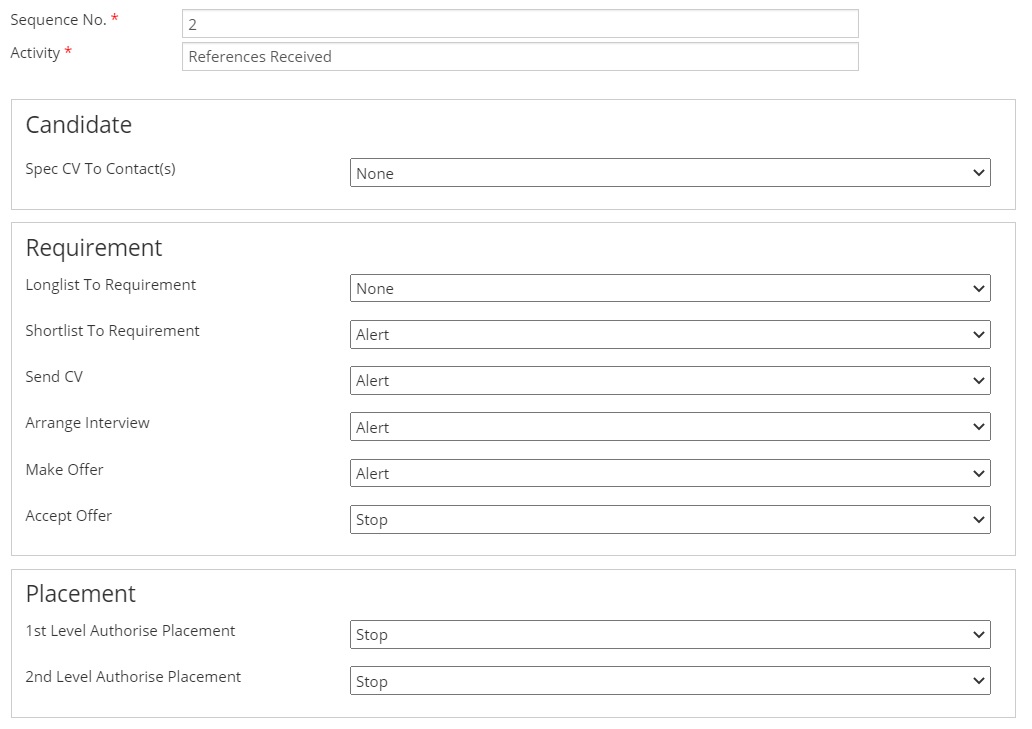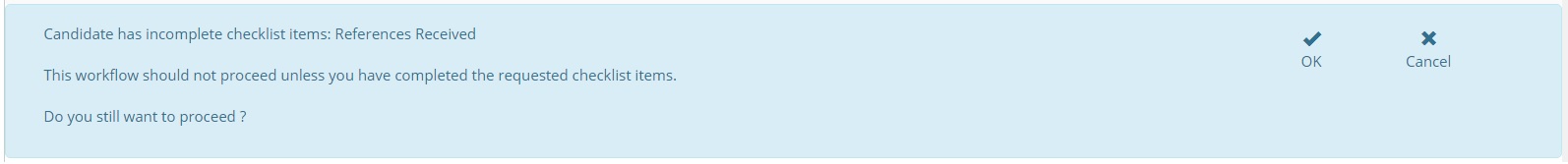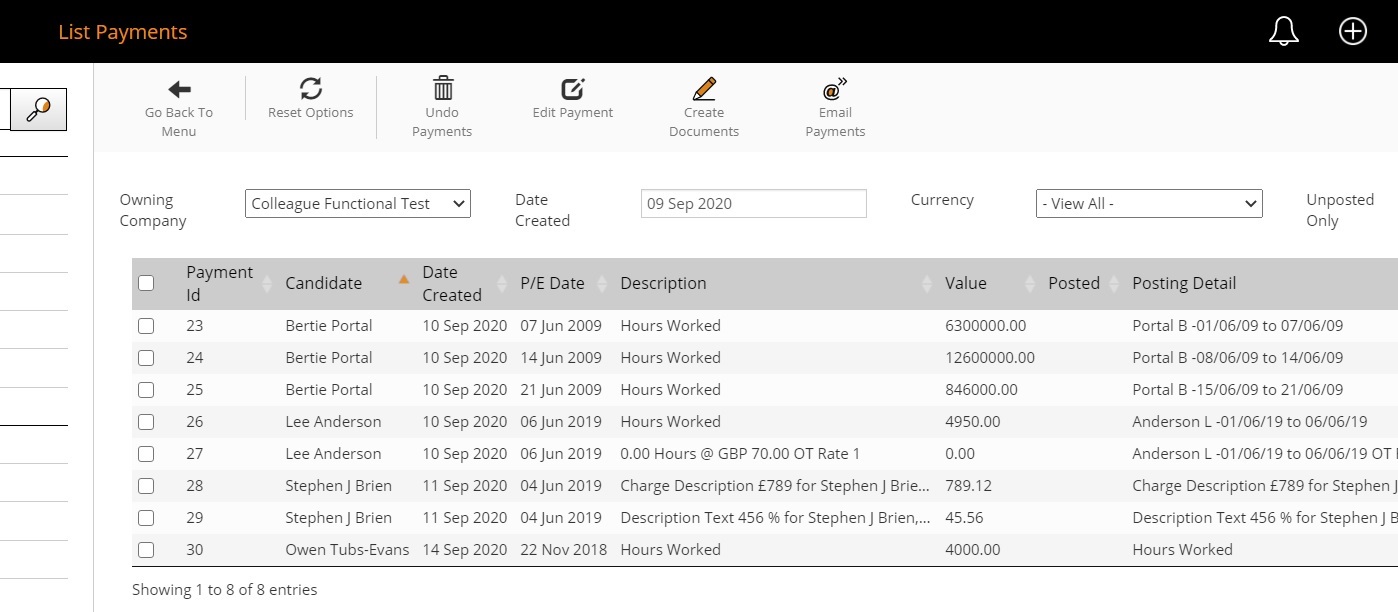|
 |
EnhancementsChecklist Alerts (Candidates) It is now possible to configure checklist items against the Candidate entity with either a 'Warning' or 'Stop' alert for certain workflows. These alerts will then appear when attempting to run the specified workflows if a checklist item has not been completed.
This is setup within the Admin area under 'Checklists' :
Edit Payments, Print Payment Advice and Email Payments Within the Back Office area, the 'List Payments' section has been completed to fully support editing, printing and emailing payment advice. This functionality behaves in the same manner as the 'List Invoices' area.
Back Office Reports (Standard) The below standard Back Office reports will now be shipped with the standard 'out of the box' solution.
All existing clients without these reports will receive them following the upgrade.
Open URL in Documents It is now possible to copy the link of a SharePoint document and add it to a record within Colleague. When adding a document you are able to enter a URL, if you enter a link to a SharePoint file it will store this against the record. If an entry in the Documents area is a URL, within 'Document Options' there will be an option to 'Open URL'.
Attaching Docs to Meeting Requests Previously you could not attach any documents to a meeting request generated from Colleague 7. This has now been resolved. Also when switching an email to a Meeting Request, the start and end dates are now shown as mandatory fields. Summary View added to Candidate Selection It is now possible to access the Summary View from the Candidate selection screen. This includes the ability to create a history against the Candidate as well as access Documents. This is part of a project that will span many sprints to ensure the Summary View is accessible everywhere in the system. Contacts Department field can now be set as mandatory The 'Department' field against a Contact can now be set as a mandatory field.
|
 |
 |
Bug FixesGDPR Notification service handling The service which runs GDPR notification processing (among other tasks) has been updated to treat each client instance as a unique process. This ensures an issue on one client database will not affect any other clients.
Placement rates parent in History Codes lookup Within Admin > Lookups, under the History Codes lookup, there was a parent folder entry for 'Placement Rates' in error. This has now been removed.
When creating a History with a Task, set the 'Due Date' as same date as the 'Start Date' To save time (and clicks), now when creating a history and opting to create a follow up Task in the same process, the 'Due Date' of the Task will default to the same date as the 'Start Date' unless changed by the user.
When creating a History and ticking Diary, ensure the 'Diary Type' is the default from the 'Diary Codes' lookup To save time (and clicks), now when creating a history and opting to create a Diary entry in the same process, the Diary Type will be set with the 'Default' diary type as specified within Admin > Lookups > Diary Codes.
Remove Scan Document option from Offer & Placement The Scan Document option which is available to scan a document and populate the skills found into the skills tab of a record was available on the Offer and Placement entity in error (there is not a Skills tab on Offers and Placements). This has now been removed.
When sending an attachment which is too big Previously when sending an email with an attachment that is too large to be sent through MS Outlook (20MB), the email sending process would show an error and then close the email form. It will now show an error advising that the attachment is too large, but keep the email form open so the user can remove the attachment and still send the email.
|
 |
Sprint ReviewWork undertaken between: 01/09/20 – 14/09/20 Watch our short video summarising the work undertaken in this sprint. Runtime: 7:47 |