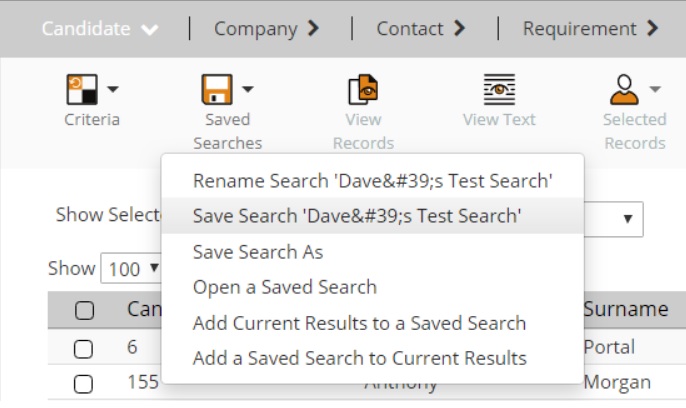|
 |
Release Notes - 19.11.01Sprint Goal: Deliver the first phase of making skills a mandatory option on record creation. Upgrade Date: 17/11/19
|
 |
 |
 |
 |
EnhancementsAdding Skills Tab to Creation pages for Entities This release introduces the ability to apply skills to Candidates, Contacts, Companies and Requirements on creation. All existing Skill functionality is supported, including grading and listing options.
Back Office - Generate Payments Colleague 7 now supports the creation of payment records in a workflow that is a direct comparison to invoice generation. All placement records, timesheets and charges will be listed on the basis of the 'Payable' flag. An authorised Back Office User can then select records and Generate Payments individually or in bulk. Further functionality to follow via the 'List Payments' area which is to be expected shortly.
Login Process Updates We have now added the ability to carry over the User/Pass details when there is an active session warning on login. The user should only ever need to enter their User/Pass details once. There is also now a redirect to the homepage when a user has changed their password, rather than requesting that they log in again. All done with a view to streamlining the login process.
Don't show this alert again - User Setting (No Document Index) When uploading a document to a record and not assigning a document index (to make the document searchable). A user will now be able to disable the 'No Document Index' alert either by selecting the tick box on the alert that advises not to show it again or by changing the User Setting 'Show the Document Index Alert' to 'No'.
Contact Website Field The company website has been added on to the Contact record. This is a read only field, with the ability to open the website in a new tab.
Ability to Save a Search Result without Results A user can now save searches that have no search results provided there is search criteria.
Add 'Owning Company' as a report parameter option There is now the ability to include Owning Company as report criteria. This is predominately used in Placement, Invoice and Commission based Reporting.
|
 |
 |
Bug FixesAccuracy of Quick Search Results The Quick Search has now been adjusted to rank/sort records based on their relevance to the search term. This is primarily based off the occurrence of the search term found within the records. In instances of equal ranking, records are then sorted by Entity Type and then Record ID.
Quick Search doesn't return anything with & in the search text The Quick Search now supports instances of the term containing the below characters: This extends to include phone numbers with spaces (i.e. '07777 11 22 33' will find '07777112233' or any variation)
Copy Renewal Period to Offer / Placement form When creating an Offer/Placement against a Requirement with the type of 'Rolling Contract', the Renewal Period that has been entered against the Requirement will now been copied onto the Offer form.
Placements Made not being updated correctly (if Offers are being bypassed) Following the previous sprint, where we introduced functionality to bypass Offers, it was noted that the 'Placements Made' field on the Requirement was updating correctly if the option had been set to by pass the Offer. This has now been resolved.
Search: No Skills option doesn't reset if you clear criteria. Following the update that was made to the Search, so that you can search on records with no skills. It was noted that if you selected to 'Clear All' criteria, the 'No Skills' setting did not reset correctly. This has now been resolved.
Start and End Date now blank on History Diary form Following an update to ensure the History Diary/Task forms reset correctly when cancelled, it was noted that the Start Date and End Date on the Diary form was blank when loaded. This was resolved and deployed in a hotfix.
Saved Searches need to account for symbols Instances where saved searches contained symbols, would result in the HTML base character appear in the Saved Searches menu:
This has now been resolved.
Email does not send if chevrons appear in name (or square brackets) If a record's name contained a symbol it would cause difficulties with the email sending process. We have accounted for these characters in the email form.
Searching over Company Addresses (search all, not just Primary) Previously when on the Company Search, searching across a Company Address field, it would not search all addresses against the company. This release resolves the ability to search over all addresses as standard, with the further option to single out the primary addresses via a tickbox. This functionality is enabled across Address Lines 1, 2 and 3, City, County and Postcode. Performance Gain when searching over Search Name column The Search Name column has been streamlined to provide better conversions at runtime, this should lead to increased performance when using the 'SearchName' column in queries.
|
 |
Sprint ReviewWork undertaken between: 29/10/19 – 11/11/19 Watch our short video summarising the work undertaken in this sprint. Runtime: 8:16 |