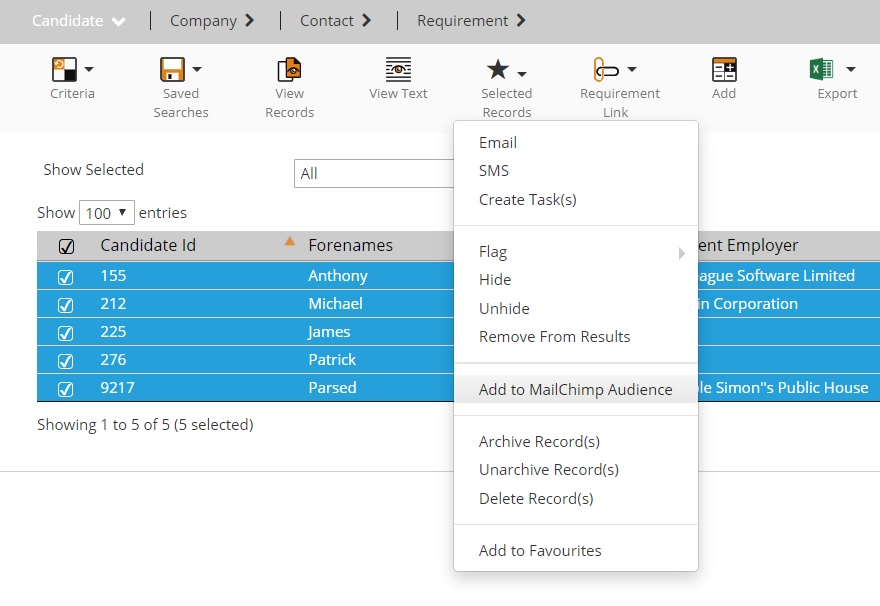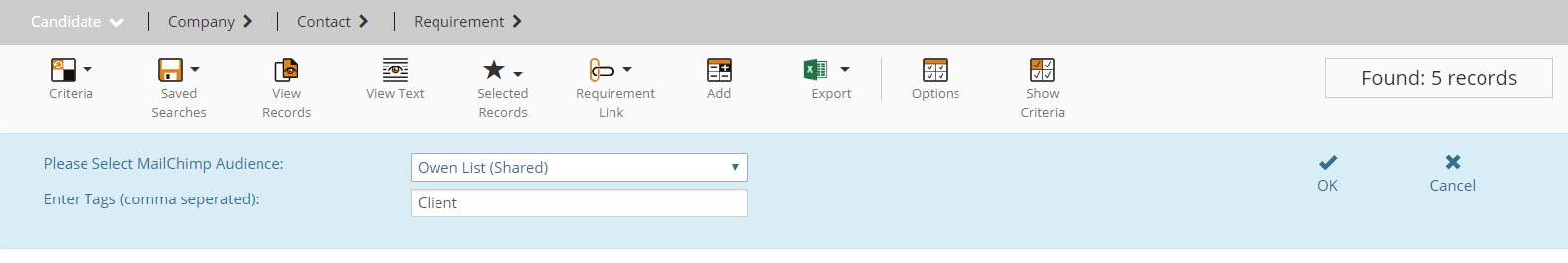|
 |
EnhancementsMailchimp Integration - Upload Candidates and Contacts to MailChimp Audience via Search There is now the ability to upload candidate and contact records from a search result to a MailChimp Audience. This includes the option to add 'Tags' as part of the upload. There are two new Global / User Settings for Mailchimp:
Access to this feature is also controlled via a User Group Permission - 'Add to Mailchimp Audience'.
The user will be able to select Audiences that they have created in MailChimp under the Global Account (within Global Settings) and/or their own Mailchimp account (within User Settings). In the event of mulitple users, each having their own accounts, but wanting to upload to a 'shared' audience held on one of the accounts. This will be possible provided the Audience title includes the word 'Shared'. A feature video will be recorded shortly with a full 'How To' on setting up the Mailchimp integration.
Back Office - Manual Invoice This release allows an authorised Back Office user to manually create an invoice via the Back Office area. A user will first need to enter the Invoice Header details, including Company, Contact and Address before pressing 'Save'. Once saved, the user can then enter all necessary 'Invoice Lines' to the invoice record.
Create Experience from Candidate Personal Tab This release introduces a new 'plus' button to the Candidate Personal page, which allows a user to create an Experience Record without needing to go to the Experience tab. This appears alongside the 'Current Employer' field.
Add Resourced By User - Offer and Placement Selection This release adds the ability to search Offers and Placements by the 'Resourced By' field in their respective selection screens
Add Job Title to Requirement Selection Screen This release adds the ability to search Requirements by Job Title complete with all Wildcard options in the Requirement selection screen.
|
 |
 |
Bug FixesDuplication Check On Username and Email As of this release users must have a unique Email and Username, any attempts to enter a Username/Email currently in use will return an error. This prevents / resolves the issue regarding potential duplication in the Users table.
|
 |
Sprint ReviewWork undertaken between: 20/08/19 – 02/09/19 Please watch our short video summarising the work undertaken in this sprint. Runtime: 15:28 |