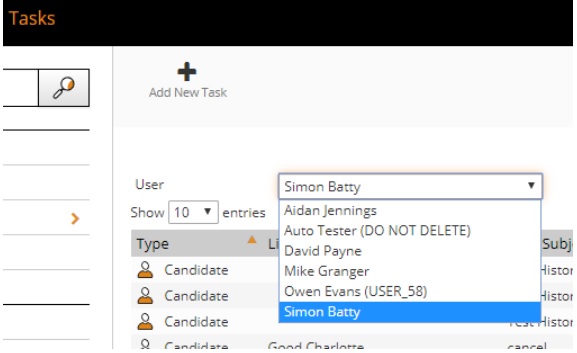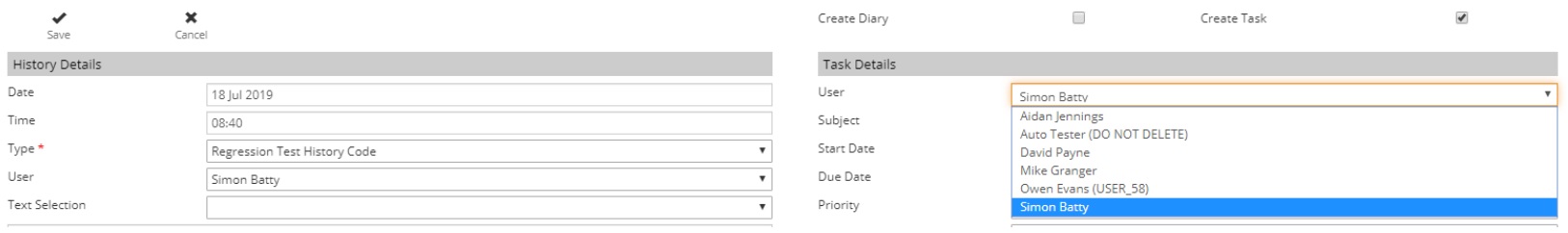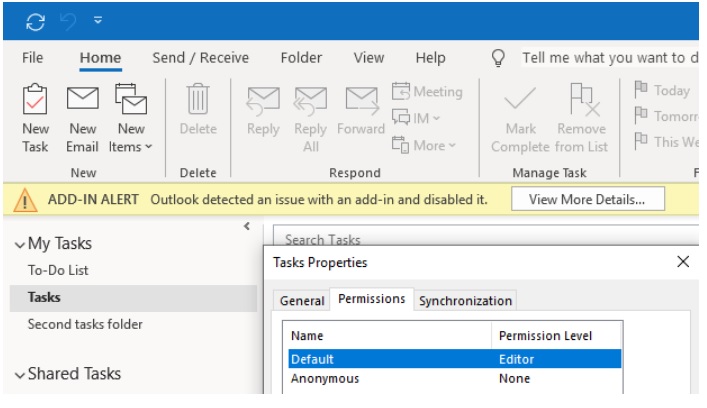|
 |
Release Notes - 19.07.02Sprint Goal: Ensure the necessary merge field options are made available when sending an email to a Candidate or Contact from a Requirement. Upgrade Date: 28/07/19 |
 |
 |
 |
 |
EnhancementsInclude Candidate and Contact Merge Field Options When Sending Email From Requirement This update adds merge field options for Candidate, Contact and Requirement field data when sending emails or rejection emails to a Candidate or Contact from a Requirement. In addition, separate templates can be generated under the 'Requirement Candidate' scope and used for these emails via the Template page in the Admin section.
Create and View Tasks For Other Users It is now possible to view other Users Outlook tasks and create Outlook Tasks for other Users. There are two new User Group Permissions:
If the user does not have the "Create Tasks against another User Within Team(s)" permission, then the user will only be able to view their own tasks on the Tasks page and create Tasks only for themselves. If the user has the "Create Tasks against another User Within Team(s)" permission, but not the "Create Tasks against any other User" permission, then the user will be able to view Tasks of other users in the team(s) that the user is part of, on the Tasks page (see below [1]). The User will also be able to select another user from the same list when creating a Task (see below [2]). If the user has both of these permissions, then the dropdown that appears on the Tasks page and when creating a Task will contain a list of all users in the system (see below [1&2]). PLEASE NOTE - Users need to log into Colleague7 at least once before they appear in the list for viewing Tasks and creating Tasks. Also, only users with a valid Office 365 login will be displayed in the dropdown. ALSO NOTE - Even if a User appears in the dropdown for viewing/creating Tasks, if that User has NOT shared their Outlook Task folders to other users, then attempting to view that Users Tasks or create Tasks for that User will fail. (see below [3]) [1]
[2]
[3]
For more information on sharing Tasks with other Users please read this article from Microsoft:
In summary, our recommendation is that all users have their 'Default' permission level set to 'Editor'. Go to the Tasks area in Outlook, select 'Folder Permissions', adjust permission level against the 'Default' name to be 'Editor' and click 'Apply'. It can take a couple of minutes to apply against the account, but you should then have shared your tasks.
Back Office - Generate Invoices The mechanism to create sales invoices for timesheets, permanent placements and placement charges is now available. This works by the user selecting (via tickbox) the required records within the table and pressing on 'Generate Invoices'. The user will then be prompted to enter an 'Invoice Date', 'Default Nominal' and confirm whether to create 'Expense Invoices' as part of the process. Invoices will then be created and shown within the 'List Invoices' area, which will be worked on further in the next sprint.
Add Tax Code and VAT Number to Addresses Record The Tax Code and VAT Number fields have been added to the Company Address maintenance page. Add Notes Option to Tasks This release introduces a Notes field to the Tasks form in the Tasks area. Notes can be added to the Task when creating a Task and editing the Task via the form. Task Notes will show in the Task form and in the Tasks table. Task Notes can also be added/updated via by clicking the pencil icon alongside the Task in the Tasks Table.
Show Candidate Details Global/User Setting This release introduces a new Global and Personal Setting under Requirement called "When Clicking a Candidate in the Requirement Candidates table, show Candidate Details?". If set to Yes, the Candidate Details view will be surfaced upon clicking a Candidate in the Requirement Candidates table. If set to No, or both (Global/Personal) settings left blank, than the default behaviour will persist. The default behaviour requires you to click the 'Show Candidate Details' button instead.
User Record - Diary Access Users may now be excluded from email and task sharing via a setting in the Users screen in Admin ('Share Diary/Tasks'). If set to 'No' they will not appear on the Diary/Tasks pages, regardless of the User Group Permission settings.
Report logging on Report criteria - New table As of this release any time a user runs a report (including via the Team Overview from the home screen) the report being run will be added to a background Activity Log table to aid with analysis when identifying reporting based performance issues.
|
 |
 |
Bug FixesPerformance update on bulk History generation post eshot Previously when a bulk email was sent from a Search result, following the completion of the eshot, the system would then perform a process to create the histories of all the emails that have been sent against the associated records. Depending on the size of eshot, this process could then have a deterimental impact on the performance of a system whilst this update took place. We have now rewritten the process which creates the histories to avoid this performance impact.
Previously when selecting multiple records from a search result and selecting 'Email' from the 'Selected Records' menu, it would perform a number of checks whilst loading the email form. We have rationalised these checks for performance gain.
Performance Update when conducting a Company search The code used to perform a Company search has been updated for performance gain.
An issue which prevented multi-image inserting, resizing and a styling issue post image insert has been resolved.
Mark As Leaver - Updating all contacts Last Contacted Date Previously when creating a history against a Contact who had been created via the 'Mark As Leaver' process, and that history be configured to update the 'Last Contacted Date', the system would update all Contacts (Original leaver and new contact). This issue has been resolved.
Mark As Leaver - Failing to create history to correct Contact Previously when creating certain histories against a Contact which had been created via the 'Mark As Leaver' process, the history would be created against the wrong Contact (Original Contact). This has now been resolved.
Tasks creation, blank reminder date doesn't highlight Previously when creating a Task, if the reminder date was empty it would fail to create the Task but not advise the user why. This is now correctly handled.
Job Boards Error – Retry option When you first post a Requirement to Broadbean, it can take a few moments for the boards to appear on the 'Job Boards' tab. If you clicked on this tab whilst it was still loading you would get an error and needed to refresh the Requirement. You will now be given a 'Retry' option on this error message so there is no need to refresh the Requirement.
CK Editor wordcount incorrect An issue regarding CK Editor counting the number of words correctly when creating emails, letters, templates has now been resolved.
|
 |
Sprint ReviewWork undertaken between: 09/07/19 – 22/07/19 Please watch our short video summarising the work undertaken in this sprint. Runtime: 17:58 |