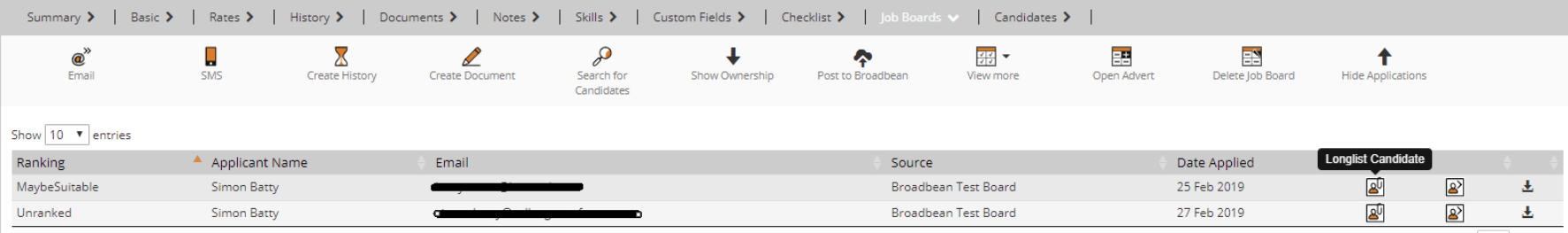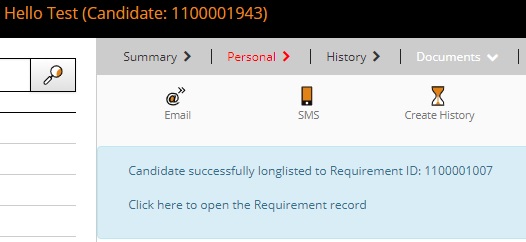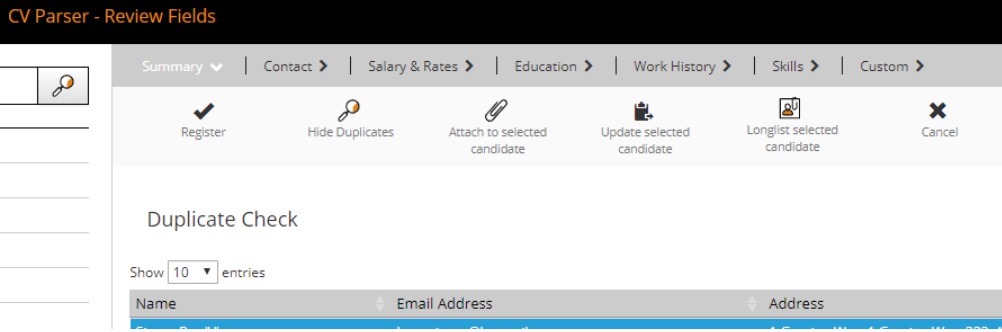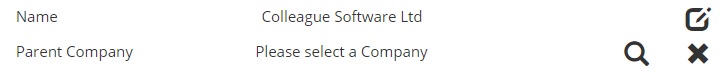|
 |
EnhancementsBroadbean Integration - Introduce Ability to Longlist Applicants It is now possible to parse the CV of an applicant directly without manually downloading the CV first. It is also possible to longlist the applicant as part of the parsing workflow, so that the record is registered and longlisted in one process. On the Job Boards tab of a Requirement record, click on a Job Board to load the Applicants. The Applicants table now shows two new buttons for ‘Longlist Applicant’ and ‘Parse CV’.
Clicking on either of these buttons will show a confirmation message. On confirmation, then a new tab will open, the CV of the applicant will be parsed and the Colleague7 CV Parser will be shown. If the Longlist CV button was pressed, then after Registering the new Candidate, an alert will be displayed when the new Candidate record is loaded.
Also if the Longlist CV button was pressed and if on the CV Parser potential duplicates are found, then the user can review these as usual. If the user selects a duplicate Candidate, then a "Longlist selected candidate" button will also appear.
On clicking this "Longlist selected Candidate" button, an alert will be displayed to confirm if you wish to attach the parsed CV to the Candidate at the same time as well.
Set Date As Being Hyperlink To View Day View In Diary This release introduces the use of navigational links within the diary, clicking a date in month or week view will now take the user to the day view of that date.
Nominal Codes - Lookup & Associated Default Fields This release introduces Nominal Codes as lookup entries, each Nominal Code can be marked for use in Sales or Purchase ledgers and can also be assigned a default tax code.
Ability to assign a Parent Company It is now possible to assign a Parent Company to a Company in Colleague 7.
Tax Codes Include rate field This release introduces the addition of a rate field to the Tax Codes lookup table, this can be edited via the lookup admin page and is entered as a decimal number between 0 and 100 with up to 2 decimal places.
Search Results - Display Greater Than 100 records per Page This release introduces an additional 250 entries option to DataTable sizes. DataTables are used in areas of the system that list records e.g Search Results, Selection Screens, Document Received, etc. Horizontal Scroll Bar Docked to Bottom of Screen This release introduces DataTable scrolling. Both the DataTable headers and footer will stay in place as the user scrolls through results.
Notifications Update This release introduces notification caching, where notifications are cached until reaching an expiry time (default 1 minute). When the cache expiry is reached, the notifications will re-sync with the server. |
 |
 |
Bug FixesSearch Timeouts - Words with Apostrophes When searching, text criteria containing an apostrophe would produce a searching error. This has now been resolved. Email Signature Updates Not Saving Correctly in Admin When in Admin > Users, there was a scenario where an administer could update a user signature and the updates fail to save. This has now been resolved.
Requirement Candidate Rates Not Being Saved When in Requirements > Candidates, on selection of a candidate and choosing to ‘Show Candidate Details’ there was a scenario where a user could update a Candidates details and the update fail to appear unless you refreshed the Requirement record. This has now been resolved.
Hide/Unhide Option in Search Results When in a Search Result, selecting some records and clicking ‘Selected Records’, previously the ‘Hide/Unhide’ options would not work. This has now been fixed.
Offer Selection Option Navigating Back To Placement Selection When in the Offer Selection screen, if you choose to select ‘Options’ to add columns to the result output, on pressing ‘Back’ it would take you to the Placement Selection screen. This has now been resolved so that it takes you to the Offer Selection screen.
New Requirement – Blank Hours Per Week Clears Start Date When creating a new Requirement, via any workflow, if the Hours Per Week field had been set to mandatory and this was ‘0’ when the user attempted to create the record, it would blank out the Start Date. This has been resolved. |
 |
Sprint ReviewWork undertaken between: 19/02/19 – 04/03/19 Please watch our short video summarising the work undertaken in this sprint. Runtime: 13:05 |