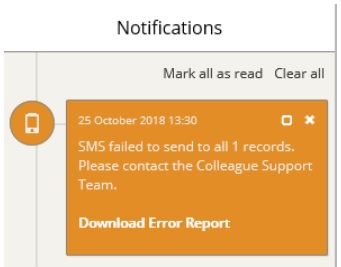|
 |
EnhancementsSMS - Handle Text Anywhere API Errors Error processing within our SMS feature has been enhanced to examine the overall result for the whole message send instance and each individual recipient send success. The blue bar alert now displays more information on the result of SMS message sending, particularly when an error occurs.
Add Icons To Company, Contact and Placement From Experience Records Within a candidate record, on the "Experience" tab, there are now link icons within the list of experience table to allow quick access to the associated contact, company and placement.
Candidate Status Update On Placement There are now options within global settings to set the candidate status to use when an offer is accepted and these can differ between contract and perm roles.
If these are set then in addition a history is created against the candidate to record the change of status and why.
|
 |
 |
Bug FixesDuplicate Records Issue On CV Parser The duplicate check within CV parsing will now only report potential duplicates if they exist
Alert Text Issue The users can now select Alert as an option in selection and search results and this will show either the specific record alert text or the default text for the alert level selected.
Help With Symbols In Templates A bug has been fixed where an apostrophe character in an email template would appear as a HTML code when previewing the email template. Additional read only settings were also applied when in Preview mode to lock down fields such as template selection, merge field selection and subject.
Setting Checklist values Auto Collapses The Form A bug has been resolved where editing a checklist item would cause the checklist form to close.
|
 |
Sprint ReviewWork undertaken between: 16/10/18 – 29/10/18 Please watch our short video summarising the work undertaken for this sprint. Runtime: 8:35 |